Shade Technik
Gaming
Video & Cameras
Shade Technik
Gaming
Video & Cameras
DeckSight is a 1080P AMOLED display panel that drops into an LCD model Valve Steam Deck with no major modifications. DeckSight surpasses the stock LCD in almost every specification, making your games look sharper, more colorful, and with perfect black levels.
This is currently the only way to get an OLED display into the LCD model Steam Decks. DeckSight was designed for people eyeing the newer OLED model Steam Decks. The LCD models are still quite capable gaming machines, and have other modding potential not yet realized on the OLED models. DeckSight can also save a reasonable amount of money over trading your LCD Steam Deck for an OLED model if the newest display technology is what you’re after.
There has been much talk amongst tech enthusiasts about how OLED panels use more power than LCDs. While that may be the case for some OLEDs, which we can’t speak for, DeckSight has been proven to use less power than the stock LCD that is supplied with the Steam Deck. You can find out more about it here in our power overview video, which demonstrates this in our power testing.
DeckSight Also uses one of the newest touch controllers from FocalTech, so the touch response should be better than the stock LCD.
| Feature | DeckSight | Steam Deck LCD | Steam Deck OLED | DeckHD |
|---|---|---|---|---|
| Resolution | 1920 x 1080 | 1280 x 800 | 1280 x 800 | 1920 x 1200 |
| Display Tech | AMOLED | IPS LCD | AMOLED | IPS LCD |
| Brightness | 800 nits | 400 nits | 1000/600 nits | 400 nits |
| HDR | Yes¹ | No | Yes | No |
| Contrast Ratio | >1,000,000:1 | Unlisted | >1,000,000:1 | Unlisted |
| Refresh Rate | 60Hz+ | 60Hz | 90Hz | 60Hz |
| Surface Finish | Matte/Gloss | Matte/Gloss | Matte/Gloss | Matte |
¹DeckSight is capable of HDR but not yet fully implemented, though it objectively appears to present as HDR currently
DeckSight starts as an "off the shelf" bare OLED panel with in-cell touch. The display panel manufacturer then creates the custom cover glass to Shade Technik’s specifications, size, coatings, etc. The custom molds for the coverglass and FPC have already been created as samples have been produced. The display manufacturer ships the panels to Shade Technik where they are programmed with values that work in the Steam Deck using a specially designed development/programming jig.
After testing and packaging, we will send them to Crowd Supply’s fulfillment partner, Mouser Electronics, for worldwide distribution. Learn more about Crowd Supply’s fulfillment service under Ordering, Paying, and Shipping in their guide.
Risk of this is fairly low. Samples have been produced quickly and without errors. Nevertheless if this is a major issue the arrangement is that they must replace manufacturer defects. There is only one outside manufacturer for DeckSight, so there is not a long chain of vendors to hold accountable.
DeckSight requires a custom BIOS. We have already created a working BIOS, which is how it’s been shown in a few of my YouTube videos. This is built from the latest version Valve has released. We can create this BIOS from older versions as well. While Valve hasn’t released a newer BIOS version for the LCD model in some time, it’s possible that they will. In that event DeckSight will no longer work until the BIOS has been reflashed. There are methods to lock the BIOS and stop it from being automatically updated, and even if the BIOS has been updated to a newer version automatically it can always still be flashed back to the DeckSight BIOS. Shade Technik will build a DeckSight BIOS for any newer version Valve releases. As a backup plan, Shade Technik will make the DeckSight BIOS patcher tools publicly available so anyone with the knowledge can build one as well. The executable BIOS file won’t require anyone to build it, just flash it with the programs included in every Steam Deck with Steam OS.
"The specs for the screen make it sound like a very appealing upgrade..."
"DeckSight offers higher clarity, richer colors, and outstanding performance in black, surpassing standard LCD screens in nearly every aspect."
"[N]ow you can get longer gameplay sessions and better visuals thanks to the DeckSight drop-in OLED replacement screen."
"This OLED screen upgrade is currently the only one available to LCD Deck users..."
Produced by Shade Technik in Easton, PA.
Sold and shipped by Crowd Supply.

OLED Matte screen upgrade for Steam Deck. Comes with FPC cable and screen removal tool kit (2 plastic pry tools, 2 plastic picks, 1 small Phillips screwdriver, 1 suction cup)
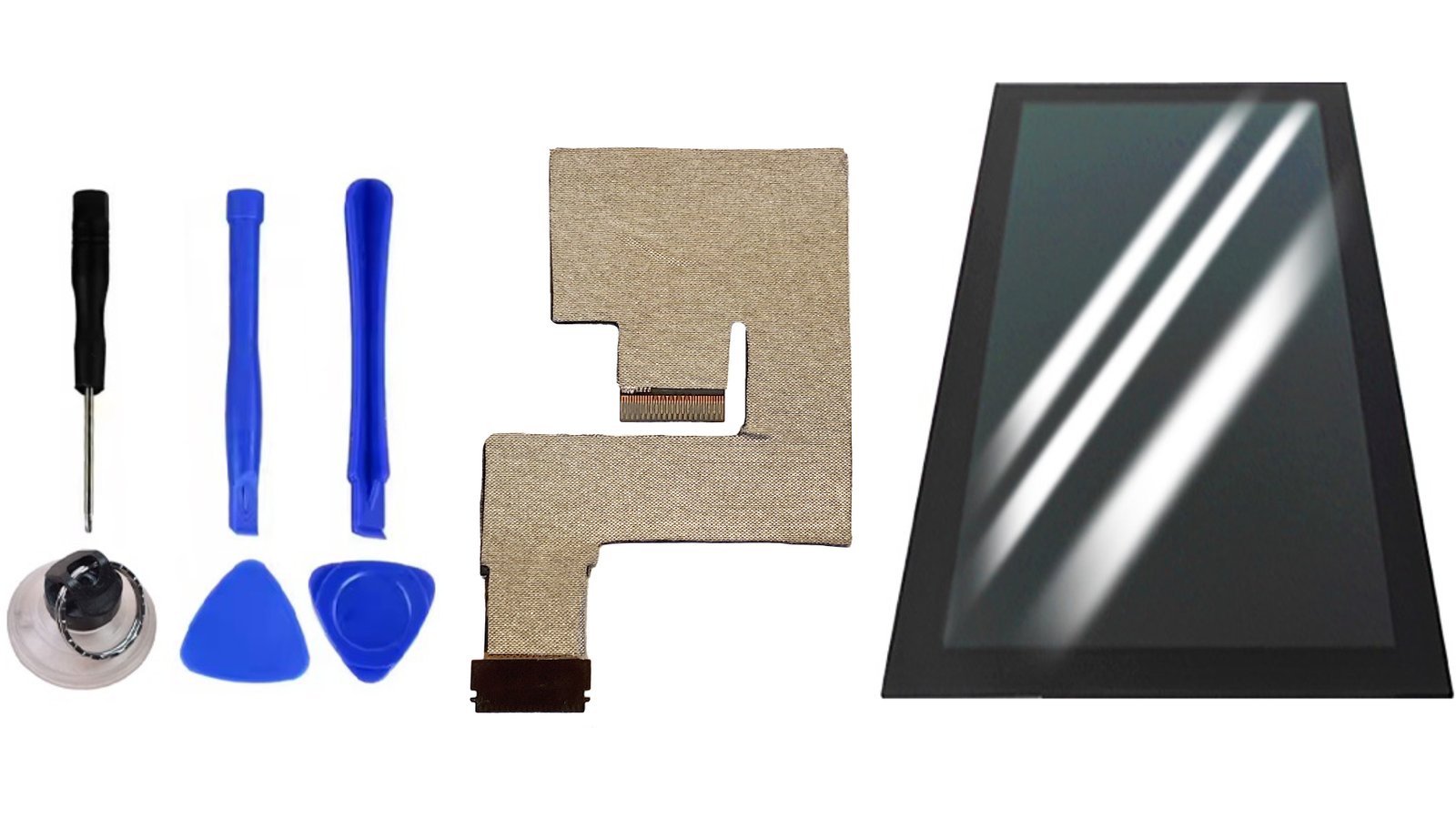
OLED Gloss screen upgrade for Steam Deck. Comes with FPC cable and screen removal tool kit (2 plastic pry tools, 2 plastic picks, 1 small Phillips screwdriver, 1 suction cup)

We specialize in industrial design, machine control, and consumer electronics.