Hencke Technologies
Staff Picks
LEDs
Hencke Technologies
Staff Picks
LEDs
Pixelblaze makes it fast and fun to write new LED patterns with its web-based live editor and highly optimized expression engine. You can store a hundred patterns and write new ones by entering mathematical expressions or code that update live as you type. Pixelblaze was designed to make it easier to both write LED patterns and get an intuitive feel for how code and math impact those patterns.
If you aren’t a coding wizard, don’t worry, many people with limited programming experience have found Pixelblaze’s editor approachable and fun to use. The real-time editor, instant feedback, a variable watcher, and expression-centric pattern generation means you won’t be pulling your hair out trying to find that missing semicolon or curly brace. Even run-time errors that would usually just crash your program are harmless and show up right in the editor.
You’ll also find that Pixelblaze really shines in the hands of someone who is familiar with programming and is comfortable writing mathematical expressions in a JavaScript or C-like syntax. If you are already doing this with a microcontroller, Pixelblaze was made for you.
Here’s a summary of the upgrades in V3:
Also, the new Pixelblaze V3 Pico form-factor is the smallest and most powerful LED controller made. It was designed for minimal size, while having the same ESP32 firepower of its larger sibling. The Pico can be hidden away more easily and used in smaller places. The Pixelblaze Pico is only 11 mm x 33.3 mm (366.3 mm²)!
To show you just what Pixelblaze V3 can do, here is a custom couture outfit powered by an itty-bitty Pixelblaze V3 Pico. LEDs by sunandmoon couture, jewel outfit by Miss Jie Couture.
The latest iteration of Pixelblaze, the Pixelblaze V3, brings more computing power and a smaller form-factor so it can be used in even more creative ways, both larger in scope and smaller in size. The physical differences of the standard Pixelblaze form factor are intentionally minimized so that V3 is compatible with existing V2 expansions and mounting setups.
Pixelblaze can interface with hardware and sensors using the available GPIO, analog, or touch inputs, like our easy-to-use add-on Sensor Board with microphone, accelerometer, light sensor, and co-processor that performs audio frequency analysis.
No more time-consuming compile-upload-test cycles! Pixelblaze supports a subset of JavaScript for control-flow, loops, functions, etc., and simple-yet-powerful expression capabilities for generating patterns. It also ships with dozens of patterns, and over 100 compatible patterns are available through an active community of Pixelblaze users.
Pixelblaze creates a Wi-Fi network for initial configuration. Once you connect to the network from your phone or computer, a captive portal pops up and shows the Wi-Fi Setup page, allowing you to connect the Pixelblaze to a local Wi-Fi network or set it up as its own hotspot for portable installations or in areas without any internet.
Pixelblaze has a built-in editor with inline syntax and runtime error highlighting, a real-time compiler, and a wide range of language features. It supports a subset of JavaScript for control-flow, loops, functions, etc., and simple-yet-powerful expression capabilities for generating patterns. Arrays are supported and can be used for creating sprite or particle effects.
As long as your pattern is valid, it’s live and running on Pixelblaze. Your pattern is recompiled and sent to Pixelblaze on every change so you can see your changes live. This is one of the most powerful pattern writing features, and you really get a feel for how your changes impact the pattern - all while it’s still installed!
Pixelblaze is great for anyone making LED art large or small, costumes and wearables, or decorating cars and houses inside and out! With Pixelblaze V3’s improved tools and documentation, it’s easy to learn how to write patterns and dissect existing patterns to discover their secrets.
Sharing and finding patterns written by the community is easy, and there are over 100 patterns available that can be loaded as-is, or used for inspiration in your own designs.
And that’s not all, pixel maps let you focus on how your pattern looks in 2D and/or 3D space without having to worry about coordinates or scaling for different installations. A pattern that works on one LED setup will work the same on a different LED setup. Write a generative map in JavaScript, or use real-world coordinates in any unit. It supports arbitrary LED configurations without impacting pattern code. Examples include rings, 2D matrices, walled cubes, and volumetric cubes.
Adding UI controls to a pattern are as easy as writing a function. This lets you add sliders and color pickers to a pattern that can be used to adjust the look and feel of a pattern.
Pixelblaze V3 and V3 Pico was designed to be embeddable and integrated into LED art pieces or used in costumes and props. Because it’s 100% programmed over Wi-Fi, the pattern can be written or updated AFTER it has been installed without needing to attach any cables.
Pixelblaze has a single output capable of supporting the various LED types up to 5,000 APA102 LED or 2,500 WS2812 LEDs. An Output Expansion Board can be connected to the output and add from 8 up to 64 channels. Any wiring configuration is supported, including strips, matrix panels, or other configurations. The pixel mapper can be used to take any physical layout and used to create powerful 2D and 3D animations even for complex wiring scenarios.
LEDs with known support:
The Pixelblaze V3 Pico’s header is pin-compatible with most APA102/SK9822 LED strips and can be soldered directly to the end of a strip with its castellated edges, or easily wired to LEDs with its 0.1" header.
Glow Flow is an interactive light sculpture project that reacts to sound, light, and motion. The light comes from a single 5 meter strip of 300 individually addressable SK9822 LED modules. These are similar to APA102C or Adafruit DotStar. The strip is wound around a 3D-printed cylindrical chassis in a helix and controlled by a Pixelblaze LED controller making it easy to iterate through ideas for LED patterns. Physical data input courtesy of the Sensor Expansion Board. By Roger Cheng.
A chandelier inspired by tulips. An experiment with 3D shapes using outward facing LED strips. By Ben Henke.
6 sided 8x8 panel LED cube powered by a Pixelblaze and serial expansion/sensor companion boards. This includes some 3D-printed components. By BanhammersWrath.
Both the Standard and Pico form factors of Pixelblaze V3 support the same ESP32 processor and pattern rendering capabilities, and have the same LED driving capabilities:
Pixelblaze’s rendering engine was built for speed, and in addition to a faster processor, Pixelblaze V3 brings some engine enhancements as well. Your patterns are compiled into high level rendering instructions that are then executed on one the ESP32 MCU.
Using included patterns as a benchmark, Pixelblaze V3 generates 48,000 pixels per second on average, and can drive up to 5000 pixels. For larger installations, multiple Pixelblaze controllers can be synchronized with Firestorm.
Frame rates vary by pattern complexity and LED data rates. Compared to V2, V3 is 1.6X to 4X faster, with an average speedup of 2.6X!
| Pixel Count | FPS | Possible Applications |
|---|---|---|
| 100 | 300-600+ | Extremely fast/smooth animations, special effects, POV (persistence of vision) |
| 1000 | 30-65+ | Beautifuly smooth animations |
| 5000 | 6-13+ | Gradual animations, fading backgrounds, ambiance |
The Sensor Board makes it easy to write and use sound, accelerometer/tilt, or light to create reactive patterns. Frequency data, acceleration, and light data are fed directly into your pattern as variables so you can focus on using instead of formatting the data. No libraries needed.
Simplify wiring and power distribution for several strips, panels, or strings of LEDs with the Output Expansion Board.
For example, you can run 8 individual 8x8 LED Matrix panels without having to chain them together, or run a long length of APA102 strip and a string of WS2811 LEDs from the same system. Or build a volumetric cube out of 64 strings of LEDs stacking 8 Expansion boards from a single data line:
https://youtu.be/Z19zAtSXPRw
The Output Expansion Board drives 8 to 64 channels of addressable LEDs over a serial port from Pixelblaze, Arduino, or Raspberry Pi with 600 / 800 pixels per channel. It supports these LEDs (and compatibles):
Each channel can have its own color ordering, and can support a mix of RGB and RGBW across channels or LED types, and any mix of length, up to 800 RGB pixels or 600 RGBW pixels per channel for the WS2812 / NeoPixel types, and 600 LEDs for the APA102 / DotStar types.
The expander protocol runs at 2Mbps and uses checksums to prevent corrupted data from being displayed. The allows up to 66k pixels/sec to be drawn, about twice the speed of typical WS2812.
Power and GND connections are also available per channel, and works great for lower powered applications (up to 3 A), and pairs perfectly with the 8x8 LED Matrix’s wired connectors!
A grid of 64 beautiful SK6812 (WS2812/NeoPixel) addressable LEDs, perfect for pixel art, arranged in a 67.5 x 67.5 mm (about 2.7" square) 8x8 matrix. These have an input and output, so are chainable for larger configurations.
The LEDs are SK6812 (WS2812 / NeoPixel compatible) and can be used with any library or LED controller that supports WS2812 / NeoPixel.
Pixelblaze is leaps and bounds above low-end LED non-programmable controllers like the SP107E. Pixelblaze has better patterns than the low end controllers, along with customizability and the ability to write new patterns, and can be controlled over the network.
Compared to Arduino, Pixelblaze is much easier to set up, use, and program patterns for. The IDE is much improved over the Arduino IDE, and provides beginner-friendly features like immediate syntax feedback and runtime issues (like infinite loops or array out of bounds) right in the editor. The Pixelblaze language and animation API let you focus on writing animations.
Pixelblaze provides a unique live-coding experience that isn’t readily available elsewhere. This helps people get an intuitive feel for how mathematical expressions and code behave as they can see the results as they type, and is even being used to teach coding.
It is more approachable in both cost and usability than high end network / DMX LED controllers, and deployable as a stand-alone controller in places where higher-end network / DMX LED controllers would be too bulky, expensive, or unreliable over wireless.
Paired with the Sensor Expansion Board, Pixelblaze has unparalleled sound reactivity. Many sound/music reactive LED controllers are limited to amplitude reactions, or have limited frequency band information. With 32 band spectrum frequency data, Pixelblaze’s sound capabilities are more detailed than other stand-alone music LED controllers.
| Pixelblaze V3 | SP107E | ViVi | DIY hardware + Arduino + fastLED | DIY hardware + WLED | ||
|---|---|---|---|---|---|---|
| Basic Info | ||||||
| Size (V3 Standard) | 34.2 x 39.5 x 5 mm | 85 x 45 x 22 mm | 61 x 95 x 25 mm | 51 x 22.7 x 7.3 mm + level shifters | 51 x 22.7 x 7.3 mm + level shifters | |
| Size (V3 Pico) | 11 x 33.3 x 3.3 mm | |||||
| Connectivity | WiFi Client/AP | Bluetooth | Bluetooth | DIY | WiFi Client/AP | |
| Easy to set up | Yes | Yes | Yes | No | No | |
| User interface | Yes browser/mobile | App only | App only | No / DIY | Yes browser + app | |
| Stats LED + Button | Yes, switch patterns and setup mode | None | None | No / DIY | DIY button for on/off | |
| Using Patterns | ||||||
| Pattern selection previews | Name + animation | Number / image | Name Only | No | Name only | |
| Pattern sliders and color pickers | Yes / per pattern | Limited | Limited | No / DIY | Limited | |
| Live preview in app | Yes, first 100 pixels, 30fps | No | No | No | Yes, up to ~170 pixels / flaky! | |
| Internal pattern storage | 100+ configurable (~45 included by default) | ~12 with color variations to create 200 selectable combinations | 12 built-in | DIY / fixed | 113 built-in | |
| Load new patterns | Yes | No | No | Recompile + upload | New versions only | |
| Pattern sharing site | Yes | N/A | N/A | No / fragmented | N/A | |
| Pattern Editing | ||||||
| Live-code in real time | Yes | No | No | No | No | |
| Live syntax checking | Yes | N/A | N/A | No | No | |
| Runtime code errors | Harmless, highlights line | N/A | N/A | Crash | N/A | |
| See variables live | Live var watcher | N/A | N/A | printf to console | N/A | |
| Compile + upload time | Split second | N/A | N/A | 17-26 seconds | N/A | |
| Upload wirelessly | Yes | N/A | N/A | No / DIY OTA | New versions OTA | |
| Pattern language | Subset of JavaScript | N/A | N/A | C / C++ | C / C++ | |
| Animation API | Intuitive, use real numbers (32-bit) | N/A | N/A | Integer APIs (8- 16-bit) | ? | |
| LED Support | ||||||
| Number of LED outputs | 1-64 | 1 | 3 | 1+* | 1 | |
| Number of pixels | 2500/5000+ | 960 | 900/1500 | Any | 1000+ | |
| Clocked LED support (APA102/WS2801) | Yes | Yes | No | Yes | No, recompile required, not in released image | |
| High Dynamic Range | Yes with APA102/SK9822 | No | No | No* | No | |
| RGBW support | Yes | Global only | No | No | Yes | |
| Logic level shifters for reliable flicker-free LEDs | Built-in | Built-in | Built-in | External | External | |
| Networking | ||||||
| Synchronize multiple | Yes with Firestorm | No | No | Possible / DIY | Yes | |
| Control over network | WebSocket + Firestorm HTTP | No | No | Possible / DIY | HTTP, MQTT + more | |
| Get/set pattern variables API | Both variables and controls | No | No | Possible / DIY | Limited controls | |
| Sound, Sensors, and Inputs | ||||||
| Sound reactivity | Yes amplitude + frequency + 32-band spectrum | Amplitude only | Yes 3-band spectrum | Possible / DIY | Amplitude only | |
| Sound inputs | On-board mic + 3.5 mm jack | On-board mic | 3.5 mm jack | Possible / DIY | Possible / DIY | |
| Use external pins/signals | Digital, analog, touch | No | No | Digital, analog, touch | No | |
| Accelerometer | 3-axis 16G | No | No | Possible / DIY | No | |
| Light sensor | Dark to daylight | No | No | Possible / DIY | No | |
| Power and Safety | ||||||
| Input power | 5 V | 5-24 V | 5 V | 5 V | 5 V | |
| Power from USB | Yes | No | No | Depends | Depends | |
| Reverse-polarity protection | Yes | No | No? | No | No | |
| Over-voltage protection | Yes up to 18 V | 24 V | No | No | No | |
| Limit current draw method | Consistent brightness limit | None | None? | Reduces brightness dynamically | Reduces brightness dynamically | |
| Fuse | Not included / External | Not included / External | Internal 4 A | Not included / External | Not included / External |
Most of the documentation you’ll need is built right into Pixelblaze along with the tools! The pattern language and API documentation is just below the editor, ready to access at any time. You can also see the editor docs here. And for the mapper, here.
Getting started is easy as well, and while we strive to make it intuitive enough to get by without a manual, a setup guide is provided {insert link to yet-to-be-written page to replace printed inserts}.
Examples included! Pixelblaze ships with ~45 patterns, which have been updated and documented with beginners in mind, including tutorial patterns. Plus the community is always adding more on the pattern sharing site.
Stumped about something, have a question, or just want to talk about LEDs? Check out the Pixelblaze forum, already active with many other Pixelblaze users!
Pixelblaze V2 on Tindie has outstanding reviews, many people drop by just to show appreciation for our support.
Pixelblaze’s hardware is open source. Pixelblaze’s firmware itself as a whole isn’t open source, though many of its components are.
The Sensor Expansion Board and Output Expansion Board are open source, both firmware and hardware:
Produced by Hencke Technologies in Portland, OR.
Sold and shipped by Crowd Supply.

The Pixelblaze V3 Standard comes with a solderable pin header and screw terminal
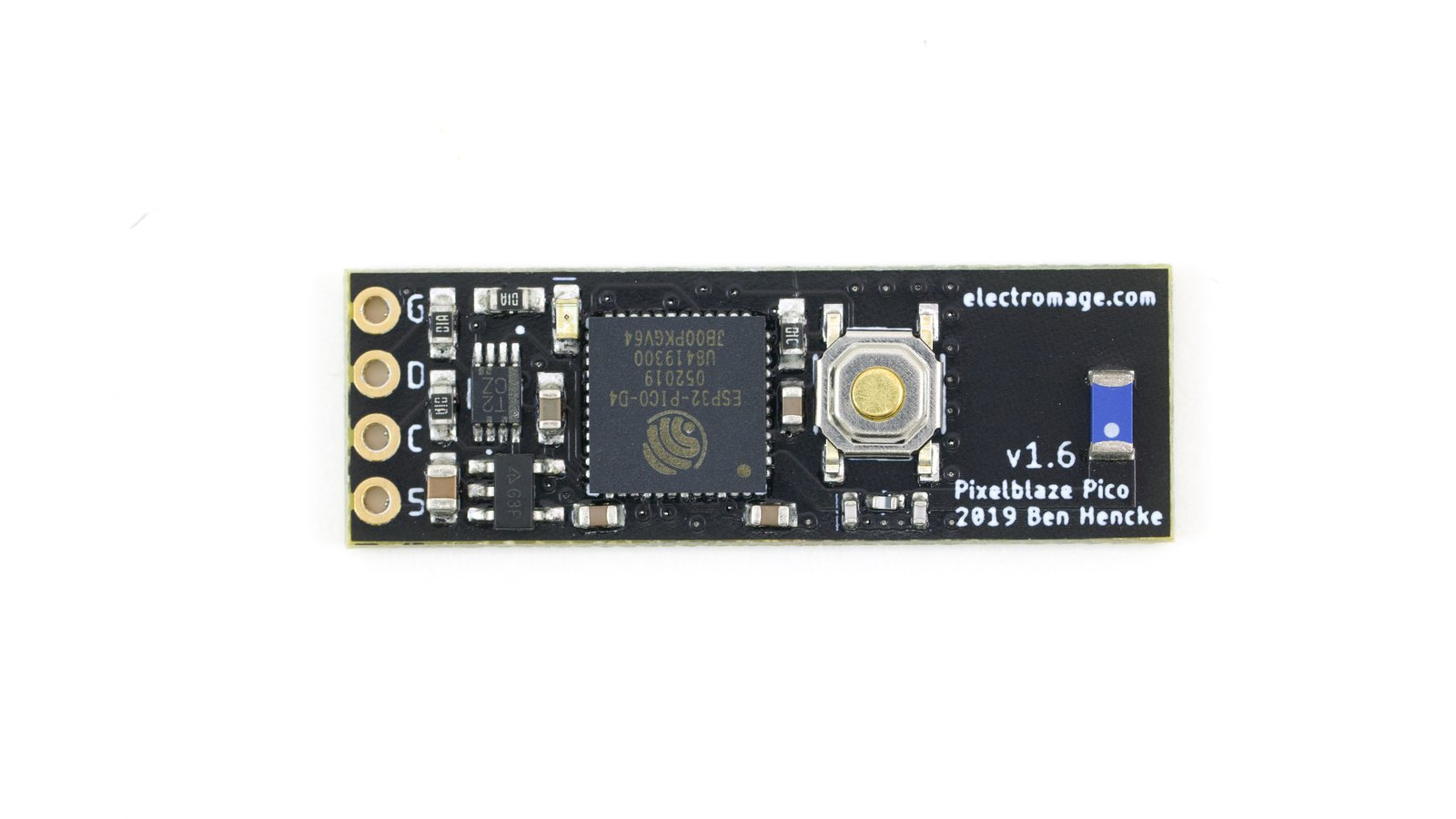
Due to its tiny size, the Pixelblaze Pico does not come with solderable headers. You don't need them!
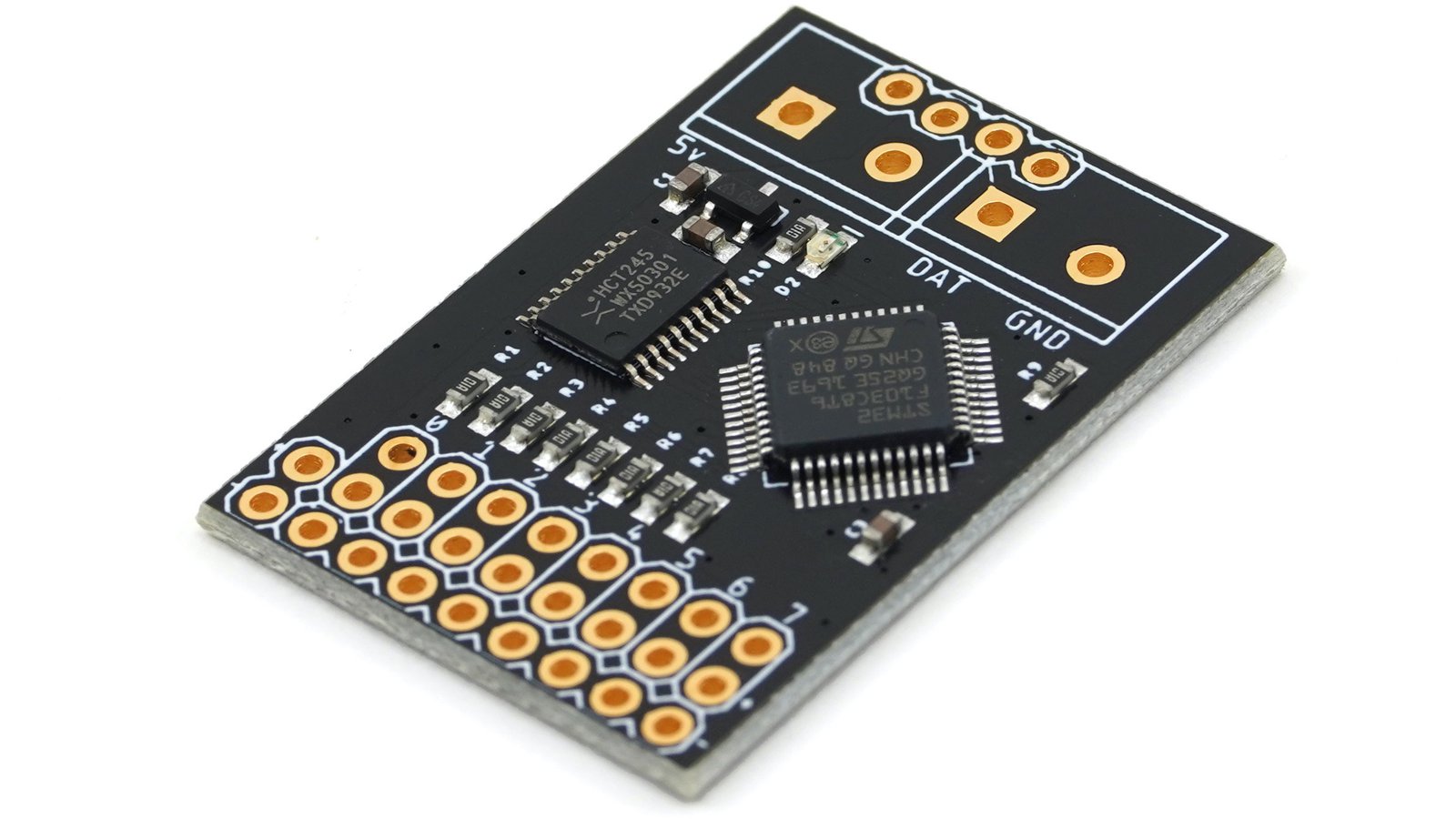
Give Pixelblaze 8 outputs and simplify wiring and power distribution, up to 64 outputs in a single system. Drive any combination of WS2812/APA102 type LEDs and up to 800/600 pixels per output. Comes with three header terminals and one screw terminal, all solderable.
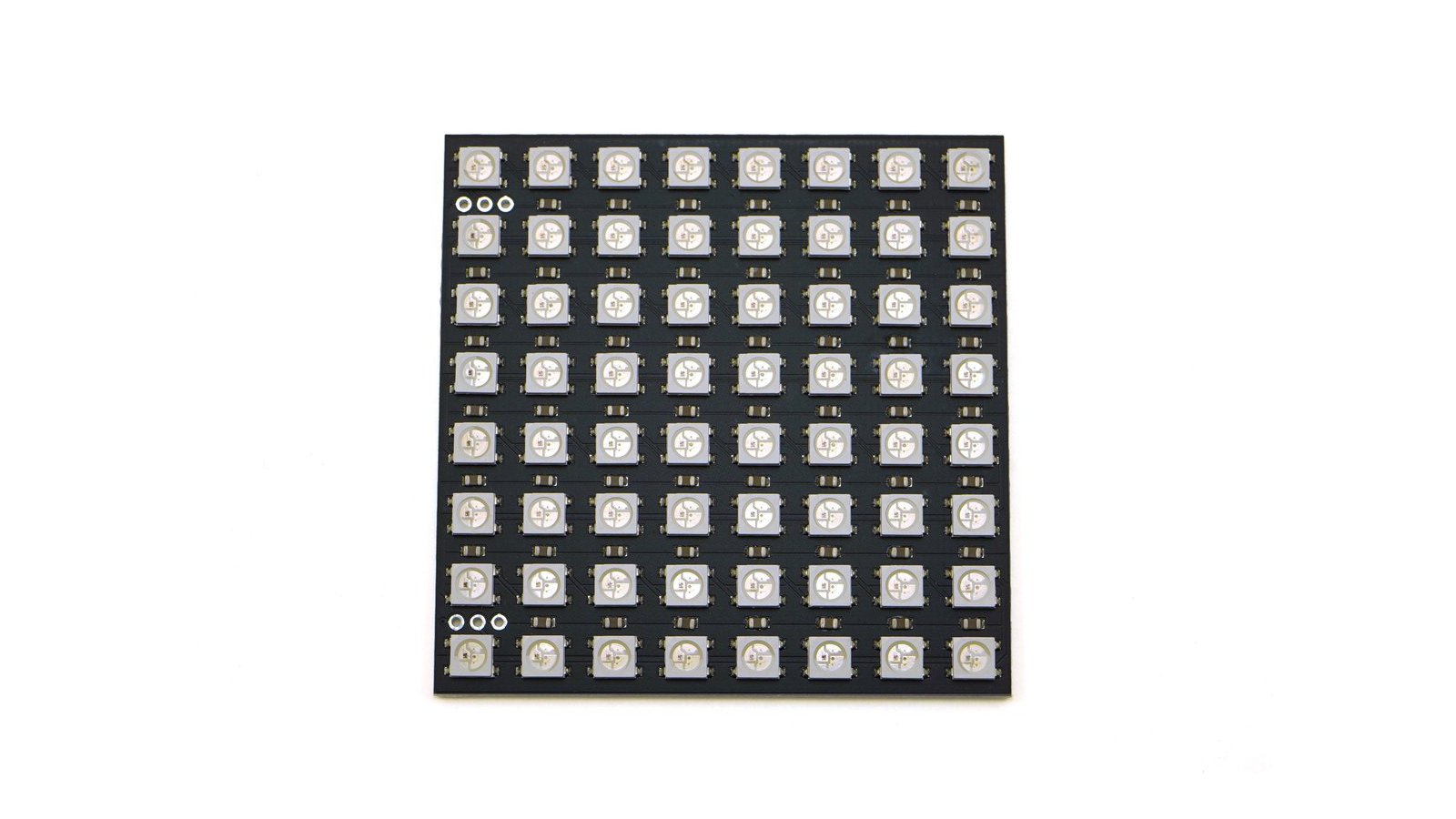
Made in-house right alongside the Pixelblaze, this 67.5 x 67.5 mm (about 2.7" square) LED Matrix is perfect for interesting little projects, perhaps even...an LED cube? Comes with one solderable 15 cm wired header.

Hencke Technologies, Inc. is the company behind the ElectroMage and Pixelblaze product lines. We are a product design and manufacturing company in Vancouver, WA that specializes in LED and IoT technology.