Evezor Inc.
Robotics & Motors
3D Printing
Evezor Inc.
Robotics & Motors
3D Printing
Tobor is a fully featured robotic system that can fit on your desktop and is capable of helping you automate your workflow. Tobor (robot spelled backwards), is built to be the most versatile open-source robotics system, which can be customized endlessly to meet your automation needs. Easily combine robotic arms, motion platforms, sensors, actuators, and more to create your unique machine.
Using Tobor, you can automate your world with your own customizable assistant. Conquer complex tasks such as curated assembly line help, CNC design work, rapid prototyping, and more with the help of Tobor’s modular ecosystem. Tobor brings industrial-level resolution at .031 mm (.001 in) per step at full extension.
More than just a robot, we’ve created an ecosystem full of open source components that can be customized for almost any desktop automation.
Unlock customized configurations for Tobor by adding Evezor Edge Boards, which are designed to seamlessly integrate an extensive array of functions, spanning from sensors and actuators, to machine vision capabilities, and more.
We’ve designed toolheads and accessories for a multitude of operations, including drawing, cutting, carving, milling, tools that grip surfaces, pick up objects, and place them precisely where you want them. To get you started, here are some of our introductory offerings:
Drawing pictures with robots is fun, and pen a paper is a great introductory material to work with. With the Tobor pen plotter toolhead, you can learn how to design efficient setups and familiarize yourself with work offsets and machine code. The Pen Plotter Toolhead comes standard with all Tobor.
A third and fourth axis allow you to rotate and move tools in the Z-direction.
The Z-Stage toolhead comes standard with the micro-Z-stage assembly, PNP (pick-and-place) toolhead board with integrated vacuum pump, NEMA 11 stepper motor with hollow shaft, and a suction cup gripper.
The Tobor Pick and Place expansion pack allows you to create your own SMT PCB assembly line! Place your components with sub-millimeter precision to create precisely assembled circuit boards. Tobor can work with PCB design files from Kicad, Eagle, Altium, and more!
The Tobor Pick and Place expansion comes with an SMT-nozzle, PNP feeder edge board, down-facing camera edge board, LED backlight board, 4th axis camera mount, wiring harness for edge boards, two 8 mm automatic SMT PNP feeders with quick mounts, and pairs with the Z-stage toolhead to create a complete PCB assembly setup. Additional PNP feeders are available separately in 8 mm, 12 mm, and 16 mm.
Tobor is built with versatility in mind, and can be customized with a wide variety of processes. Read on to learn about the multitude of ways that you can program your Tobor.
An exciting way you can control your Tobor is with "collaborative mode". Tobor’s encoders allow for you to "record" manual movements, which can then be saved and replayed to build your program! Just move Tobor around with your hands to record the actions, then hit replay and Tobor will automatically replay the saved positions (closed loop control). This is a great way to create many operations without the need for meticulous custom movement programming.
This "record" mode is also a great introduction to those not familiar with programming, computers or robots. By designing automation workflows with this "collaborative" mode, you can learn basic mechanical principles and gain a better understanding of how robots execute code.
You can also move Tobor around with a game controller! Map buttons and joysticks to axes, actuators (grippers, vacuums, etc.) and subroutines.
This is another example of "learn by doing". Teach Tobor how you want it to move with a controller, and your Tobor will replay those recorded events.
You can even run G-code from your favorite CAM software. Tobor can be programmed with a variety of CAD software like Autodesk, PrusaSlicer, Cura, Inkscape, Mastercam, and more! Tobor can interpret any G-code that has been exported to its specs, which can be customized within the existing CAD/CAM software.
Tobor, with standard length toolheads, has a wingspan of 800 mm (31.5 in), giving a working area of over .5 m² (5.4 ft²). This working surface area is larger than the combined build areas of a Prusa MK4, Ender 3 and a Tormach 770 mill.
Tobor comes with its own web interface, which lets you preview and refine your code in realtime to speed up the development stage. See a visual preview of what your Tobor code will do, so you can edit your instructions before ever running it on your physical machine. You can update the UI to display widgets for different toolheads for accurate previews of routines. You can also remotely monitor and control your Tobor through the same web interface, meaning you can interact with your Tobor in real-time even when you’re away! Control Tobor’s movements, run and create routines all from the web interface.
You can directly send commands for joint positions. For example, you can set the shoulder to 45° and elbow to 90°, (forward kinematics), or send x,y,z coordinates (inverse kinematics) and Tobor will figure out what angles will set the joints to move to those positions. Tobor’s flexible programming environment allows you to program your Tobor with the process that works best for you.
Python is a fun and powerful programming language used by professionals and hobbyists alike, that is great for accomodating many programmatic styles, including robotics. Tobor is built with Python, and is one of our favorite ways to design automation systems. Use our library of Python scripts to program your Tobor’s actions. By using our library of Python scripts in conjunction with Tobor’s other control options, you can learn more about Python programming in the process.
Want to stitch together routines created in "collaborative mode" and add more functions in the middle? You got it!
Want to run a difference series of G-code files based on specific details, like the time of day, outdoor temperature, or any other variable? You can do that too!
Want to use the parts position file directly exported from Kicad to assemble your circuit boards? Go for it!
Want to do something we haven’t even thought of yet? Let’s do it! With Python, the possibilities are endless.
Introducing Floe, an intuitive browser-based interface designed to easily create and network your Tobor robotic system. Floe is a drag-and-drop programming environment that allows you to program your Tobor with no coding required!
Simply drag a GUI block on your Floe canvas and wire it up. That blocks element will then automatically show up in your machines web interface.
For example: to add printhead temperature monitoring, simply drag number elements onto your canvas to be able to set and read temperatures for a custom 3D printhead. Or add a button with your own text to start customized routines. Fast and easy GUIs help you debug quickly and create intuitive interfaces that everyone can understand.
Floe is a powerful tool for linking together hardware devices. Do you want to add a scale to Tobor to pick up parts until there is a certain weight? Just add the Weight Sensor Edge board and wire the blocks together with Floe.
Traditional robotic solutions typically require manually connecting parts together with jumper wires and solder joints, often ending with "rat’s nest" and "spaghetti" wire messes. With Floe’s programming environment and Evezor’s Edge Networks, single digital connections and virtual wiring keep your projects easy to manage.
Tobor and Floe have been created to be the most hackable platform there is. Create your own toolhead, or add a z-stage tower, or a cart that drives Tobor around. The possibilities are endless!
Quickly add features and customize Tobor to whatever you can dream up!
Along with easy routine development, Floe makes it easier to organize and deploy codebases that can run on multiple devices and machines simultaneously.
Floe creates "containers" of your developed code/routines that allows users to share, understand, and use code routines developed by other users.
We all know that sometimes a bit of simple code can handle very complex behaviors, so we would never take away the ability to view/modify the underlying Python code that runs your routines. When you pull back the covers, you’ll see that Python is running all the commands underneath the Floe GUI. Engage with the code as much or as little as you would like. Floe is built to be accessible to all skill levels.
Play and test your robot/ machine/ creation in real-time with an interactive repl prompt. Quickly execute lines and blocks of code. Much like how the 3D viewer shows how a machine will move, a repl prompt is a direct portal to the underlying python runtime. Debug your hardware and software with a tight feedback loop. Increase your productivity by knowing your code works the way you think it should.
| Tobor | M1 Pro | Nextdraw | iDraw H | |
|---|---|---|---|---|
| Manufacturer | Evezor | Dobot | Bantam Tools | Bantam Tools |
| Work Area | >700 in² | >700 in² | 732 in² | 195 in² |
| Open Source | Yes | No | No | No |
| Is Robot Arm | Yes | Yes | No | No |
| Edge Board Compatible | Yes | No | No | No |
| Program with Python | Yes | No | No | No |
| Drag'n Drop Programming | Yes | No | No | No |
| Does more than Draw | Yes | Yes | No | No |
| Price | $458 | $5,999 | $1,699 | $1,699 |
| Tobor | LumenPnp | Neoden YY1 | Boarditto | |
|---|---|---|---|---|
| Manufacturer | Evezor | Opulo | Neoden | Boarditto |
| Work Area | >700 in² | 139 in² | 135 in² | 27 in² |
| Open Source | Yes | Yes | No | No |
| Is Robot Arm | Yes | No | No | No |
| Pick and Place | Yes | Yes | Yes | Yes |
| Draw Bot | Yes | No | No | No |
| Edge Board Compatible | Yes | No | No | No |
| Program with Python | Yes | No | No | No |
| Drag'n Drop Programming | Yes | No | No | No |
| Automatic Feeders Included | Yes (2) | None | None | Yes (2) |
| Price | $1,214 (with accessories) | $1,995 | $3,999 | $2,500 |
We’re working on a collection of tutorials. Here are a few we’ve made so far, with many more coming soon.
Learn about the Tobor Ecosystem, and see how we drew a checkerboard, then used a camera module to play a game.
Learn to modify images in Inkscape so you can draw with Tobor.
Learn to use Makelangelo software to draw with Tobor.
Floe is a drag-and-drop programming environment that allows you to program with no coding required! This intuitive browser-based interface is designed to easily create and network your Tobor robotic system.
This tutorial shows how to program Tobor by simply dragging the arm around with your hands.
Teach Tobor just like you would teach a child.
This tutorial shows how to program Tobor to play checkers by moving the arm around with your hands to record the movements. Learn to use task generators to create complex behaviors.
All hardware and board files will be released by the end of the campaign with many others before and during. Current source files and other assets are available in our GitHub repository.
PCB and Schematics
Software and Configuration files
3D files
With almost 30 years in the electronics industry, we’re well versed in various manufacturing technologies and sourcing.
After your robots are assembled and tested, each batch will be shipped to Crowd Supply’s fulfillment partner, Mouser Electronics, who will distribute orders to backers worldwide. You can learn more about Crowd Supply’s fulfillment service under Ordering, Paying, and Shipping in their guide.
Having made many versions and having been in the industry for many years, we don’t foresee any problems we haven’t encountered before. The biggest problems we can foresee is if we are very successful; scale itself brings challenges all it’s own. Luckily, understanding these challenges is key to handling uncertainties, and we are prepared to do overcome any obstacles along the way.
Produced by Evezor Inc. in Chicago, Il.
Sold and shipped by Crowd Supply.
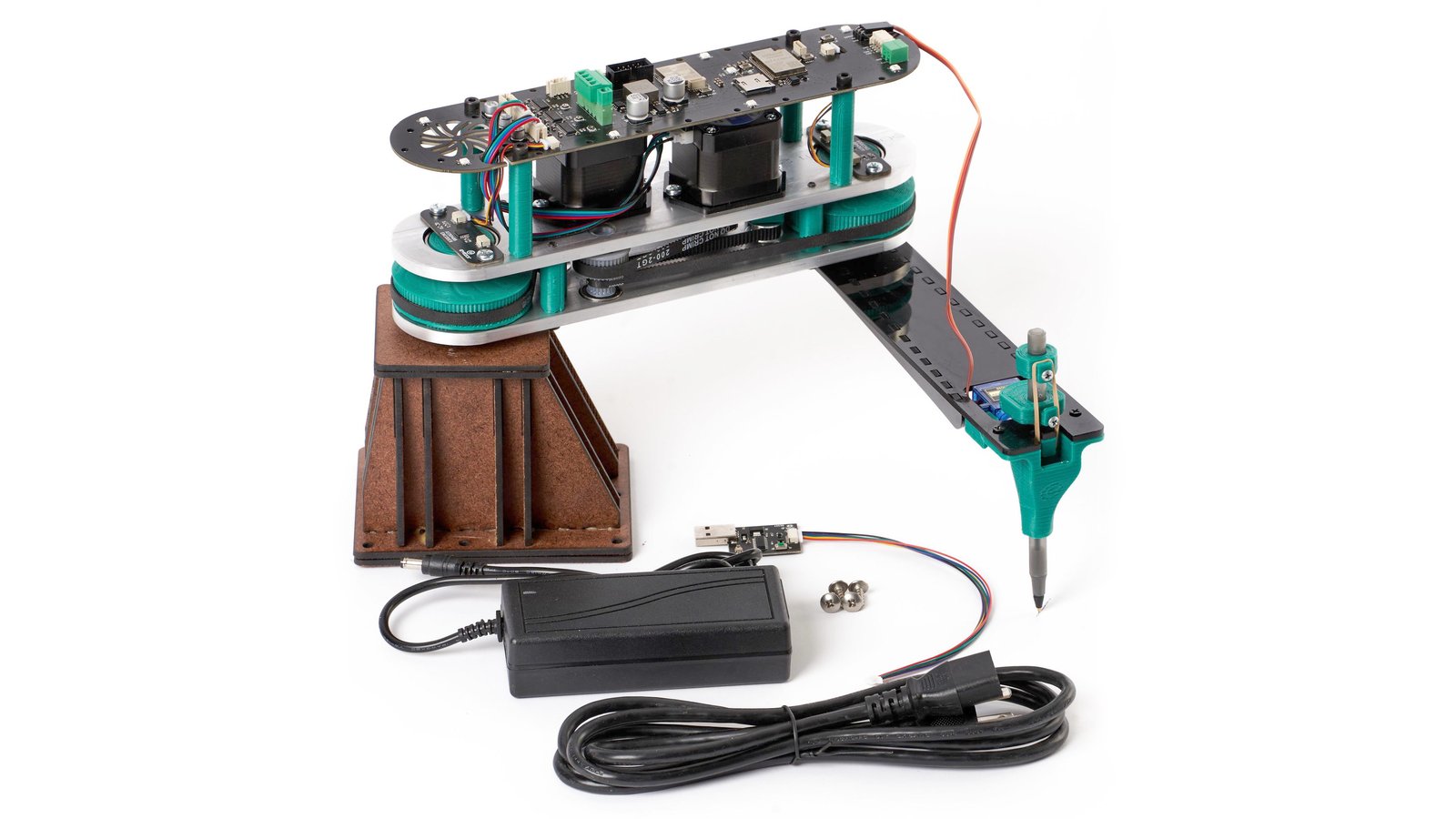
Tobor Robotic Arm with included Pen Toolhead. Also includes base unit, power supply, FDTI board, and everything needed to get started with Tobor.
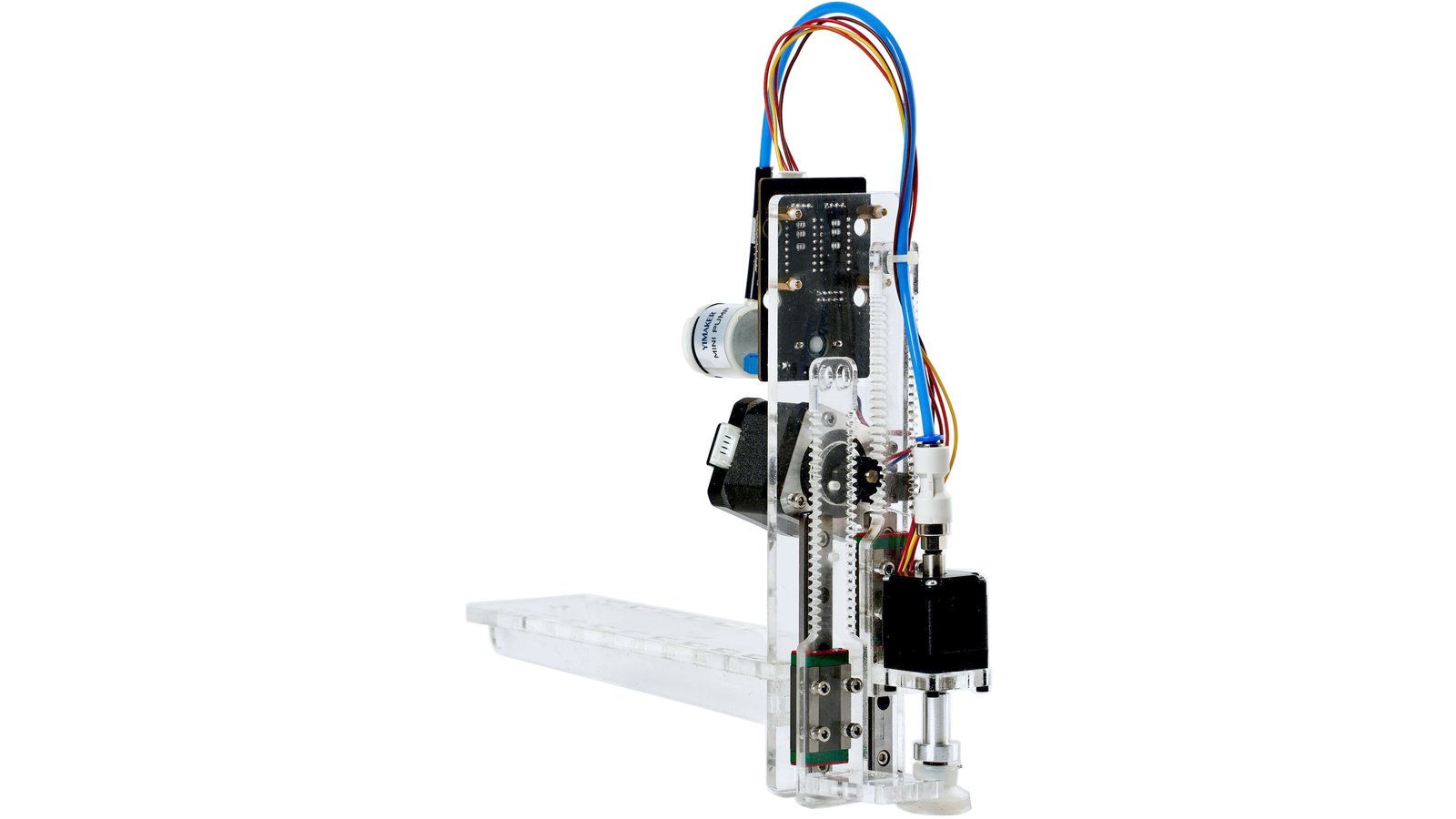
Give Tobor Z travel and a 4th axis. This kit includes arm assembly with 2 included stepper motors, 4th axis stepper driver, suction cup, integrated vacuum pump, and wire assemblies.
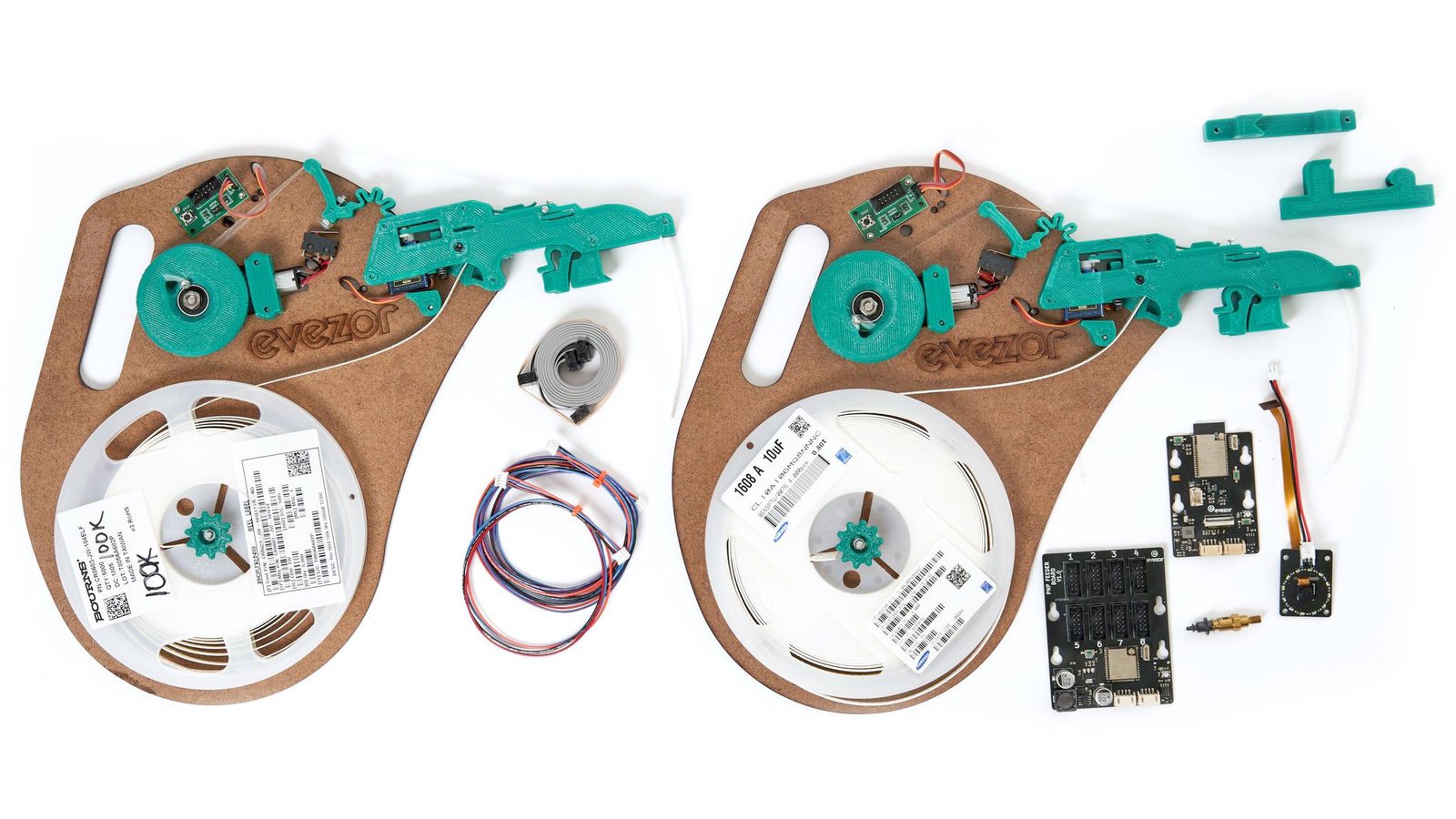
Give Tobor the ability to assemble SMT circuit boards. Includes 2 8mm PNP feeders, Camera board and camera mount for adding machine vision, LED backlight board, and PNP feeder edge board. Please note: This option requires both the Tobor Robotic Arm Starter Kit and Z-stage Tool Arm with 4th Axis with Suction Cup
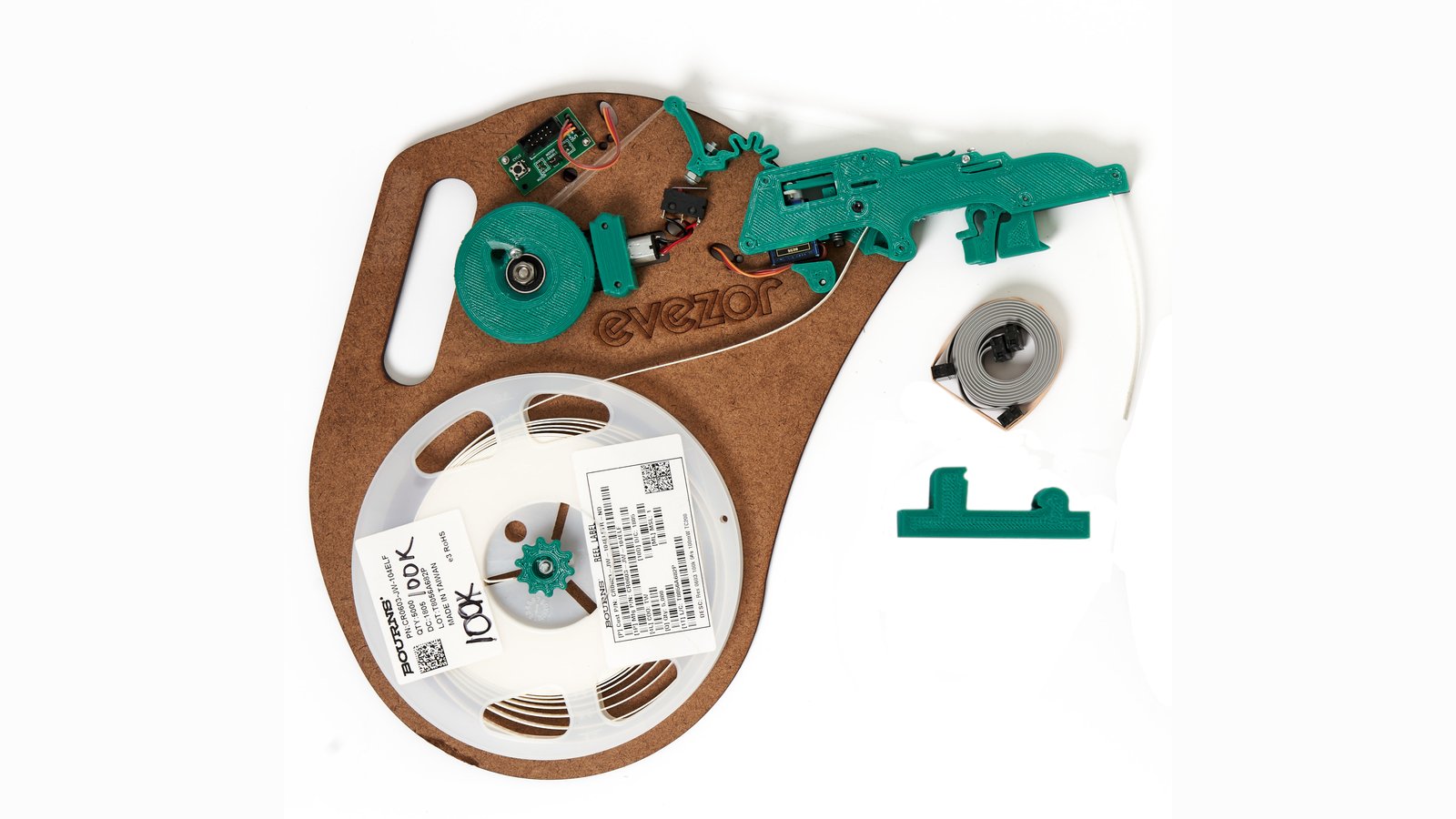
Give Tobor more feeders. Tape feeders come in 8mm, 12mm, and 16mm widths to handle a wide variety of components. Includes feeder module, PNP feeder quick-mount, and hookup wire.

· evezor.com · evezor · evezor · evezor
Our mission is to make the latest tools accessible to everyone, enabling and empowering those who seek to automate processes and enabling manufacturers to keep their operations local.