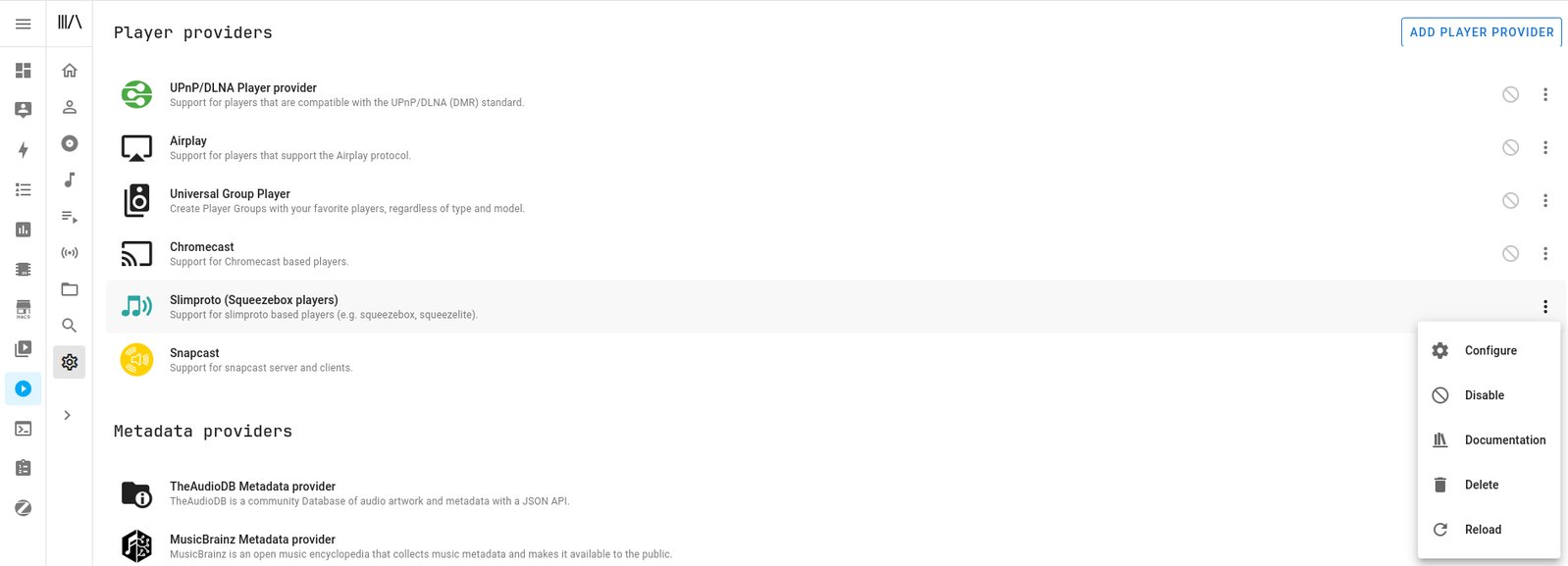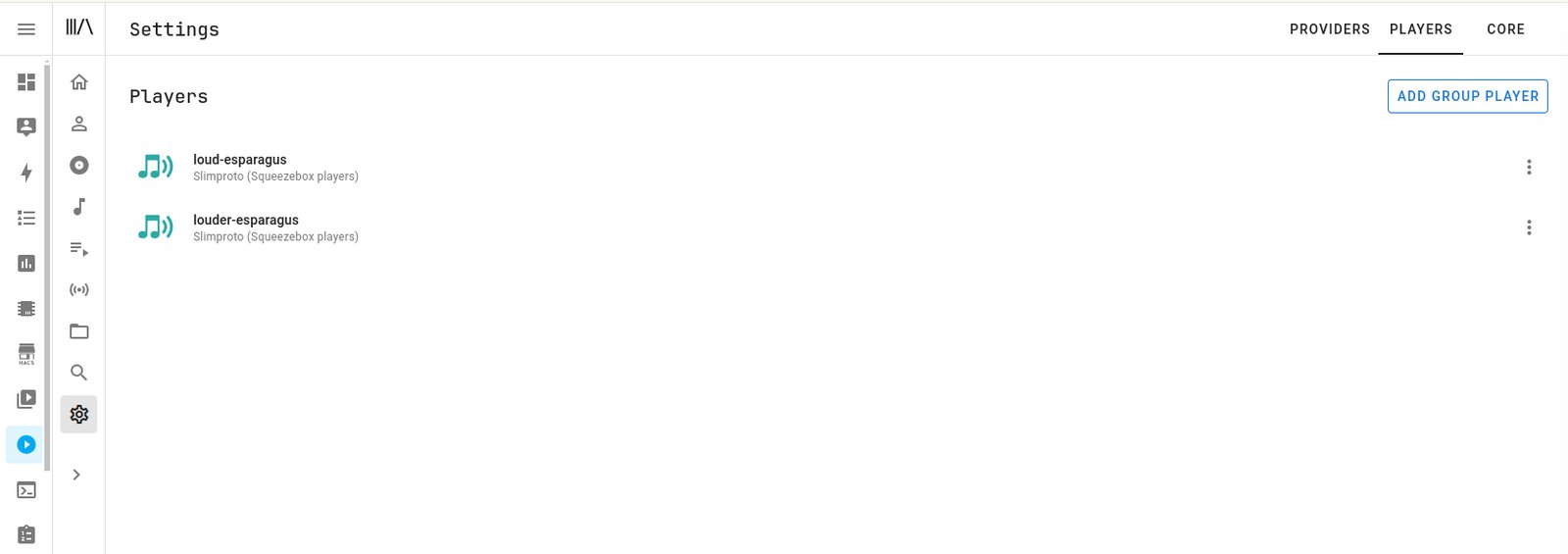Project update 3 of 9
Powering Esparagus & Multiroom Setups
by AndriyIn this update, we’ll discuss various considerations for powering an Esparagus and we’ll look at using squeezelite in a multi-room setup.
Power Considerations
The simplest way to run a power-thirsty DAC is to supply a power input connector and delegate the power issue to the customer. That is exactly what I did with the Esparagus prototype Louder-ESP. One problem with this approach is that finding the right power source for the board is far more confusing when you’re not a hardware developer and the result is not always a happy ending. You may end up with WiFi issues because of power noise, or audio quality issues, like hissing and background white noise.
So let’s try power on-board then. One usual suspect is PoE, but I decided against it since a typical PoE appliance would not deliver enough power. And 100 W+ over PoE is a bit exotic, at least currently.
Another way is to use a USB-PD-enabled laptop or phone charger, which luckily for us are ubiquitous these days. The beauty of this approach is that you can use any USB-PD enabled charger, though ideally a 20 V PSU that comes with a modern laptop. But it will work perfectly well with 9 V/12 V phone chargers you can get for a few bucks. What do you lose? With a common 12 V power adapter, you’re down to 10 W @ 8 Ω or just -3 Db of audible difference. In my experience, that’s more than plenty.
If you supply a standard USB-C 5 V charger (while developing for example), you’d be limited to something like 5 W of audio, but it will still work. That’s not a lot, but enough to get started, right?
The fun part was all the phone and laptop chargers I used for the test (around five different makes of each), sounded great, with no hissing, no popping. (Apart from the Apple ones, they didn’t work. Likely they have Apple-specific PD protocol). Probably because modern devices have become so noise-sensitive that manufacturers have been forced to do good work on noise levels.
Multiroom with Squeezelite
As promised, I’d like to show how squeezelite works with multiple devices, although the audio-playing part applies to single-device use also.
You can use any LMS server, but I’ll show you my setup, which is Home Assistant-based (since that is quite common). Assuming you already have Music Assistant (MA) up and running, start by navigating to MA’s Settings to enable the Slimproto protocol, if not enabled yet. (Make sure you disable other LMS instances in the network, if you have any - auto-discover works with the first device found unless you like to gamble!).
MA will discover devices in a few seconds and you can start using them as usual:
Now you can use them independently or in-sync with individual volume control. See them in action below
Next time I’ll show how to use it with ESP-Home and enable Home Assistant native integrations. Stay tuned!