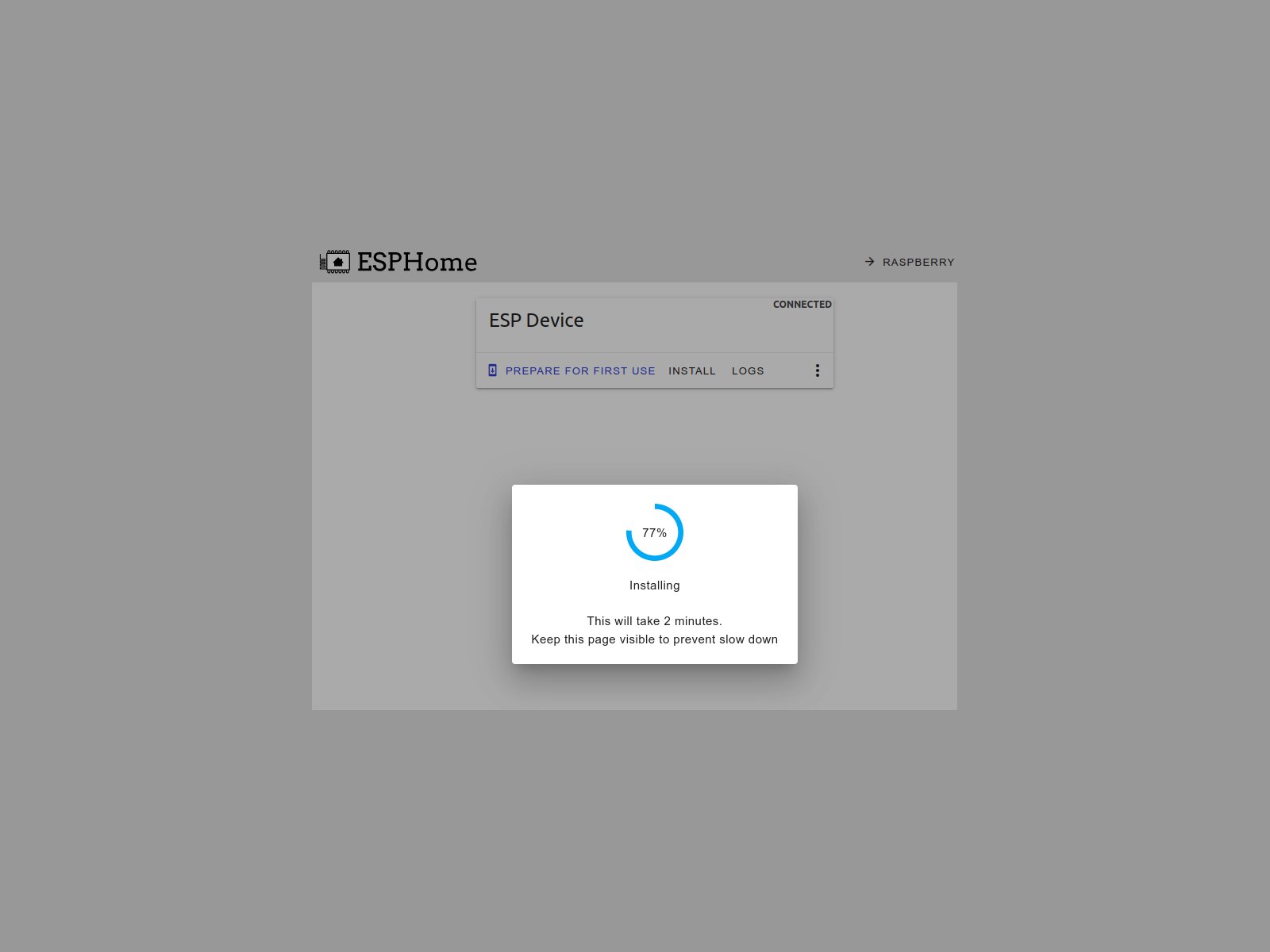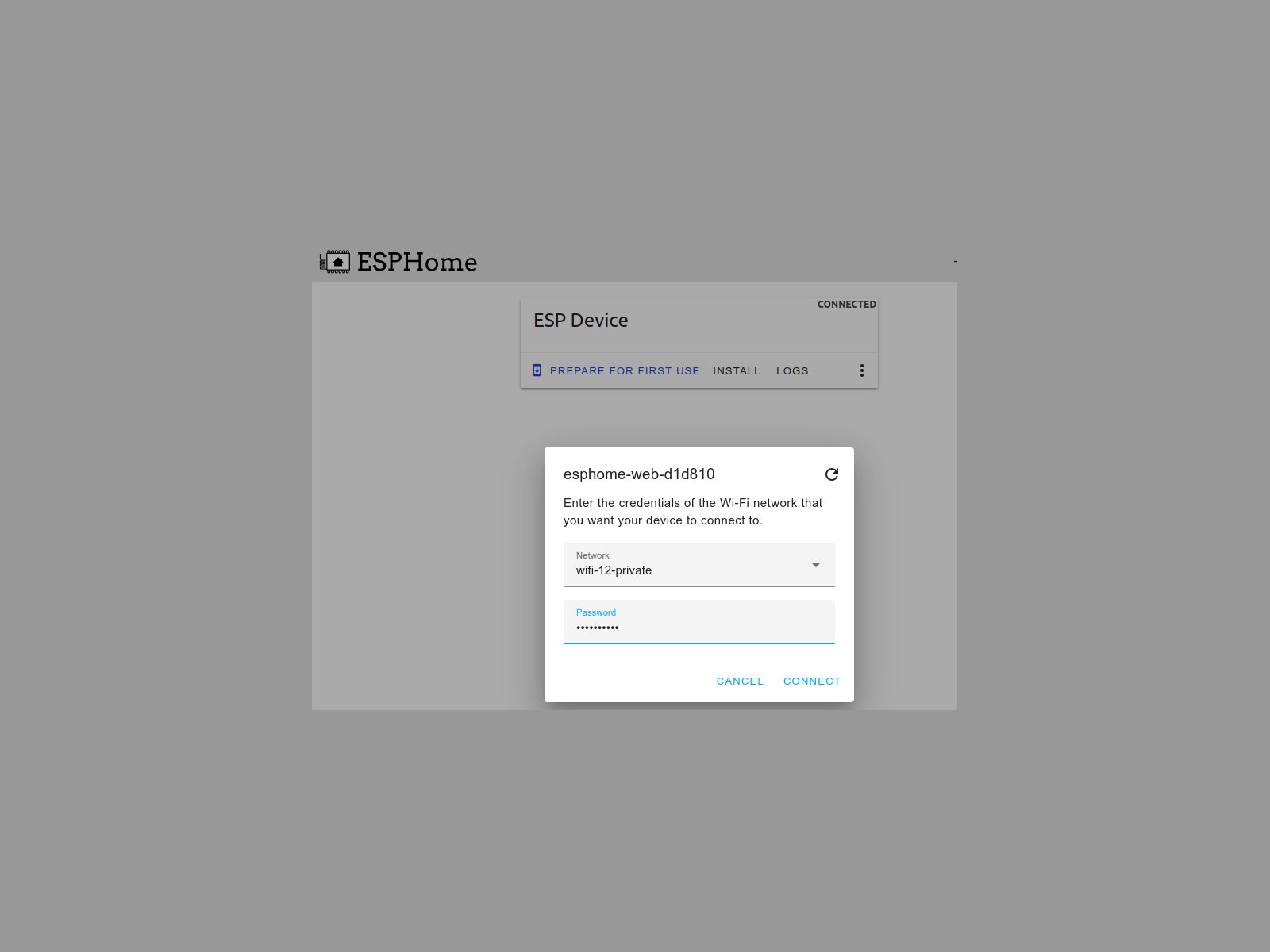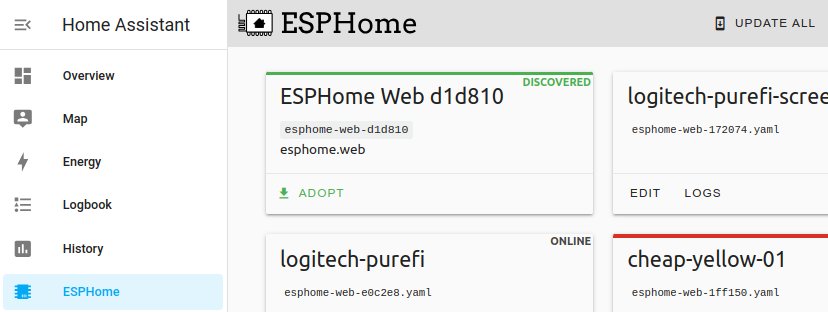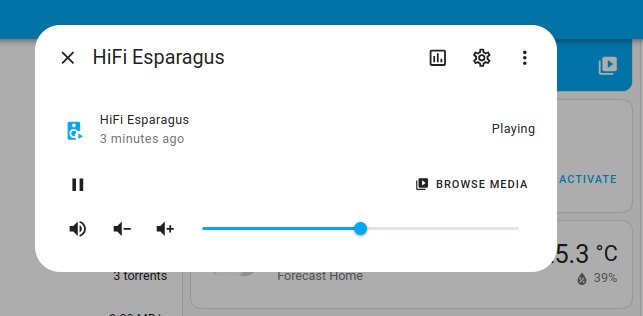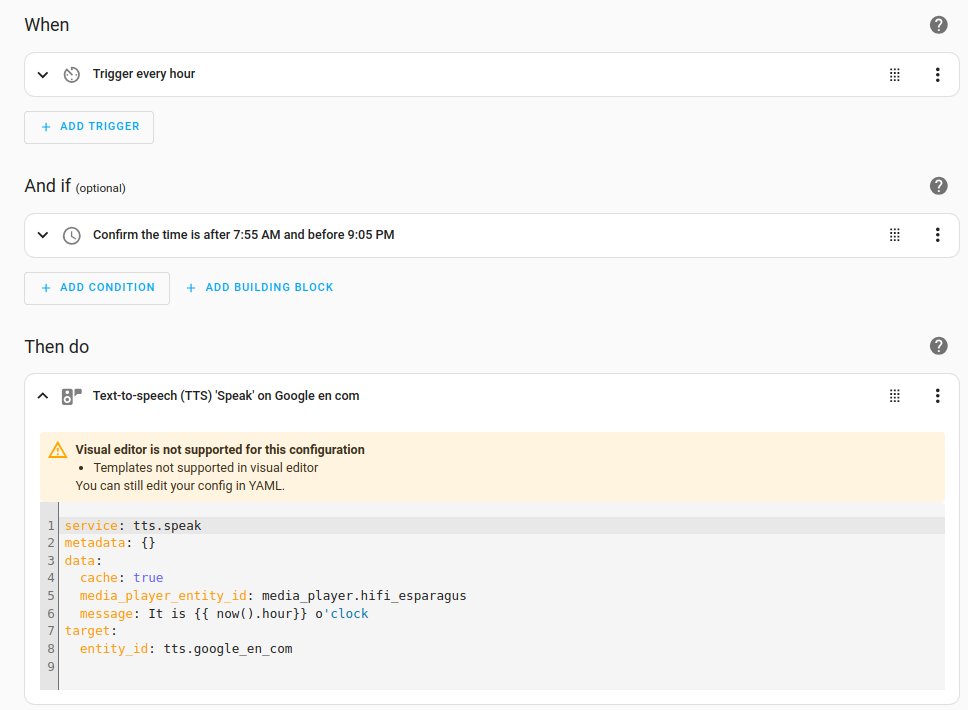Project update 4 of 9
ESPHome Native Integration
by AndriyFor this week’s update, I’d like to demonstrate how to integrate Esparagus boards into Home Assistant using ESPHome native integration.
Last update, I demonstrated integration using the slim-proto protocol, which I like for two reasons: first, you have as many music nodes as you like and all can play in multi-room configuration or independently - you get to decide; second, the nodes still work as standalone devices, so you can interact with them directly with your phone.
One thing that is different about ESPHome is the Home Assistant integration is much deeper, so to say. But first things first…
Configuration - HiFi Esparagus Example
With every ESP32-based device, you start with the esphome web installer, which will give you an ESPHome base install and Wifi configuration in minutes.
Next, navigate to your Home Assistant (assuming you have your ESPHome integration already installed) and adopt the newly created node:
This configuration will activate board peripherals and publish it to the HA:
substitutions:
devicename: hifi-esparagus
long_devicename: "HiFi Esparagus"
esphome:
name: "${devicename}"
name_add_mac_suffix: false
comment: "${long_devicename}"
on_boot:
priority: 800
then:
- media_player.volume_set:
id: hifiesparagus
volume: 50%
esp32:
board: esp32dev
framework:
type: arduino
# Enable logging
logger:
level: DEBUG
# Enable Home Assistant API
api:
encryption:
key: !secret esphome_api_key
# Allow Over-The-Air updates
ota:
password: !secret esphome_ota_password
wifi:
ssid: !secret esphome_wifi_ssid
password: !secret esphome_wifi_password
ap:
ssid: "$devicename Fallback Hotspot"
password: !secret esphome_ap_password
captive_portal:
psram:
mode: octal
speed: 80MHz
i2s_audio:
i2s_lrclk_pin: GPIO25
i2s_bclk_pin: GPIO26
media_player:
- platform: i2s_audio
name: $long_devicename
id: hifiesparagus
dac_type: external
i2s_dout_pin: GPIO22
mode: stereo
on_play:
then:
- light.addressable_set:
id: rgb_light
red: 0
green: 50%
blue: 0
on_pause:
then:
- light.addressable_set:
id: rgb_light
red: 50%
green: 0
blue: 0
remote_receiver:
pin:
number: GPIO39
inverted: true
mode:
input: true
dump: samsung
on_samsung:
then:
- if:
condition:
- lambda: 'return (x.data == 0xE0E0E01F);'
then:
- media_player.volume_up:
id: hifiesparagus
- if:
condition:
- lambda: 'return (x.data == 0xE0E0D02F);'
then:
- media_player.volume_down:
id: hifiesparagus
light:
- platform: esp32_rmt_led_strip
id: rgb_light
rgb_order: GRB
pin: GPIO33
num_leds: 1
rmt_channel: 1
chipset: ws2812
name: "RGB led"
Not the shortest config, I know, so a few words of explanation.
media_playerpublishes media player into the Home assistant, so you can use it togther withthe native player or Music Assistant. You have a volume knob in the HA as well.- Volume is set to 50% on player start. (Thank me later, when we configure Louder Esparagus!)
- IR remote is initialized via the
remote_receivercomponent and trained to react to volume change buttons - you guessed it, this changes the volume using a Samsung TV remote (reflected in the HA as well). - RGB LED is initialized via the
lightcomponent and set up to turn green when music is playing, red when it is stopped.
Bonus: Automation Example
The true power of the native speaker in the HA is the use of automations. Here’s one example that I find useful. This simple automation will pronounce every hour between 8AM and 9PM. Another one is used to announce bedtime and so on… you get the point.
Loud and Louder Esparagus
Loud Esparagus configuration is pretty much the same as for the HiFi used above. You just need to change the names. As for Louder Esparagus, it is a little bit more complicated, since it needs the I2C commands to initialize.
Luckily, the community beat me to it and Michael from espthings.io has already prepared a header file and some simple instructions on how to spin up Louder Esparagus using a header file and few lines of configuration.
Future Thoughts
A few more options are still to discover, for example by publishing IR commands as a binary sensor to the Home assistant you may bind HA commands to the IR remote, swicthing on the lights, music, etc. Or, you may want to connect the whole LED strip to the single RGB led on the Esparagus board and play around with audio visualisations. It should be good fun to try more things with it.
Stay tuned for snapclient implementation in next week’s update.