r-machines
Security & Privacy
Laptops & PCs
r-machines
Security & Privacy
Laptops & PCs
When the Director of the FBI tells you to cover your webcam, you know there’s a problem. And when Mark Zuckerberg is photographed covering his, you know it’s not a problem that money or technical savvy can fix. What they haven’t told you is you should be just as concerned about the built-in microphones, and covering those with tape won’t help.
The r-10 changes that, by offering a sleek, stylish, well-designed, all-in-one computer with hard cut outs for camera and microphones. Great with any PC operating system, it has been built from the ground up to run open source software without binary drivers.
We’ve also worked with the team behind the highly secure Qubes OS to make the r-10 compatible with their operating system.
We have done this without compromises. The r-10 uses 6th generation, full power processors, offers up to a whopping 32 GB of RAM, up to a 2 TB SSD drive, crystal-clear displays with 4k, and touch screens as options.
From casual home users to professional developers, the r-10 provides a unique combination of power, security, convenience, and sophisticated design.
Today, webcams and microphones are essential components for computer users, whether they’re developers teleconferencing with colleagues from the office or students working with their study group from their dorm rooms, users need connectivity. Unfortunately, the ubiquity of cameras in our offices and bedrooms also presents a vulnerability, and camera/mic hijacking is now an unfortunate reality.
School children have been photographed without their knowledge by school-issued laptops, ‘dark web’ forums trade photos of taken by webcams without the users’ knowledge, and a Miss Teen America was videod through her webcam for a year before being blackmailed, in a case that involved over 100 women being spied on. It’s a serious problem.
The r-10 eliminates this issue with a hardware kill switch that physically disables the camera/mic circuitry. It can’t be bypassed with malware or trojans, because the cut-out happens on a separate circuit board that isolates the devices from the motherboard. When they are switched off, they’re effectively unplugged.
The camera and microphones are toggled on and off by a switch on the underside of the chassis. For peace of mind, a red indicator light shows whether they’re operating at any given time. The light can’t be hacked either, it’s part of the separate control system. The default, and the state when the machine is booted up, is all off.
The r-10 includes a Trusted Platform Module (TPM) for enhanced security. The TPM helps guard against Evil Maid attacks. It does require some user configuration based on the specific set up of a given machine.
Your r-10 can ship with Qubes OS pre-installed. Qubes OS is designed around privacy and security. It does this in several ways, but mainly it uses an approach called "security by compartmentalization," which separates and isolates the tasks running on your computer. For details, take a look at the Introduction to Qubes OS. If you’re a developer, you can code with confidence without having to worry that you’ll compromise your work if you want to try out the latest hack for your favorite game. If you’re a lawyer, you can keep client data in one compartment, while you surf the web on another.
The r-10 supports several different operating systems; you can choose from Qubes OS, Ubuntu, or Windows 10 pre-installed.
The hardware meets all the requirements for standard usage, including those for Qubes 4.x (having a CPU with SLAT and IOMMU). It includes a Trusted Platform Module as standard. Not only does Qubes run on the r-10, but it runs well, able to display (for example) full-screen streaming video even on the 4k version. It is not officially certified for Qubes, because for 3.x that would require an additional USB controller and for version 4.x, an open source BIOS. The current version of Qubes needs to be upgraded to the development kernel to drive the graphics properly. Our site has more info about this requirement. In the spirit of helping open source projects on which we rely, the surcharge for Qubes OS pre-installation is passed to the project to help with future development.
No binary drivers are needed for any hardware component, making the r-10 extremely friendly for Linux users. You should, however, use the most recent kernel available. In particular, the Intel graphics system is best supported by kernel version 4.7 and above.
The r-10 runs FreeBSD and derivatives very well. At the moment (November 2016), for up-to-date graphics support, you’ll have to use the FreeBSD-CURRENT branch, or derivatives like TrueOS (formerly PC-BSD).
Windows 10 runs very well, but earlier versions of Windows lack full driver support and so are unlikely to back-port properly.
The r-10 uses powerful processors and an advanced architecture to provide considerable computing horsepower, suitable for professionals working in development or design fields. Whether you’re a programmer or an architect, the r-10 is more than capable of running the applications you need to get your job done. That’s on the inside. On the outside, the r-10 uses a sleek, clean, all-in-one design that is easy to set up while providing great ergonomics. There are several options available for your stand:
For maximum viewing flexibility.
With a 24" screen (touch-screen available), the r-10 is a great platform for CAD or design work that calls for a lot of screen real estate. On-board video supports a second monitor if even more space is needed. Available monitor resolutions are:
Heat pipes leading to a fan-cooled, full-size heatsink let us pack full power, 65 W CPUs into a slimline case. Available CPUs include:
The systems take DDR3L SODIMM memory. The default configuration is 16 GB, and there’s the option of adding additional RAM up to 32 GB.
| Feature | Options |
|---|---|
| Processor | Skylake 6th generation Intel |
| i5-6400: quad core, 4 threads, 2.7 GHz | |
| i7-6700: quad core, 8 threads, 3.4 GHz | |
| Memory | DDR3L 1600, 16 GB standard, 32 GB maximum |
| Storage | 2.5" HDD or SSD |
| 1 TB and 2 TB options available | |
| Connectivity | Intel Wi-Fi IEEE 802.11abgn, 802.11ac, 802.11d, 802.11e, 802.11i, 802.11h, 802.11w |
| Dual Mode Bluetooth 2.1, 2.1+EDR, 3.0, 3.0+HS, 4.0 (BLE) | |
| Gibabit Ethernet | |
| Graphics | 6th Generation Intel, DirectX 11.1, OCL 1.2 |
| Display | 1920 x 1080 (FHD) and 3840 x 2160 (UHD 4k) options available |
| 23.6" touch or 24" non-touch, available in both resolutions | |
| LED Backlight, 300 nits Typical Brightness | |
| 178° Typical Viewing Angle U/D & R/L | |
| 12 ms Response Time | |
| 5000:1 Contrast Ratio | |
| Audio & Video | 2 MP Webcam |
| Stereo Microphones | |
| Stereo 1.5 W Speakers (Media Stand Only: Stereo 3 W Speakers) | |
| Stand | L-shaped Anodized Aluminum Stand |
| Media Stand | |
| Height-adjustable, Rotating Stand | |
| Ports | Bottom Panel: 2 x USB 2, 2 x USB 3, VGA, HDMI, speaker, microphone, DC power in |
| Auxiliary Panel: 2 x USB 3, 4-in-1 Card Reader (MS/MS Pro/SD/MMC), speaker, microphone | |
| (The auxiliary panel is located on the side of the L-shaped and adjustable stands and at the base of the media stand.) | |
| Keyboard & Mouse | Cherry 128-bit AES Encrypted Wireless Keyboard and Mouse |
| Power Supply | Included adapter: Input of 100-240 VAC (50-60 Hz) @ 1.7 A / Output of 19.5 VDC @ 6.15 A |
| Operating System | Ubuntu 16.10, Qubes 3.2, Windows 10 Home, Windows 10 Pro |
| TPM | A Trusted Platform Module helps guard against boot sector exploits. Configuration must be done by the user. |
| Dell Inspiron 24 7000 | Apple iMac 21.5" | Apple iMac 27" | r-10 | |
|---|---|---|---|---|
| Screen | 24" | 21.5" | 27" | 23.6" (touch), 24" (non-touch) |
| Resolutions | 1920x1080 | 1920x1080 or 4096x2304 | 5120x2880 | 1920x1080 or 3840x2160 |
| Touch screen option | No | No | No | Yes |
| Processor | 6th gen i5 OR i7 | 6th gen i5 | 6th gen i5 | 6th gen i5 OR i7 |
| Processor type | Mobile | Full power | Full power | Full power |
| RAM standard | 12 GB | 8 GB | 8 GB | 16 GB |
| RAM maximum | 16 GB | 16 GB | 32 GB | 32 GB |
| Hard drive | 1 TB | 1 TB | 1 TB or 2 TB | 1 TB or 2 TB |
| SSD option | No | No | No | Yes |
| TPM | Yes | No | No | Yes |
| Encrypted wireless keyboard | No | Bluetooth (public key) | Bluetooth (public key) | 128-bit AES |
| Operating system | Windows 10 | Mac OS X | Mac OS X | Qubes OS or Ubuntu or Windows 10 |
The closest we can get to the r-10’s high specification are with Apple iMac models. Here’s how we compare on price where we can make the closest match.
| Closest Apple equivalent | r-10 base model | |
|---|---|---|
| Screen | 21.5" | 24" |
| Resolution | 1920 x 1080 | 1920 x 1080 |
| CPU | Full power Intel Core i5 (4xcore) | Full power Intel Core i5 (4xcore) |
| Memory | 16 GB | 16 GB |
| Hard drive | 1 TB 5400 RPM | 1 TB 7200 RPM |
| TPM | No | Yes |
| Price, USD | $1,499 | $1,412 |
| Price, USD (w/ 4k screen) | $1,699 | $1,612 |
Most computers in the world are made by a very small number of factories, whether they come out badged as Dell, Apple, Lenovo, or any other well-known brand. We are very happy to open up the manufacturing and procurement process for you. These machines are made for us by Foxconn in China, imported into the UK where they have the webcam cut-out modification made, which involves the addition of an extra circuit board and the switch and indicator light. Then they are shipped straight to you, the end user, wherever you are in the world.
Unlike many crowdfunding offers, there is very little risk to you with the r-10, as all of our development is complete and the manufacturing lines are ready to go. We’re using crowdfunding to get to the order quantities needed to deliver these machines at great prices. The combination of top-notch specifications, high quality, and compatibility with open source drivers, software and operating systems, makes the r-10 a unique treat, even when compared against more expensive competitors. These machines have been thoroughly tested and are consumer-ready.
We believe in encouraging the use of open source and secure technology, while respecting people’s right to choose the systems they prefer. We might prefer to use open source operating systems, but it’s your choice and your computer.
We’d love to hear from you if you are curious about moving to an open source OS and would be interested in a dual boot Windows/Linux option, because we’ve been considering offering one. But if you’re happy to stick with Windows and that’s your preference, we’re also happy to supply you with a beautifully designed, high-performance all-in-one to give you a great workstation, without the clutter and cables of normal PCs, and with some important security safeguards to help protect you while you enjoy your new machine.
Produced by r-machines in Cambridgeshire, England.
Sold and shipped by Crowd Supply.
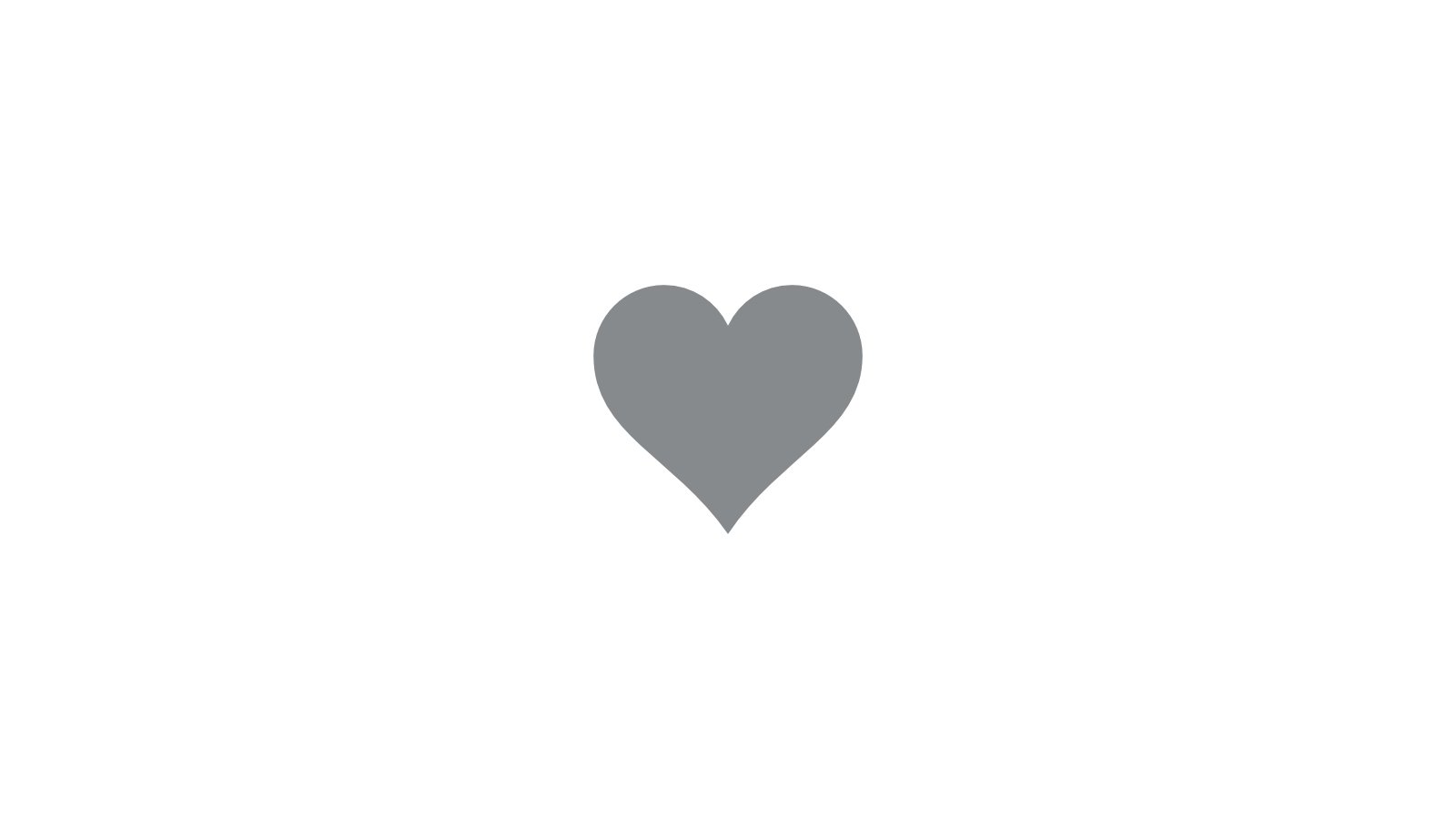

Powerful all-in-one workstation, delivering performance and security in a compact and elegant design.

We believe in encouraging the use of Open Source and secure technology, while respecting people's right to choose the systems they prefer.