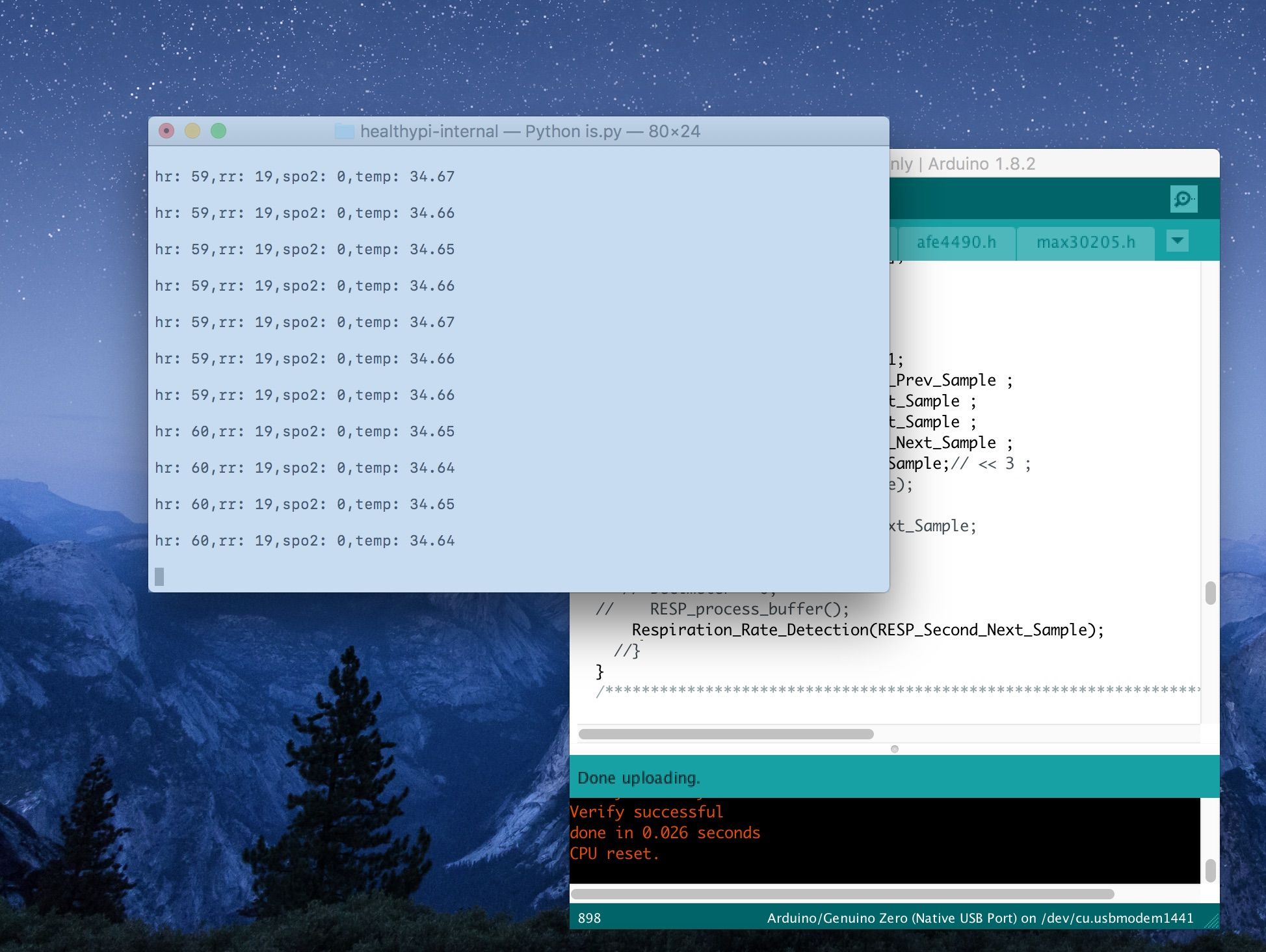Project update 4 of 15
Using HealthyPi v3 in USB mode (with a PC)
In today’s update, we show you how to use the HealthyPi without a Raspberry Pi and get data directly on a PC or laptop.
HealthyPi v3 was designed with flexibility in mind and to work in at least two different scenarios:
- As a standalone vital sign monitor, using the Raspberry Pi and its display to provide a nice, usable GUI.
- Plugged-in directly to a PC or laptop through USB, allowing data collection with either the provided GUI, a modified version of the GUI, or a totally different program.
We also thought it should be simple to switch between these two modes without making any hardware or software changes.
Thanks to the Atmel/Microchip SAMD21 microcontroller on board the HealthyPi-v3, this is possible using the SAMD21’s USB-CDC interface for connecting as a USB peripheral and using the computing power of the ARM Cortex M0+ core to do all the heavy lifting such as signal processing and running algorithms. For most platforms, there are no additional drivers to install.
The GUI is written using the powerful, yet easy-to-use and fully open source Processing environment with Java as the programming language and the ability to cross-compile to binary executables on MacOS/Windows/Linux.
This video shows you how simple it is to connect the HealthyPi to a PC or laptop and start using it with ease.
In addition to streaming data continuously to the GUI, the board can also be programmed to send only the raw data of heart rate, respiration rate, spo2, and temperature through a simple text-based serial interface. Shown below is a basic Python script printing (to the terminal) periodic values read through the USB serial port.