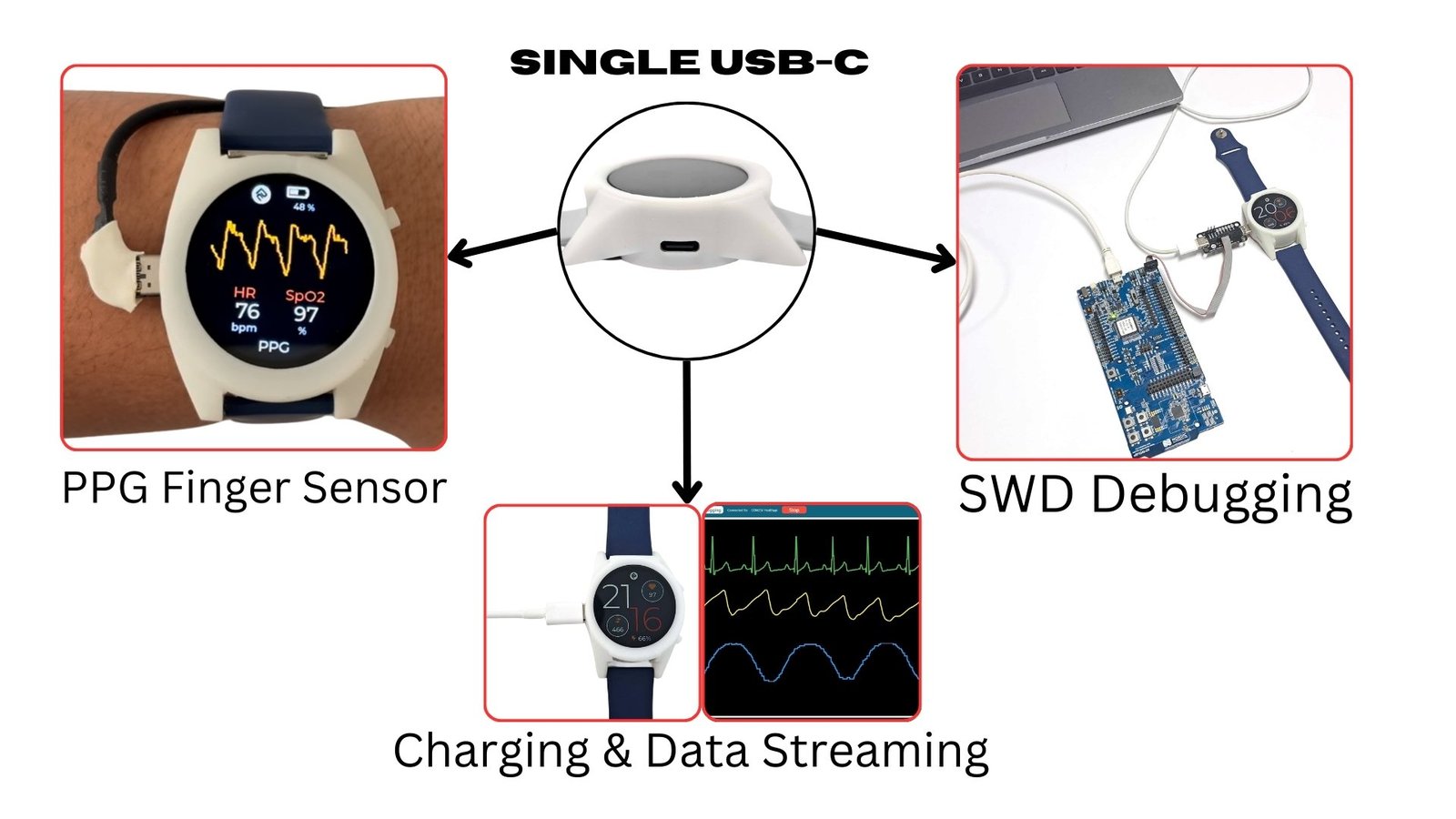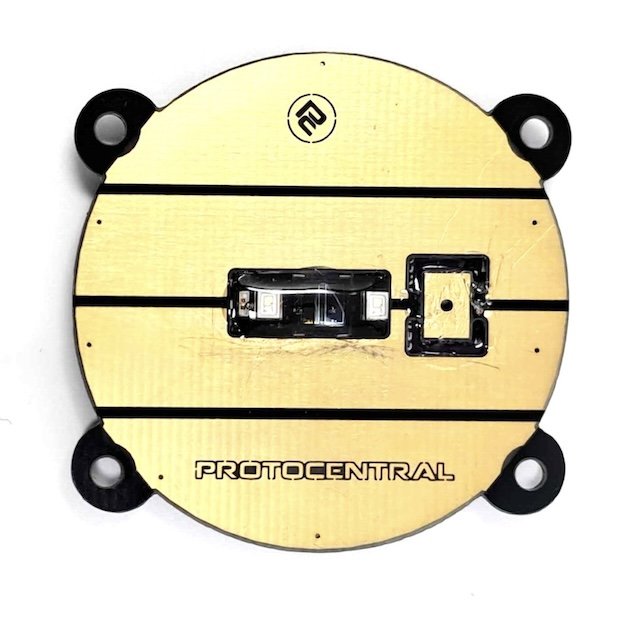Project update 5 of 17
Universal USB Type-C, Design Improvements, and More
by Ashwin WhitchurchThank you all for your support so far! We are back to highlight one of our key features and share some updates on HealthyPi Move. We have been working constantly on design improvements and are excited to share them with you!
HealthyPi Move’s Truly "Universal" USB Type-C Port
Early in the design process, we made the decision to include a USB Type-C port instead of a regular smartwatch style charging dock on HealthyPi Move. USB connectors are ubiquitous, and you will always have access to one when you need to charge the device. Charging cradles and docks, on the other hand, are brand specific, easy to lose, and difficult to replace. But we didn’t stop there. HealthyPi Move’s USB Type-C port is a versatile connector that is used for multiple purposes. The challenge here was to make sure that we did not break compatibility with USB Type-C standards. Thanks to internal multiplexing circuits on the PCB, we have made our USB Type-C port truly universal. It can be used for the following purposes:
Charging: This one is a no-brainer. The USB Type-C port can be used to charge the device. The device can be charged using any USB Type-C cable connected to a power supply capable of at least 500 mA of current. Thanks to the USB Power Delivery (PD) support provided provided by the onboard nPM1300 power management IC, HealthyPi Move’s 200 mAH Li-Ion battery can be charged to 75% of it’s capacity in about 30 minutes and fully charged (100%) in about an hour and a half.
USB Data Transfer: The USB Type-C port can be used to transfer data from the device to a computer. When connected to a computer with a USB Type-C cable, HealthyPi Move will be enumerated as a USB communications device (CDC) or mass-storage (MSC) device, depending on the use case. By acting as a virtual COM port, for example, it can send realtime ECG, PPG, and respiration data to your computer serially, and our OpenView 2 desktop app can be used to visualize or store the data. If HealthyPi Move is logging data internally, it can show up as a USB mass-storage device, allowing you to access the logged data directly from your computer.
SWD Programming and Debugging: Although HealthyPi Move can be programmed over-the-air (OTA) using Zephyr’s DFU support, some of you might want to dig deeper into the firmware and make changes. The USB Type-C port can be used to program the device through the SWD interface thanks to the USB Type-C standard’s Debug Accessory Mode (DAM). We have included an SWD adapter in the box that you can use to connect a JTAG/SWD programmer like the nRF5340 DK or the Segger J-Link. We recommend the nRF5340 DK, which is much less expensive (at around $50) and easier to use. Its SWD pins connect to the USB Type-C port’s SSTX and SSRX pins. Please take a look at the schematic in our GitHub repository for more details.
Connect to the Finger Sensor: HealthyPi Move comes with PPG sensors in two different locations, which is a first for a wearable device in this form factor. One is a wrist sensor, and the other is a finger sensor. Wearing the finger sensor involves fastening a band to a Velcro wire that connects to the main board through the USB Type-C connection. The finger sensor is a more accurate way of measuring PPG, as covered in our previous update. When the finger sensor is connected, it is automatically detected, and the wrist sensor is automatically disabled. This is done using a simple switch on the main board that is controlled by the presence of USB power.
A New Screen
We spoke briefly in our last update about how we wanted to make HealthyPi Move suitable for developers and everyday users alike. We have been constantly brainstorming various aspects of our design, including the look and feel of the UI. To that end, here is a quick snapshot of the new home screen on HealthyPi Move. In this screen, we have considered a fitness-tracker style UI that is easy to read and understand with time being read from the onboard RTC. This is just a preview, and we are working on more screens and UI elements that will be implemented in the coming weeks.
Let us know what you think about the new UI. And, if you have suggestions, please feel free to share them with us. Your feedback can help us make HealthyPi Move better!
Design Improvements
Speaking of aesthetics, we have made a few improvements to the HealthyPi Move enclosure based on feedback from our backers and on our own testing. Below are some previews of the latest version (revision 4) of the HealthyPi Move enclosure.
We are also working to give HealthyPi Move IP67-rated water resistance, and we’ve made some progress toward that goal. Below is a preview of the latest version of the HealthyPi Move enclosure with a water-resistant seal for the bottom PPG sensor assembly. (Note that this is just a quick trial run, not the final version.) We will share more updates on this in the coming weeks.
OSHWA Certification
In other news, we are happy to announce that HealthyPi Move has been certified by the Open Source Hardware Association (OSHWA) as an open-source hardware project. We are proud to be part of the open-source community committed to keeping this project open-source. You can find our certification details on the OSHWA website and our source code and hardware design files onGitHub.
Now that our hardware is almost finalized, we’ll be focusing on software improvements over the coming weeks and months. Stay tuned for future updates on new software features and UI developments!
Teardown 2024
We will be in Portland, Oregon between June 20th and the 23rd to showcase HealthyPi Move at Teardown 2024. If you’re going to be around, don’t forget to track me down and say hi! I will be giving a talk about the HealthyPi Story on Sunday, June 23rd. I hope to see you there!