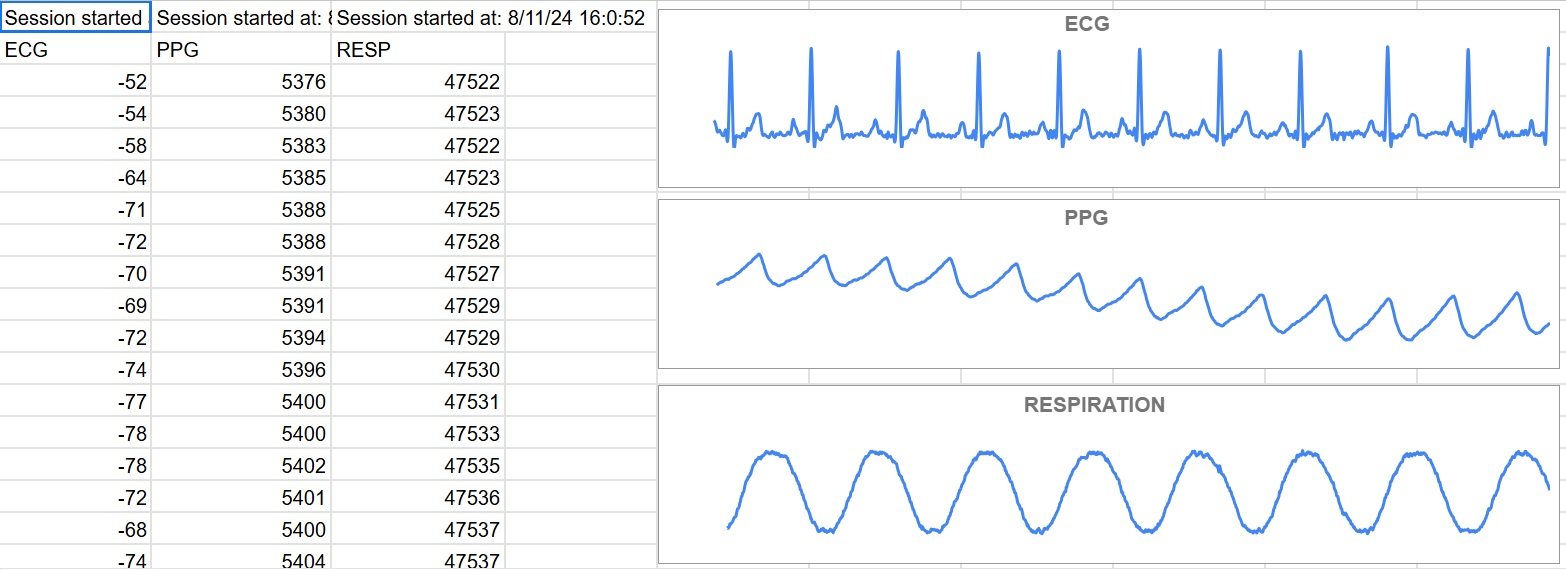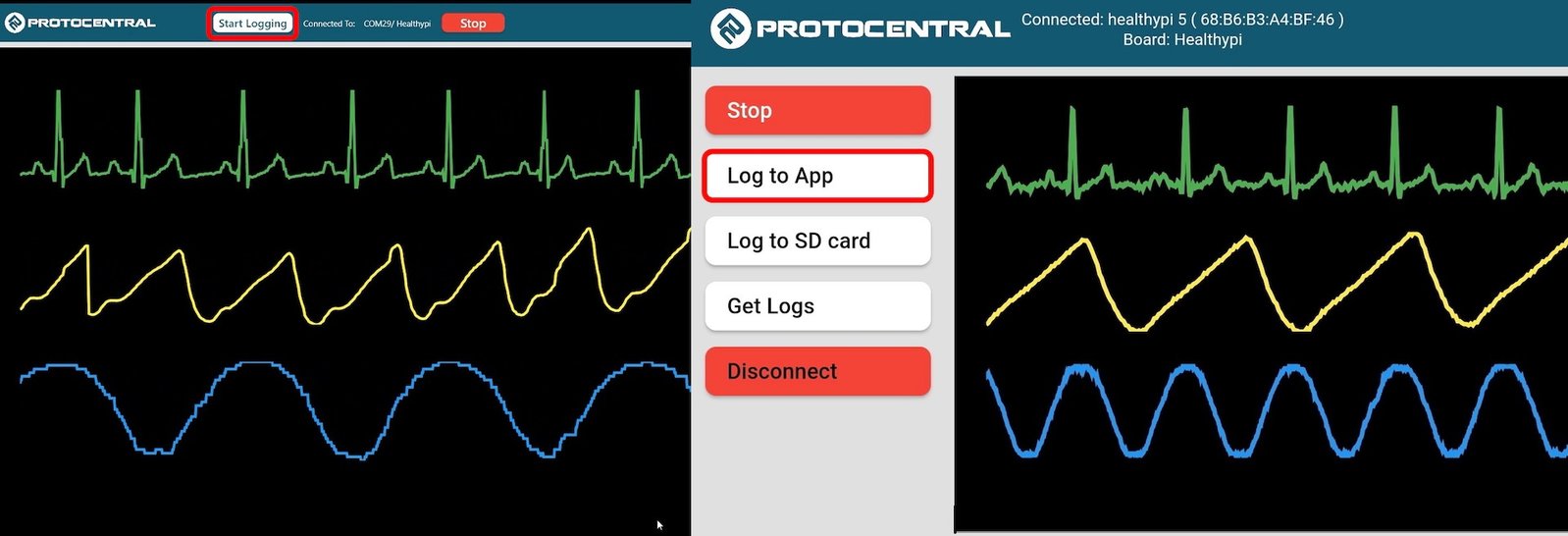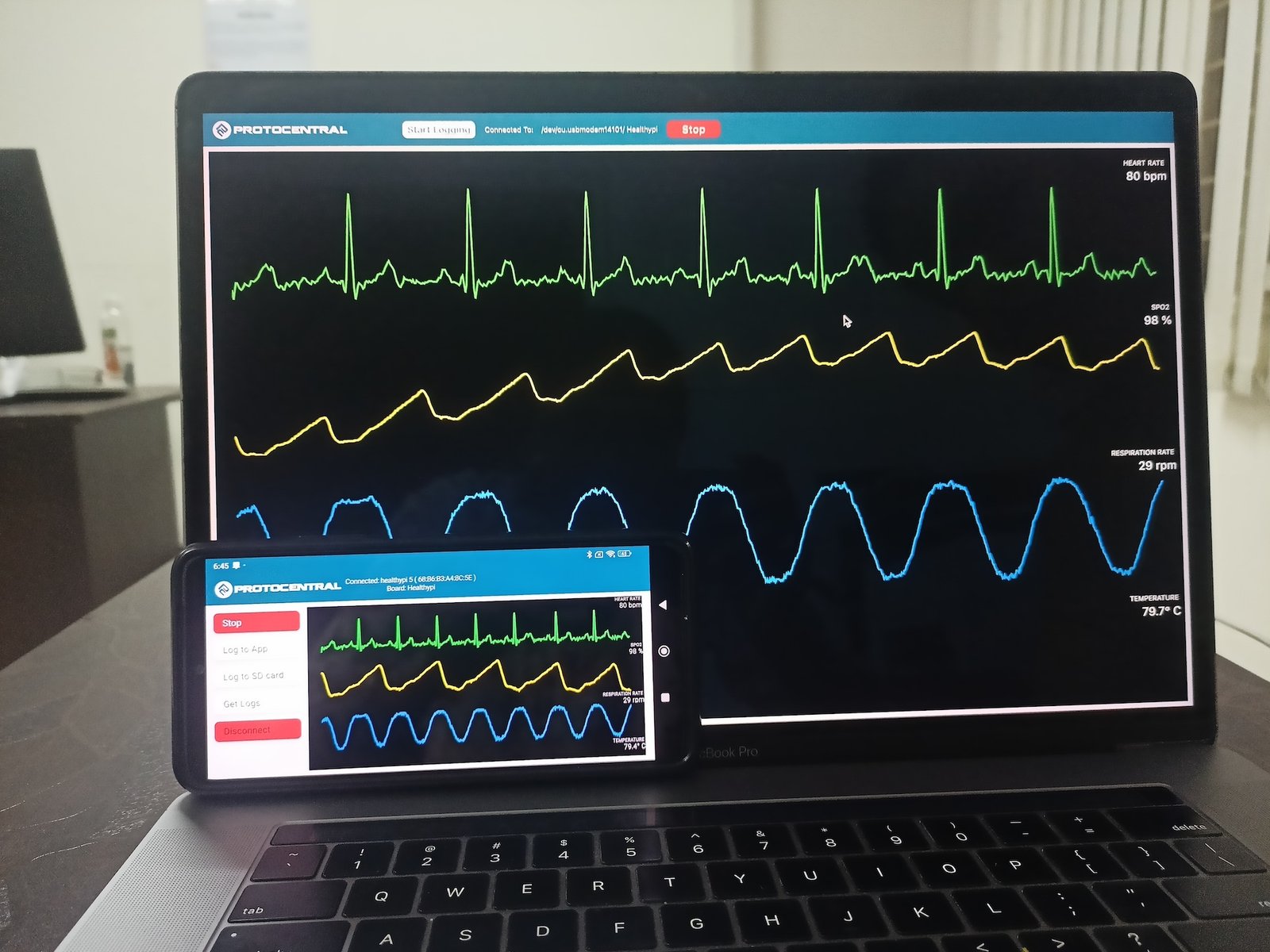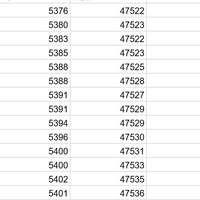Project update 13 of 13
A Big Firmware Upgrade
by Ashwin WhitchurchHello to all our supporters!
We have some news that’s been cooking for a while now. We are excited to announce the first official release of the new HealthyPi 5 firmware based on Zephyr RTOS. This release includes a number of new features and improvements, including data logging, better algorithm support, and more. Given that the HealthyPi 5 is a research-grade device, we are excited to see what the community will do with these new features. Also, with Arduino announcing support for Zephyr, we believe now is the right time to make the switch.
In our previous post, we introduced the new OpenView 2 app for the HealthyPi 5 based on Flutter. This is part of our effort to make the HealthyPi 5 platform more stable, reliable and production-ready and not limited by the constraints of the Arduino platform. We earlier gave users the option to use the HealthyPi 5 with either the Arduino or Zephyr platforms. Now we are officially moving to the Zephyr RTOS as the primary platform for the HealthyPi 5. We will continue to support the Arduino platform for the HealthyPi 5, but all new features and improvements will be made on the Zephyr platform.
New Features
Data Logging
The HealthyPi 5 now supports data logging to your choice of onboard SD card on the HealthyPi 5 device, OpenView 2 mobile application, or OpenView 2 desktop application.
This feature allows you to record data from all the sensors on the HealthyPi 5 in CSV format. This is useful for research applications where you need to record data over long periods of time as well long term monitoring applications. The data logging feature is accessible through the OpenView 2 app and can be started and stopped from the app. HealthyPi 5’s standalone datalogging capability make it the perfect size for long-term data recording in research applications. Below is a short video showing how to use the data logging commands in the ProtoCentral OpenView 2 app to start, stop, and download the data from the onboard SD card:
This ensures that you can record data from the HealthyPi 5 over long periods of time without needing to be connected to a computer and get the data in a standard CSV format that can be easily imported into any data analysis software. The CSV file can be downloaded through the app or accessed directly from the SD card by inserting it into a computer.
Data logging using the Openview 2 Desktop application is started by clicking on the Start Logging option on the streaming page of the app. Data logging using the Openview 2 mobile application is done by clicking on the Log to App option that becomes available after connecting to your device.
Improvements
Simultaneous Data Streaming over BLE, USB and Display
In our initial set of releases for Zephyr, we had separate firmware images for BLE, USB and display. We have now combined all these features into a single firmware image. This means you can now stream data over BLE, USB, and the display simultaneously. We have only two firmware images now: one for the HealthyPi 5 Basic and one for the HealthyPi 5 Complete with display support.
We have extensively tested simultaneous streaming over BLE and USB and found there is no noticeable drop in performance. Now in the basic firmware, while streaming is active, only the calculated vital signs are shown on the display. The raw data can be viewed in the OpenView 2 Mobile or Desktop application.
Improved Algorithms
We have received a number of reports from users about the accuracy of the algorithms on the HealthyPi 5. We have taken all this input into account and made a number of improvements to the algorithms to make them more accurate, especially the SpO2 calculation and respiration rate algorithms. The new algorithms have been tested extensively and we believe they are now more accurate than ever. The algorithms are also now more responsive to rapid changes in the signal.
This update is the direct result of the valuable feedback we’ve received from all of you. We’ve listened carefully to your suggestions and concerns, and we’re confident the changes we’ve made will improve your experience with Healthypi 5. As always, if you feel anything is not working as expected, please let us know and we’ll get to work fixing it.