Signet is a compact, open hardware, and free and open source software USB device that safely stores your passwords, bookmarks, contacts, and other personal data in encrypted memory. It’s compatible with MacOS, Linux, Windows, and Android so you can use it on any device with a USB port. The device is smaller than the average house key, making it easy to take with you wherever you go. This makes Signet a practical alternative to storing sensitive data in the cloud. Unlike cloud-based or proprietary solutions, Signet is fully auditable with no proprietary software, firmware, or binary blobs to potentially hide security flaws.
Access your data through a cross-platform application that unlocks your data with your master password. Once unlocked, Signet acts as both a password manager and a general personal information database. Signet acts as a USB keyboard to allow you to easily enter data into web forms. Signet can also type both a username and password to log you into a website instantly. The application features an intuitive graphical interface as well as keyboard-based navigation to enable you to perform common tasks quickly.
On desktop operating systems (Windows, GNU/Linux, MacOS), the Signet application software can run as a standalone executable with no driver installation needed, allowing you to quickly access your data at new locations. If you’re away from a computer, you can still access your data on your Android device through a USB host adapter cable.
Unlike pure software solutions, Signet protects your data from any hostile software on the systems you use. Signet will not transmit, modify, or destroy any data without the command being confirmed by a button press when the device flashes. This physically secures the device because only the user can press the device’s button. No system’s security is absolute, but physically requiring a button press to confirm sensitive operations increases the complexity and decreases the potential effectiveness of any attack.
Signet’s personal information database allows you to store whatever data you might want to keep with you and possibly off the cloud. It features built-in types for contacts, bookmarks, credit cards, and miscellaneous account numbers. You can add new data types to the database so you can keep track of whatever else is important to you and you can add fields to individual entries for notes and related data.
Keeping your Signet with you comes with the risk of losing the device. You can configure Signet to regularly back up your data when connected to your primary computer, to either your computer’s hard disk or a designated removable media device such as a USB stick or memory card. The Signet client can then read the backups when you provide the master password, giving you immediate access to your data and the option to upload the data to a replacement device.
To give you full control over your data the Signet application will also support conversions between Signet’s internal database format and other popular formats. It will support import and export of login information into KeePass databases, and export of all data types to unenecrypted formats such as plaintext, CSV, XML, and JSON.
Signet is for anyone who wants the portability and convenience of storing passwords and other sensitive data on the cloud without having to trust closed source software or the security of third-party networks.
Signet could be useful to anyone who has:
| Open source | Non-password data | Cost | Physical portability | Physical security | Offline | |
|---|---|---|---|---|---|---|
| Signet | Yes | Yes | $39 | High | Yes | Yes |
| Mooltipass | Yes | No | $79 | Limited | Yes | Yes |
| KeePass | Yes | No | Free | N/A | No | Yes |
| Lastpass | No | Yes | $12/year | N/A | No | No |
Learn about Signet’s implemenation and features from these videos.
MacroFab will manufacture the PCBs. I’m choosing MacroFab since I have worked with them throughout Signet’s prototyping process, have received good service, and the most recent prototype runs have met all of my production requirements.
ICOMold will make the enclosure using an injection mold. I have a competitive, confirmed quote with ICOMold for the final enclosure model and have been in discussions with them for several months. I will order the injection mold before the campaign ends to reduce the risk of delay.
The button parts will be 3D printed in resin and contain a diffusing film. The button parts need little to no processing after printing and many button parts can be printed in a single run cheaply. If more than 500 orders are made, I will have the buttons injection molded by ICOmold at the same time as the enclosures.
Once high-quality injection-molded part samples come back, the mold will be finalized and the first volume batch of 500 or fewer enclosure parts, buttons, and PCBs will be made.
I will personally assemble and test the final units if fewer than 500 units are ordered. For higher quantities, I will arrange for testing and assembly to be done by MacroFab. Once assembled and tested, the final units will be sent to Crowd Supply for shipping from Portland, OR.
The biggest risk is that the parts that make the enclosure don’t fit correctly with each other or the PCB. I will double check all fit tolerances before making the injection mold order. ICOmold will receive sample 3D printed buttons and PCB samples so that they can test the fit on site before sending first samples. If there are fit problems in the first samples I can work with ICOmold to correct the problems before a full production run of parts is done at the cost of a delay. If the buttons are resin printed the button fit can be calibrated after the mold is finalized to eliminate that risk.
Another possibility is that some of the PCBs in the production run will have faults. This risk is relatively low since I will be doing my production run with MacroFab, which is same company that has been manufacturing my prototype PCBs. I will make a pre-production order of a dozen PCBs before the campaign ends in preparation for the production run in order to identify manufacturing problems. I will also order 10% more PCBs than needed for the production run so I can have the option to discard some PCBs and still complete assembly on time.
"Para asegurar la seguridad de las operaciones sensibles, como el borrado de información, este dispositivo encriptado para guardar contraseñas dispone de un botón físico que debe ser pulsado para confirmar dichas operaciones."
"The use of an external device and the exchange of information between the device and the client allows for a number of unique security features."
Produced by Nth Dimension in Fremont, CA.
Sold and shipped by Crowd Supply.

A physically secure hardware password and personal information manager you can take with you wherever you go.

Two Signets, a USB extension cable, and a choice of a micro-USB or USB-C host adapter cable. You can give one Signet to a friend or keep one as a backup device.

Two physically secure hardware password and personal information manager you can take with you wherever you go. You can give one Signet to a friend or keep one as a backup device.
Thanks for making Signet a reality!

Ten physically secure hardware password and personal information manager you can take with you wherever you go.

Helps keep your Signet close to your keyboard when the closest USB port is too far away. Can also reduce strain on the device's connector to increase its lifespan. 3'

Connects your Signet to a micro-USB Android device. 6"

Connects your Signet to a USB-C Android device. 9"
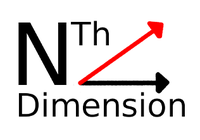
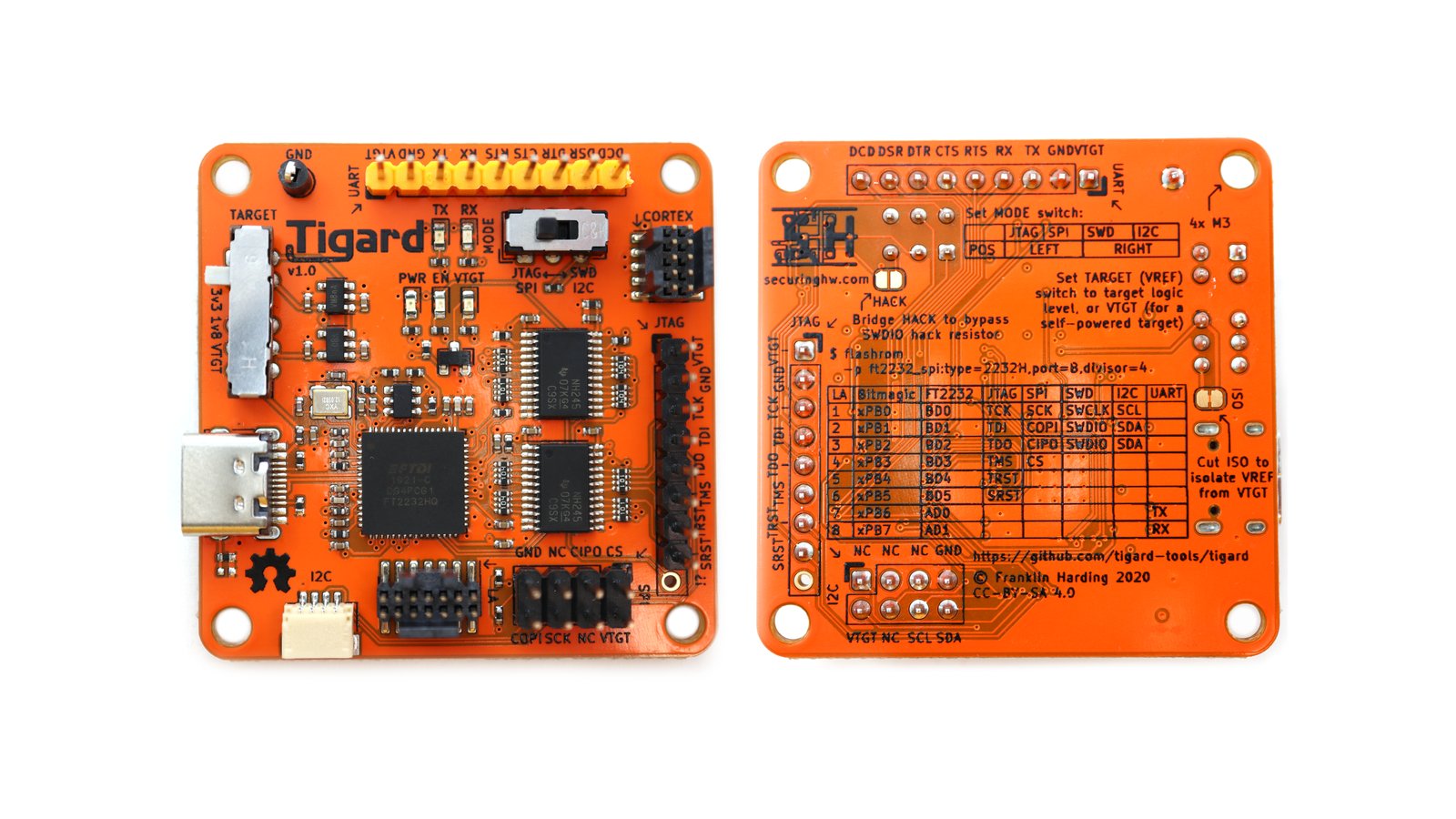
An open source FT2232H-based, multi-protocol, multi-voltage tool for hardware hacking
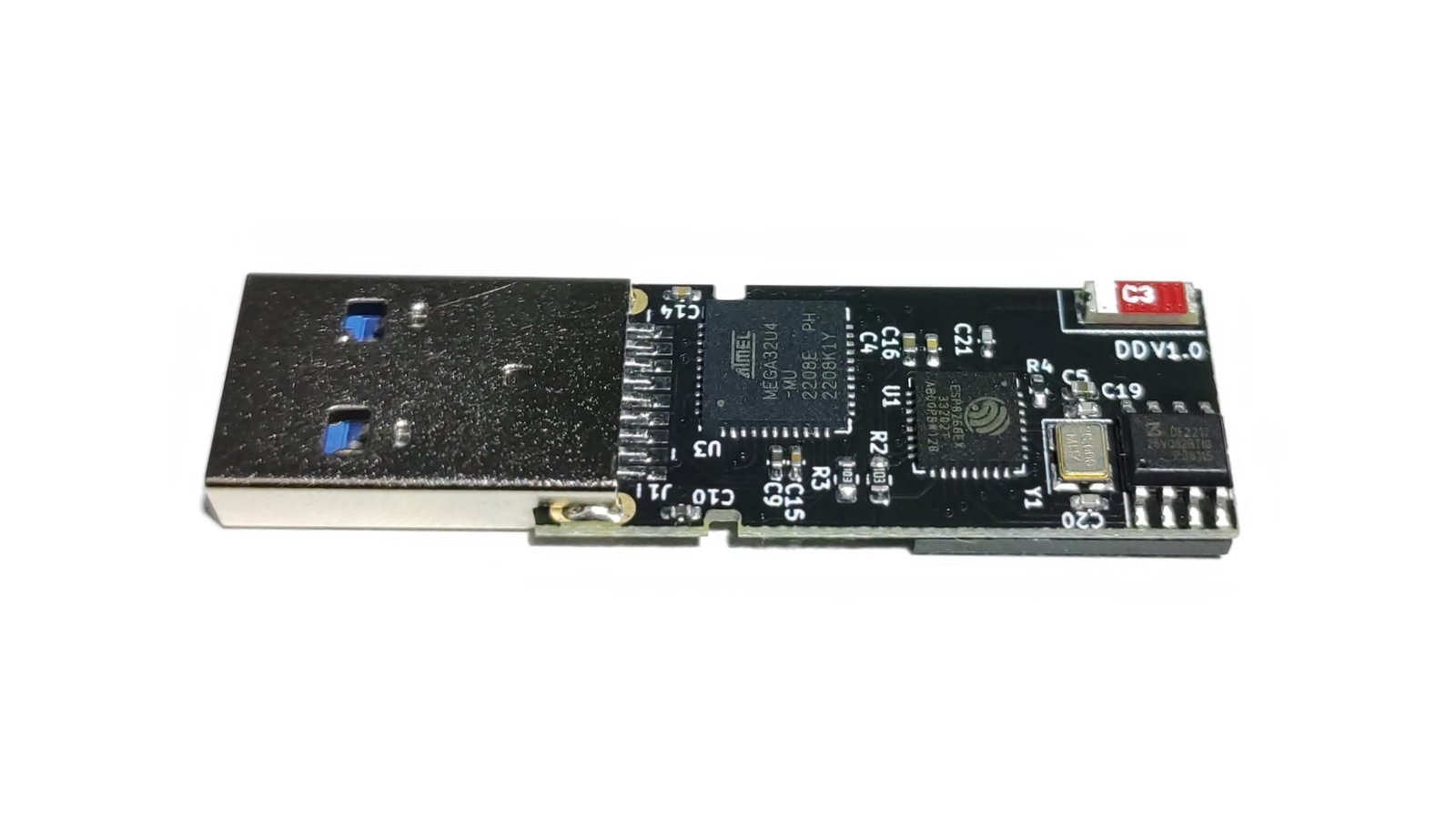
Stealthy, modern, wireless keystroke-injection tool in a universal, four-layer, double-sided flash-drive PCB form factor with 64 GB of storage

Open hardware USB true random number generator