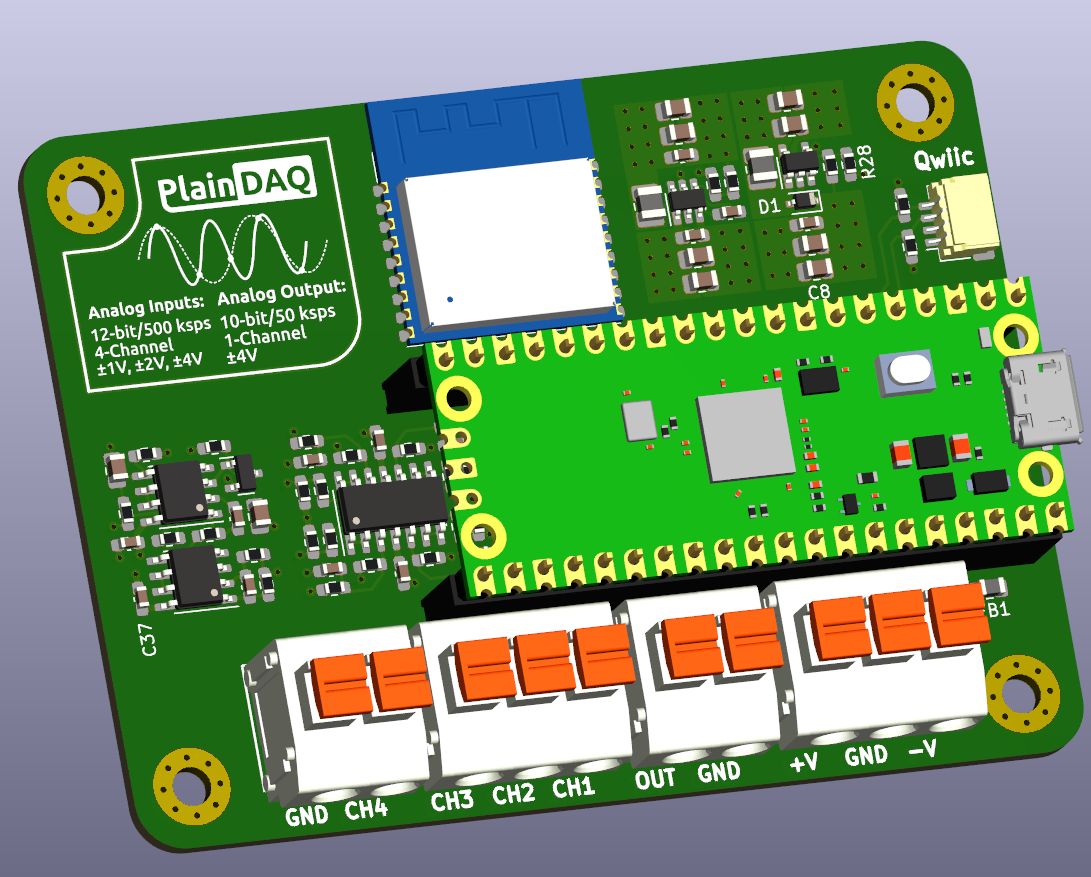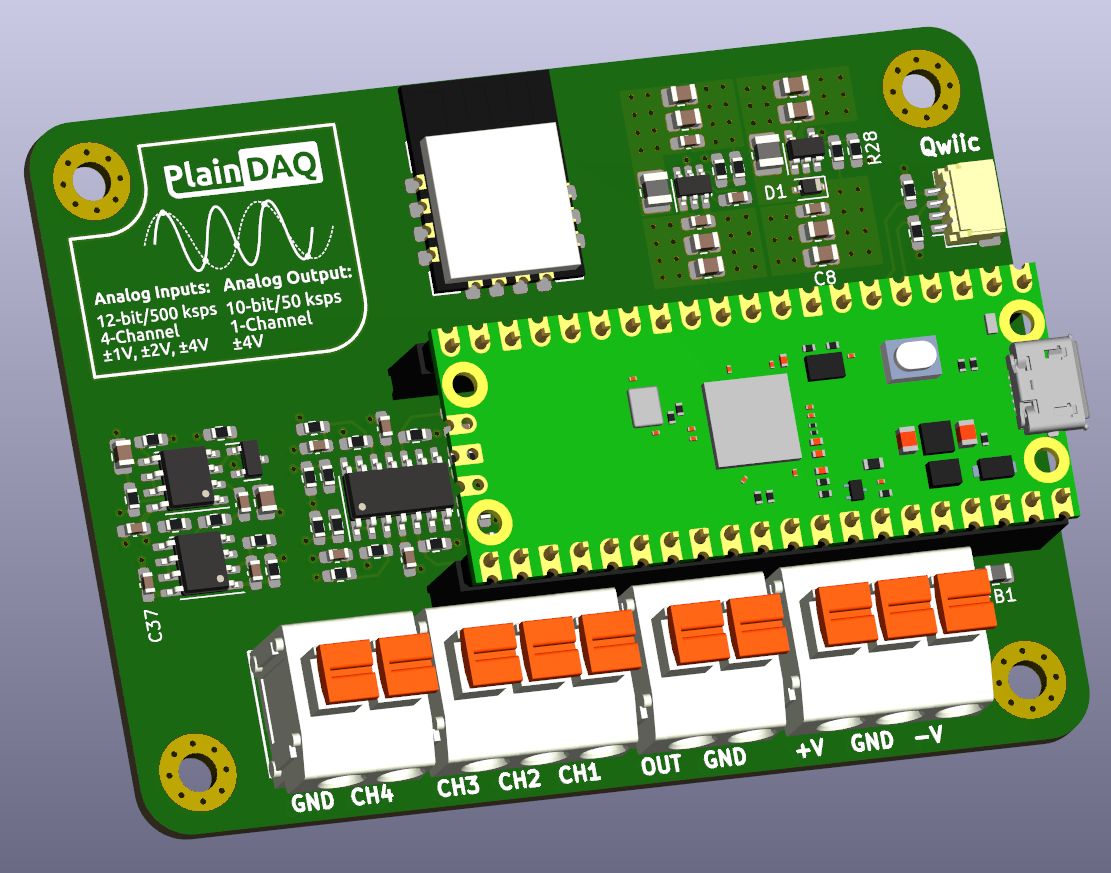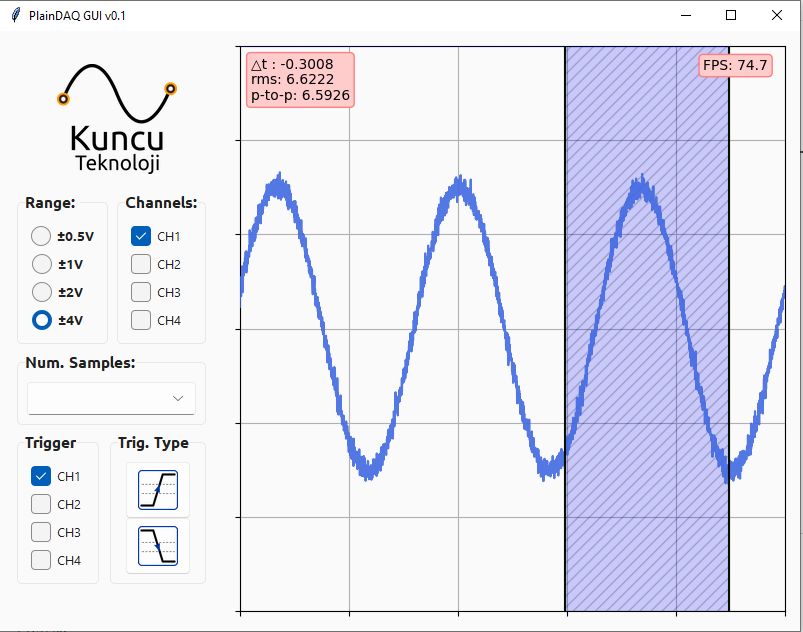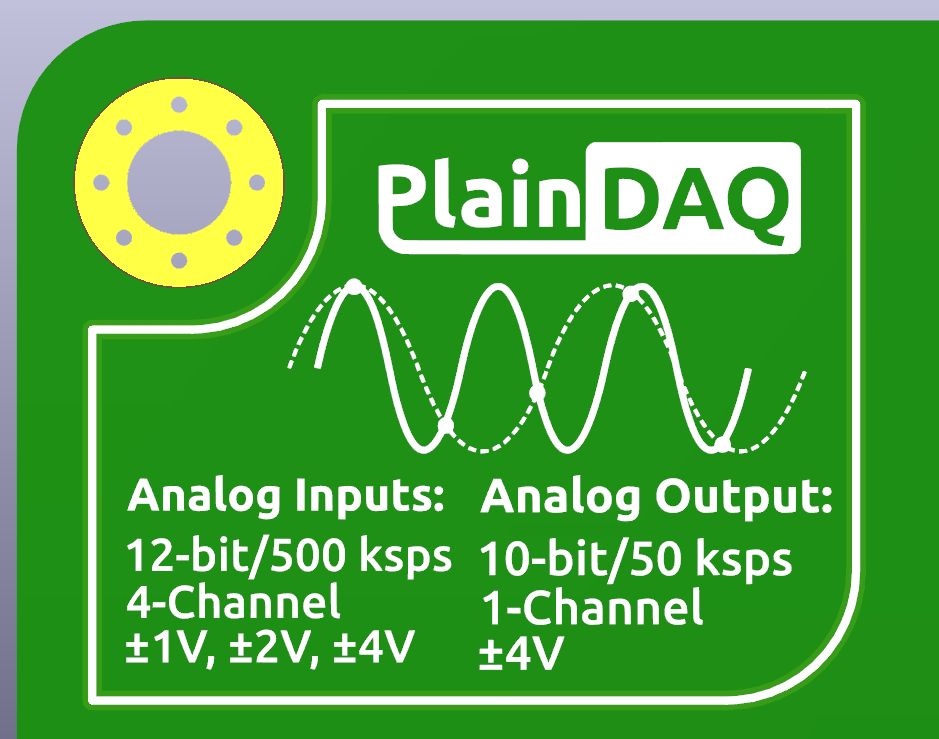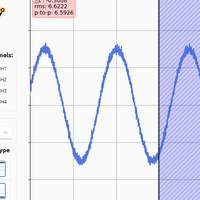Project update 1 of 2
Board Optimizations, New Features, GUI Development, and a Poll!
by Alperen AkküncüI’ve been working on a number of different aspects of PlainDAQ lately. In particular, I’ve been cost optimizing the PCB, picking components that are easy to source, and working on an intuitive graphical user interface.
Recent Changes to the PCB
- I moved all the terminals to the same side so they are easier to use. (In the previous version, analog inputs and outputs were on opposite sides, which would have been inconvenient when using both inputs and outputs.)
- The front-end is a bit more complicated, but it's a lot cheaper and has the same performance.
- The form factor has changed as well. PlainDAQ was previously 75 x 60 mm, and it's now an 80x60 mm rectangle, so it has a slightly larger footprint.
- I added a new visual that displays the basic input and output capabilities of the board along with a cool diagram.
- I added a Qwiic connector.
- I changed the terminal to a more affordable type. The new terminals also accept Dupont cables which is going to make it easier for you to interface with PlainDAQ.
Help Me Decide Between Wi-Fi & Bluetooth…
I need change the wireless module, but I need your help to decide between…
- An
ESP-WROOM-02Wi-Fi module (first render below) - An
HM-BT4502(A)BLE module (second render below)
New PlainDAQ with ESP-WROOM-02 (Wi-Fi)
New PlainDAQ with HM-BT4502(A) (BLE)
To help me decide, please join the twitter poll here or e-mail me at alperen.akkuncu@kuncuteknoloji.com.
Sneak Peek of the GUI
It is far from complete, but the image below should give you a sense of how it’s going to look:
GUI Capabilities
Analog Input
- Range selection
- Channel selection
- Trigger-channel Selection
- Trigger-type Selection
- Waveform-length Selection
Analog Output
- Setting the amplitude of the waveform
- Setting the shape of the waveform (sine wave, triangular, square wave)
- Setting the frequency of the waveform
The PlainDAQ GUI will also provide a number of features for analyzing captured waveforms. And it’s all going to be open-source, so you’ll have the ability to add any additional features you might need.
Logo
Lastly, below is a new PlainDAQ logo. It includes a visual that depicts the aliasing effect of sampling and, below that, a list of the board’s basic features: