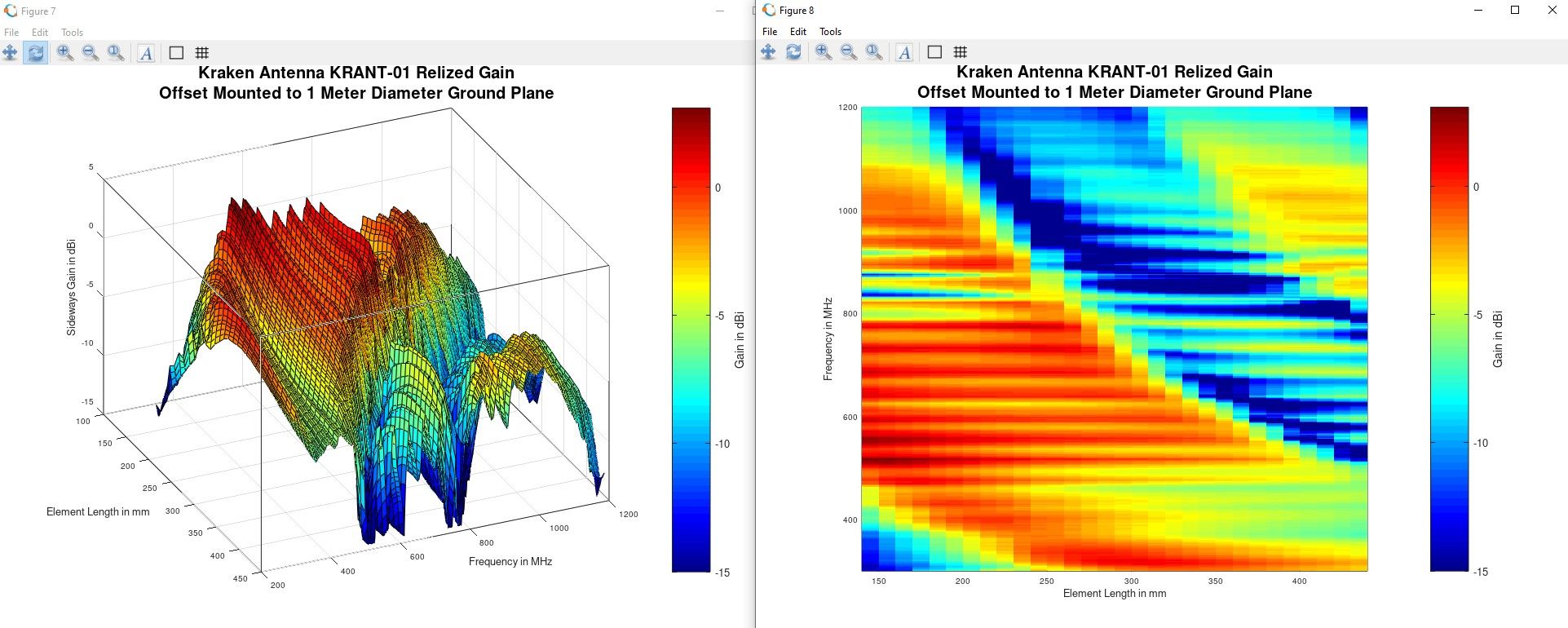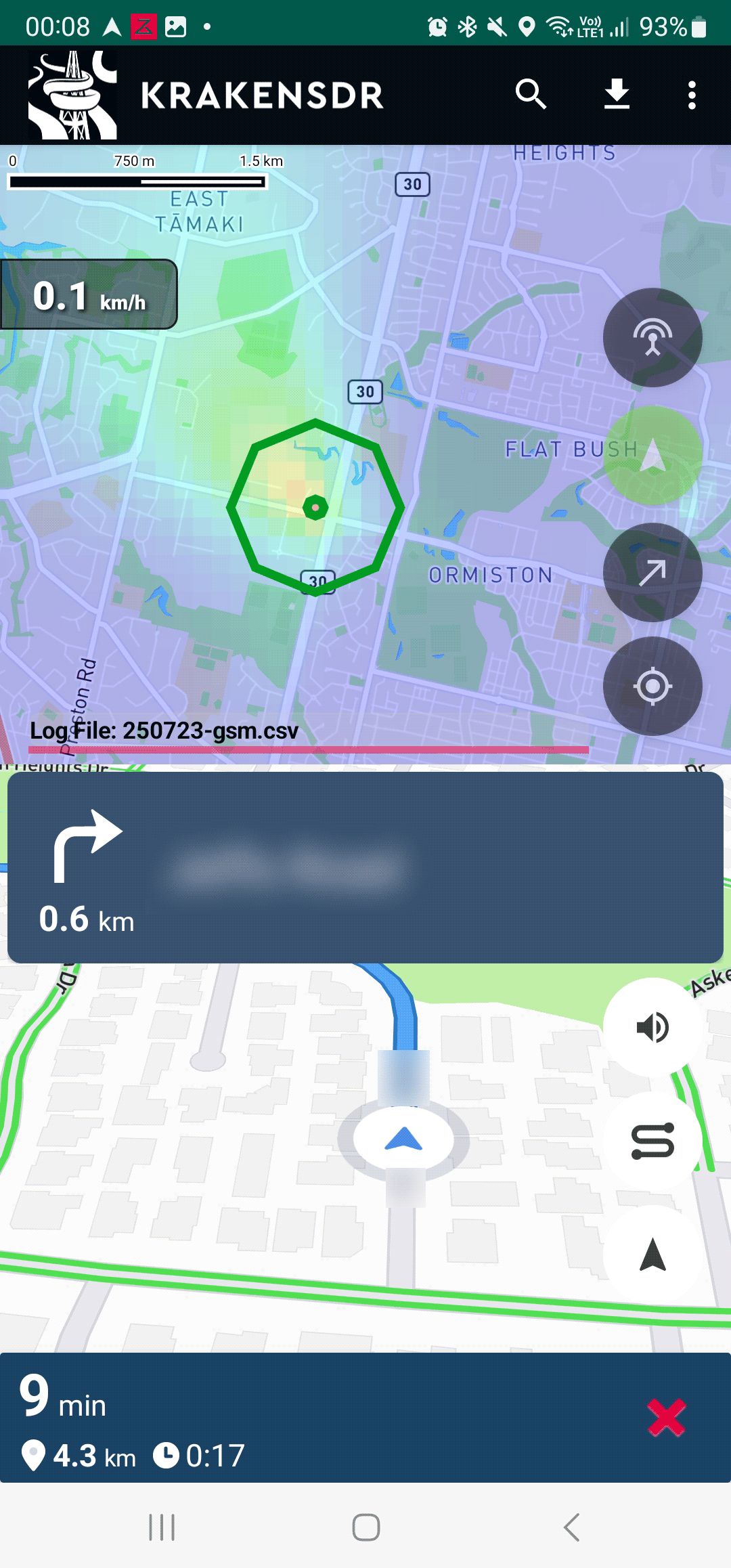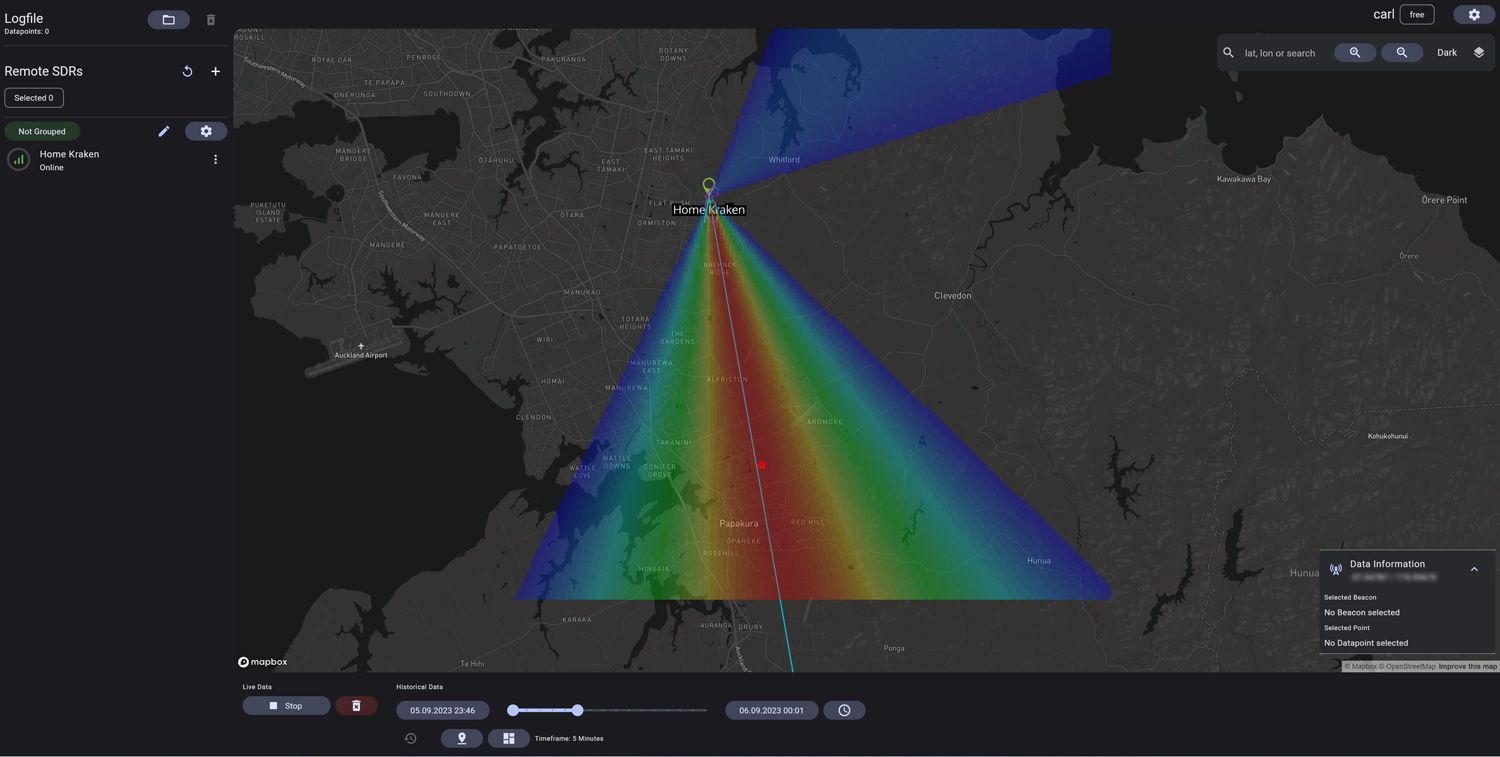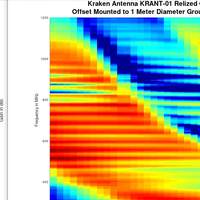Project update 21 of 23
Demo Videos, Updates, and Improvements
by KrakenRF IncKraken Video Demos
Over the past few months, we have released two new demonstration videos and there have been some user uploaded videos demonstrating the KrakenSDR in action as well. Here’s a quick tour of the titles:
Low-Power FM Transmitter Hunt
In this first video from us, we used a KrakenSDR to determine the location of a low power FM transmitter that was not complying with the rule that says the station must periodically broadcast contact information. Without that information it was not known where the station was broadcasting from.
The KrakenSDR was able to find the station easily, pinpointing it to within a few meters.
GSM Multi-VFO Demonstration
In the second video from us, we used a KrakenSDR and its multi-VFO feature to simultaneously collect bearing data on multiple GSM towers. Simultaneously collecting data made finding each transmitter successively faster.
KrakenSDR and DF Aggregator connected over a one kilometer 802.11ah Wi-Fi Link
In the next video, Aaron (creator of DragonOS), and @VibesGoon teamed up on Twitter/X to test a KrakenSDR connected to a SteamDeck device which transmitted bearing data to a PC via a long-range 802.11ah Wi-Fi link. The 802.11ah worked well at up to a kilometer away.

AREG "Fox-Hunt"
In this video, Mark Jessop used a KrakenSDR with his custom, car-mounted LED HUD to locate an amateur radio "fox hunt" beacon.
Radiation pattern tests on KrakenSDR antenna from antennatestlab.com
Antenna Test Lab kindly provided us with some radiation pattern tests they performed on our KrakenSDR antennas.
The graph below can be useful for determining what antenna length to use for what frequency, especially as the KrakenSDR antennas contain a loading coil to improve lower frequency response, so they are not exactly 1/4 wavelength antennas.
Software Updates
Android App Updates
The Android App will be soon updated to a new version in order to comply with Google Play API level requirements. This also requires the MapBox API to get updated to the latest version too, so you may notice some minor changes to the UI.
The new version of the App also includes some improvements such as significantly faster heatmap generation times (now even large log files load quickly), night maps mode, outdoor/terrain map tiles, improved auto-zoom mode, the ability to hold the heading when the speed drops below a certain value, and the ability to avoid toll roads and highways when using turn-by-turn navigation. Some convenience features like being able to copy lat/long coordinates to open the location in Google Maps (for example, to access Google Street View) has been added to the long press menu as well.
KrakenSDR Web Mapper Updates
The cloud mapper at map.krakenrf.com has also undergone several significant updates since our last posting. The UI has been improved and made significantly faster and more responsive, and minor annoyances (like the heatmap constantly flashing) in previous versions have been fixed. An issue with heatmap decay sometimes not working correctly has also now been fixed.
In addition, users now have the ability to share data from their KrakenSDR(s) within a group. This allows groups of users to work together to determine the location of an unknown transmitter.
The cloud mapper is also reaching a more stable status, so if you haven’t checked it out yet please do!
Orange Pi 5 Image Released
We have also released a ready-to-use image file for Orange Pi 5 devices. The Orange Pi 5 is an excellent device that runs the KrakenSDR very smoothly due to its fast processor. A link to download the image file can be found in our documention.
Core Software Updates
Thanks to third party contributors on GitHub, our core software has been updated to add an auto-squelch feature which should work in most situations. Squelch is used to prevent random bearings being generated when an intermittent signal stops transmitting. Setting the right squelch level can be challenging especially if the noise floor is changing in different environments, so auto-squelch is a welcome improvement.