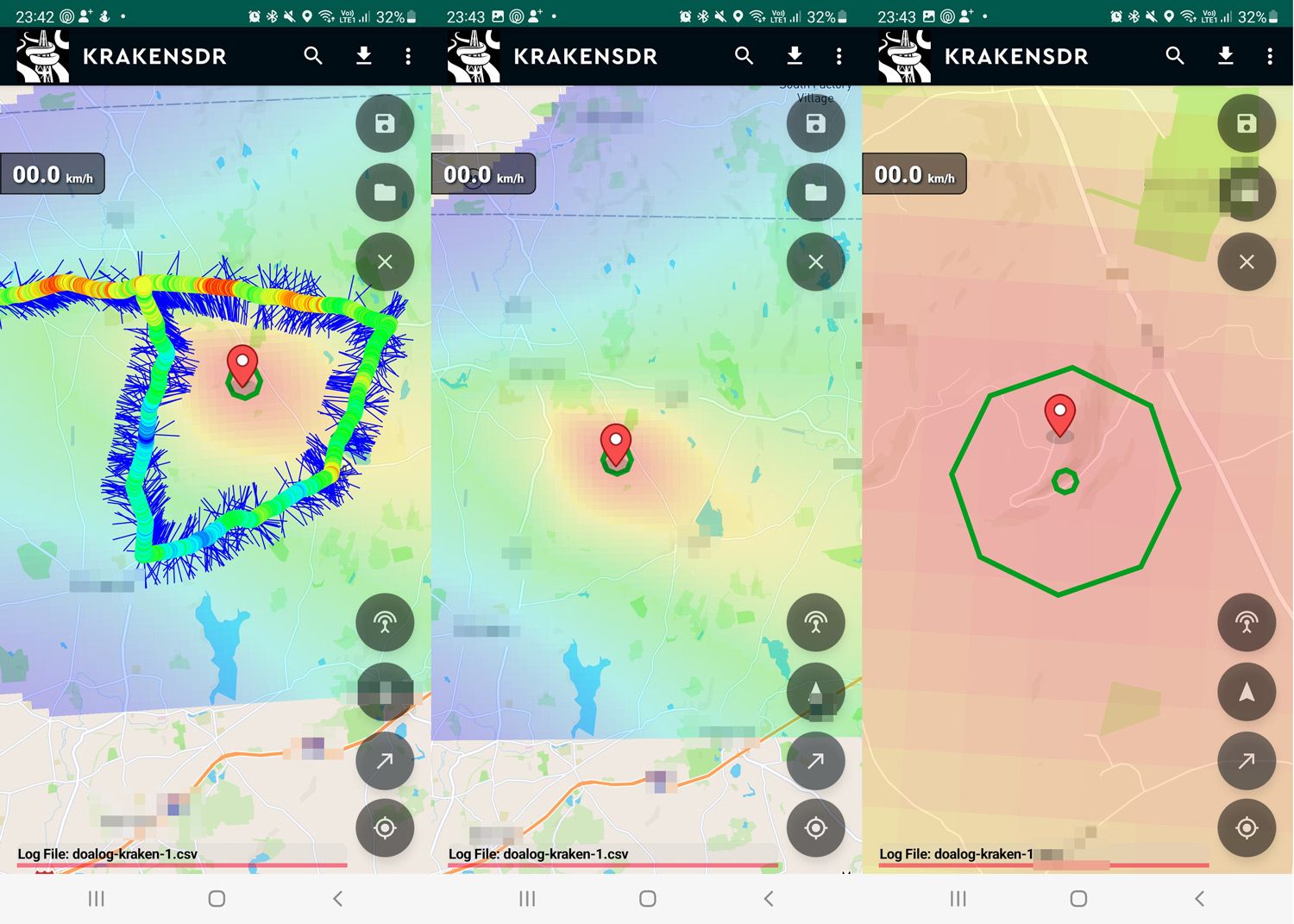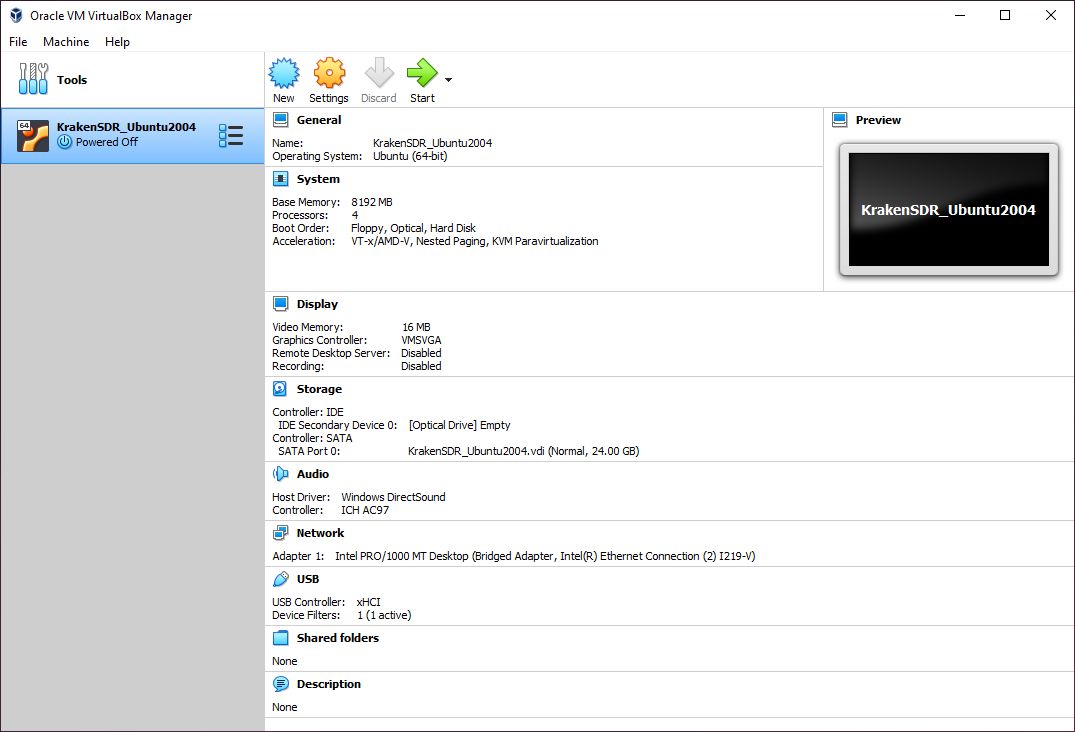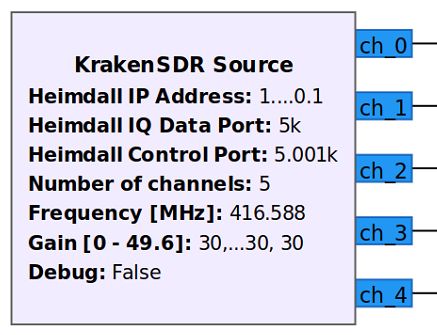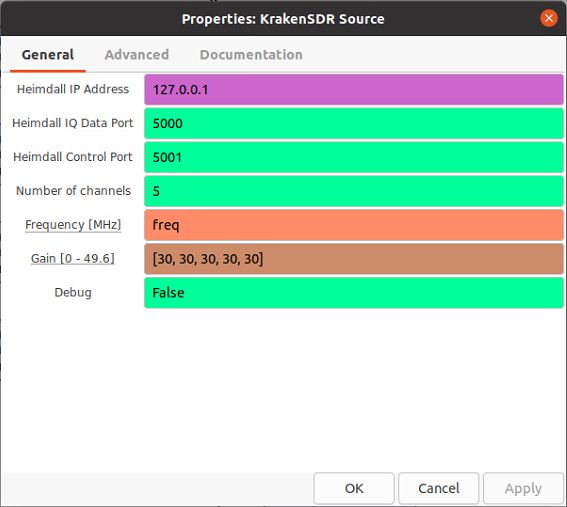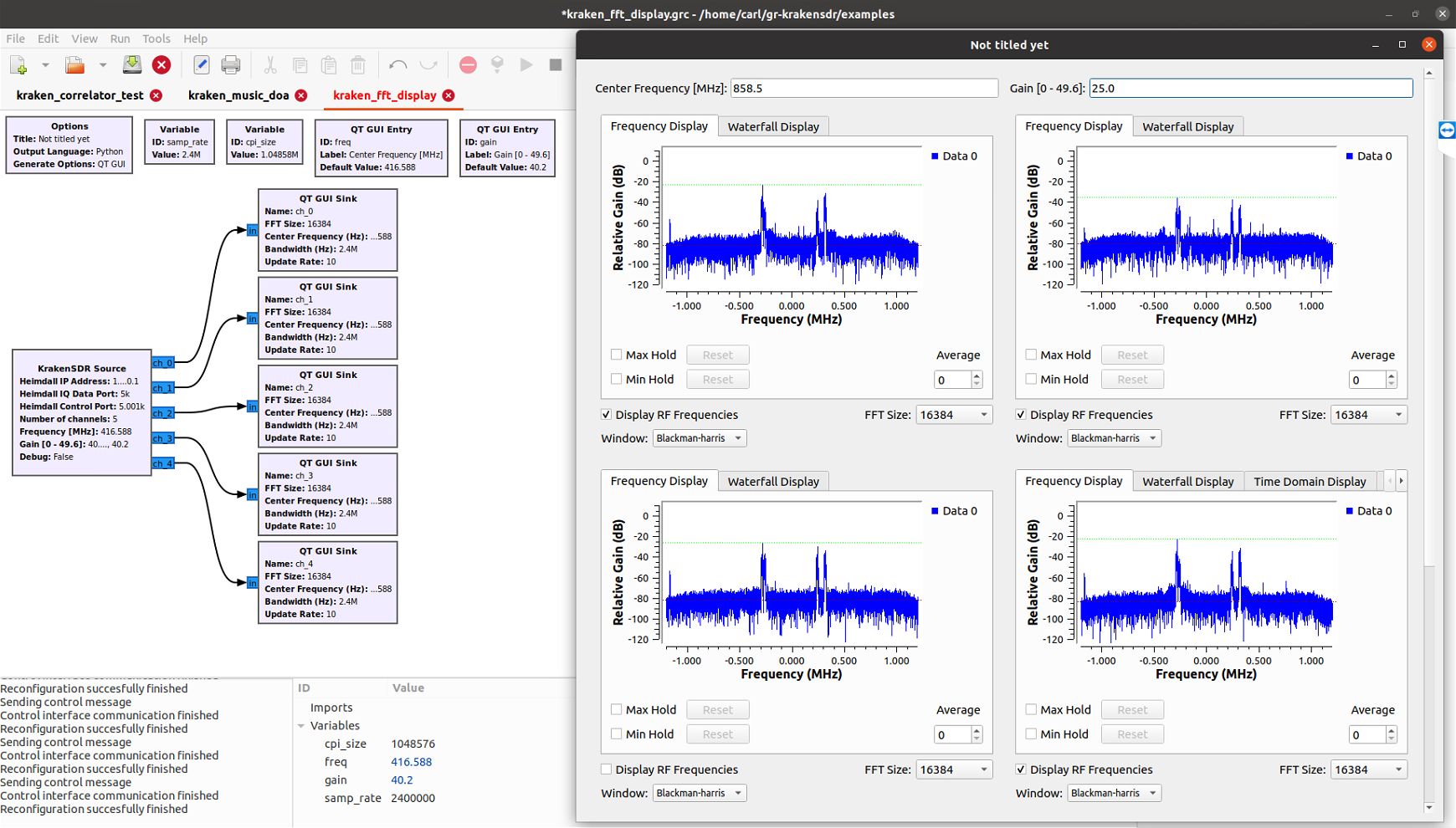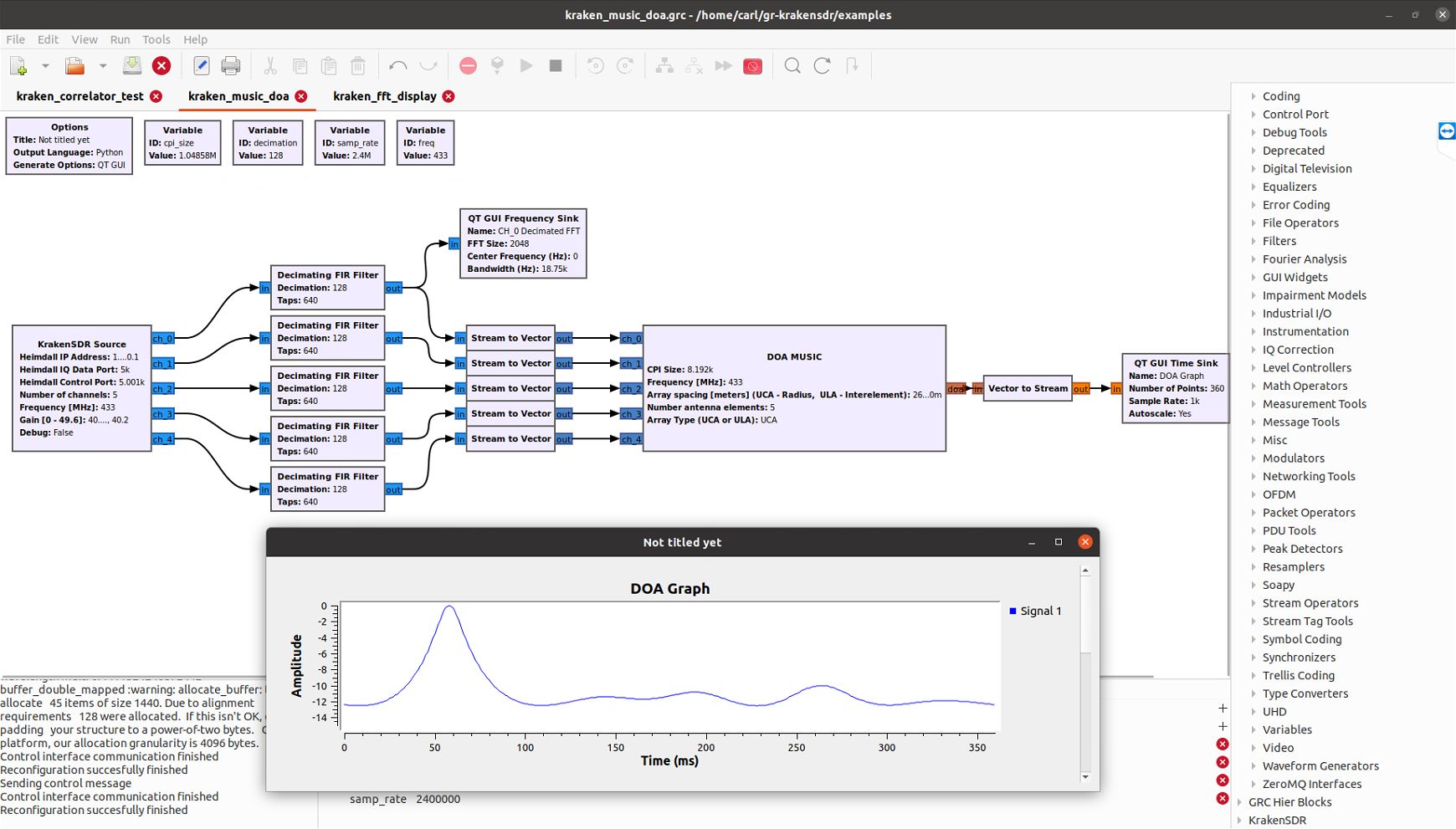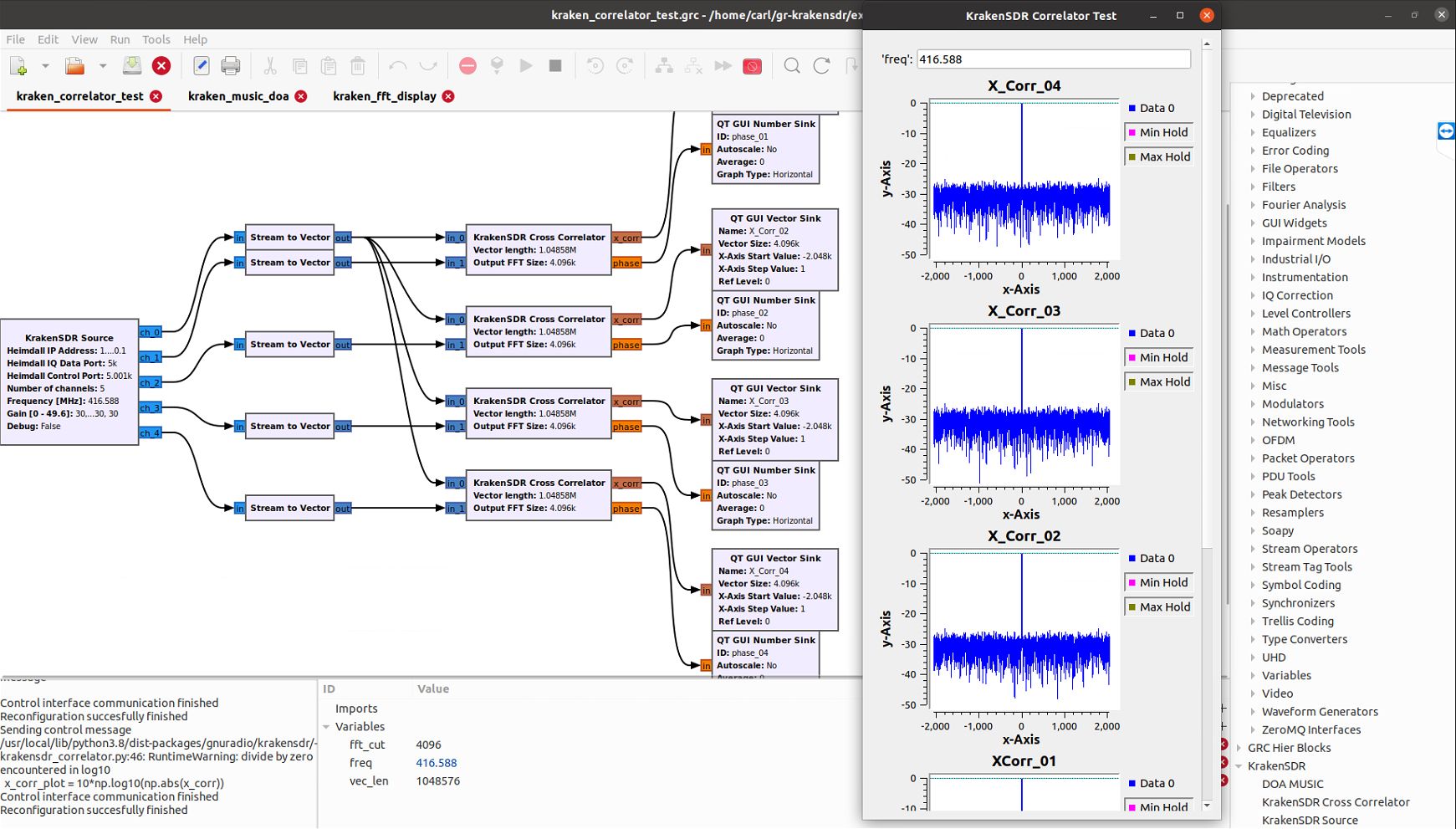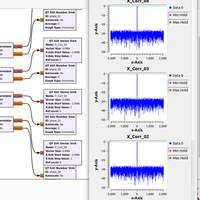Project update 17 of 23
All Backer KrakenSDR Units Shipped, Customer Feedback, VirtualBox, and GNU Radio Block
by KrakenRF IncShipping Updates
We’re happy to announce that all KrakenSDRs and antenna sets for backers have been delivered to the Crowd Supply warehouse! At the time of writing this update, there are less than 200 KrakenSDRs left to ship out to backers. If you haven’t received a shipping confirmation yet, you should be getting one very soon!
Getting Started
Now that customers are receiving their products, we wanted to remind people about our Wiki and the all-important Quick Start guide on it. Given the rapid pace of development, the paper manual included with the product is already out of date.
Docs Wiki: https://github.com/krakenrf/krakensdr_docs/wiki
And here are links to our software GitHub repos:
Kraken Heimdall DAQ Software: https://github.com/krakenrf/heimdall_daq_fw
Kraken DOA Software: https://github.com/krakenrf/krakensdr_doa
GNU Radio Block: https://github.com/krakenrf/gr-krakensdr
Our official website is still under development, but regardless, we will always be referring to the Wiki for documentation, so that is the best place to get started.
Install Script
We’ve also just recently released an install script for x86_64 and ARM 64 Bit aarch64 machines, which should help get the software easily installed if you’re not using one of our ready to use images.
More information on our Wiki: https://github.com/krakenrf/krakensdr_docs/wiki/10.-VirtualBox,-Docker-Images-and-Install-Scripts#install-scripts
Customer Feedback
We wanted to thank a customer who we will refer to as ‘P’ who has been submitting us files of many of his direction finding test and fox hunt runs that he has been doing with KerberosSDR and lately his recently received KrakenSDR.
P uses a dipole array mounted on the flat bed of a truck/utility vehicle. But he has also tested our mag mount antenna set, mounted on his roof, and managed to achieve results almost as good. In the results below, he has been able to locate a transmitter at 162 MHz to within a few 100 meters of the actual location.
He has also had multiple successes with finding amateur radio foxhunt beacons. Being the only one running a KrakenSDR, he is usually the first to find the beacon. If you didn’t know, amateur radio foxhunting is a sport in which a radio beacon is hidden somewhere in a defined area. The goal is that hunters will use radio direction finding tools to find the beacon as quickly as possible.
VirtualBox Image
We have recently confirmed that our software can run well in VirtualBox virtual machines. This means that you can now run our core software on Windows machines too. We have created a ready to use downloadable image file here https://drive.google.com/file/d/1FZZvOoRB9G7t5qgX-BnsGGBu40gg8bwn/view?usp=sharing. Please note that image is currently considered as beta, and we’re unsure on long term stability, so please let us know of any issues you encounter via GitHub issues.
The image is based on Ubuntu 22.04 and has the KrakenSDR Direction Finding, KrakenSDR Passive Radar, and GNU Radio with KrakenSDR Source block (introduced further below) software preinstalled. It has been successfully tested on both Windows and Linux host machines.
The image file is provided as an OVA file, so in VirtualBox go to File->Import to use it. Make sure you deselect the network interface upon install, and before starting set networking to bridged mode, then select your own network interface.
Note that this uses the VirtualBox USB 3.0 implementation as we have found that the USB 2.0 implementation is too slow and drops samples. The USB 3.0 implementation works well. In order to use the USB 3.0 implementation, you will need the Oracle VM VirtualBox Extension Pack from https://www.virtualbox.org/wiki/Downloads installed to your VirtualBox.
We recommend allocating 8 GB of RAM and 4 CPU cores to the system. We have tested the image on a 6th gen and 11th gen intel CPU. The 6th gen runs the DOA software well and PR software well but not at full speed. The GNU Radio code struggles to keep up on 6th gen. The 11th gen is capable of handling everything.
Docker Image
Third parties have created a Docker container that you can use for installing a ready to use image of the DOA software. Note that the Docker container will not work on Windows, due to Docker not supporting USB passthrough from Windows to a Linux image. Also note that the Docker container is immutable, so any settings changes you save will not persist once the image is restarted.
Docker Image Repository: https://github.com/godsic/krakensdr-containers/
GNU Radio Block
If you weren’t already aware, GNU Radio is a popular and free open source toolkit that provides various digital signal processing blocks. You can use it to build various demodulators, decoders and for applications like interferometry.
We have recently released a beta version of our gr-krakensdr source block at https://github.com/krakenrf/gr-krakensdr.
The gr-krakensdr block works together with the KrakenSDR Heimdall DAQ software. Heimdall is the KrakenSDR software that ensures all channel samples are coherent. It automatically handles sample and phase coherence calibration on startup, and periodically checks and confirms that coherence is maintained. The GNU Radio block receives coherent IQ data from Heimdall via a TCP socket connection.
The Heimdall server can be run either on the same machine as the GNU Radio program, or on a networked device, such as a Raspberry Pi 4. However, if a network is used, you will need to ensure that it is capable of handling the required throughput for 5-channels.
GNU Radio KrakenSDR Example Flowgraphs
We’ve also included three example GRC flowgraphs, and a cross correlator and DOA MUSIC block to help users get familiar with using the source block.
The first example file is provides a simple FFT display for each output channel.
The second example uses the DOA MUSIC block to provide a radio direction finding bearing output, when used with an antenna array.
The final example can be used to double check that the output of Heimdall is actually coherent, by running a cross correlation between channels 1-4 against the reference channel 0. To use this correlation flowgraph you’ll need to modify one line in the Heimdall source to force the noise source to remain always on. How to do this is explained in the gr-krakensdr readme.
Next Steps
Just because we’ve now shipped all backer units doesn’t mean we’re stopping development. We still have a long list of projects we are working on or have planned.
- Finish the website and activate new forums (est ~1 month)
- Video tutorials (~2-3 months)
- Orange Pi 4/5 ready to use images (~2-3 months)
- Complete the release our network capable direction finding platform (est before end of year)
- Add wideband scanning functionality to the core code (est before end of year)
- More GNU Radio flowgraph or Python examples including beam forming and interferometry (est by early 2023)
- More application notes for real world use cases (est 2023)
- Advanced passive radar code upgrades with passive radar direction finding and map plotting (est 2023)
- Development of a low-cost, license-free beacon that can be used for animal/asset tracking (est 2023)
- Development of a coherent downconverter for frequencies above 1.7 GHz (est 2023)
- Development of precise fixed PCB arrays for various frequencies (est 2023)
- Other low cost direction finding products that use manual Yagi and TDoA methods are also being investigated (2024?).
If anyone has specific requests, requirements, or suggestions for related products that would help them, please let us know your ideas by contacting us at thekraken@krakenrf.com.