Soldered Electronics
E-Paper
ESP32
Soldered Electronics
E-Paper
ESP32
Inkplate 10 is a powerful, energy-efficient, Wi-Fi enabled ESP32 board with a recycled 9.7 inch e-paper display. It’s open hardware supported by an open-source software library, and it’s easy to program, regardless of whether you prefer MicroPython or the Arduino IDE.
We rely on our screens to bring us a great deal of information about the world around us, and e-paper technology overcomes many of the limitations inherent in those we typically see on mobile phones, laptops, and external monitors. With properties such as high contrast, daylight readability, and remarkable energy efficiency (owing to the fact that they only draw power while changing what they display) e-paper screens are uniquely suited to many applications. And best of all, these particular screens are recycled from Amazon Kindles and other such e-readers that might otherwise end up in a scrap heap!
So, if you’re in the market for a nice-looking screen on which you can display whatever you want—wherever, at whatever time of day, and for however long you want—we invite you to check out Inkplate 10. We think you’ll find it delightful!
Inkplate 10’s little brother, Inkplate 6, was our first attempt to create a smart e-paper display for everyone. And it was a success! In just over a month, we received nine times the level of support we expected, and we’ve since shipped all crowdfunded Inkplates to their new owners. Satisfied backers have commented on the versatility and simplicity of the display, but they’ve also asked for more: a bigger display, faster speeds, and additional functionality. Well, we’ve been listening.
First and foremost, Inkplate 10 has a 9.7 inch, 1,200 x 825 pixel display with twice the resolution of its smaller sibling. But it has some nice under-the-hood upgrades, as well. Examples include more GPIO pins, an RTC clock, a 38% faster per-pixel refresh time, a USB Type-C port, and lower power consumption.
We’d rather see them in your hands than in a landfill somewhere. And by recycling used Kindle screens, we are able to offer high-end features at an affordable price. You can find more information in the comparison table below, but some of the highlights include:
Inkplate 10 is built around one of today’s most popular microcontrollers. If you already have experience working with ESP32, then you’re in good company. Developing for Inkplate 10 should feel mighty familiar. And if you’re new to ESP32, this is a great way to start learning a set of skills that will serve you well for a long time to come.
The ESP32 WROVER module at the heart of Inkplate 10 features:
Plug Inkplate 10 into your computer with a USB cable, connect it to your network over Wi-Fi, write a few lines of code, and get to work on your project—whether that project involves showing off your photographs, keeping an eye on your calendar, monitoring your investments, reading your correspondence, leaving a note on the door of your refrigerator, or bringing some other paper-based technology into the 21st century. Examples might include:
Yes, you could do all of the above with traditional display technology. In a dimly lit room, within range of a wall plug. But where’s the fun in that? Whatever your e-paper idea might be, as long as it’s compatible with a ten inch screen, Inkplate 10 will get you prototyping in no time.
We designed Inkplate 10 with ease of use in mind, so it’s a breeze to program. Just plug in a USB cable, open the IDE, pull up some sample code, and click upload. Change a few lines, click upload again, and you’re on your way. And it’s 100% compatible with Adafruit GFX, so won’t need to learn any strange new graphic libraries.
Whether you’re a beginner or a seasoned programmer, we’ve got you covered. Inkplate 10 is as versatile as it is intuitive. If you like a good old-fashioned Arduino IDE, our library will have you rendering your own images in five minutes. No exaggeration. For higher level programming, we also maintain a MicroPython module that’s just as easy to use. And for the hardened ESP32 programmers out there, we also support ESP-IDF. Regardless, our documentation is here to help.
And if none of those options appeal to you, don’t worry. Inkplate 10 also supports Peripheral Mode, which allows you to control your display by sending simple commands over UART. Once you’ve connected to the USB port (or to the ESP32 module’s TX and RX lines), the following will draw a circle with radius of 40 at location (50,100):
To learn more about Inkplate 10’s Peripheral Mode protocol, please see our documentation.
| Inkplate 10 | Inkplate 6 | Waveshare EPD | Adafruit EPD | Pimoroni Inky wHAT | |
|---|---|---|---|---|---|
| Screen Size | 9.7" | 6" | 9.7" | 2.13" | 4.2" |
| Price | $169 | $109 | $175 | $22.50 | $65 |
| Resolution | 1200 x 825 | 800 x 600 | 1200 x 825 | 250 x 122 | 400 x 300 |
| Total number of pixel | 990,000 | 480,000 | 990,000 | 30,500 | 120,000 |
| All-in-one Board | Yes | Yes | Requires controller & 2 add-ons | Requires controller | Requires controller |
| Low-Power Mode | 22 μA | 25 μA | No | No | No |
| Wi-Fi | Yes | Yes | No | No | No |
| Battery Charger | Yes | Yes | No | No | No |
| Touch Pads | Three | Three | Zero | Zero | Zero |
| MicroSD slot | Yes | Yes | No | Yes | No |
| Greyscale | Yes | Yes | Yes | No | No |
| Partial Update | Yes | Yes | No | No | No |
| Refresh Time | 1.61 s | 1.26 s | ~6 s | ~2 s | ~10 s |
| Refresh Time per Pixel | 1.62 μs | 2.63 μs | ~24 μs | ~66 μs | ~83 μs |
Inkplate 10 is open hardware, and OSHWA certification is in the works. All of the hardware design files and software for Inkplate 10 is openly maintained in our GitHub repositories, and documentation is available online. If you don’t find the information you are looking for, we provide free technical support for all of our products on our English-language forum. You can also contact us through this form.
Produced by Soldered Electronics in Osijek, Croatia.
Sold and shipped by Crowd Supply.
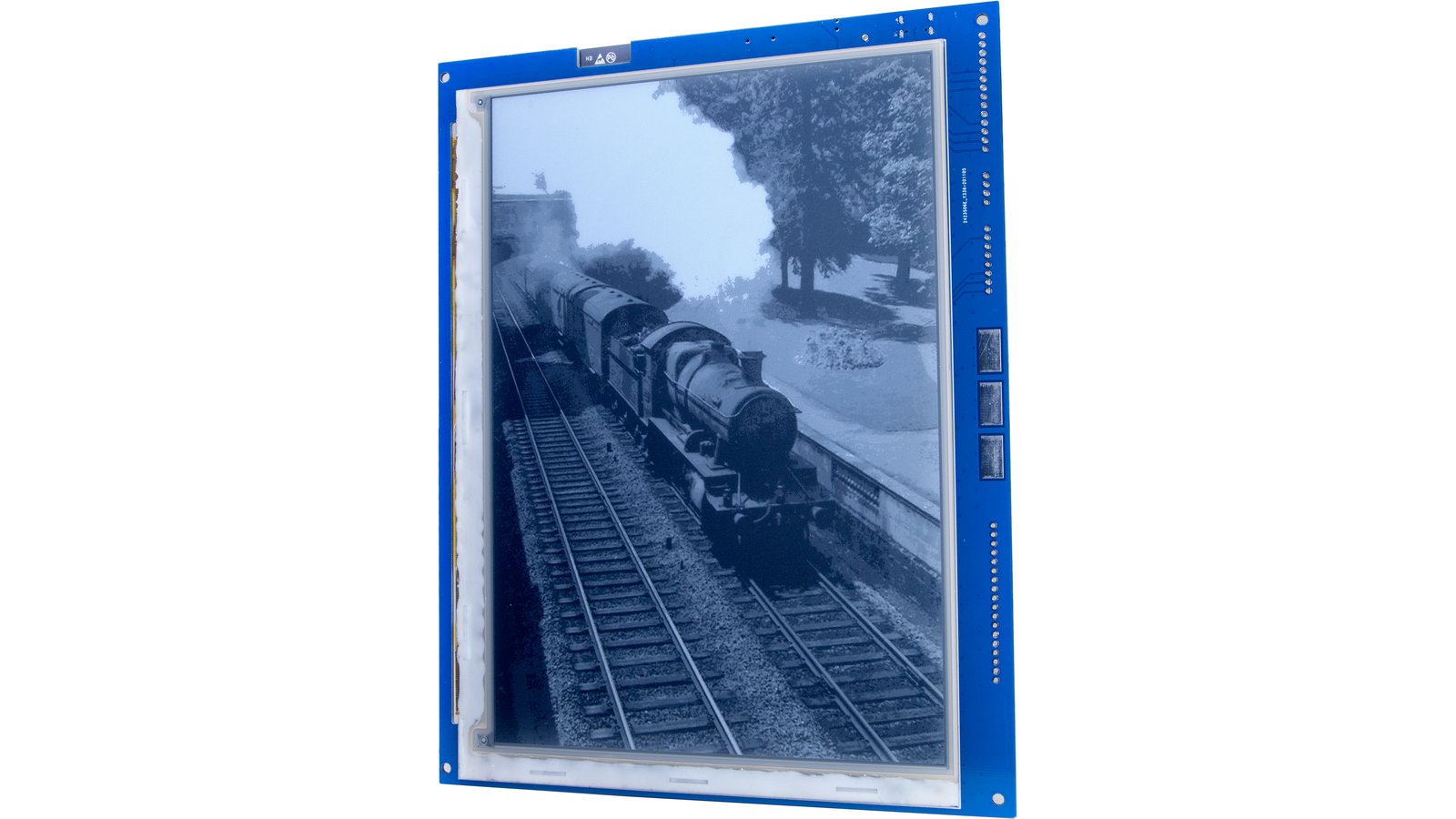
A Wi-Fi-enabled 9.7" e-paper display with three capacitive touch pads. Does not include battery or enclosure.
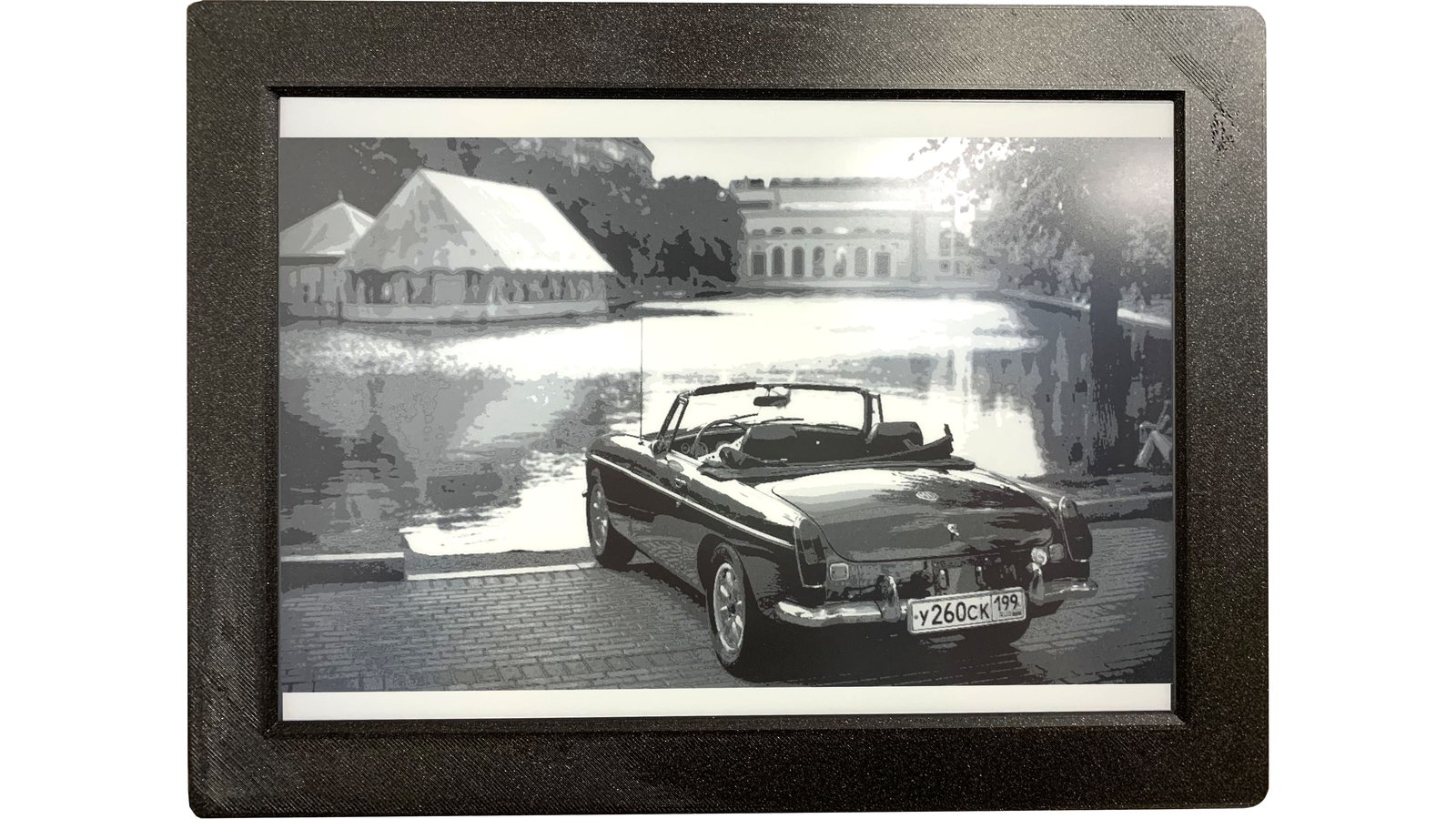
A Wi-Fi-enabled 9.7" e-paper display with three capacitive touch pads, preinstalled in a 3D-printed enclosure. Does not include a battery.

From the Crowd Supply Basics project.
A 100 cm cable with a USB Type-C and a USB Type-A connector.

From the Crowd Supply Basics project.
A wall mount 5 V, 1 A AC adapter with a USB Type-A port and US plug.

From the Crowd Supply Basics project.
A wall mount 5 V, 1 A AC adapter with a USB Type-A port and EU plug.

· solderedcom · solderedelectronics · soldered.com
Our company originated as a high school garage project in 2013. Initially crafting electronic boards for friends and hobbyists, we evolved into a professional entity, engineering and producing a diverse range of products and services for makers worldwide. In 2022, we transitioned to the name Soldered Electronics, marking a new chapter in our growth and product design. To date, we have engineered over 200 electronic products, manufactured a total of 250,000 units, and delivered those units to makers in more than 85 countries. In addition to electronic production, we have curated an extensive library of 320 tutorials and manuals, complete with descriptions and schematics for electronic products. These resources help makers use our products and our sample code more effectively. Finally, we offer 24/7 customer support and technical assistance for each of our products, regardless of the sales channel through which it was obtained.