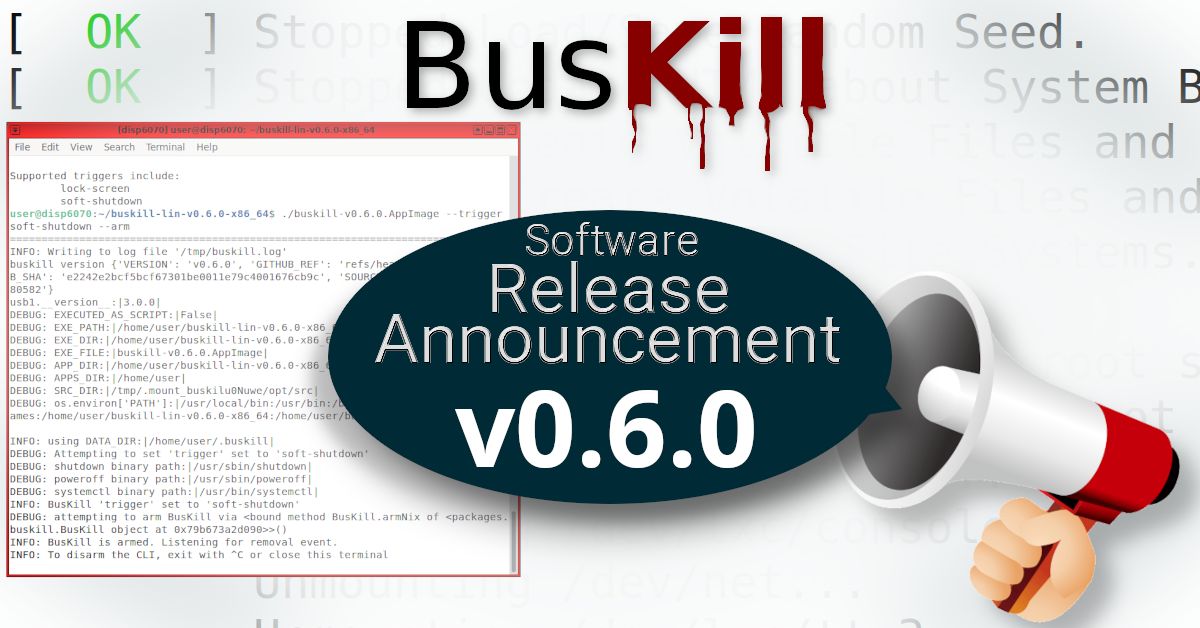We’re happy to announce the release of BusKill v0.6.0!
Most importantly, this release allows you to arm the BusKill app such that it shuts down your computer when the BusKill cable’s connection to the computer is severed.
Upgrading
You can upgrade your BusKill app to the latest version either by
- Clicking "Update" in the app or
- Downloading it from GitHub
Changes
This update includes many bug fixes and new features, including:
- Adds a new
--triggerargument and support for a newsoft-shutdowntrigger - Adds a new
--list-triggersargument to display what triggers are available on your system - Adds a new
--run-triggerargument to execute the trigger immediately - Adds better debug log output to show OS version, failures on triggers, etc
- Fixes a bug where the screen would fail to lock on MacOS if
CGSessionwas unavailable by adding two additional fallbacks (ACLockScreenImmediate()andScreenSaverEngine.app) - Fixes a bug where the in-app upgrade fails on MacOS because
gpgcouldn't find the gettext dynamic library
Other resources:
Documentation Improvements
We’ve also made many improvements to our documentation
- Improved the Software Developer documentation with tips for faster development iteration on all 3 platforms
- Fixes in Release Workflow
- Updated the Software User Guide to include how to arm the BusKill app with the
soft-shutdowntrigger
Soft-Shutdown Trigger
This release now allows you to choose between either [a] locking your screen or [b] shutting down your computer when you arm the BusKill app from the command-line.
By default, the BusKill app will trigger the lockscreen. To choose the soft-shutdown trigger, use the --trigger soft-shutdown argument. For more information, see our Software CLI User Guide.
We hope to allow the user to select their desired trigger within the GUI in our next release.
Testers Needed!
We do our best to test the BusKill app on Linux, Windows, and MacOS. But unfortunately it’s possible that our app doesn’t fully function on all versions, distributions, and flavours of these three platforms.
We could really use your help testing the BusKill app, especially if you have access to a system that’s not (yet) listed in our Supported Platforms.
And in this release, we specifically would like you to help us test the new soft shutdown feature. Please let us know if it does or does not work for you.
Please contact us if you’d like to help test the BusKill app :)