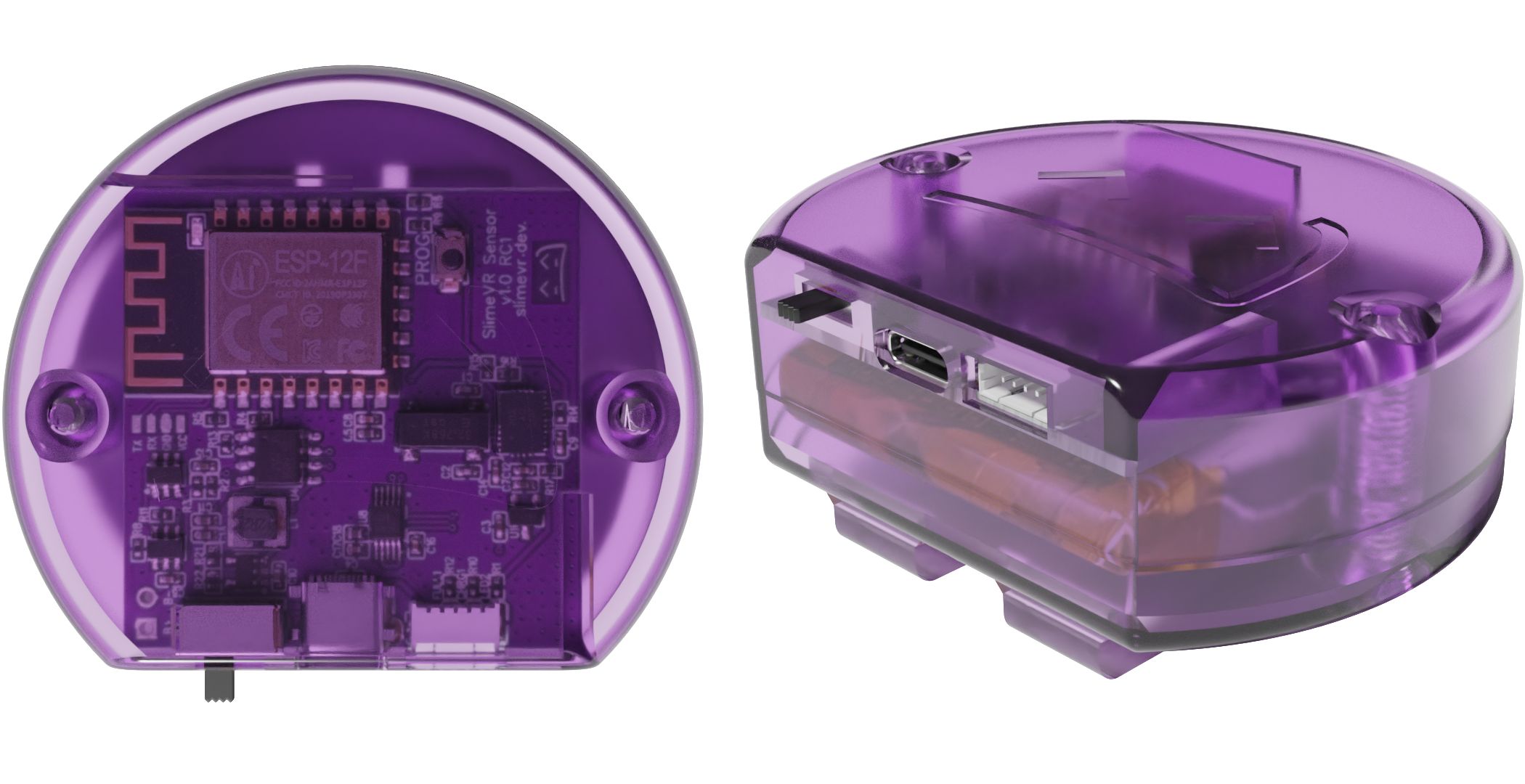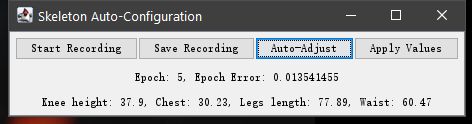Project update 4 of 30
A Render of Our Translucent Purple Enclosures & More About Device Configuration
by EirenA Render of Our Translucent Purple Enclosures
Many of you have asked what the translucent purple Slimes will look like. And, honestly, we want to know that too! The enclosures for our prototypes were 3D printed, and it’s difficult to make good-looking 3D-printed translucent plastic. Fortunately, our production enclosures will be injection molded. Unfortunately, molds require time and money to make, which is why we won’t be able to produce a sample until well after the campaign is over and the case design is finalized.
Still, using the power of technology, Blatant—a member of the SlimeVR community—was able to make 3D renders that demonstrate what the translucent purple enclosures might look like, and we wanted to share them with you:
To reiterate, those are 3D renders, and neither the design nor the color is final. Will the logo look like this, or will it be colored like on the preview? Right now, we don’t know. Sorry. But stay tuned for final pictures closer to production! Meanwhile, these renders clearly demonstrate that we need more translucent electronics in our lives. ;)
Another question many of you have asked has to do with…
Skeleton Auto-Configuration & Setup
Many of you have been wondering how difficult it will be to set up and configure SlimeVR. While some earlier reviewers complained that setup was hard and that many of the steps were non-intuitive, you’ll be glad to know that simplicity is a high priority for us, and we’ve done a lot of work since those days. One of our most important setup-related features—the Skeleton Auto-Configuration tool—was created by Butterscotch. This software asks you to carry out a few simple body movements, records them locally, and then uses gradient descent to calculate the length of your bones in order to reduce sliding. Not only is this easier than measuring your bones directly, it actually produces more precise results.
This Skeleton Auto-Configuration tool (or AutoBone, as we call it internally) will be part of an interactive setup process that you will step through when you go to use your Slimes for the first time. After that, all you need to do is put your trackers on and push a button to do a quick reset. Then you’re good to go!