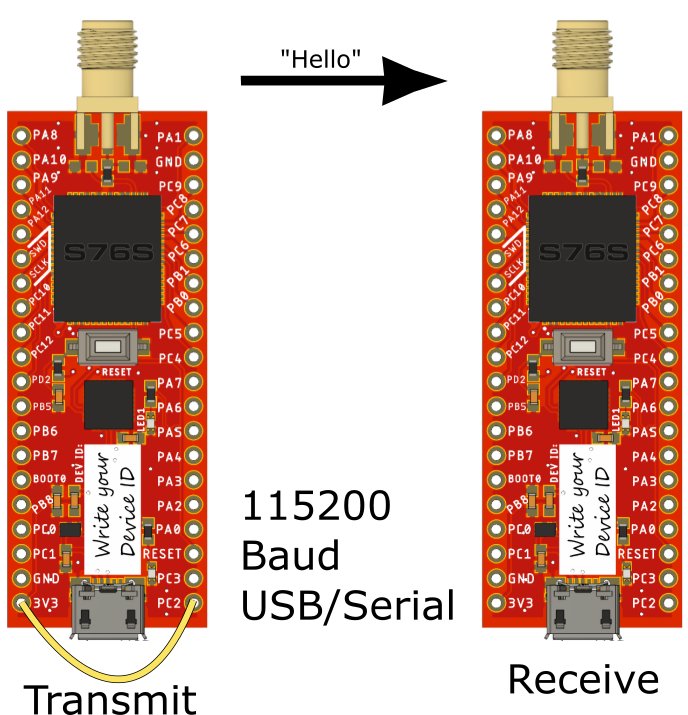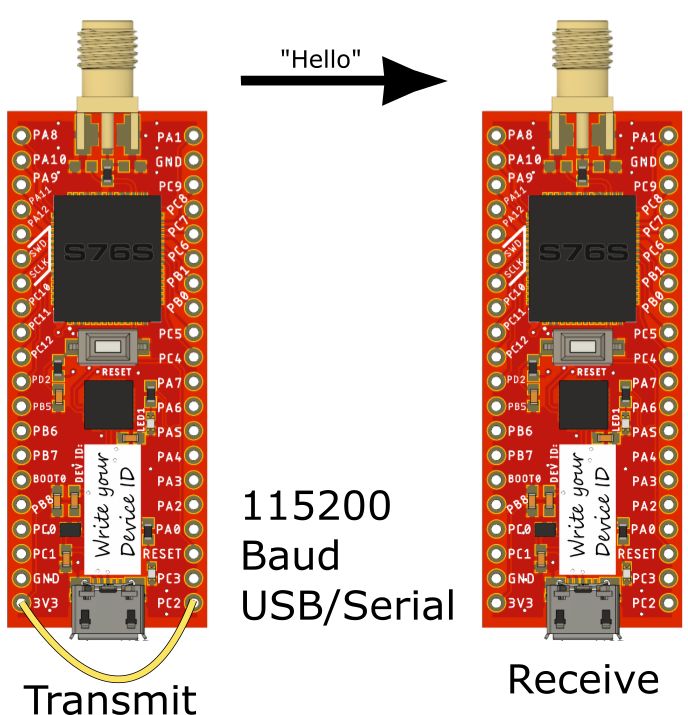Project update 6 of 6
LoDev Now Shipping
We’re happy to announce that LoDev S76S is shipping soon to backers and folks who have pre-ordered. As soon as your order ships, you will receive a confirmation email with tracking number. Thanks for your patience until you receive that email.
We wanted to also let you know about the firmware that ships with LoDev. The default firmware simple RX/TX example. By default LoDev ships in receive mode. To switch to transmit mode, connect PC2 to 3.3v and press the reset switch. When in RX mode the LED is normally on and turns off briefly when receiving a packet. This is the default mode. In TX mode the blue LED is normally off and blinks on briefly when transmitting.
Base Firmware Demo
The code for this is available as an Mbed project. You can clone it to your account and start making modifications right in the browser.
If you haven’t taken the time yet to get familiar with Mbed, take a look at our previous project update where we walk you through getting started. We’ve been working on some additional code samples tutorials so stay tuned for more project updates.