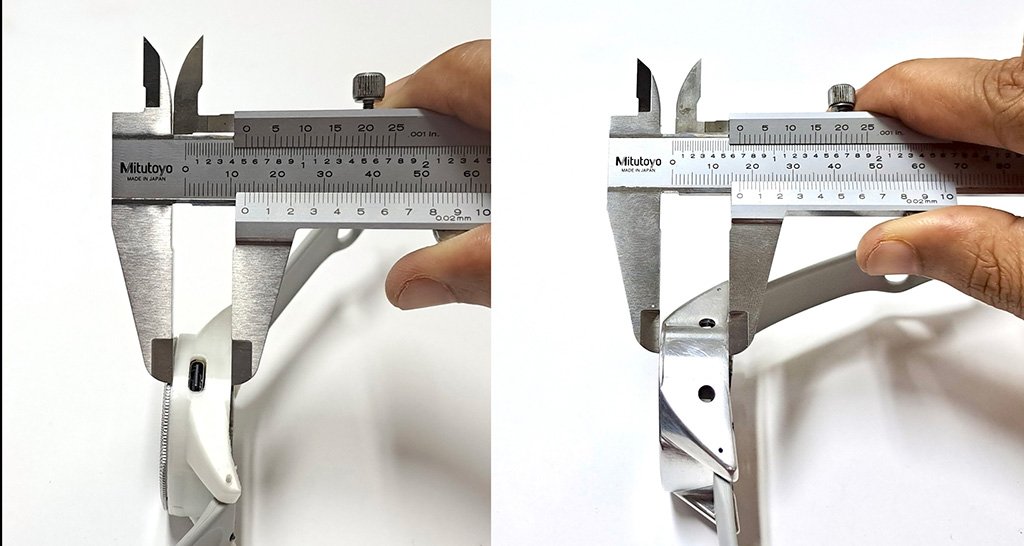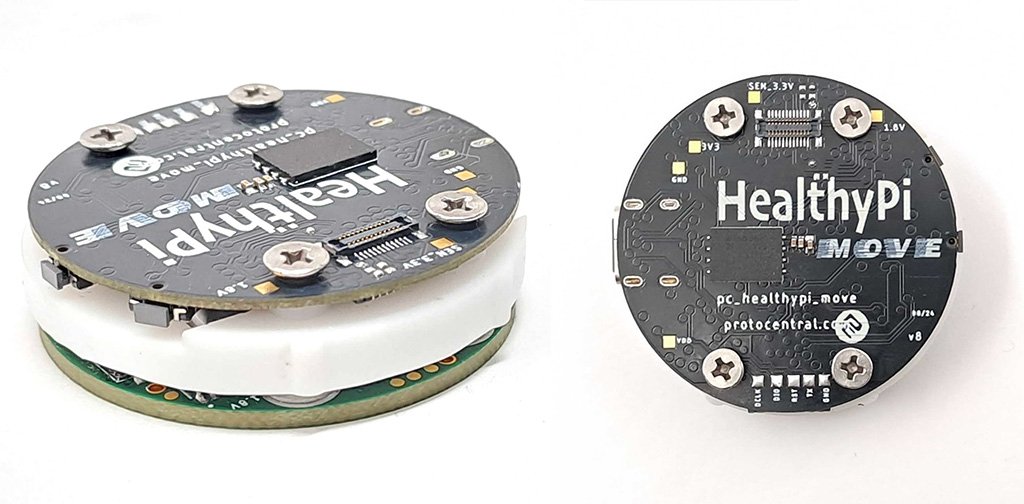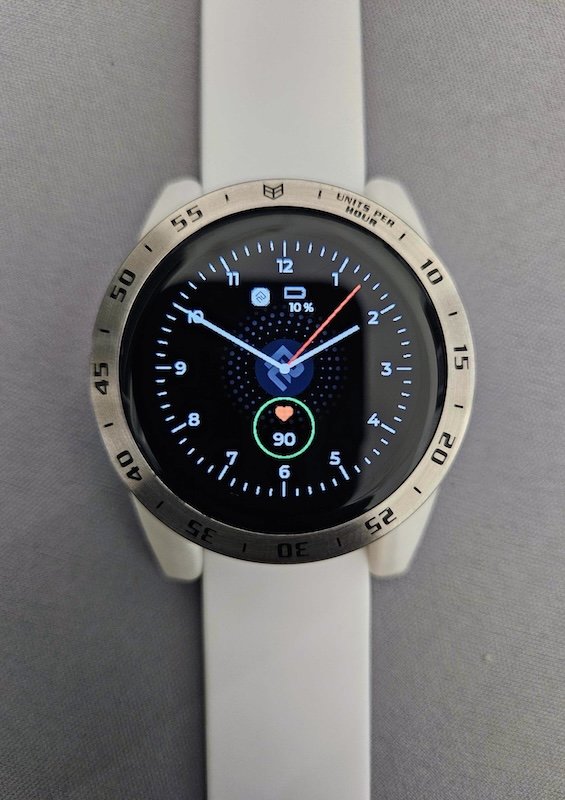Project update 10 of 16
HealthyPi Move Gets a Makeover
by Ashwin WhitchurchIt’s been over a month since our last update, but there’s a good reason for the delay. We’ve been working hard to finalize the look and feel of the HealthyPi Move enclosure, and we’re excited to share the results with you. We ended up changing almost every part of the design, from the display to the enclosure, and we think you’ll love it. We’ve even got a big surprise for our backers in this update!
Surprise! We’re going AMOLED!
We’ve been working on getting a new display for the HealthyPi Move and we’re excited to announce that we’re moving to a 1.2" 390 x 390 AMOLED display. The new display has a resolution that is 2.6 times higher than before. This means the AMOLED display is brighter, more vibrant, and has better contrast than the previous version. We think this is a significant upgrade and you will love using it. AMOLED displays are at their core an active matrix of LEDs, where each pixel is a set of red, green, and blue LEDs that can be controlled individually.
Here’s a comparison of the display specifications:
| Feature | HealthyPi Move LCD | HealthyPi Move AMOLED |
|---|---|---|
| Size | 1.28" | 1.2" |
| Resolution | 240x240 | 390x390 |
| Brightness | 300 nits | 500 nits |
| Contrast Ratio | 1100:1 | 60000:1 |
As you can see, the contrast ratio of the AMOLED display is the single most significant improvement. This means that the AMOLED display will have deeper color saturation and blacks are really black (since the LED is essentially OFF). The absence of a backlight for illumination means that there are no more "washed-out" colors. Ultimately, this means that it’s easy on the eye to read the smallest feature or text, even in direct sunlight, making it perfect for outdoor use as well as indoor.
It turns out that it’s hard to capture the difference in a photo, but here’s an attempt at closely comparing the two displays side by side (left is the new AMOLED and right is the LCD). We will try to post a better picture of this next time.
A pleasant side effect of switching to an OLED-based display is that it consumes lesser power as compared the previous LCD display. This stems from the fact that OLED displays are essentially a bunch of LEDs arranged in a matrix and each pixel consumes power only when they are lit up, whereas LCD displays consume power all the time to keep the backlight on. In daylight, LCDs require even more power to overcome the ambient light.
For an AMOLED display, if we use the display efficiently with a black background, we can save a lot of power compared to an LCD display (where power is not dependent on the content being displayed). We will do a complete calculation of power consumption with actual numbers in a future update.
Getting the new display to work with the HealthyPi Move was not easy, as we had to write Zephyr drivers from scratch for the display as well as touch controller, since there are not many open devices that use this kind of display. We went back to the datasheet and the reference manual to get the display working. We’re happy to say that we’ve now got it working and it was worth the effort.
A brand new enclosure
The move to AMOLED has also reduced the overall volume that the display module occupies, which has allowed us to make the enclosure thinner and lighter, making the new enclosure shorter by almost 4 mm (13 mm vs 17 mm). This brings the thickness to be almost on par with flagship smartwatches, like the Samsung Galaxy Watch 7 (13 mm).
While doing that we’ve also managed to make the enclosure more robust from the inside. We’ve added a new internal structure that makes the enclosure more rigid and less prone to flexing. We spoke about this new "Chassis" design on of our previous updates. That design has now been implemented in this version of the enclosure, making it easy to assemble and disassemble the device while not compromising on the structural integrity.
The chassis (the white part seen above) works as a single unit that holds the main PCB, the bottom sensor PCB, and the battery in place, while protecting the battery from any accidental damage. Four screws hold the chassis in place, making it easy to dissassemble the device for any repairs or modifications.
You also can see the new bezel design, and if you’re wondering if it’s some kind of dial, it’s not. This is not just decorative, but also serves as the right hand electrode for ECG measurement when in the ECG mode. The bezel is made of Zinc alloy or Stainless Steel (we’re figuring out which one gives better performance) and is designed to be electrically conductive, so that the ECG signal can be picked up by acting as the right arm electrode. Earlier, we had the right arm electrode on the side of the device, but we found that it was not very comfortable to use and also was not very reliable in terms of build. The new bezel design is more comfortable to use and also gives a more reliable ECG signal, while fitting into the aesthetics of the device.
What’s next?
The enclosure shown above is a 3D printed prototype, and we’re getting the final molded parts ready. We’re also working on finalizing the color and texture for the enclosure. The bezel is sourced from a different supplier and we’re closer to getting those parts ready as well. We’re also optimising and testing power consumption with the new display.
We’re looking forward to sharing more about all of this in the next update.