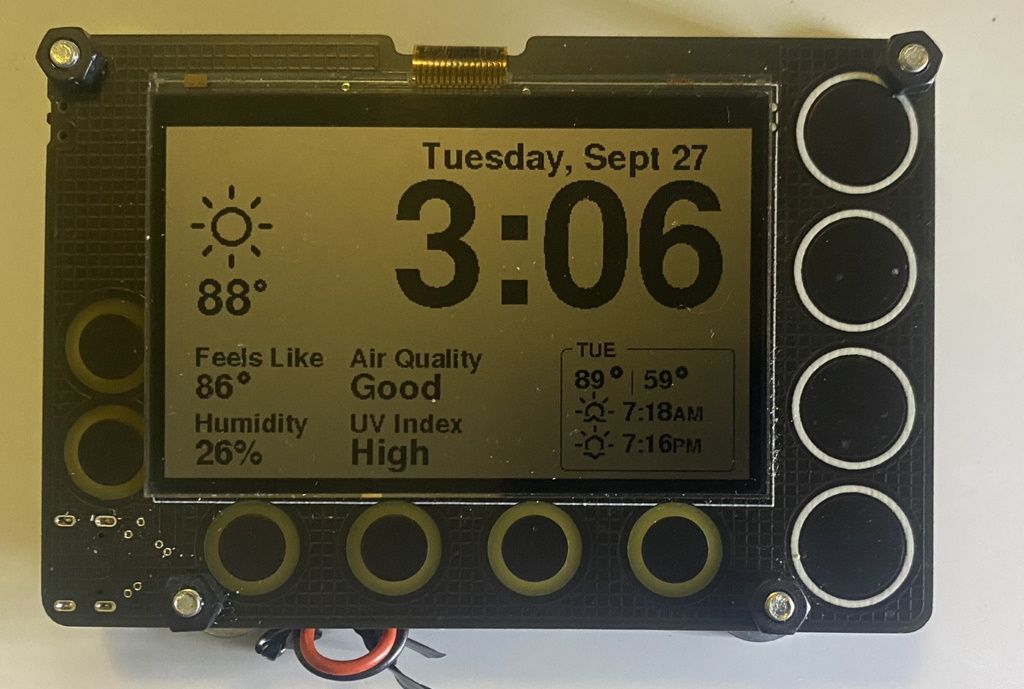Project update 8 of 9
New Features for Newt!
by Darian JIt’s been three months since our last update, and a lot has happened since then. We’re slowly building our community of users, updating documentation, creating Arduino examples, fixing software defects, and adding new features. Read on to learn more about what’s new with Newt.
Codebase v1.1.0 is now Generally Available
The next release of Newt will be available for download during the last week of September. Here’s a quick overview of what’s new.
Additional Weather Details
One of the most requested enhancements was the ability for Newt to display additional weather details (such as "feels like" temperature, humidity, UV Index, and Air Quality). We’ve done a few things to meet this request:
- We've switched weather providers (to Apple Weather)
- Additional weather details are now included and viewable in an updated Weather Forecast screen and Air Quality Index screen
- We've added a new UV Index screen to show current and daily forecasted UV information
- A new settings option gives users the ability toggle the main screen to show Weather, Quotes, or both (rotates every 3-5 minutes)
- Users also have the ability to change units of measure between Imperial and Metric systems.
12 and 24 Hour Time Formats
Another requested feature was the ability to change the default time format to a 24-hour clock (from the original 12-hour clock). This feature is now available as a user option in the settings menu.
Daytime and Nighttime Screen
We’ve also added an option to toggle between a daytime and nighttime screen view (with an option for the screen to automatically change based on the time of day).
Daily Riddle Functionality
"Knock knock?"\ "Who’s there?"\ "A new daily riddle feed!!!"
That’s right; we added a daily brainteaser. This feed, currently in Beta, updates Newt with a new riddle or brainteaser every day.
Better Power Consumption
We were also able reduce current consumption by another 100 uA, resulting in an overall average current flow of just under 875 uA. While this may not be substantial, it aligns with our goal of keeping Newt as low-power as possible.
Other key changes
- WiFi indicator when Newt is connected to WiFi
- Fixed bug that caused Newt to hang when a WiFi connection could not be established
- Alert indicator when there is a problem that the user should be aware of (in Beta)
Updated Documentation
We didn’t just update our code; we also worked on better ways to collaborate and build on Newt.
New Wiki Site
We realized early on that we needed a better place to provide updates on Newt functionality, FAQs, etc. We’ve built a wiki on our Github site that gives users updated information around Getting Started, Using Arduino, and out-of-the-box functionality (Weather, Alarms, Timers, etc.).
Hello World Arduino sketch
Newt is open source and we encourage users to enhance Newt with new functionality and features. We’ve created a "Hello World" Arduino sketch to help with that. The sketch shows users how to initialize the screen and real time clock, use the touchpads, and activate the buzzer.
We’ll add more example sketches over time; let us know if there is an example that you would like to see.
What’s next for Newt
Join the Community
Our small, but growing, group of users have some awesome ideas about what Newt can become. We welcome any and all suggestions. You can join our discussion board or log issues or enhancements on our GitHub site.
Provide a Field Report
We know you’re building stuff with Newt. Submit your updates through the Crowd Supply Field Support form and receive a $25 Crowd Supply Credit. Need help with ideas? Well, we’re looking for:
- A 3D printed case for Newt
- More Audruino examples - especially ones with animation
- Additional APIs integration examples (Matter, Home Assistant, Google Calendar, FitBit, Alexa Tasks, etc.)