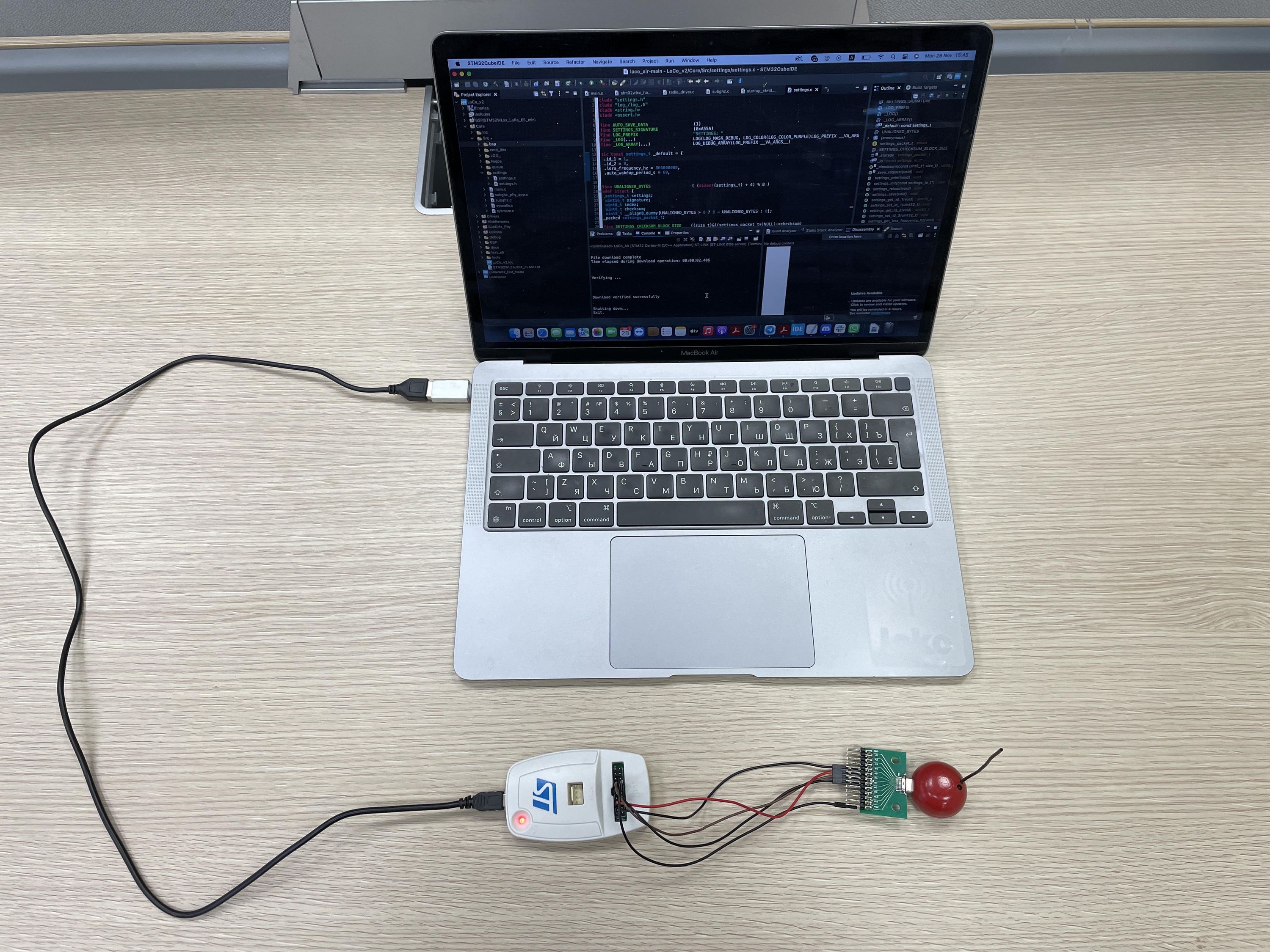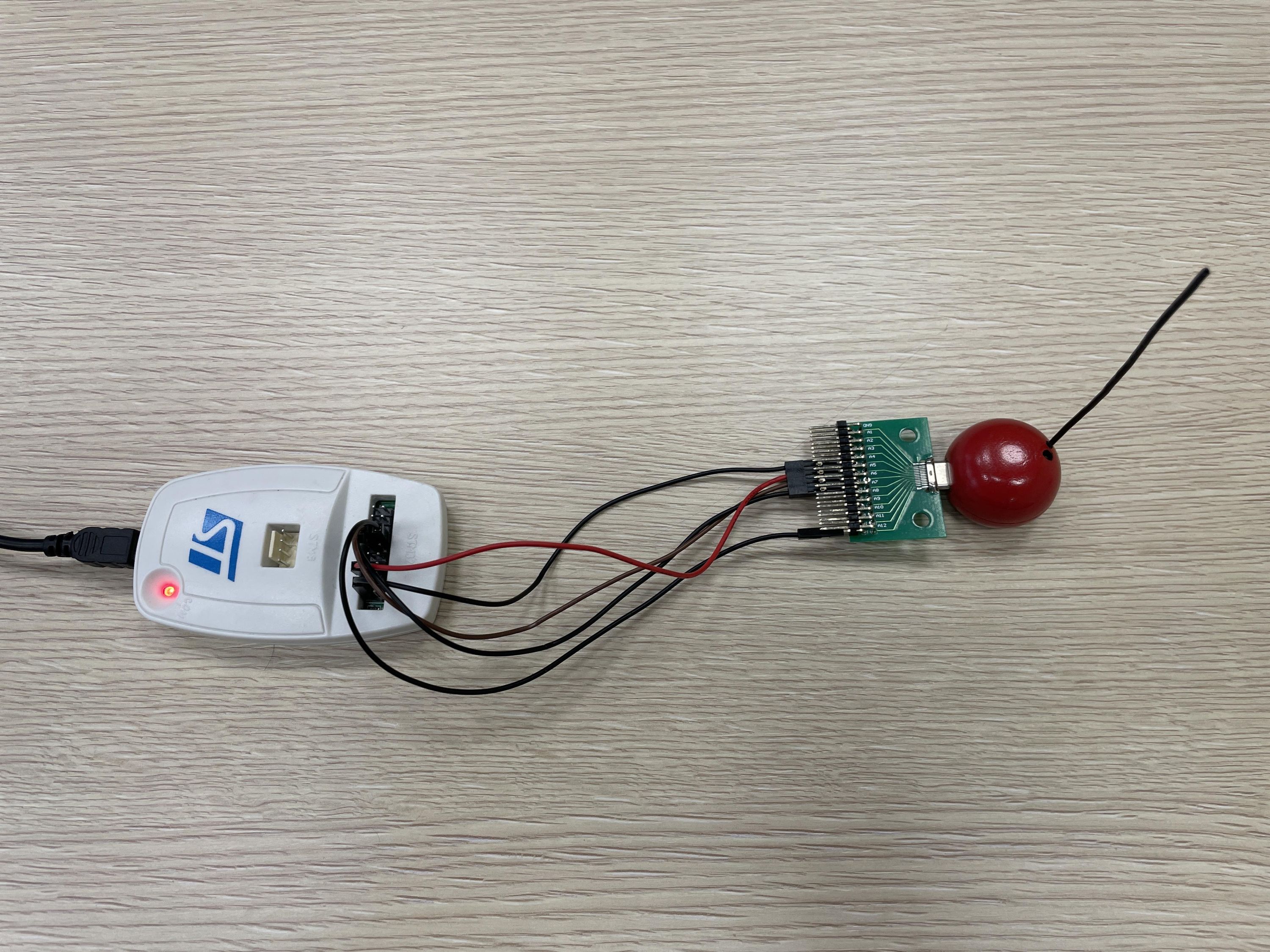Project update 5 of 8
Customizing Loko Firmware
by Tomi PIn order to customize or develop firmware for Loko air units, you’ll need to connect an ST-link debugger to the unit. To make this easier, we equipped Loko Air units with a USB-C connector and hardware debug pins on a small USB-C extension board. This lets you use jumper cables to easily connect the debugger to Loko and start coding. CubeIDE is the preferred method to write code to Loko Air unit. All the firmware code is available in the project’s GitHub repo.
Writing code for the Loko Ground unit’s firmware is even simpler. The Loko Ground unit firmware is written in on MicroPython, which makes coding much faster and more accessible. For this task, you’ll need to install the ThonnyIDE on your PC and connect it to the Loko Ground unit via USB. No additional hardware is required.
Here’s a quick demo video: