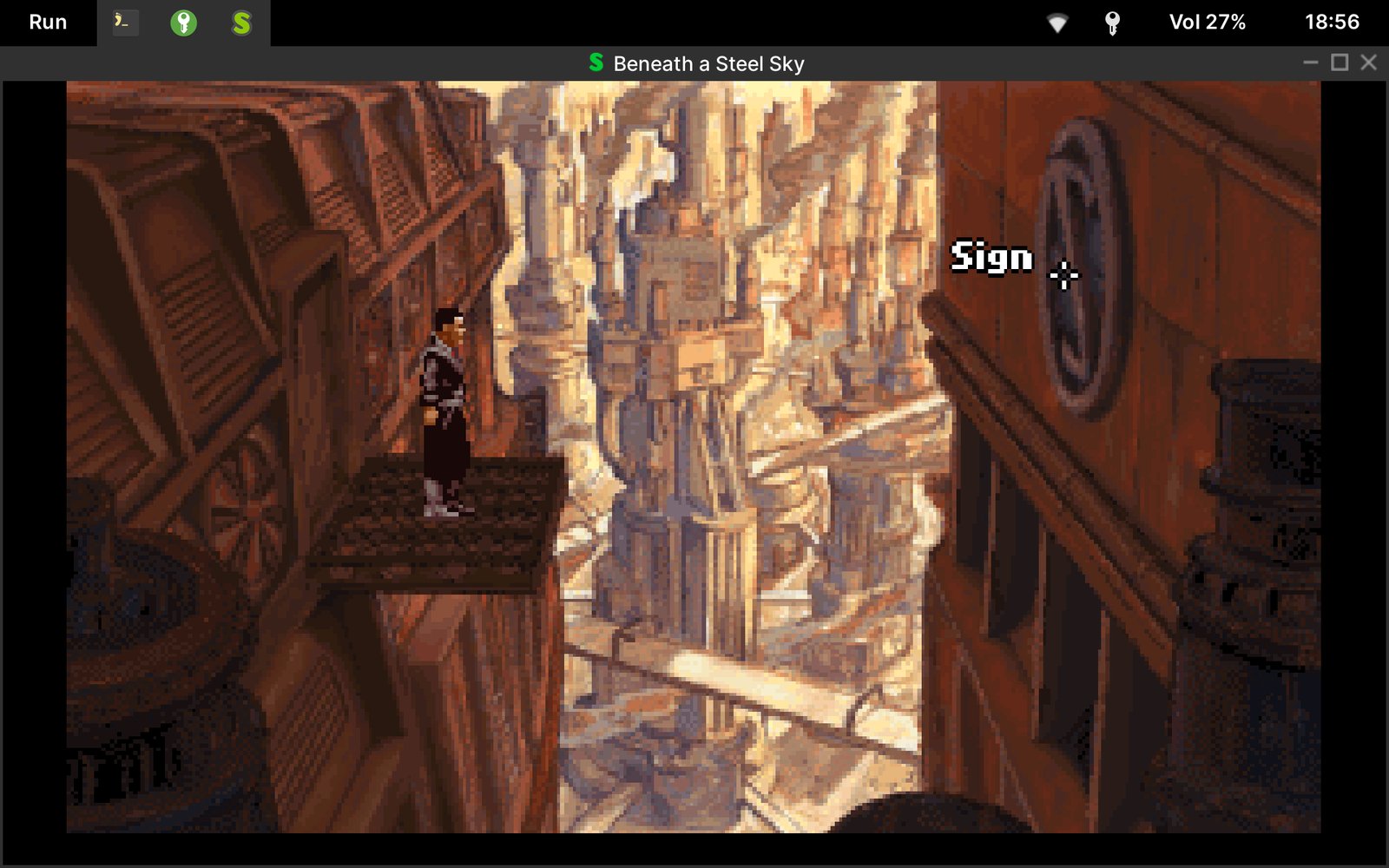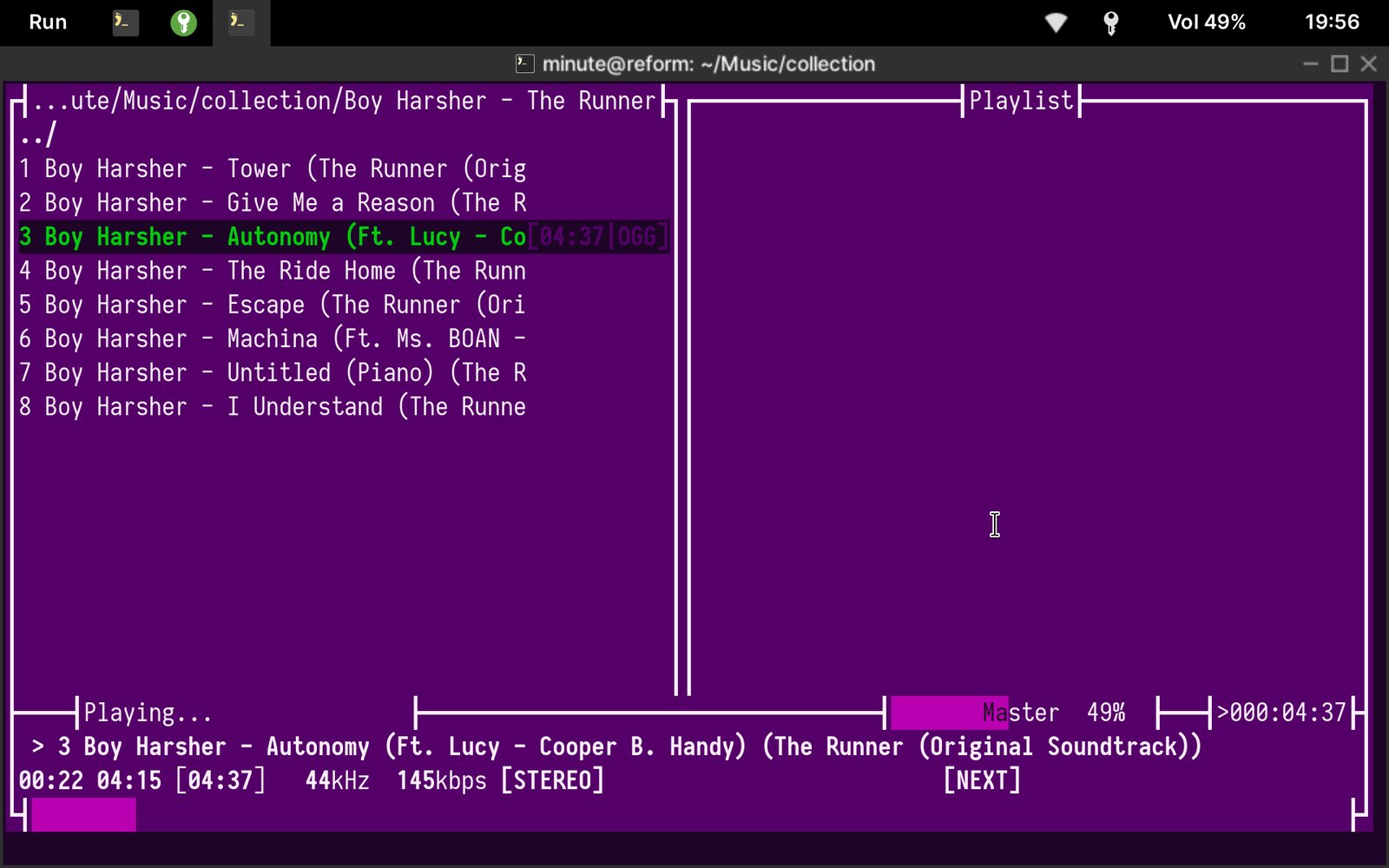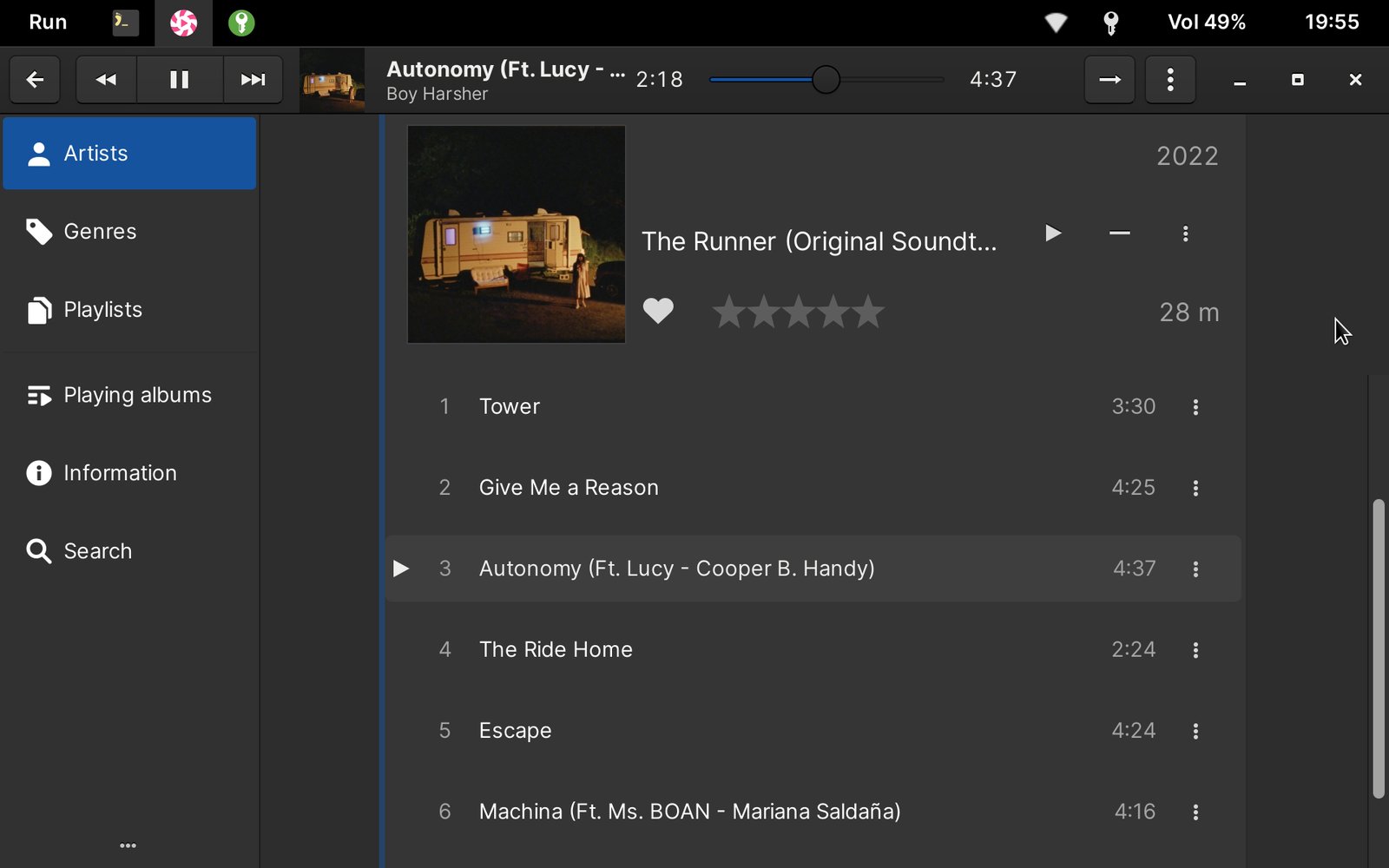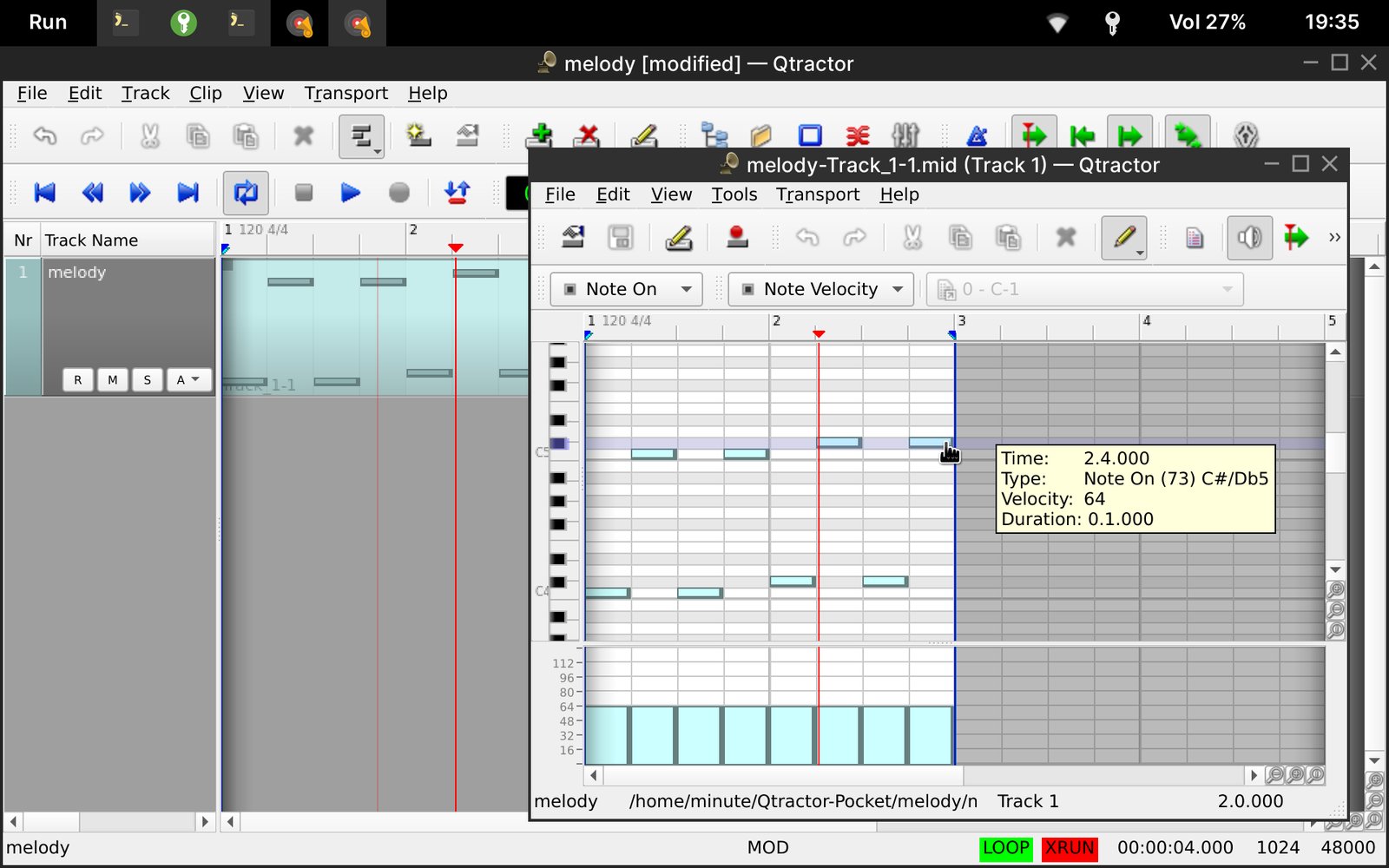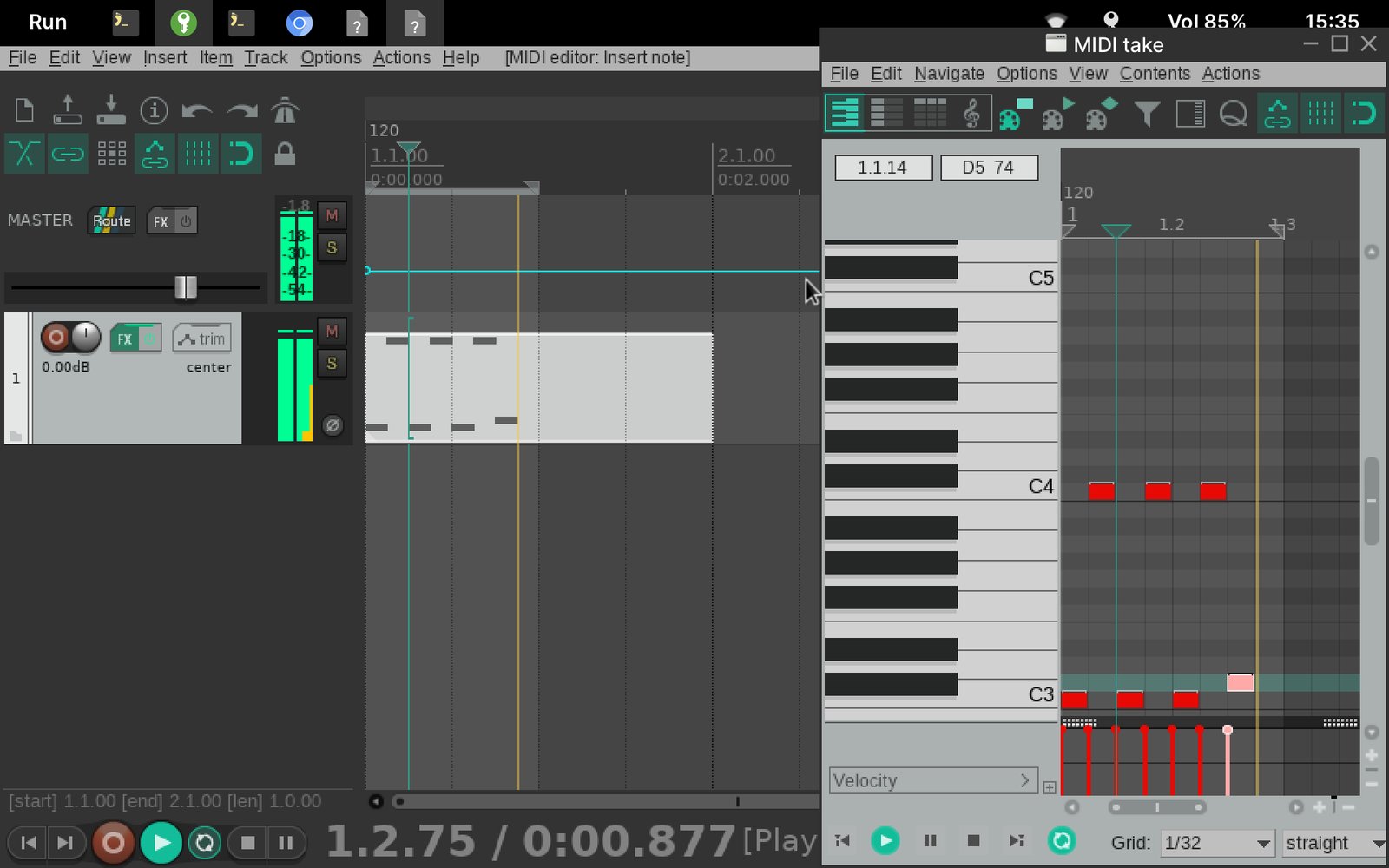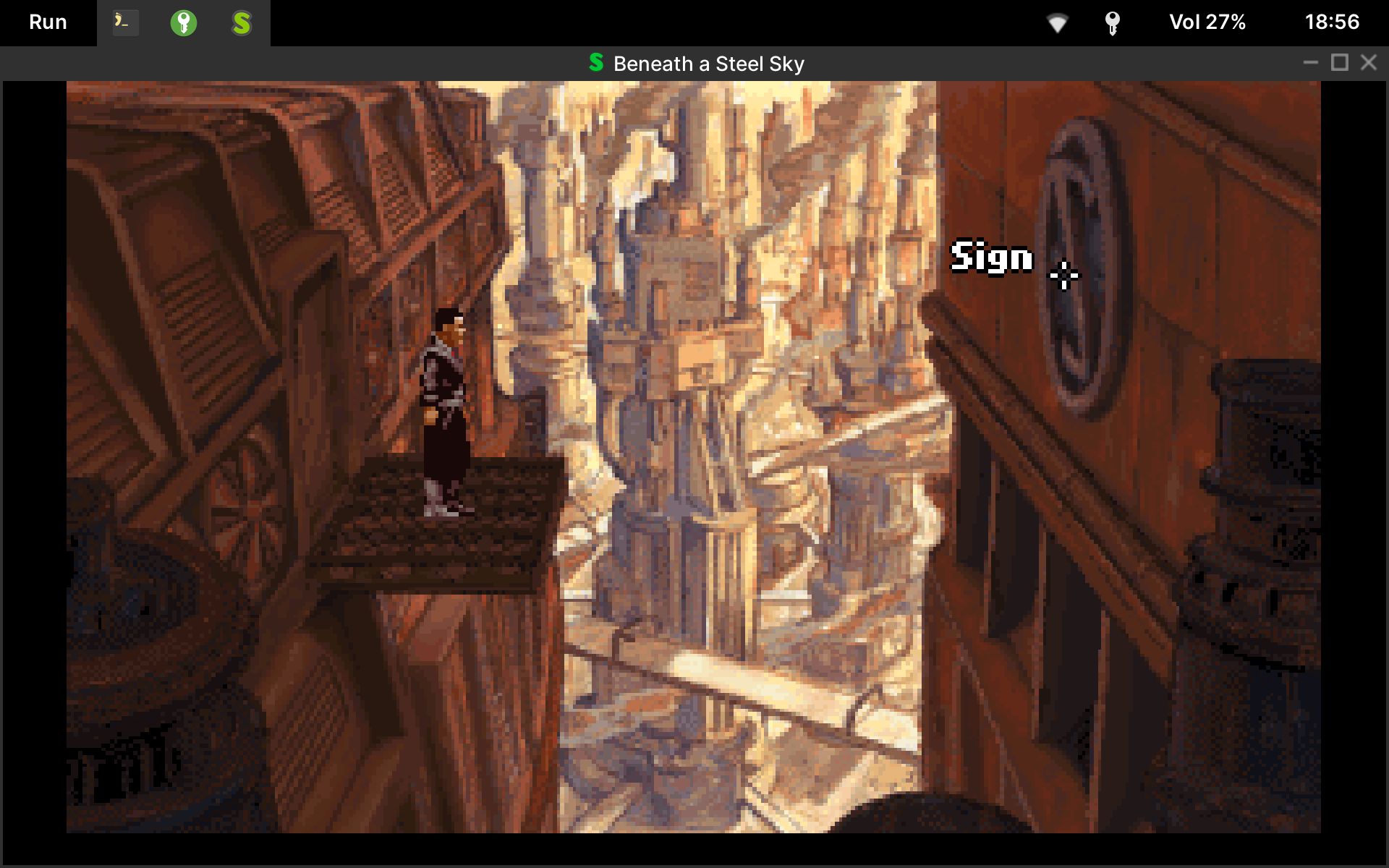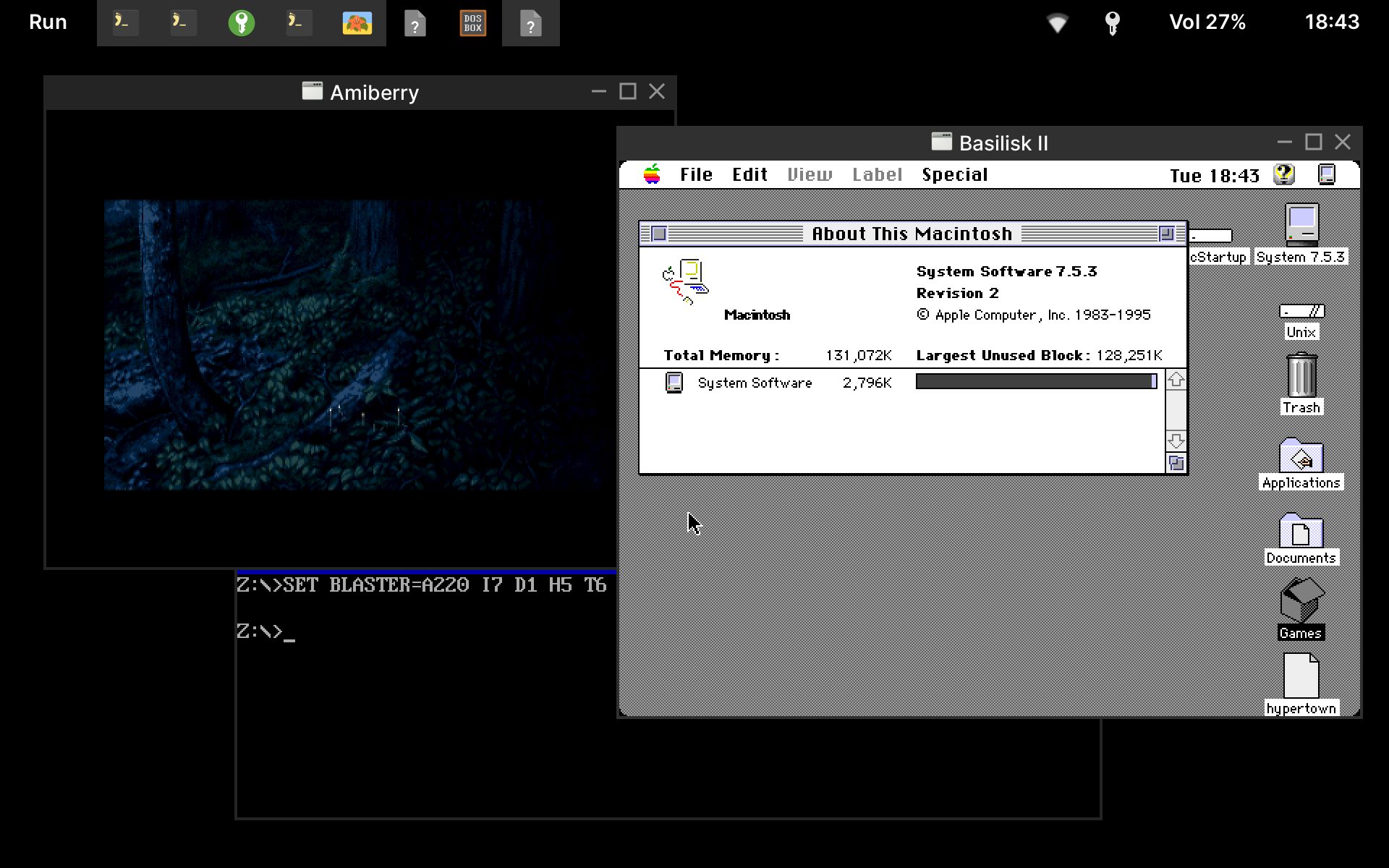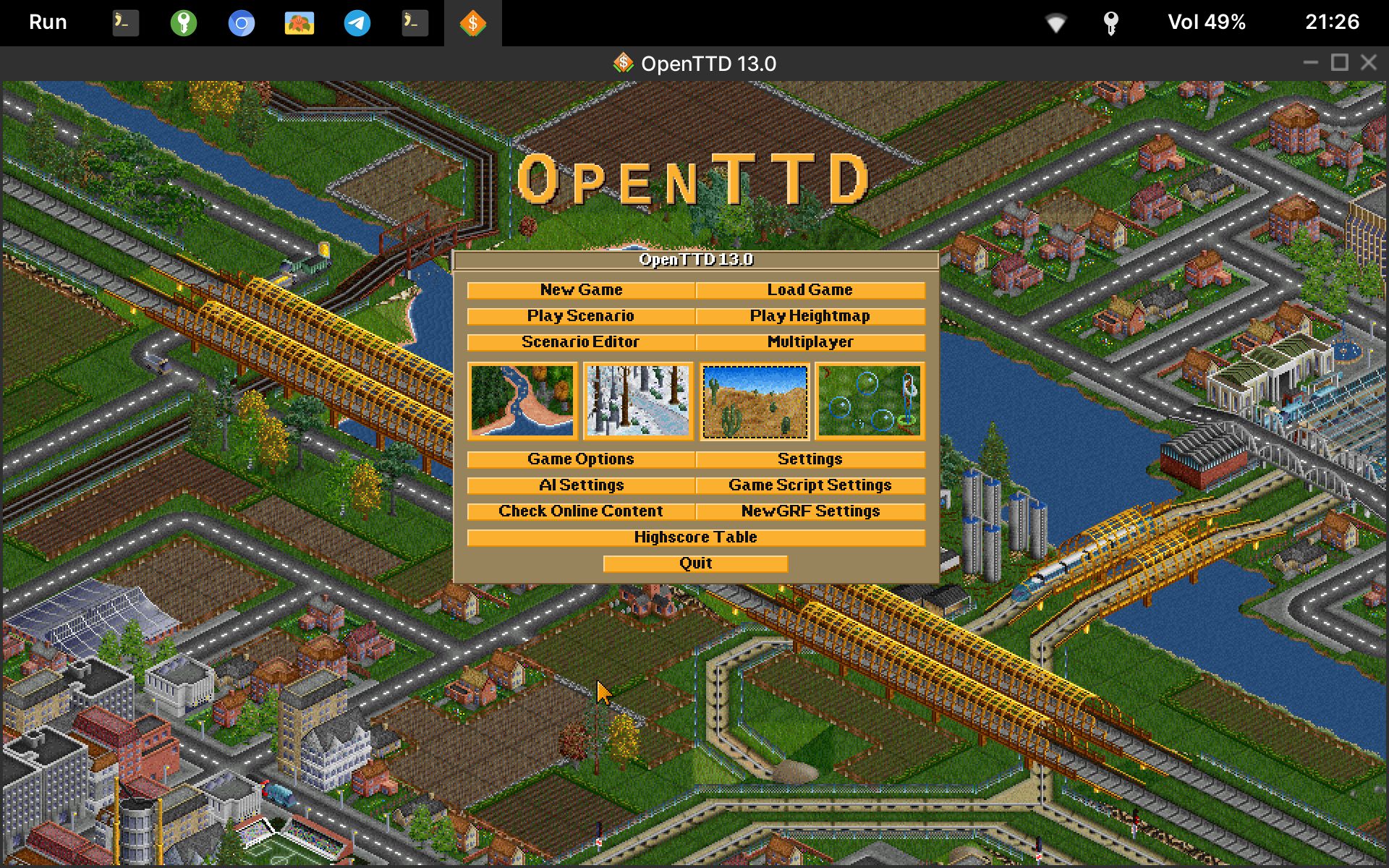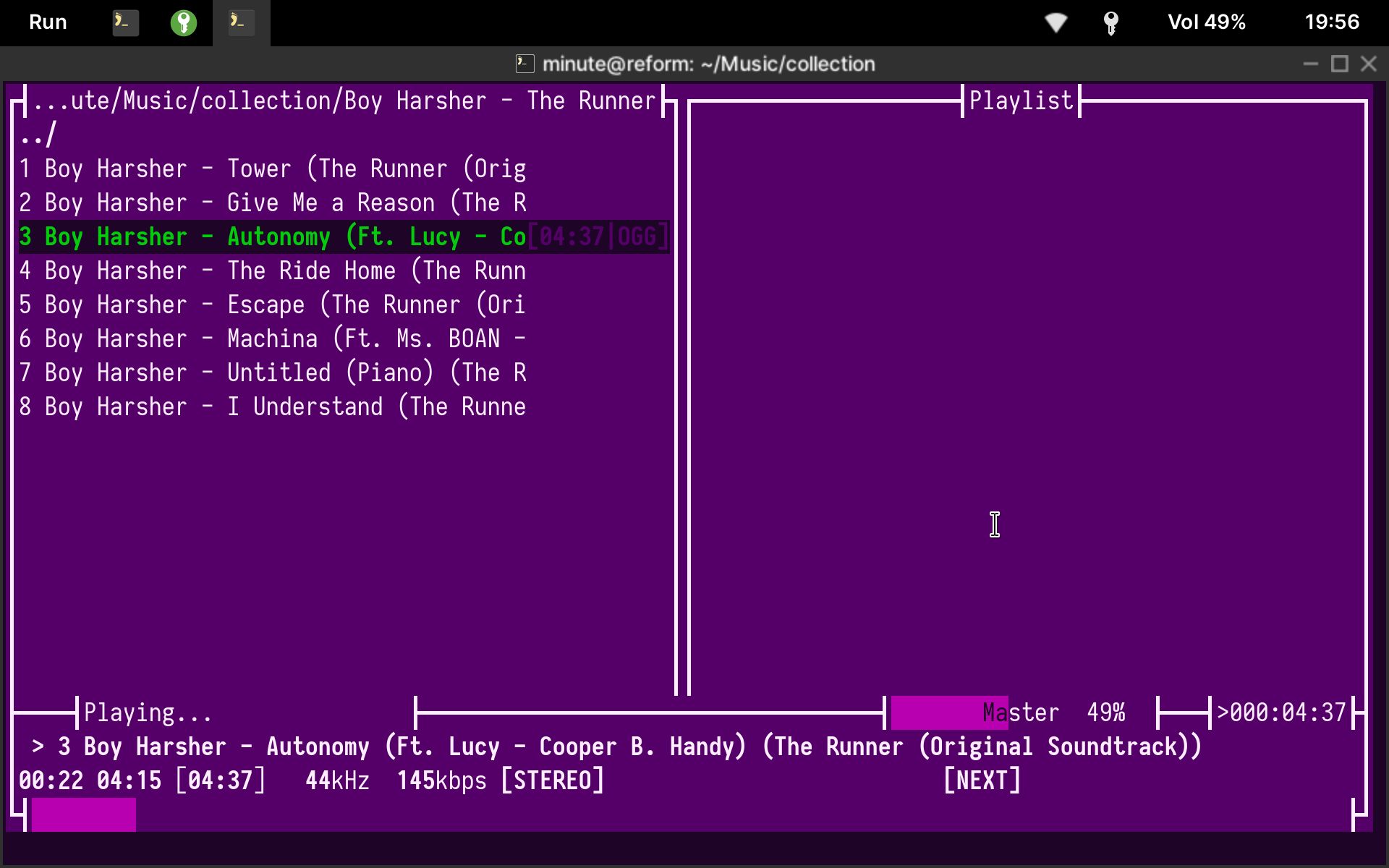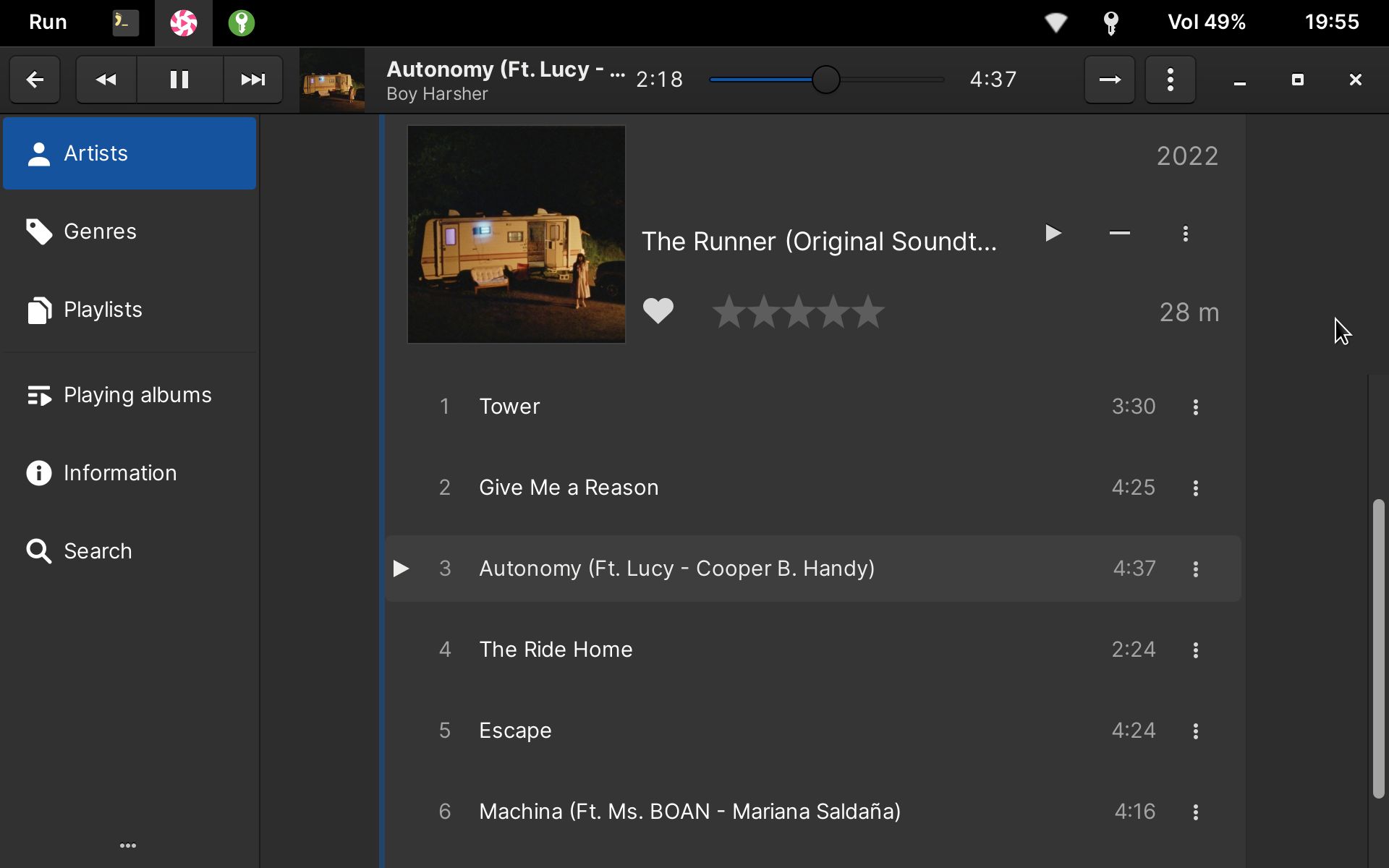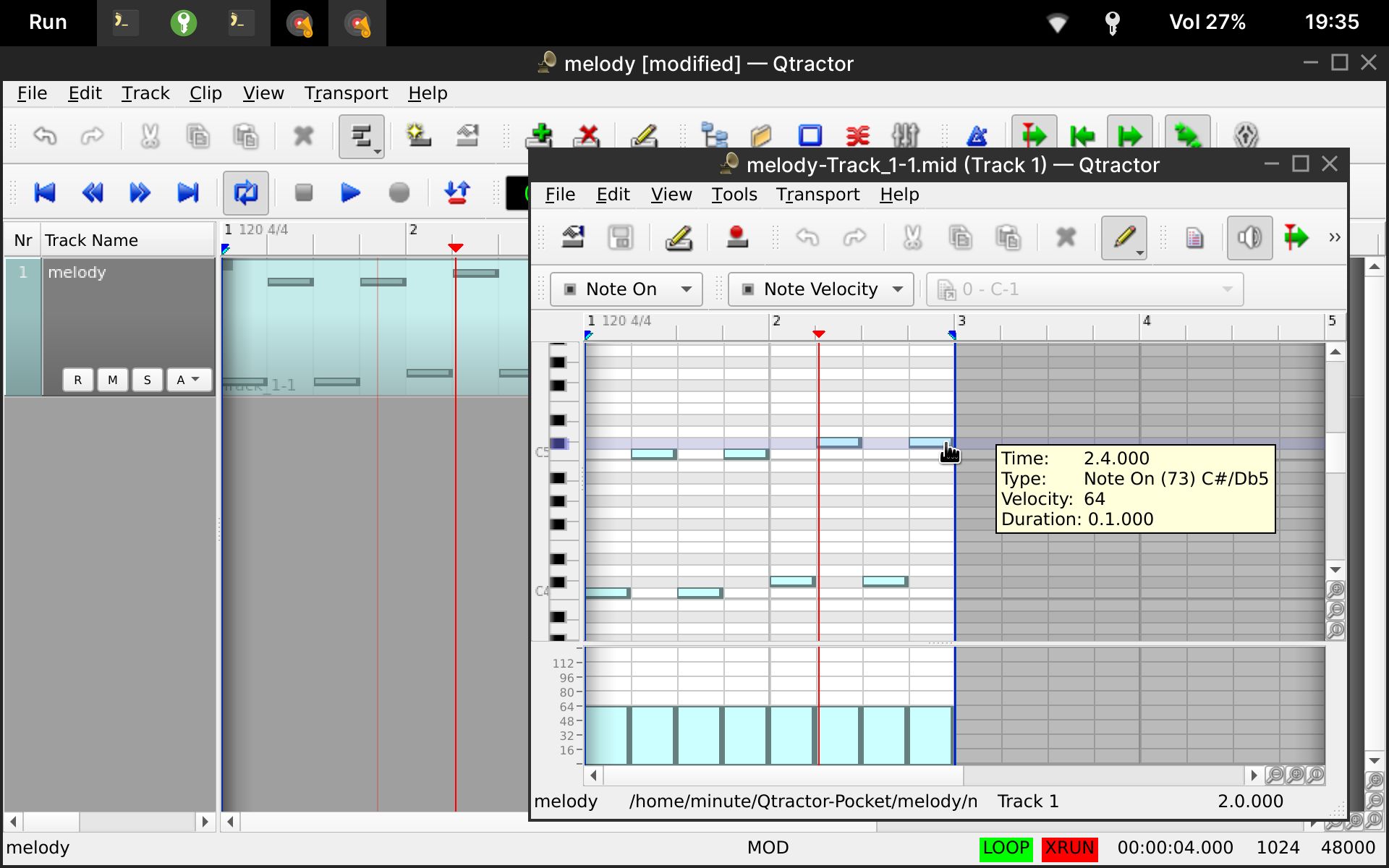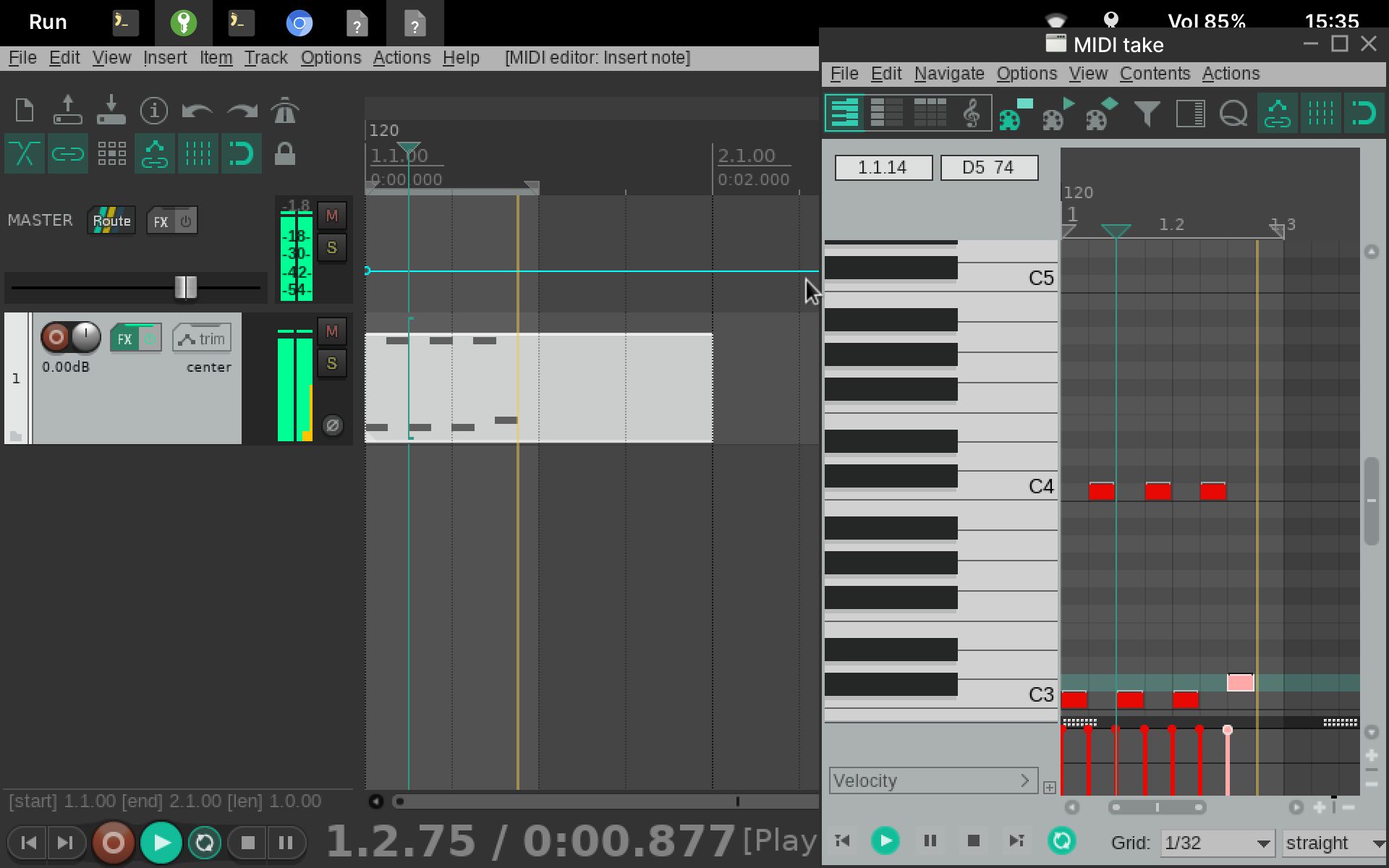Project update 5 of 13
Kick Back and Chill with Pocket Reform
by MNT ResearchPreviously, we wrote a post about all the useful things Pocket Reform can do for your work life. But all work and no play makes for a dull persona! Play and creativity are also important pursuits, and the ability of Pocket Reform to help you relax makes it an even more useful device.
This update was written by Lukas and Brendan, who combined their experiences using and demoing Pocket Reform into a single article.
Retro Emulation
ARM Linux has so many great emulators at this point! Whether you install the all-in-one retroarch on top of your Debian install, or pick individual emulators for different systems, the opportunities to run software from the past are almost endless.
One of our favorite pieces of software, ScummVM, runs classic adventure games perfectly on Pocket Reform. So much so that Beneath a Steel Sky, a moody dystopian adventure game, is available directly from apt and plays great. But if you have backups or own copies of LucasArts or Humongous Entertainment classics from GoG.com, those will be playable on Pocket Reform. The same goes for MS-DOS games, many of which are available for legal download and can be played on Pocket Reform with DOSBox.
MNT Research has its roots in the Amiga retrocomputing community, so it makes sense that we’d want to use the ARM optimized emulator Amiberry on Pocket Reform (the release meant for Raspberry Pi 64-bit works just fine). That means you can enjoy the latest demoscene masterpieces or a round of new or classic Amiga games.
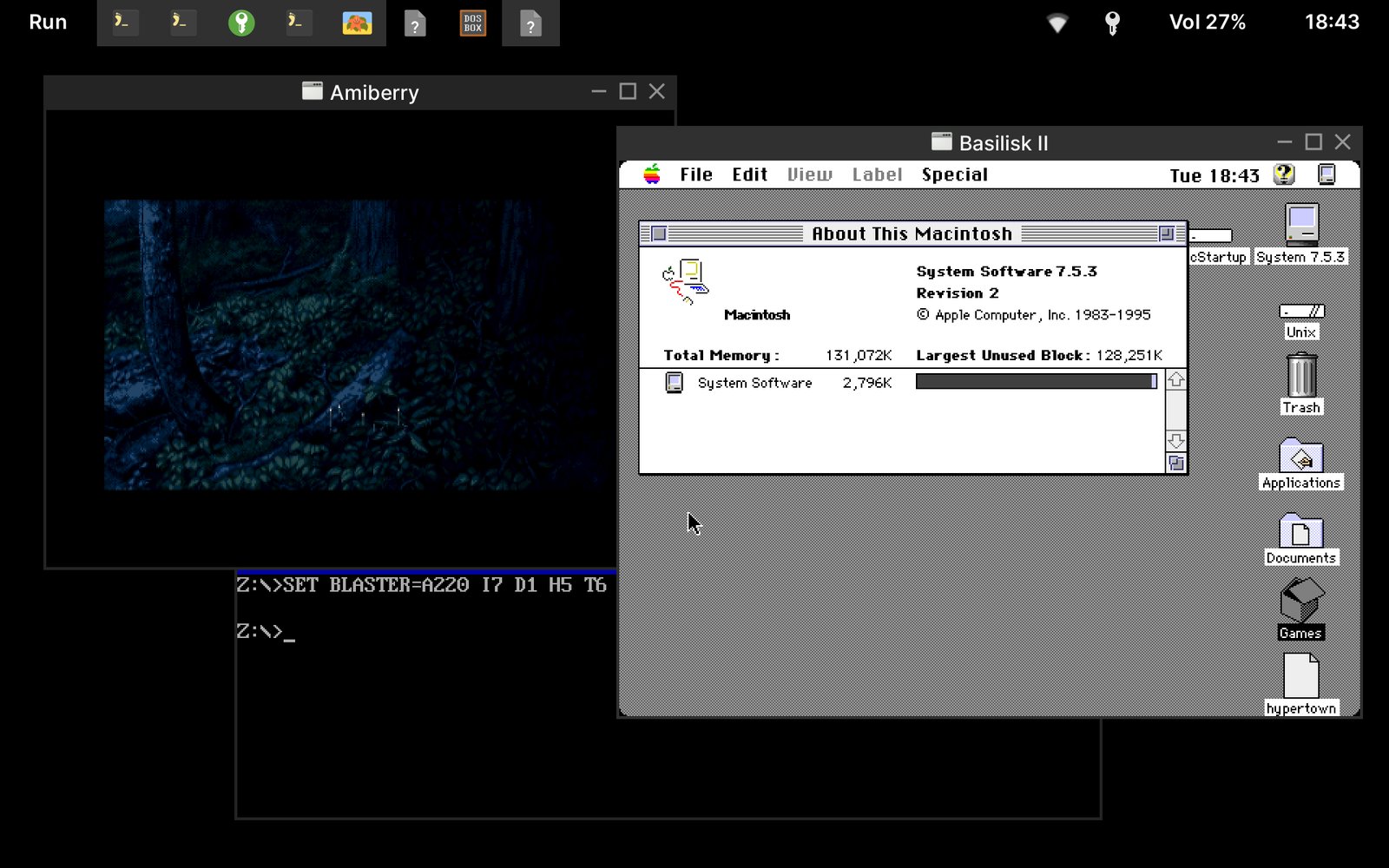
Of course, the world of gaming consoles opens up with emulation. We’ve been able to try homebrew games for the Game Boy on Pocket Reform in mednafen, which works great with an external controller.
Whether you build it from scratch or install as a flatpak, we’ve seen awesome performance emulating PS1 games using Duckstation, which features a just-in-time compiler from the original MIPS to ARM instruction set. Note that to legally play a PS1 game, you have to image it from the original CD-ROM.
Linux supports PlayStation 4 dualshock controllers natively, which you can plug into Pocket Reform using a USB-A to USB-C adapter and use with your emulated games.
Native open games
For those who like crafting their own little worlds, Pocket Reform runs Minetest smoothly and with graphics acceleration at native resolution. This voxel world lets you play locally or on a server for multiplayer mining and construction action.
Other free and open source titles that work and look great on Pocket Reform are the 3D action puzzle Neverball, the post-apocalyptic roguelike Cataclysm Dark Days Ahead or the transport business simulator OpenTTD.
Modern game translation
One of the disadvantages of an ARM-based platform is that many programs are made for x86 and especially if it’s a closed binary you may not be able to run it. Thankfully, new translation tools can let ARM systems use applications made for other processor architectures and even other operating systems.
The most prominent tools for running x86 and x64 binaries on ARM Linux are box86/box64 and FEX. After installing these, your system gains the ability to run executables made for Intel/AMD Linux platforms.
You can even take this to the extreme and chain box64 and WINE to experimentally run some Windows applications—if you really must.
A more stable way to run classic and indie games is to look for open source (re)implementations of game engines, such as AGS, which is able to smoothly run many Wadjet Eye adventure games like Technobabylon or Gemini Rue. An excellent resource for finding these kind of engines is Osgameclones.com.
Videos
Of course, we love spending our downtime watching movies and TV shows. For files off a server, or locally stored, VLC and MPV are the standard choices for Pocket Reform. That said, some users of big Reform love Clapper for its silky-smooth playback of videos straight from YouTube (you can easily paste the URL from your browser into this player). While it may not be as compatible as VLC, Clapper offloads H.264 and H.265 decoding to the hardware (the "Hantro" engines in case of the i.MX8MPlus), giving the CPU cores a break.
Music and Audio
Audio on Linux is finally solid today thanks to the adoption of PipeWire, which rolls the legacy ALSA, PulseAudio, and JACK systems into one.
Lollypop is a well-designed desktop app for managing your music collection, but you could also install the lightweight Spotifyd or stream through your browser of choice. For true minimalists, you can turn to mocp ("Music on Console") to play music from a text-only environment.
You might have noticed that Pocket Reform only has one speaker and no headphone jack, but you’ll be able to use a USB-C headphone adapter, or plug in your favorite USB headphone amp. The built-in Bluetooth makes wireless headphones compatible as soon as you boot up for the first time.
Maybe you even like making your own music. In that case, Pocket Reform can run a number of interesting audio creation tools. Qtractor is a lightweight and fast digital audio workstation with a focus on MIDI sequencing; the tried and tested Audacity is available as a sample editor and multi-track recorder as well. Or, if you don’t mind proprietary software, the 64-bit ARM version of Cockos REAPER works on MNT Pocket Reform as well.
Needless to say, there is a lot of software out there that’s compatible with Pocket Reform whether it’s for work or your time off. If there’s software you’d like to see running on Pocket Reform, feel free to reach out to Lukas on Mastodon and they can try it out, time permitting. Next week, we’ll explore the modularity of Pocket Reform in-depth and discuss how you can modify and make it your own.