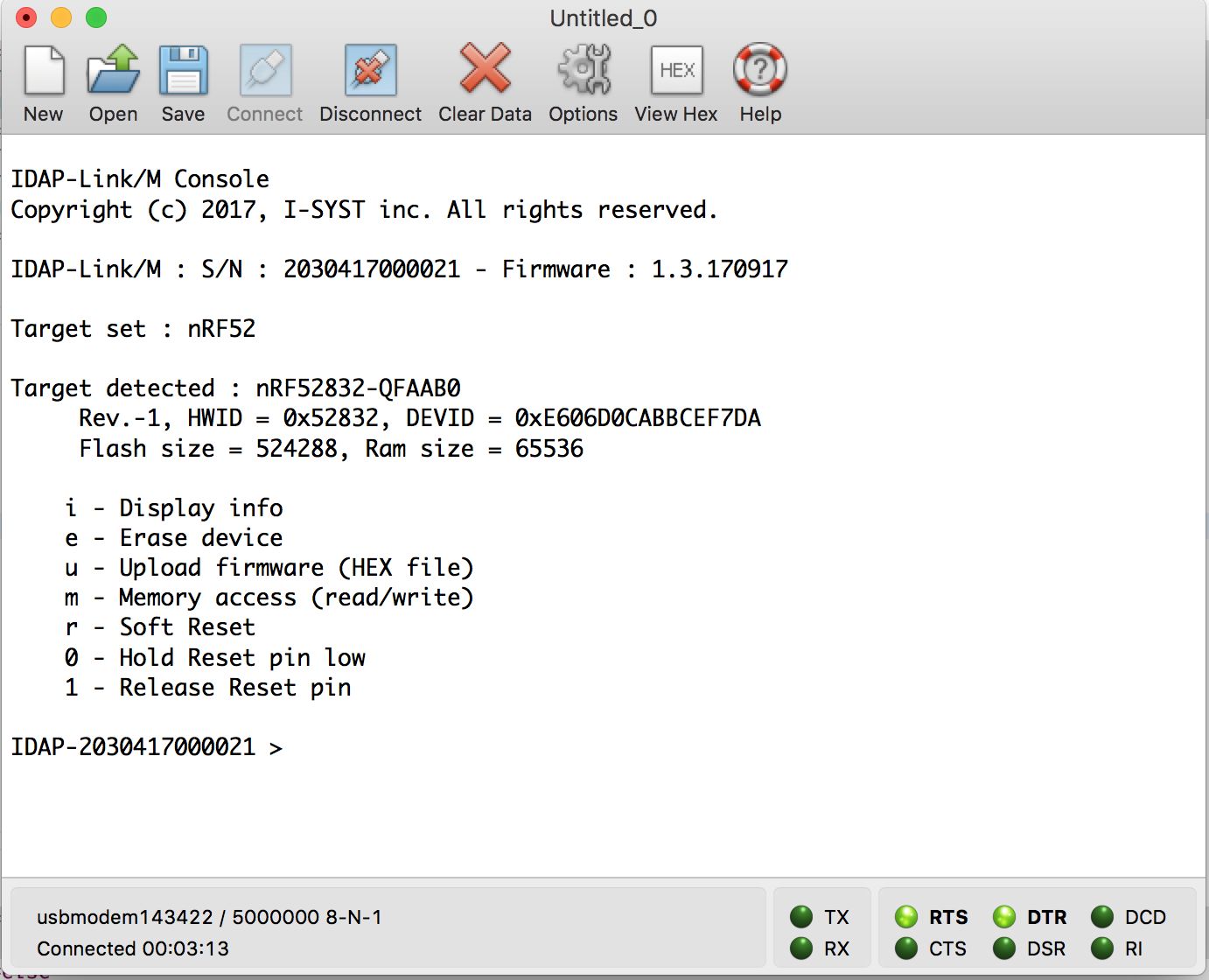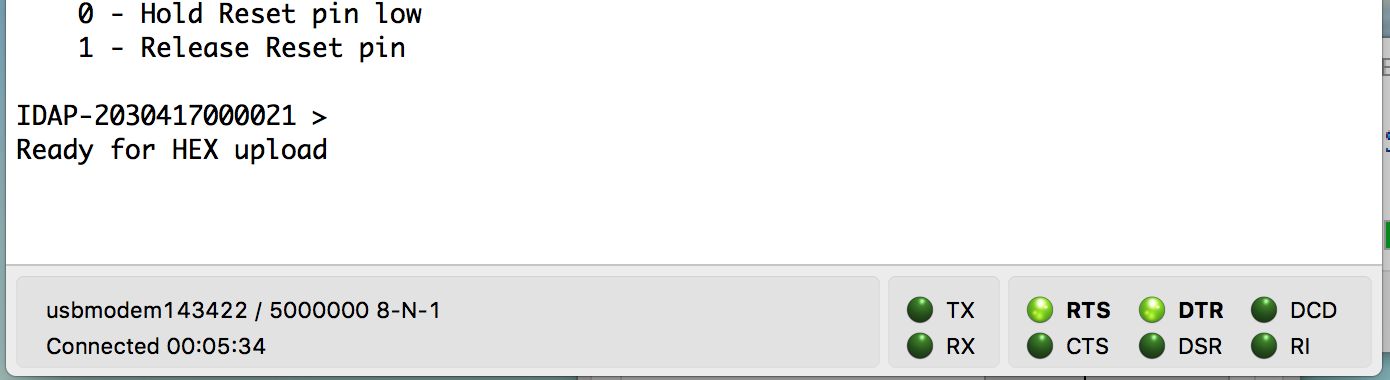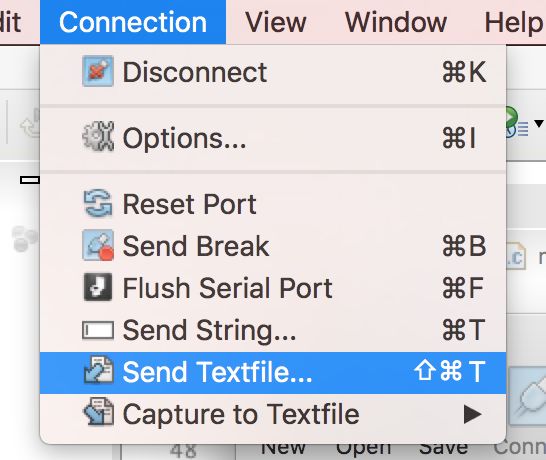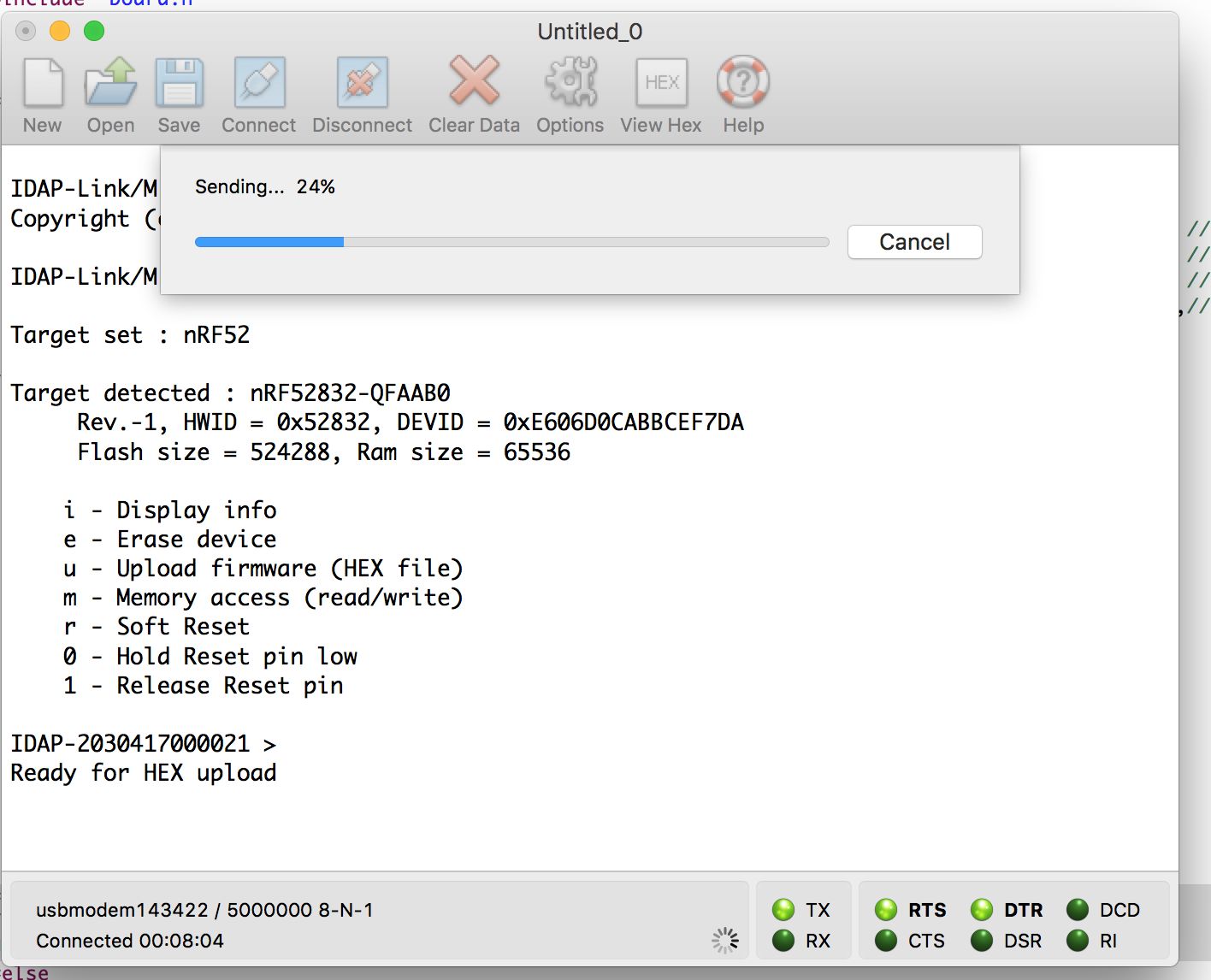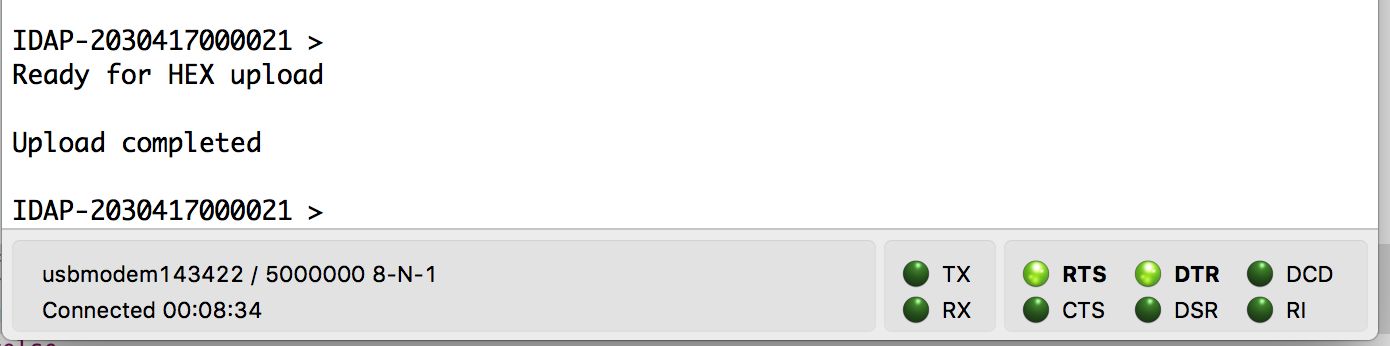Project update 4 of 13
Flashing BLYST Nano with IDAP-Link using CoolTerm
The IDAP-Link has a special mode that allows flashing the nRF5x series via the COM port with a terminal program that support sending raw text files such as the CoolTerm. It is especially useful when you need to flash the nRF5x on a computer that does not have all the IDAP software installed. Here is how to use that mode. We using CoolTerm for this tutorial because it supports Windows, Linux & OSX.
- Download and install CoolTerm from http://freeware.the-meiers.org
- Coolterm default supported baudrate is top at 250000 only but it has provision to define other baurate by adding it to the baurates.ini file. It is a text file where you list all the baurates that you want CoolTerm to support. The location where this file should be saved depends on the platform you are using. You can find it in the Readme.txt installed with CoolTerm. You need to add baurate 4000000 to the buarates.ini file in order to use the IDAP-Link special feature.
- Once the baudrate file is created, open the CoolTerm and click on Options icon to select the COM port of the IDAP and set baudrate at 4000000 baud.
- To connect to IDAP, click Connect icon. The Terminal will show the info about the nRF5x device connected to the IDAP and a short list of menu. If your target nRF5x is connected, it should shows the info about the chip. Otherwise, there might be a bad connection with the target and the IDAP could not communicate with it.
- Type 'u' at the terminal to upload you hex file to the nRF5x chip. The console will show a message 'Ready for HEX upload'
- Select the 'Connection/Send Textfile...' from the CoolTerm menu. A popup will appears for you to select the HEX file to upload. Depending on platform, CoolTerm might only show .txt files. You need to change the filer to . if needed.
- Once the hex file is selected, it will start uploading and flash. You will see the progress bar appears. If the progress bar does not move, it means the IDAP was not able to communicate with your nRF5x target.
- At completion, IDAP will show the message 'Upload completed' at the terminal.
##Limitations
This method only flashes one hex file. It mean that it could not flash Softdevice + App + DFu like the IDAPnRFProg program. You’ll need in this case to use Nordic mergehex utility to prepack into a single hex file for this.
Note
Please note that you may see 5000000 buad on some screenshot. The screenshots were taken during development at that baudrate. The really baurate that work for this feature is 4000000.
I hope you’ll enjoy this feature.