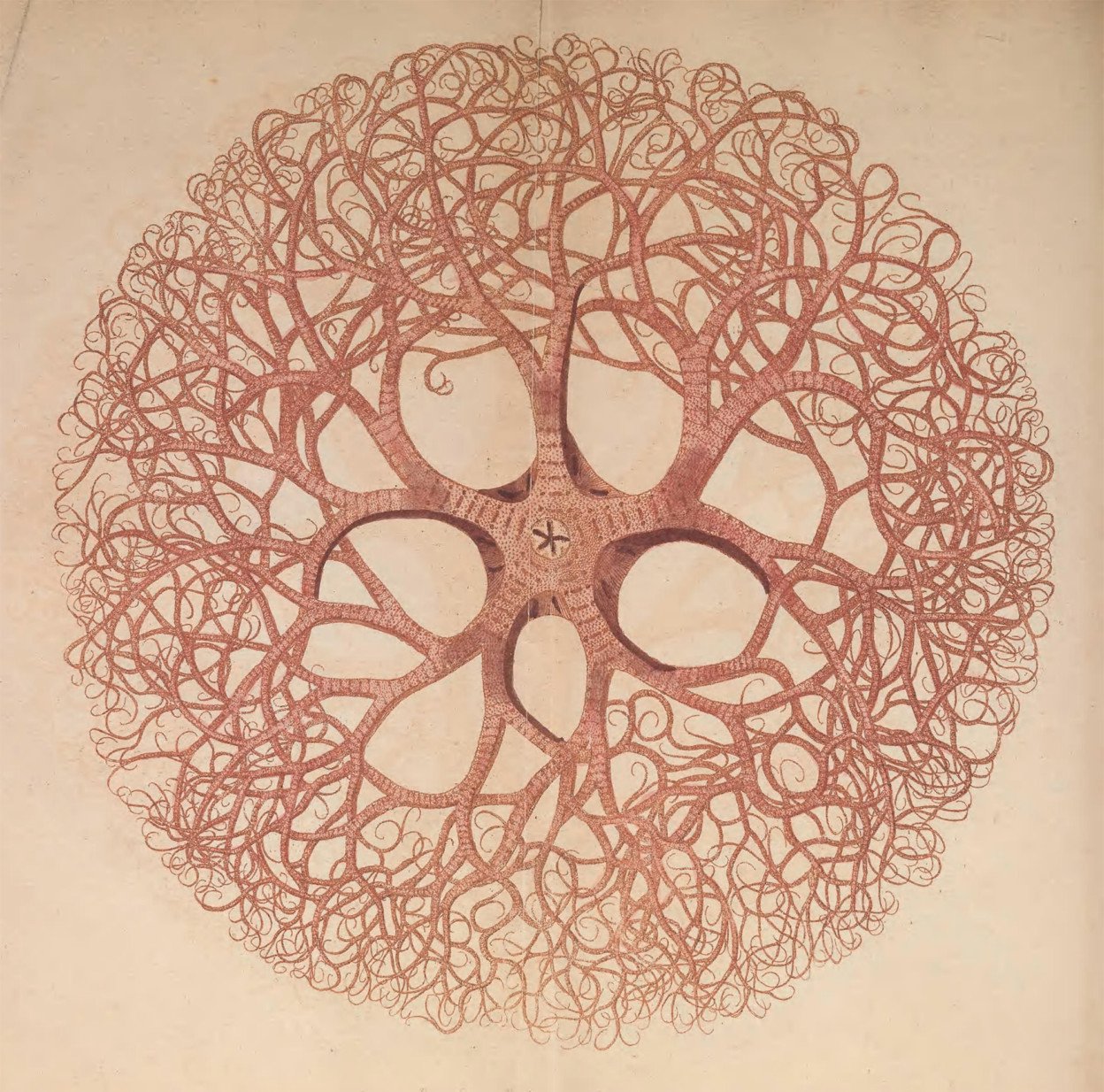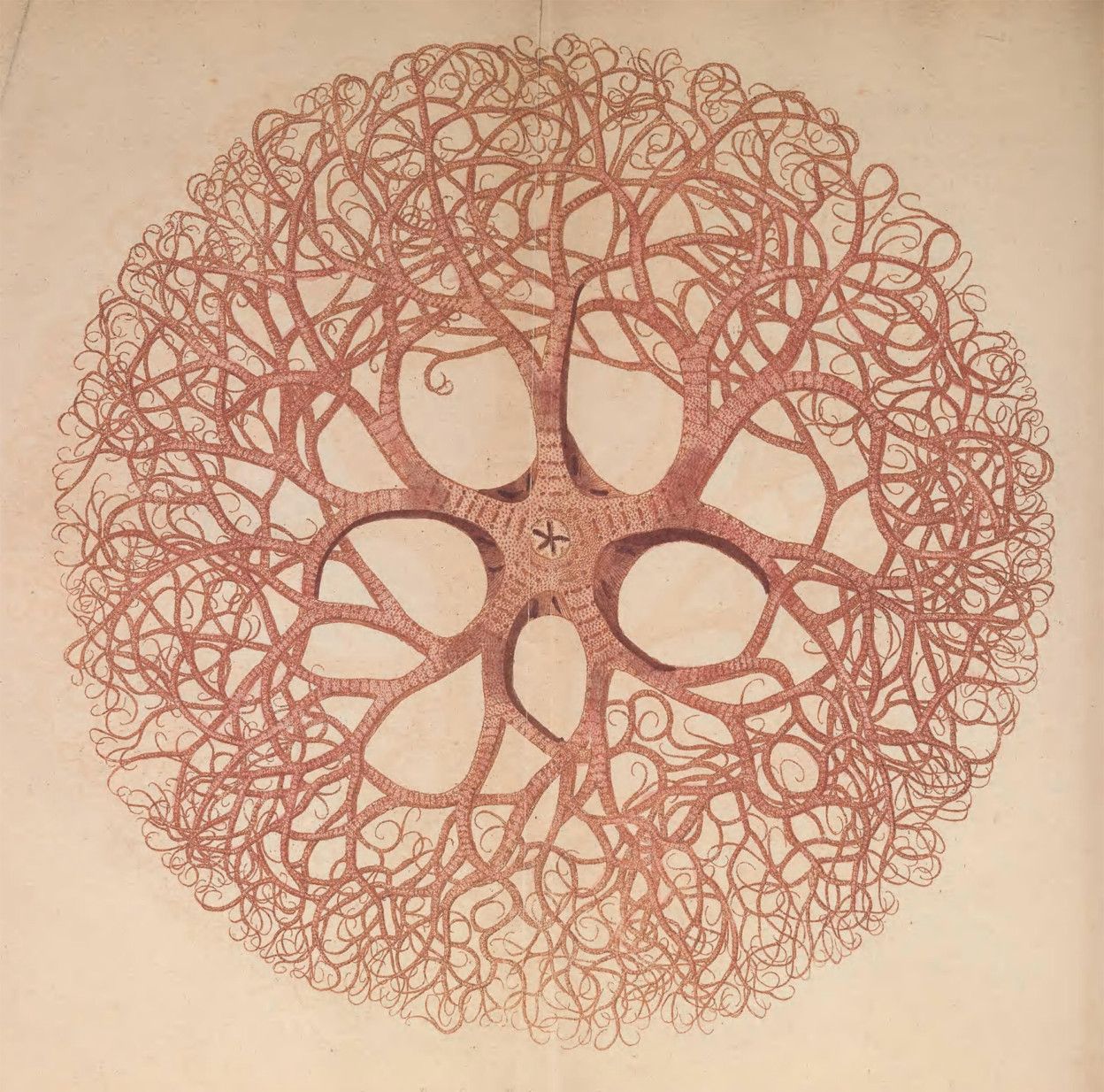The Crowd Supply Guide: The Life Cycle of a Crowd Supply Campaign
Most of the work required to launch a Crowd Supply campaign takes place in a private GitHub repository where we manage content and collaborate on project details. We use these project repos in a very basic way that does not require prior experience with GitHub. Your project manager (PM) will help guide you through several batches of "issues" that represent the various tasks you must complete before, during, and after your campaign.
Submission
- Once your project is ready for a Crowd Supply campaign, you'll submit a form describing the project, which must be in a late-prototype stage.
- Crowd Supply will review the submission and ask any questions needed to determine suitability. If the submission is accepted, Crowd Supply will return a Statement of Work (SoW) for your signature.
- Once the SoW is signed, Crowd Supply will assign a PM who will create and manage a private GitHub repo for your project. This PM will be your initial point of contact, and that repo will be your primary means of communication, organization, file storage, and content staging. You may be assigned a different PM as you progress toward launch.
Get Started
When your GitHub repo is up, you’ll start creating your pre-launch page and preparing the foundation for a crowdfunding campaign by working your way through the first batch of GitHub issues:
Batch One
- Messaging: define the basic elements of your campaign's message to backers
- Images and prototypes: provide images for the pre-launch page, if possible, and send a prototype that Crowd Supply can photograph, film, and possibly share with reviewers
- Organization and team: provide details about your company, team, or brand and about the individuals who contribute to this project
- Pre-launch page: provide basic information so Crowd Supply can populate a "coming soon" page
- Outreach plan: gather information and engage resources for your campaign's outreach effort
- Mouser setup: provide basic company documentation so we can begin the process of getting you set up as a Mouser supplier
Pre-launch
Once your pre-launch page is accessible to the public and gathering email subscribers, it’s time to begin working toward your campaign launch:
Batch Two
- Pledge levels: detail each of the products that will be available through your campaign
- Funding goal: determine how much your campaign must earn to be successful
- Comparison table: generate a table comparing your project with its competitors
- Campaign page draft: prepare a draft of the content that will appear on your campaign page, including value propositions, features & specs, images & videos, documentation resources, etc.
- Video: write an outline for your campaign video if you intend to produce one
- CE guidance: determine European and UK certification requirements, if any
- Plan weekly project updates: make a list of weekly updates you plan to post during the campaign, outline the first few updates, and draft a launch-announcement update that we can post as soon as your campaign goes live
- Wholesale order: work with Crowd Supply to prepare for post-campaign sales through your project page and through Mouser's website
Live Campaign
Coordinate with your PM to launch your campaign on an agreed-upon date. During the campaign, you will work through the next batch of GitHub issues:
Batch Three
- Respond to backer questions
- Post weekly campaign updates
- Write a campaign update each week that your campaign is live
Post-campaign
If your campaign reaches its funding goal, sales will continue after crowdfunding has ended. During that time, you will need to keep backers informed about your progress toward manufacturing and fulfillment.
Batch Four
- Orders and funds: approve the balance sheet for your campaign and verify that you have provided the information that Crowd Supply will need to transfer funds (bank routing, transfer method, etc.)
- Post-campaign updates: continue producing updates on topics such as product design, manufacturing, testing, shipping schedules, etc.
- Fulfillment preparations: exchange fulfillment-related information with Crowd Supply (label designs, photographs of packages, packing slips, etc.)
- Field reports: reach out to your backers, identify those who have used your project in particularly interesting ways, and ask them to produce a field report (or introduce us so we can ask them)
Orders Are Filled
As orders ship to backers, we will prepare for long-term sales:
Batch Five
- Prepare your project page for stock status: turn your crowdfunding page into an informational page for items that ship from stock
- What's next: just because crowdfunding is done doesn't mean the project has to be. You can continue creating relevant updates, garnering Field Reports, answering technical questions from potential customers, tracking stock sales, filling additional stock orders from Crowd Supply (or Mouser), and, of course, launching new projects!
Question not answered here? Contact us to see how we can help.
The Crowd Supply Guide: Table of Contents
For Everyone
For Backers
- Supporting Crowd Supply Projects
- Ordering, Paying, Shipping: All the Details
- How are Backers Protected?
For Creators
Getting Started
- When and How Should I Submit my Project to Crowd Supply?
- The Life Cycle of a Crowd Supply Campaign
- Why Projects are Rejected
Before Your Campaign Launches
- Define Your Community, Write Your User
- Building Your Open Source Community
- Why Open Source?
- Set Funding Goals
- Properly Price your Product
- Marketing and PR
- Campaign Photography: Creating Stills and Videos
- Working with Manufacturers
- Understanding CE Certification
- Writing Style Guide
During Your Campaign
After Your Campaign Concludes
- Your Campaign Has Ended, Now What?
- Fulfillment & Logistics
- Solicit Field Reports
- How Are Funds Received?
- When are Funds Received?