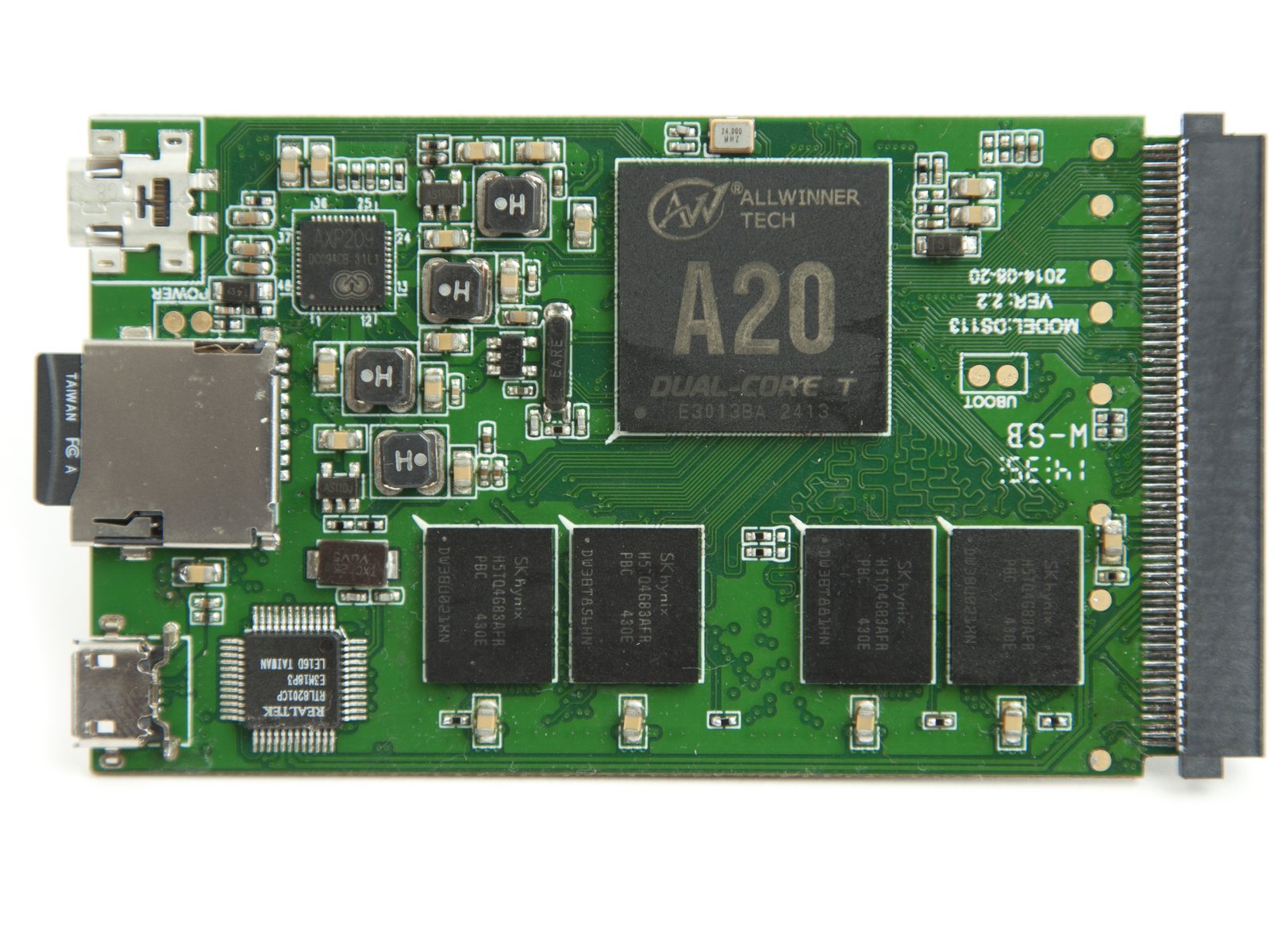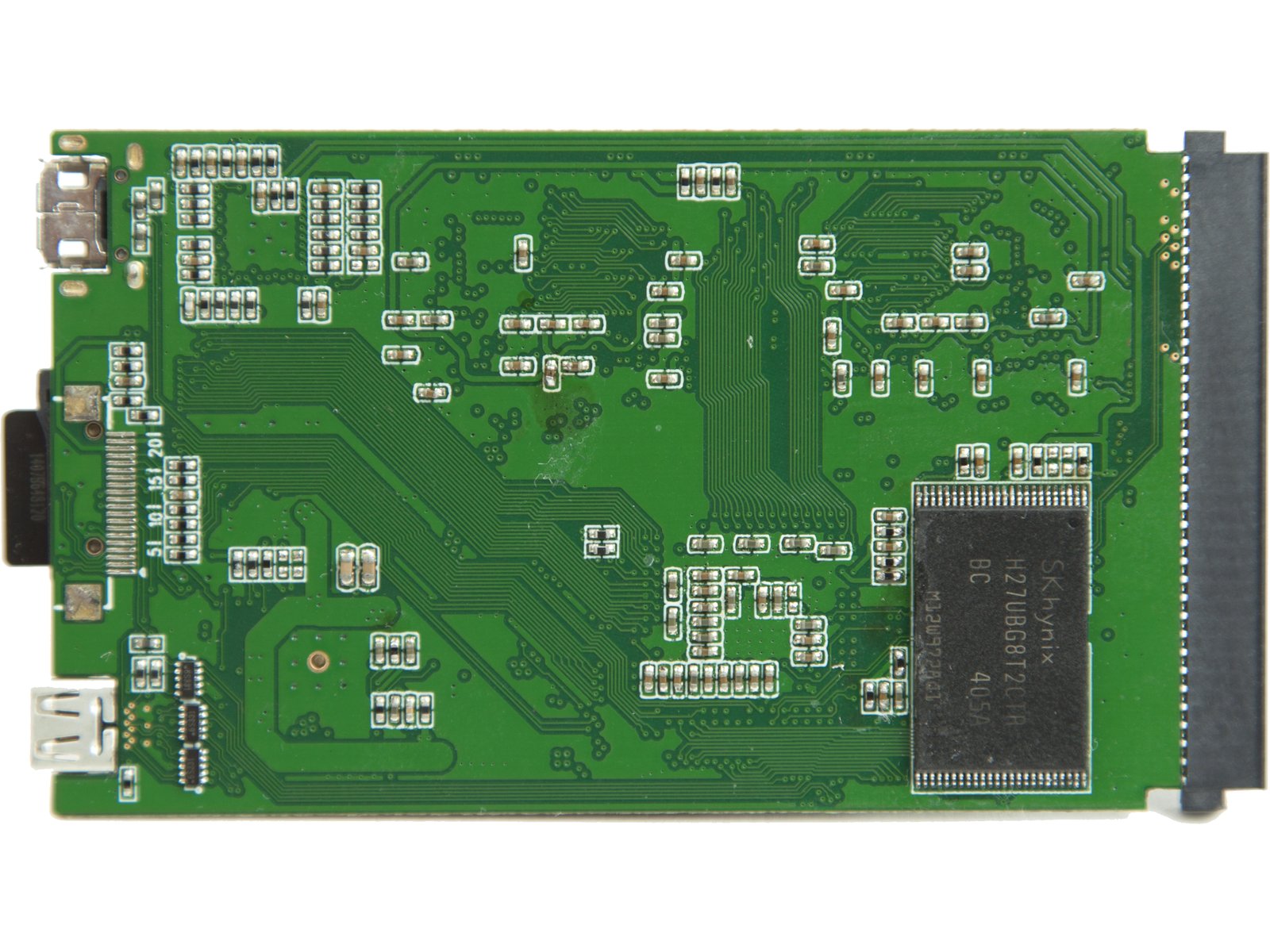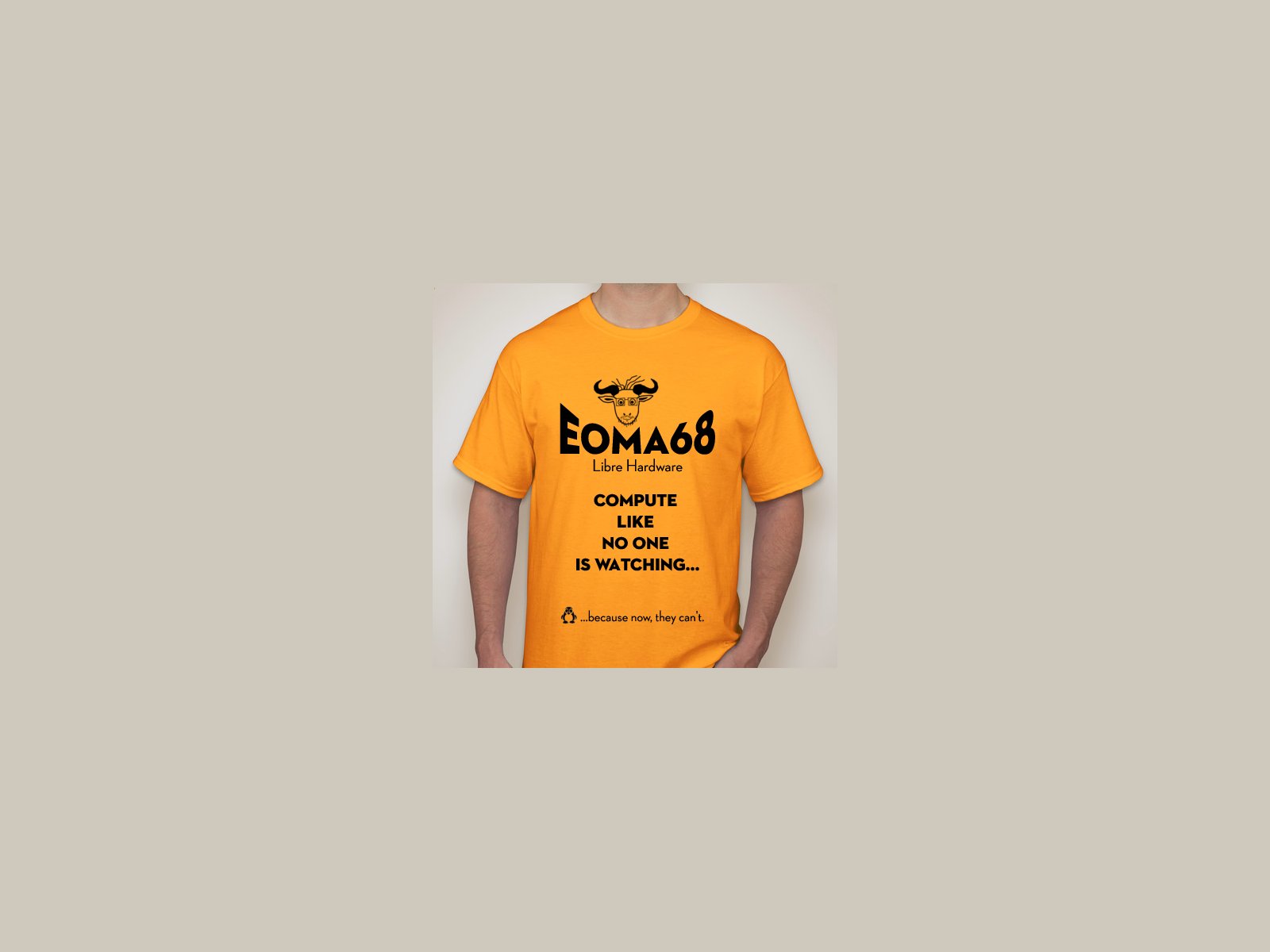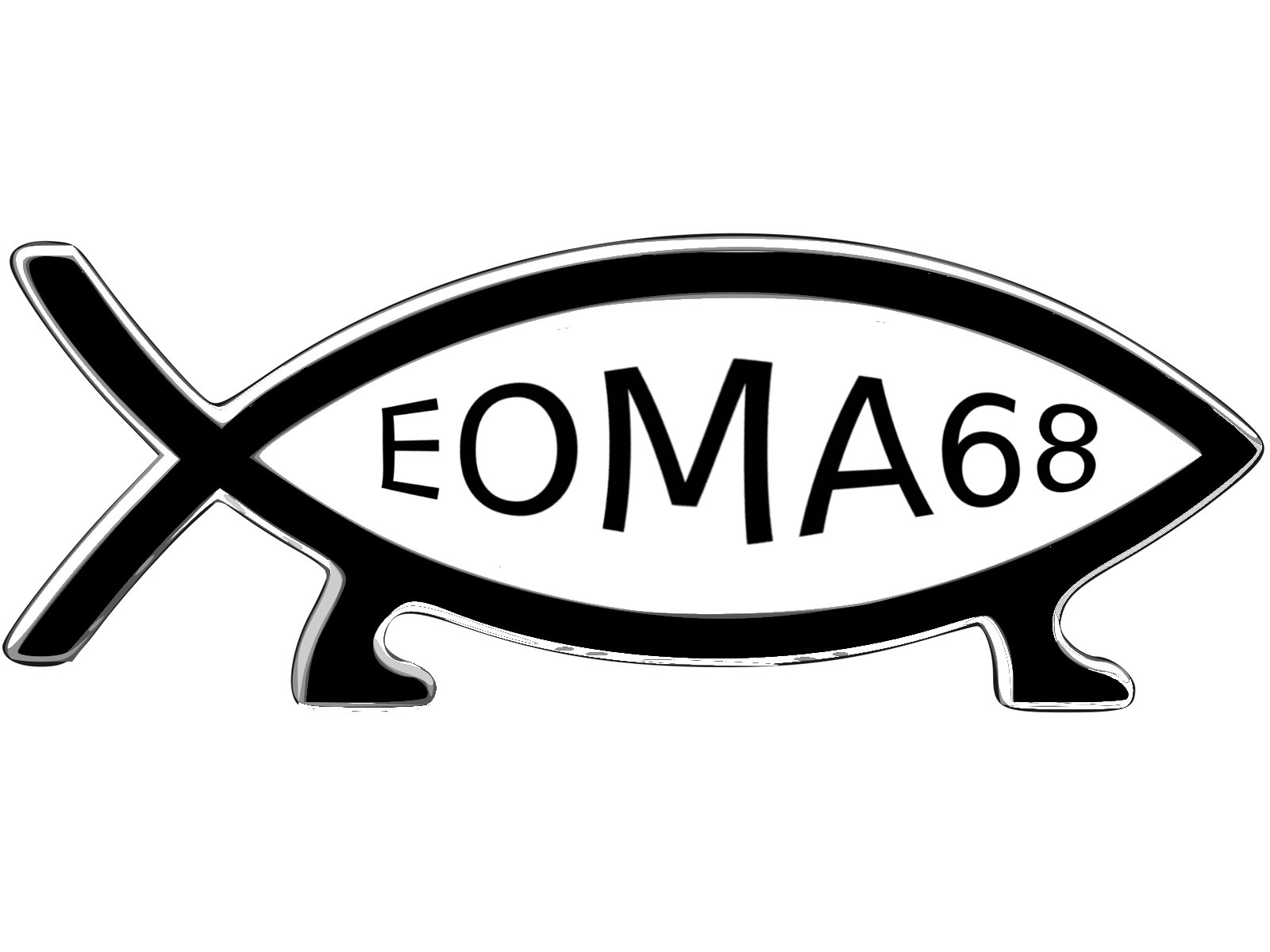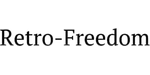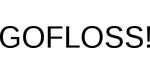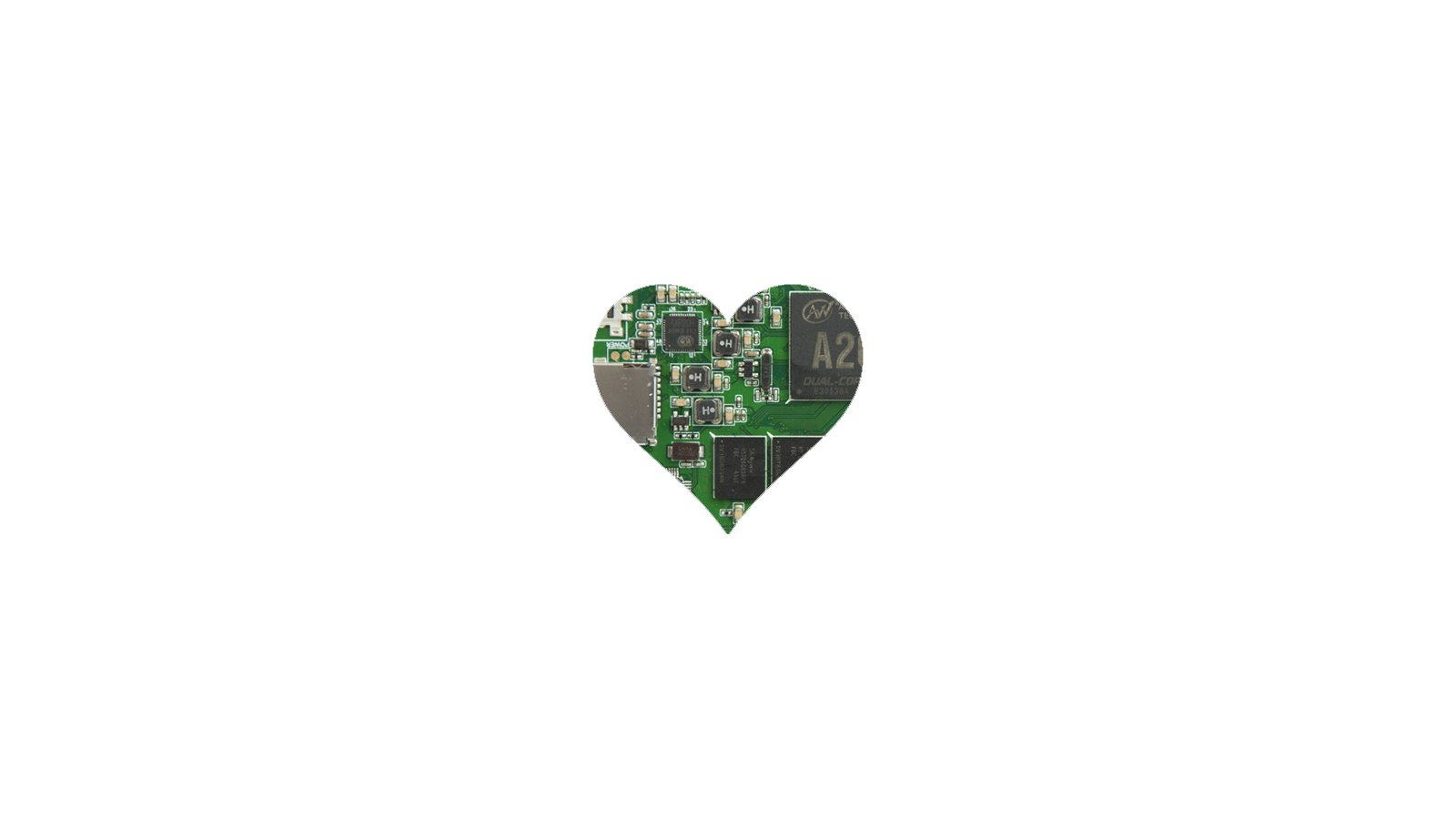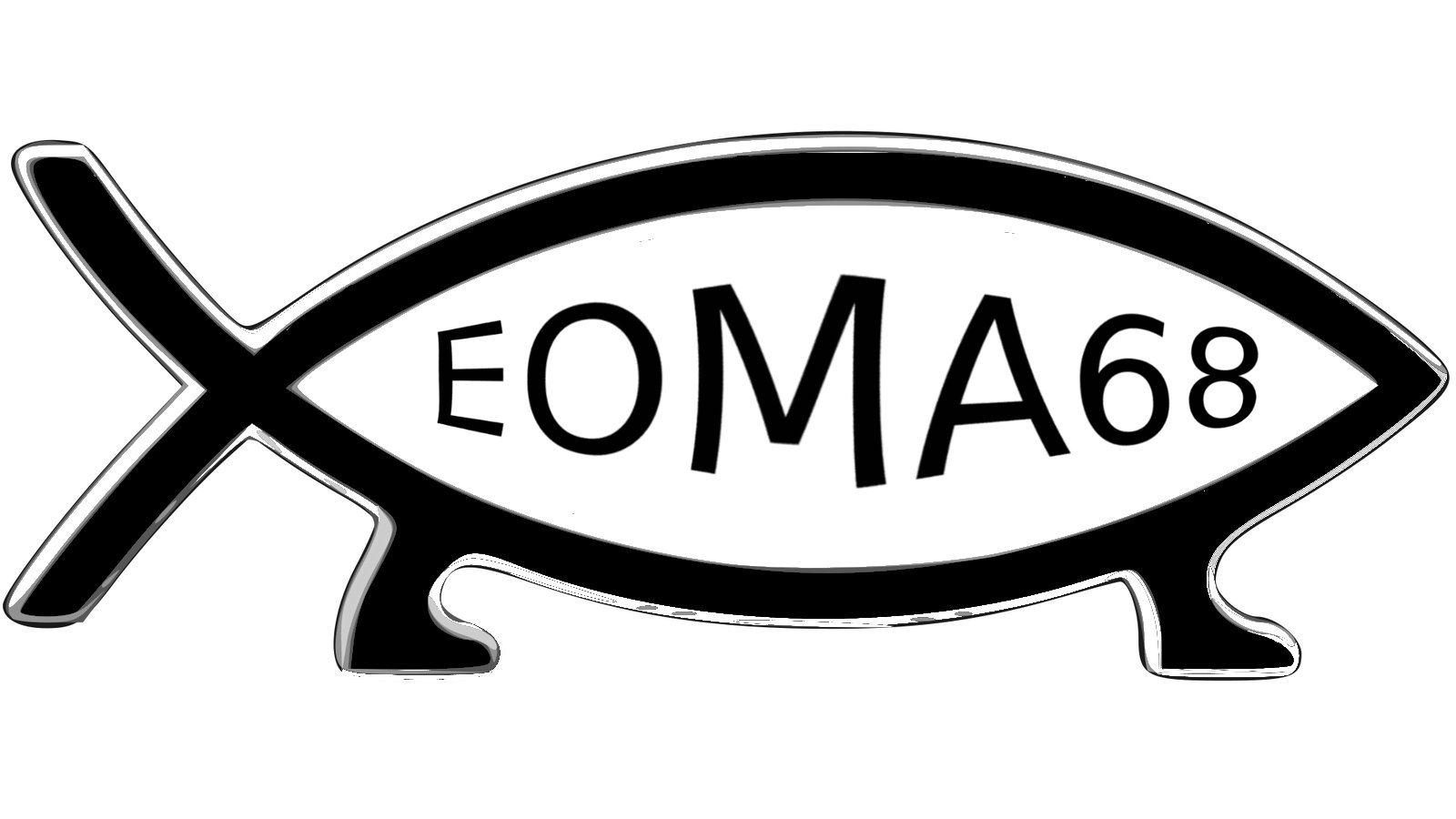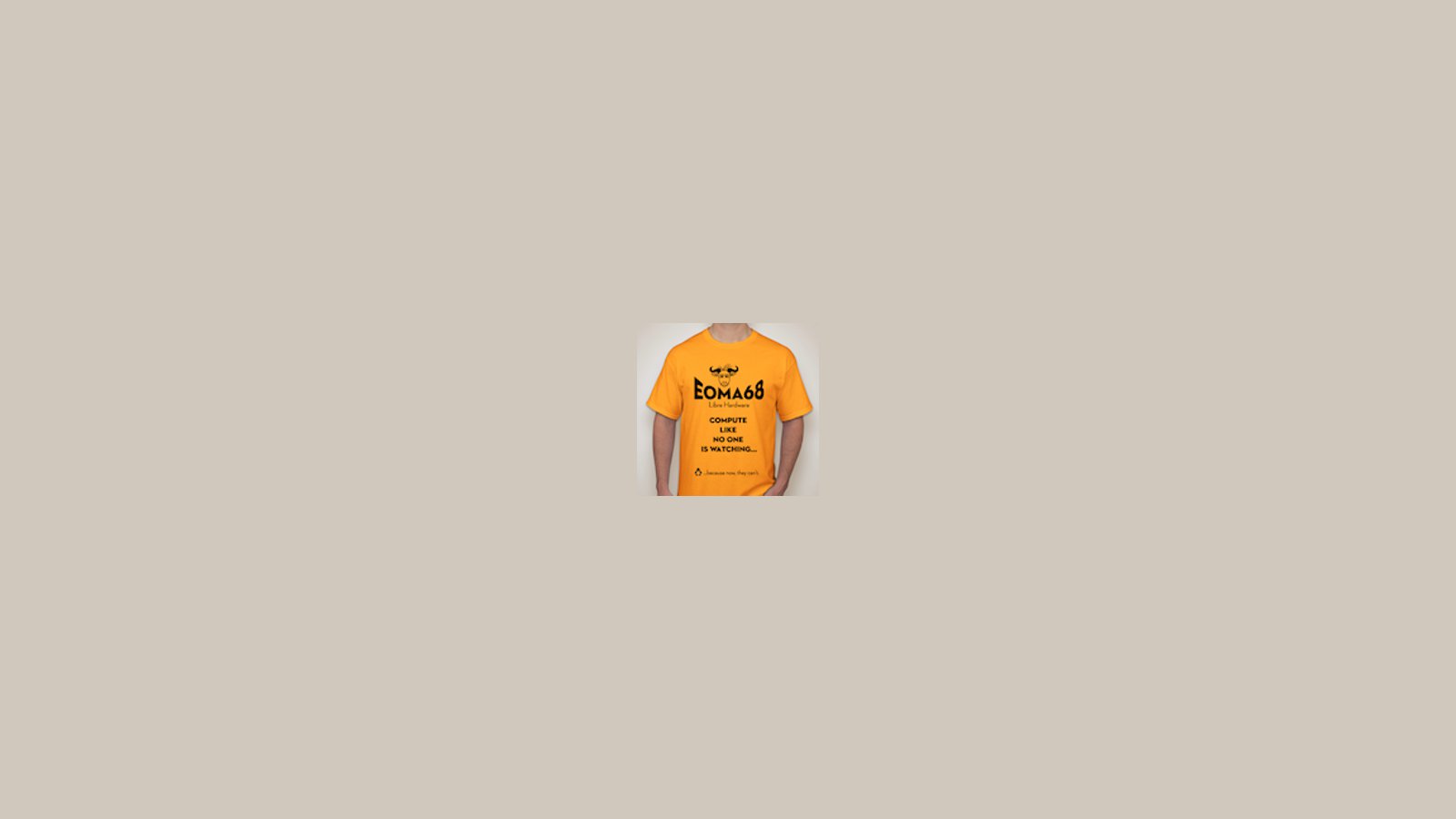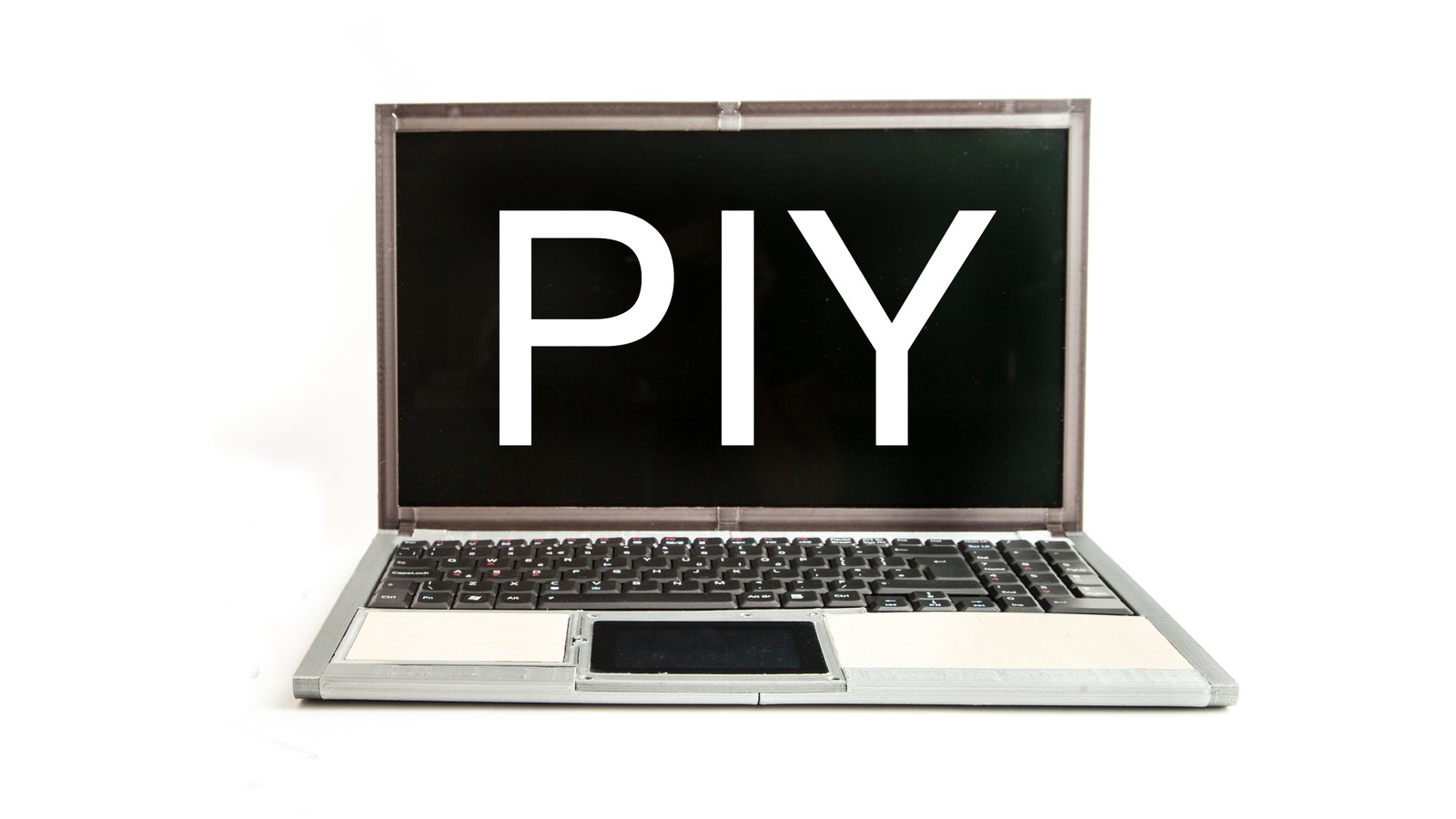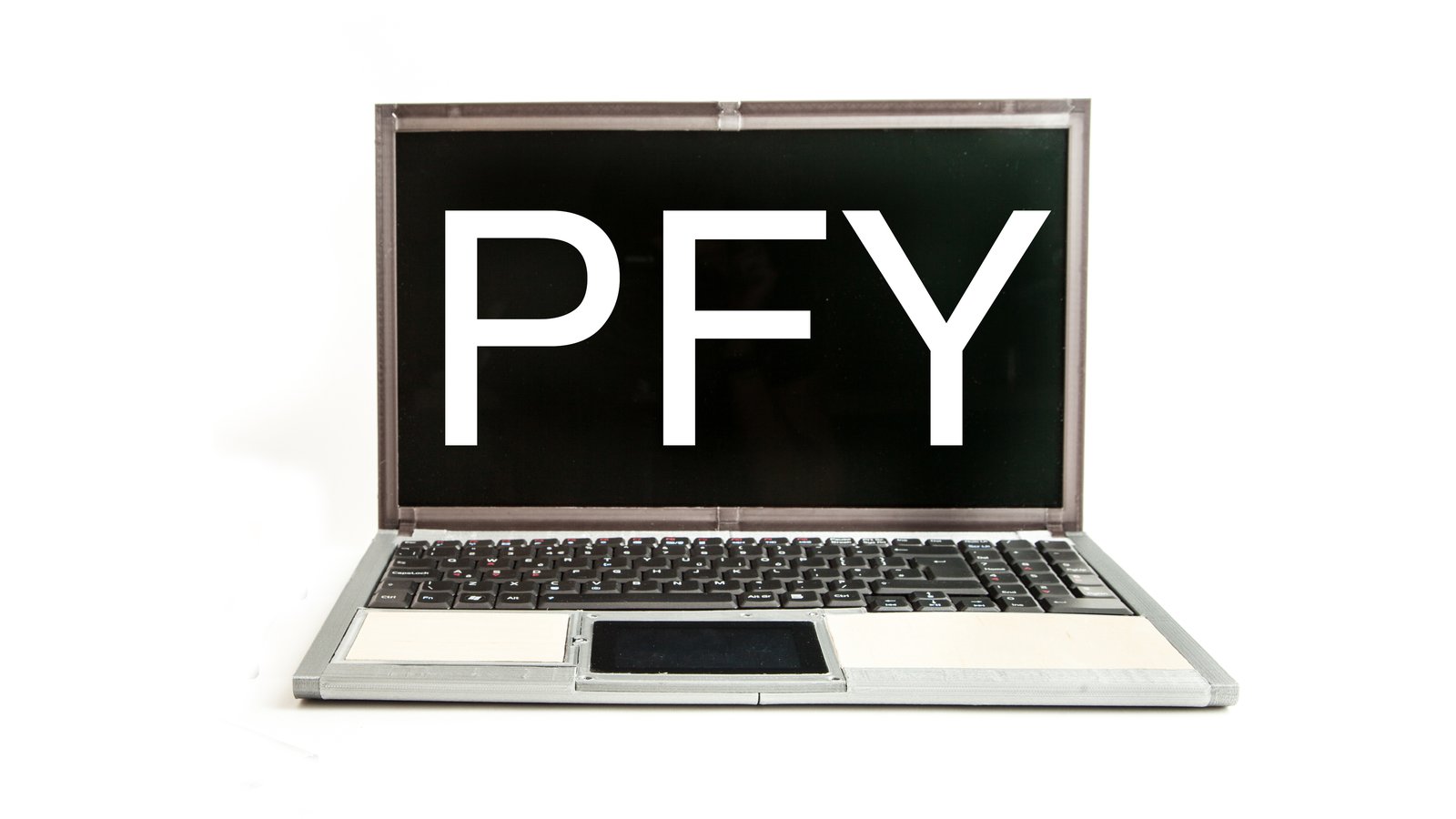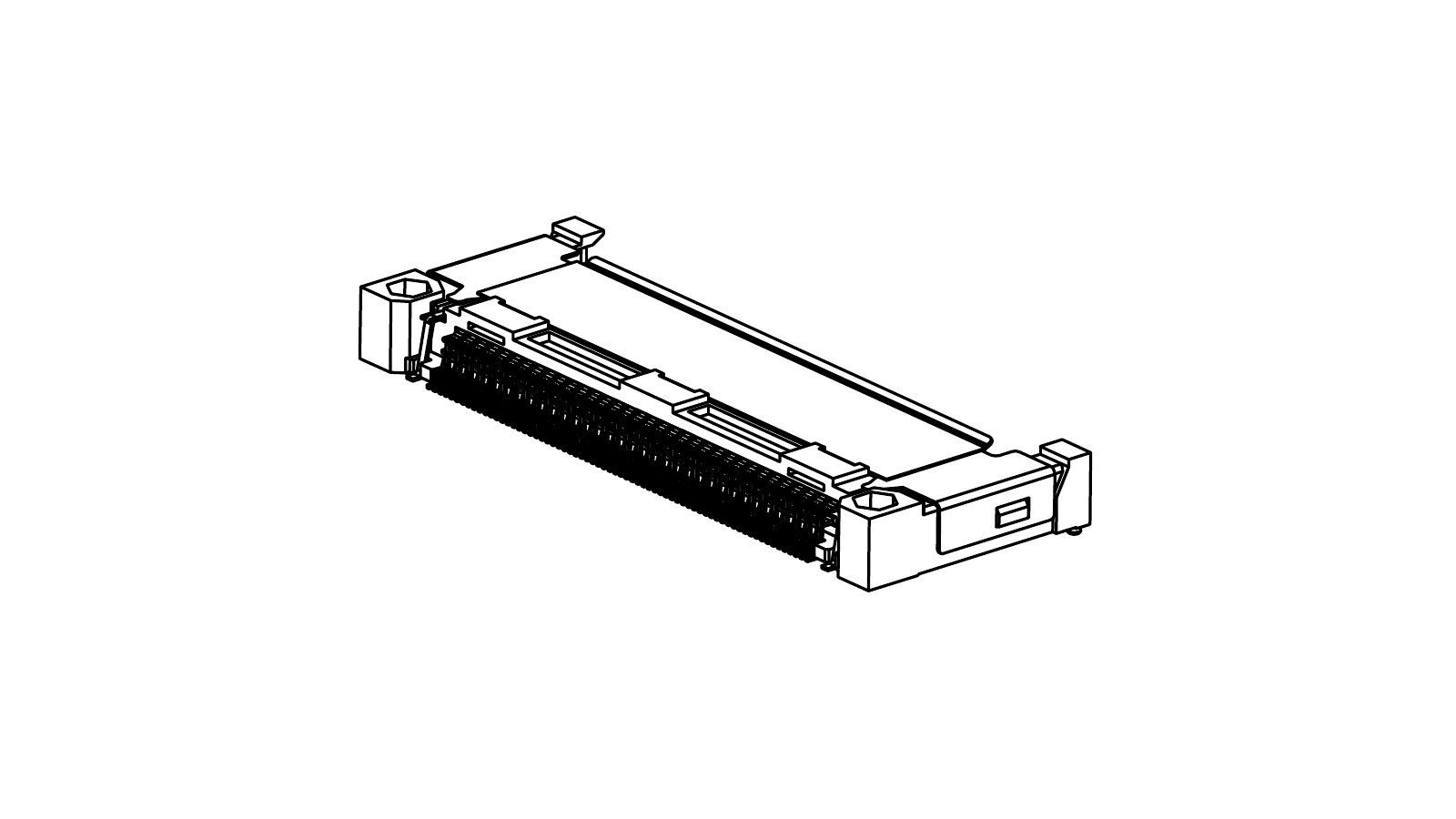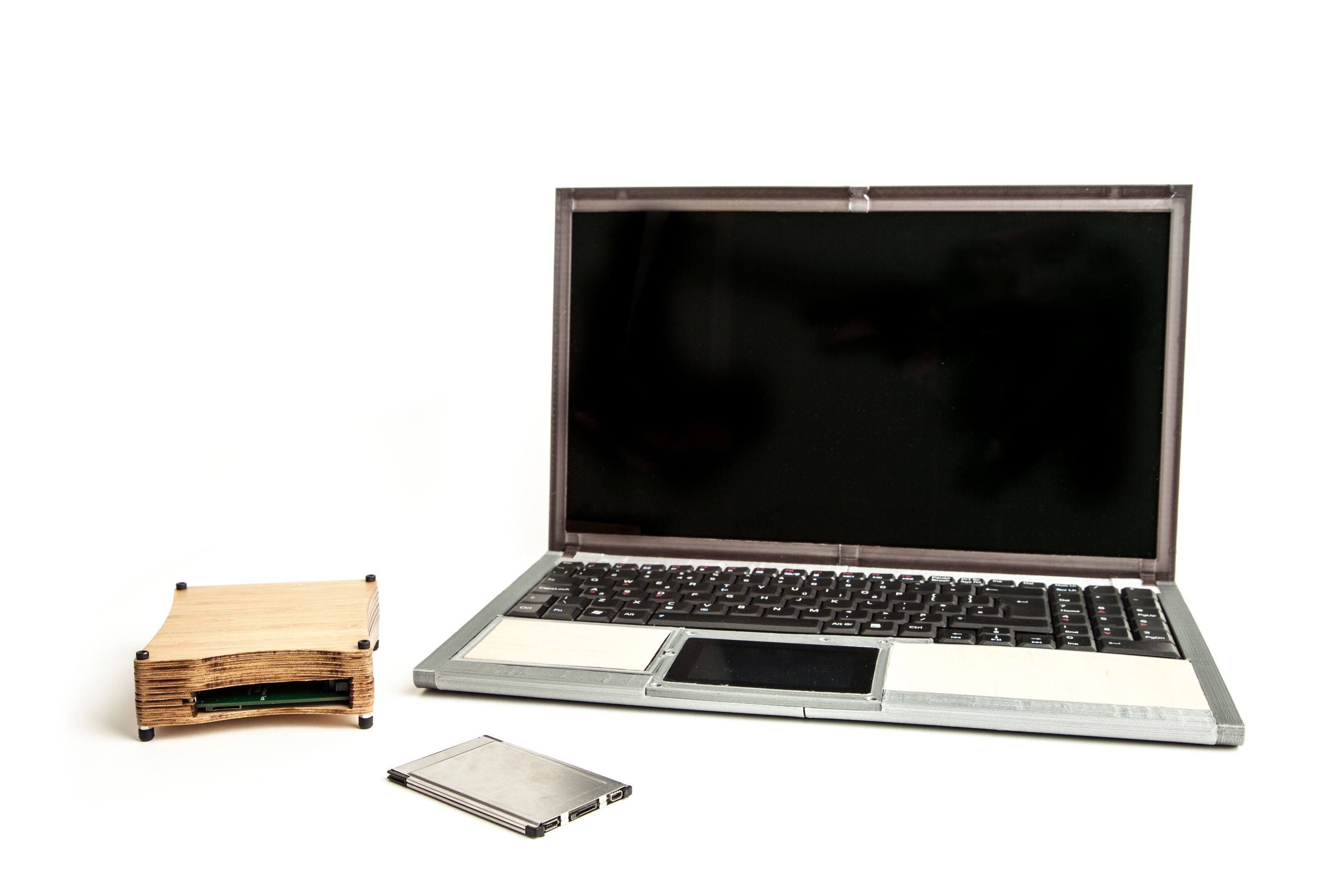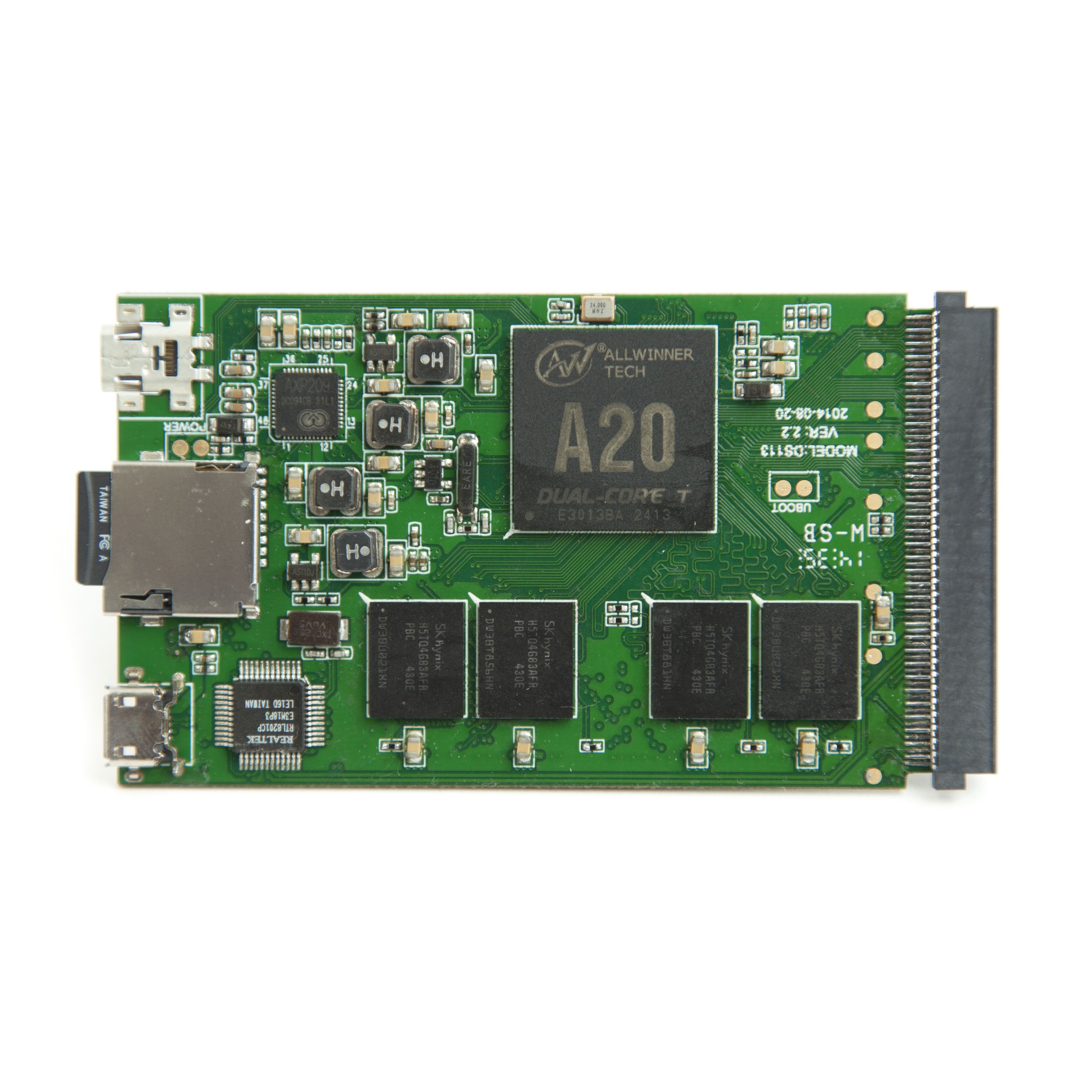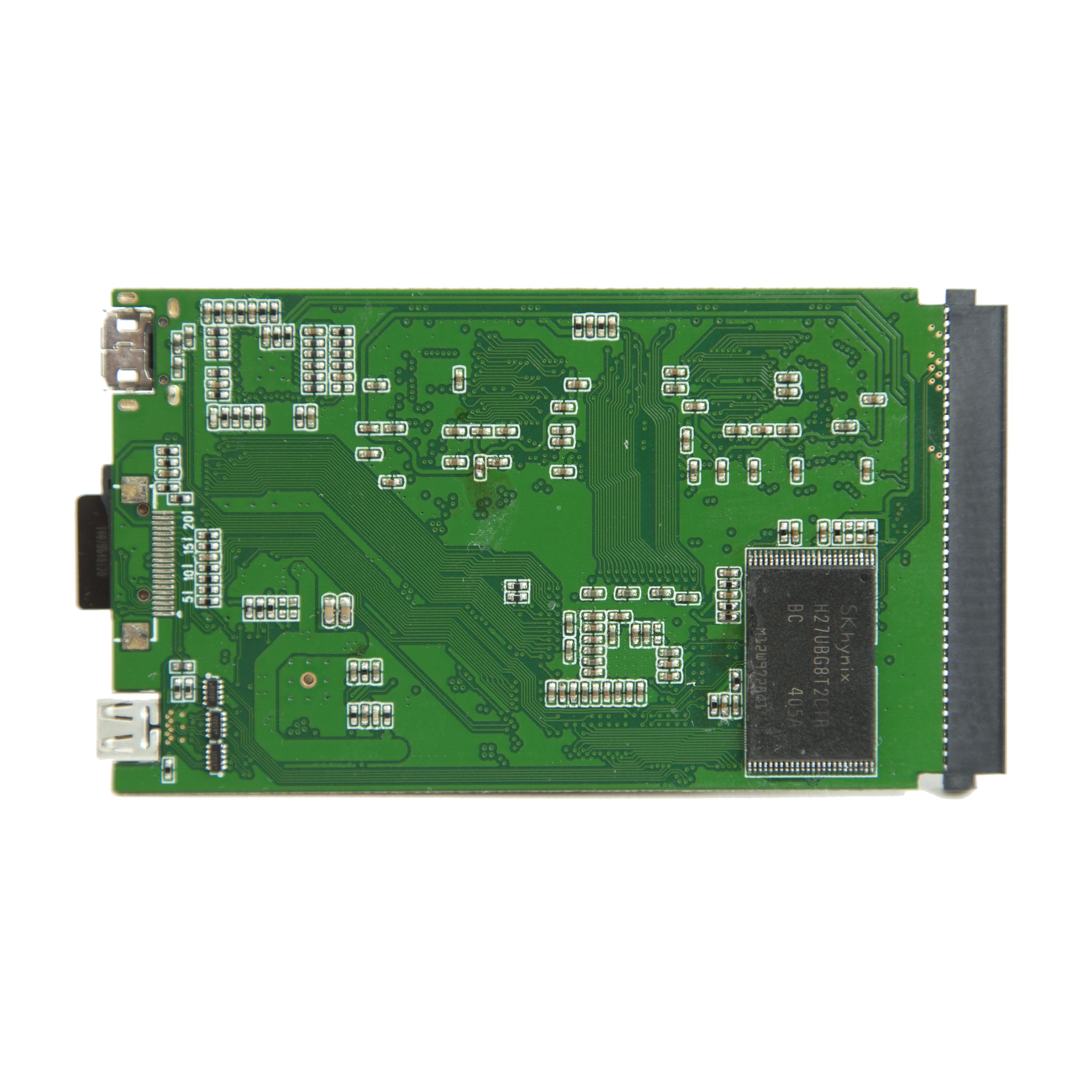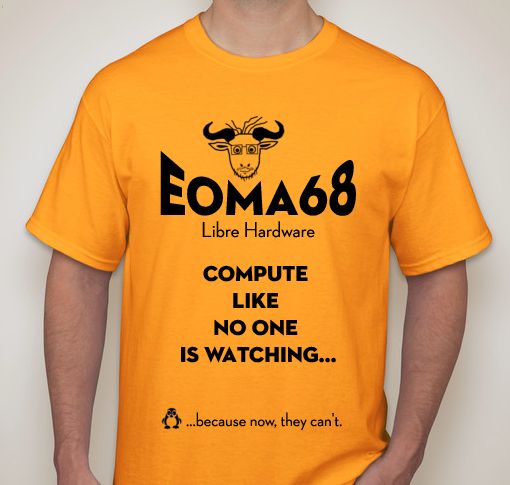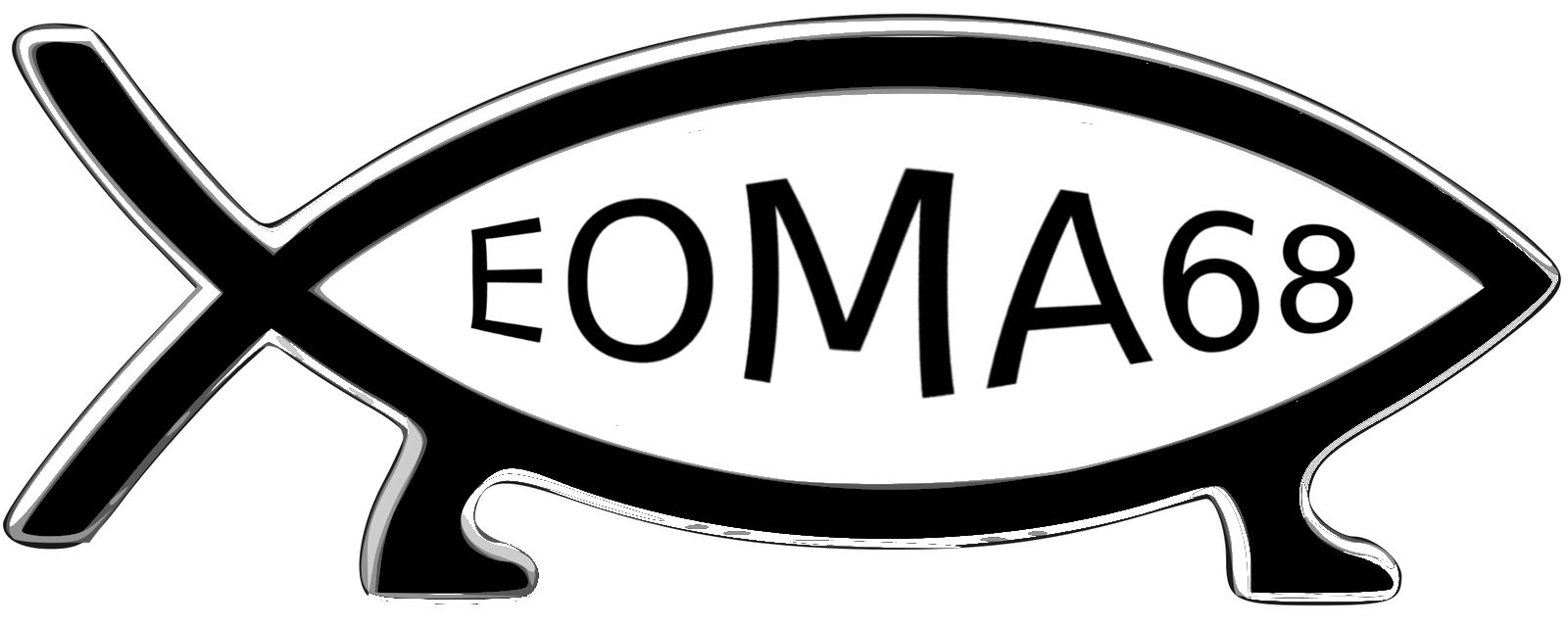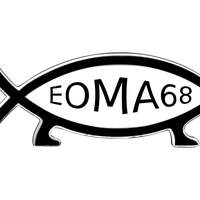Have you ever had to replace an expensive laptop because it was "unfixable" or the cost of getting it repaired was ridiculously high? That really stings, doesn’t it?
Now imagine if you owned a computing device that you could easily fix yourself and inexpensively upgrade as needed. So, instead of having to shell out for a completely new computer, you could simply spend around US$50 to upgrade — which, by the way, you could easily do in SECONDS, by pushing a button on the side of your device and just popping in a new computer card. Doesn’t that sound like the way it should be?
We think so, too! That’s why we spent several years developing the easy-to-maintain, easy-on-your-pocket, easy-on-Mother Earth, EOMA68 line of computing devices.
Read on, because it gets even better. Now, let’s say you accidentally dropped your laptop and a corner gets cracked. Instead of swearing or weeping over the loss, you simply PRINT OUT REPLACEMENT PARTS with a 3D printer. With the EOMA68 line of computers, you have the freedom to make your own laptop housing parts and can download the CAD files to have replacement PCBs made. Heck, you don’t necessarily have to break anything to have a bit of fun with your laptop: maybe you would like the freedom of being able to CHANGE THE COLOR from silver to aqua to bright orange.
A great deal of thought and ingenuity has been put into the design of the EOMA68 line of computing devices to make them money-saving and convenient. For example, you can connect the computer card to your TV set to continue working if your monitor fails… and in the future, we’d like to give you the option to plug the computer card into your TV set if your monitor fails.
Security is also a major concern. We have taken measures to ensure the integrity of your computer data that exceed anything being sold in North America, Europe (or most parts of the world). And, because we have the complete set of sources, there is an opportunity to weed out the back doors that have been slowly making their way into our computing devices. There is no security without a strong foundation and understanding of what is running on your computing devices. For the first time, the EOMA68 is a standard to work off for building freedom-friendly, privacy-respecting, and secure computing devices.
Lastly, being kind to Mother Earth has to be a priority. It goes without saying that we don’t like seeing electronic goods continue to stack up in landfills around the world, and we know you don’t like it either. We envisage a thriving community developing around the re-use of older computer cards: people using them to set up ultra-low power servers, routers, entertainment centers or just passing them on to a friend.
The EOMA68 Standard
The goal of this project is to introduce the idea of being ethically responsible about both the ecological and the financial resources required to design, manufacture, acquire and maintain our personal computing devices. This campaign therefore introduces the world’s first devices built around the EOMA68 standard, a freely-accessible royalty-free, unencumbered hardware standard formulated and tested over the last five years around the ultra-simple philosophy of "just plug it in: it will work."
Key Aspects
- Truly Free: Everything is freely licensed
- Modular: Use the same Computer Card across many devices
- Money-saving: Upgrade by replacing Computer Cards, not the whole device
- Long-lived: Designed to be relevant and useful for at least a decade, if not longer
- Ecologically Responsible: Keeps parts out of landfill by repurposing them
Some of you might recognise the form-factor of EOMA68 Computer Cards: it’s the legacy PCMCIA from the 1990s. The EOMA68 standard therefore re-uses legacy PCMCIA cases and housings, because that’s an environmentally responsible thing to do (and saves hugely on development costs).
Read more on the ecological implications of electronics waste in the white paper.
First Offerings
The first of the available devices will be a Micro-Desktop Housing, a 15.6" Laptop Housing, and two types of Computer Cards based on a highly efficient Allwinner A20 Dual-core ARM Cortex A7 processor.
Computer Card assembled PCB top and bottom
Features & Specifications
Libre Tea Computer Card
Practically Perfect Computer Card
- Compliant with the EOMA68 Specification
- A20 Dual-Core ARM Cortex A7, 1.2 GHz
- 2 GB RAM
- 8 GB NAND
- Micro-HDMI Interface (for 2nd monitor)
- Micro-USB-OTG (bi-directional power)
- Micro-SD Card Slot
- Pre-installed with Debian GNU/Linux Operating System
More Operating Systems
In this update, we mentioned that we have also tested the following additional Operating Systems, and are now including them as pre-installed options:
- Numero Uno Computer Card - Devuan GNU/Linux Operating System
- Getting Ahead Computer Card - Fedora 24 GNU/Linux Operating System
Micro Desktop Housing
- Tiny size: 4.5" x 4.5" x 0.5"
- EOMA68 Computer Card slot (user-upgradeable)
- 2x USB2 ports plus one USB-OTG on Computer Card
- VGA port
- Micro-SD Card slot
- Standard 5.5 mm DC Jack, powered by anything from 7 V up to 21 V
- Beautiful laser-cut wooden case
- 20-pin internal GPIO Expansion header documented here
15.6" Laptop Housing
- 15.6" 1366 x 768 LCD
- 10 Ah battery (approximately 6-8 hours running time)
- Only 1.1 kg weight
- EOMA68 Computer Card slot (user-upgradeable)
- Full-sized QWERTY Keyboard including numberpad
- 3 USB2 ports (2 internal, 1 external) plus one USB-OTG on Computer Card
- Special internal compartment (easily accessible, 8 mm x 90 mm x 60 mm)
- Micro-SD Card slot (takes 256 GB MicroSD cards)
- 1W Stereo speakers, built-in Mic
- CM108AH USB Audio with stereo headphone socket
- 4.3" Capacitive touch panel and backlit LCD (instead of mouse trackpad)
- STM32F072 Embedded Controller with firmware under GPLv3 license
- Full schematics available.
- 3D-printed casework design files available under GPLv3 license
- Eco-friendly plywood panels
OTG-Host-Charger and Micro-HDMI Type D Cable Set
- Triple-cable set which provides power to USB Host and Computer Card
- Micro HDMI Type D Cable which allows for HDMI TV or Monitor at 1920x1080
This is a cable set which can be used for two purposes. The first is to run the Computer Card completely stand-alone, in an identical way to those USB-HDMI dongle computers. It’s a very cost-effective and compact way to run a low-power, light-weight computer that you can literally carry around in your wallet.
The second purpose is to be able to use the Computer Card’s OTG as an extra USB Host socket when the Computer Card is plugged into either the Micro-Desktop Housing or the Laptop Housing. The HDMI Type D Cable can also be used to provide a second screen, either as dual simultaneous output or as a combined larger viewing area.
We do recommend that you find a smartphone / tablet 2A USB-OTG Charger (which is easily found at any store these days including Walmart or Asda’s) and if you would like to plug in more than one device into the OTG-Host socket we recommend getting a powered USB Hub as well. Again, these are easily and readily available, whereas these two cables we have sourced are a bit obscure: we wouldn’t want you buying the wrong ones by mistake.
EOMA68 "Gnu-Geek-Hero" T-Shirt and R/E-volution bumper sticker
Show your support for computing freedom and data privacy by wearing the EOMA68 "Gnu-Geek-Hero" t-shirt. Some think the Gnu looks surprisingly like Edward Snowden. The slogan reads: "Compute Like No One is Watching…Because Now They Can’t". Choose from 12 colors, one for every month of the year! Made in a soft and substantial 100% cotton (note: grey will be a poly/cotton mix). For help in selecting the right size and colors, see the Updates page for Size and Color charts.
Motivations
Whenever we talk to people about what we’re doing, they genuinely get excited about the idea of eco-conscious, flexible, and upgradeable devices that save them money, give them choice and better security, and reduce e-waste all at the same time.
Why would we want to buy modular computing appliances: surely they would be more expensive, so their manufacture would have a larger environmental impact? The answer in the short-term is yes. However, when you buy two or more modular devices, you can share the Computer Card. you only need buy one Computer Card, instantly saving over 40% of the cost of buying two non-repairable, non-upgradeable devices. More than that: when it comes to upgrading (for whatever reason), you can continue upgrading indefinitely for a fraction of the cost, not least because the older Computer Card can be sold on (and kept in circulation, out of landfill) or used as a spare. More on this is described in a white paper.
Longevity Computing: No More "Consumer" Culture
Why are these computers being sold as kits? The reason is that we feel that if people are buying these as eco-conscious devices which they intend to keep in long-term service (for example by 3D-printing replacement casework parts), it makes sense to know how they are put together. Plus, it’s fun!
It’s worth pointing out that as the campaign progresses, our stretch goals will expand to include pre-assembled laptops as well as injection-molded casework. However, we will NEVER compromise on our commitment to libre principles: you will always be able to repair your own EOMA68 devices by 3D printing replacement casework parts; you will always have access to the source code and the PCB CAD files.
A Libre Approach
This project has been extremely unusual in that it has been a Libre Hardware and Software project right from the beginning. Many projects claim a degree of "open-ness", using the word "open" in order to attract users and developers, but a simple in-depth investigation of such projects quickly reveals the claim of "open-ness" to be misleading or outright false.
A commitment to being fully Libre is a critical strategic part of this project. We are working with the FSF to apply for RYF Certification of the Libre Tea Computer Card for example, but are also going way beyond that by providing full CAD files, schematics, and datasheets for all the parts (without NDAs) as well as having the 3D CAD files for the casework as a completely open GPLv3+ licensed project right from its inception. In addition, all firmware and kernel sources are GPL-licensed and will always remain so, and have been vetted in advance and do not contain any copyright violations or proprietary license-violating blobs (an extremely common practice nowadays).
The only exception to this rule to release everything in advance is the PCB CAD files for the Computer Card. We’re planning to release the PCB CAD files for the Computer card once sufficient units are hit that ensures any third party manufacturing runs will not undermine the project’s development or stability.
Part of the reason for this strong commitment to Libre ethics and community processes is to actively encourage and invite people to contribute. How can anyone contribute if they do not have the information that they need to make compatible hardware, and how could they get up to speed if there are no historical archives documenting how the project’s decisions were actually made?
In short, in direct contrast to the usual "superficial promise to be open maybe sometime, maybe never", this project is founded on an extremely comprehensive commitment to Libre principles that may be easily verified by reviewing the web site, public archives, and source code repositories dating back over five years. More information can be found here.
Questions
We’re getting a lot of great questions. Here’s a summary:
Can I put in Wi-Fi in the Laptop Housing? What kind?
Yes: you can even put it inside, where it won’t get knocked off. We had to use USB-Wi-Fi because these are $7 processors. You can get modern Libre 802.11n USB-Wi-Fi adapters thanks to Think Penguin.
Are you planning to do an 11" Laptop?
Yes, but later: we figure, get this one done first as it’ll be suitable for office use (with the full keyboard and larger screen).
The A20 uses MALI, have you sorted this out somehow?
This is a long story - turns out that basically by not including MALI (at all) we can actually apply for an "exemption" under the FSF’s RYF rules because MALI is totally invisible and completely inaccessible from userspace. The primary concern of the FSF is that end-users don’t accidentally end up running untrustworthy software by mistake. More on this at the LibrePlanet forums.
What’s the difference between the Libre Tea and the Practically Perfect?
It’s to do with the RYF Certification that we’re applying for.
The hardware is exactly the same. The difference is about the pre-installed software. The software on the Libre Tea is Parabola GNU/Linux-libre, which is fully endorsed by the FSF and so (should soon) be certified as being RYF compliant. The Practically Perfect on the other hand is pre-installed with Debian GNU/Linux (also Free Software, but more accommodating to non-free software than the FSF prefers).
The crucial thing that the FSF wants to make sure is, when people look for freedom respecting devices, they don’t accidentally buy the wrong one without realising it. A drop-down menu to select the OS is something that could easily be missed, whereas a full description that says "FSF Endorsed OS installed" with a totally different name is much harder to mistake.
But why sell anything other than RYF-Certified Computer Cards?
Very interesting question. This project is the beginning of a mass-volume OS-agnostic standard, EOMA68, where we recognise that it’s only going to make a huge environmental difference if it becomes mass-volume rather than niche. We can always give people the option to choose to easily transition to RYF-Certified products if they’re easily compatible at the hardware level. Right now, as things stand, there is no choice. Try buying a laptop today that truly respects your freedom
- feel free to explore that space... when you have, come back and we'll be able to help.
Is JTAG available?
On the EOMA68-A20 CPU Card it’s available via multiplexing on the 6 SD/MMC pins - you can look them up and get a breakout board.
Is there Linux mainline kernel support for the A20?
Yes - more info here but not all the hardware is supported. Linux 3.4 is what supports all the hardware, reliably.
I’m missing Ethernet and SATA, any chance it will be supported?
Tricky question: lots of background here - we originally had both GbE and SATA on EOMA68 back when it was first specified, five years ago. Over the next two years however there was only one processor that we could use! So the decision had to be made to replace them. I chose to add a second USB2 port and the option to go all the way up to USB 3.1 which I think covers way more than GbE and SATA.
So in the future (over the next ten years) we anticipate there being low-cost SoCs with USB 3.0 and USB 3.1 so you can connect multiple GbE and SATA ports, which would be awesome. Right now, the SoCs are limited to USB2-to-Ethernet and USB2-to-SATA speeds, but that’s still better than not being able to introduce the ultra-low-cost ($3) SoCs in EOMA68 form-factor. More on this is covered in the ecocomputing white paper in the section on interface selection.
You’re using raw NAND, isn’t that supposed to be totally unreliable?
It’s actually very common to use raw NAND, then to have good error correction and wear levelling, which the ubifs filesystem (the successor to jffs2) does very well. After learning that MLC can actually corrupt itself just by reading (not writing!) we will be considering putting in SLC (single level cell) NAND instead.
But, the A20 is considered to be "unbrickable". Basically if it all does go belly-up (which is unlikely given that the internal boot rom just keeps marching through NAND blocks looking for an expected boot signature), you can always boot at absolutely any time from a specially prepared MicroSD card.
What other OSes could run on the EOMA68-A20 Computer Card?
The list is huge! Fedora, CentOS, FreeBSD, ArchLinux and Parabola, Debian-based derivatives, Android, and even the L4KA micro-kernel is up and running, so l4linux and l4android both work. The A20 really has been around long enough to have this level of comprehensive OS support.
Why create a standard instead of using an existing one or a common devboard?
This extremely good question came up on Phoronix but basically… there aren’t any, so we had to make one! The EOMA introduction does a quick evaluation of all the available standards that have been found so far: none are suitable. And if you put a devboard into your pocket, it’s going to get destroyed very very quickly. This is why we picked legacy PCMCIA because you get a robust metal case.
Why don’t you use (insert my preferred SoC here) for EOMA68?
The evaluation process for making a hardware project is a bit of a shock to anyone who is used to Software Devlopment or any kind of general Project Management. Outlined here is an example where someone suggested to use a qualcomm processor because its 3D GPU supports freedreno (a libre 3D graphics engine).
Now, don’t get me wrong: I’d love to use (insert your preferred SoC here) but I’ve been at this for five years, I have some ethical standards that are not up for sale, I’ve been around computers continuously for almost forty years now, and I have the ability to assess things in a bit more comprehensive depth so that I don’t fall into many of the pitfalls that many projects I’ve seen come and go.
That doesn’t mean that I can do everything myself, so if you see a good SoC please do contact me and tell me about it, I’d like to do an evaluation.
What can we do to help (other than pledge)?
Thank you for asking! Join the mailing list, tell your friends, co-workers, post on social media, go on to various free software mailing lists (debian, fedora, arch linux) and let them know that this project is available, emphasise that it’s upgradeable and that the cards can be used as low-power co-located servers (there’s companies that do this already), that sort of thing. GNU/Linux just reached 2.5% desktop share so it’s not that unusual any more.
Also: although these devices will go out as fully-working computers, there will be quite a lot of software improvements that can and will need to be made, not just to support EOMA68 but also to improve the mainline linux kernel support for the A20 for example, which currently doesn’t support LCD screens (only HDMI - see question above: it’s why the Computer Cards are going out with a Linux 3.4 kernel).
So thank you for asking!
There was a lot of fuss about Allwinner security in the news, what gives?
A really good and informative article is on Arstechnica. So, basically, all the GPL-violating products which were supplied to Chinese factories with binary-only images that went out a few years ago were totally vulnerable. No surprise there.
However we are not going to be distributing binary-only GPL-violating images, because that would be kinda dumb - and completely against the ethical standards that we have committed to. We’re only distributing license-respecting software, so that you and many others have the absolute and fundamental right to review it, help each other to fix it and improve it, and generally make it easier for everybody to use and trust. That’s how Software Libre works: mutually beneficial collaboration. And yes, we are prodding Allwinner. With a sharp stick.
Will the PFY (and PIY) Laptop come with build instructions?
I’ll be using the first few assembled units to make very clear videos, photographs and precise build instructions. The example that i will be following is that of Chris Palmer’s "mendel90" build instructions (with the addition of videos), as Chris is one of the world’s top most competent 3D printing engineers.
I’ll also be available on the mailing list and IRC channel for questions online, and i have one person in Europe who is willing to do hands-on workshops showing people how to assemble them.
Plus, the mailing list will be available for people to help each other out, as well. The idea is that you will be part of a community that doesn’t just repair your own electronics, but knows how to build your own electronics. This project goes well beyond "Right to Repair", it’s the "Right to Build"!
I’d like to add a 3rd monitor, how can it be done?
USB-VGA and other adapters should work perfectly, the UD-160A was tested on ARM as far back as 2009 so there should still be mainline linux kernel support for all DisplayLink devices (without requiring non-free firmware). However we do not have one of these devices to actually test so if someone can confirm that would be very helpful.
I’d like to use bitcoin, money order or wire transfer please?
Yes this can be arranged, please contact support@crowdsupply.com for details. Obviously these things have additional costs, bitcoin for example is volatile, so you should make sure you are comfortable with these realities, but yes: you can use these methods for pledging.
Manufacturing Plan
During the development of these devices, which involved significant communications across three timezones (GMT-8, GMT, GMT+8), a decision was taken to go to Taiwan and from there to Guangdong, China, in order to be able to personally pick up components, meet the factory owners and if necessary, actually pack parts into boxes, personally (generally this is a good idea, to ensure that what arrives at the other end is not a container-load of bricks or empty boxes).
Once the campaign finishes, travel plans will be set to move to Taiwan, beginning of September 2016. A first ten sets of PCBs boards will be made up as prototypes, to ensure that the final revisions of all PCBs are acceptable. This will take approximately six to eight weeks.
Suppliers of all the components will be contacted, and trips planned to visit them at their Head Office or Factory (the battery company is in Hong Kong for example). Tours will be arranged and photos taken: some of these places are fascinating, especially the equipment used.
Investigations and assessments will be made of the most appropriate China-based online 3D printing company, and the quality of their products and materials assessed very carefully. Some types of PLA for example are extremely weak and cannot withstand long-term pressure.
So with all components having been bought pre-Christmas, volume manufacturing is expected to take place just after Western New Year (2017) when the factories will be at their least busy (guaranteeing their full attention), and will welcome the business in order to keep their staff occupied and employed. Testing of the PCBs will take place after Chinese New Year (end of January), taking us into February.
Checking the kits and packing them up will take place some time around March. If it proves necessary to leave Taiwan around this time, all components will be shipped to the USA and Europe, and individual kit packing will take place there.