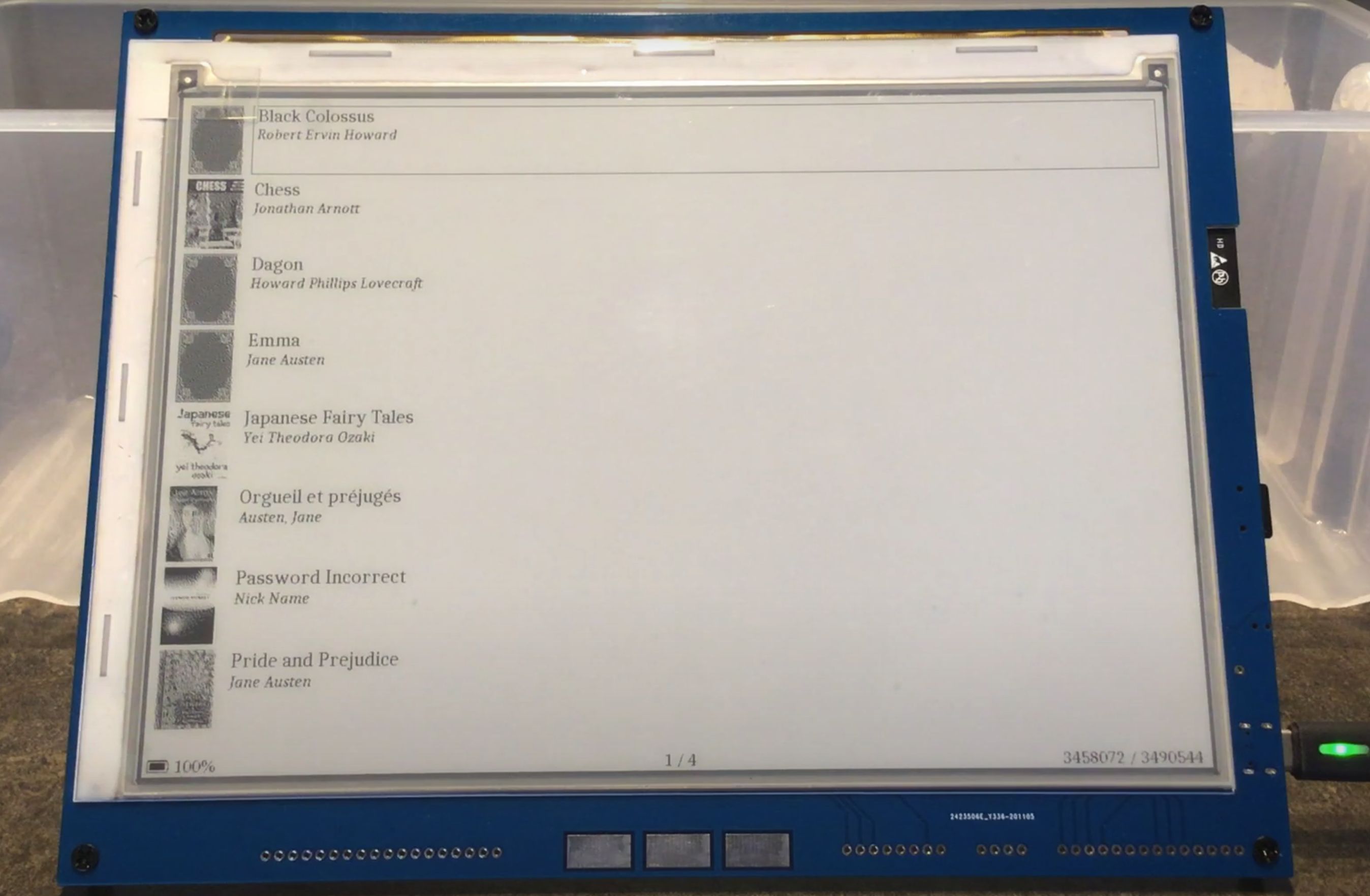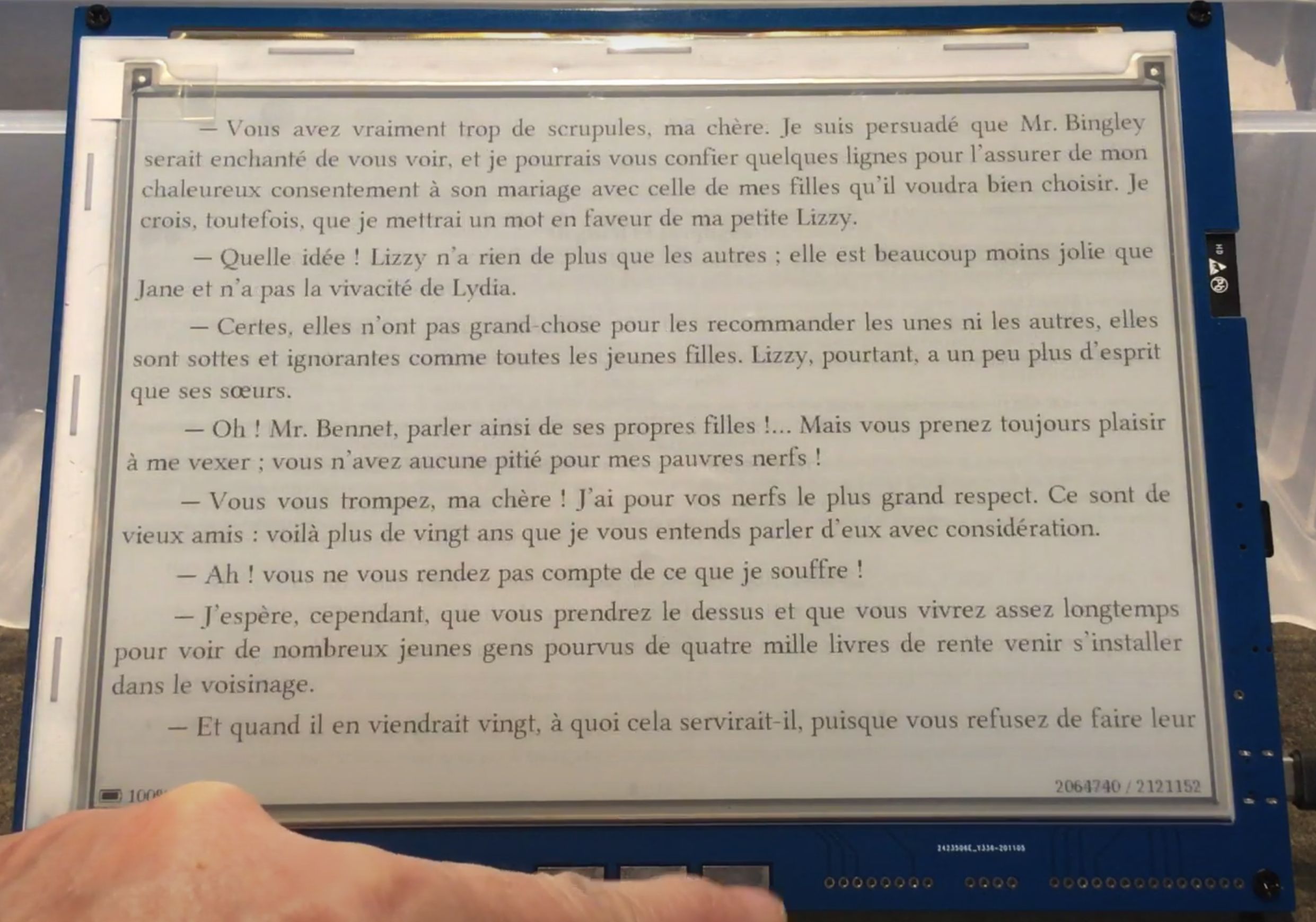Hello all,
Thanks to your remarkable support, the Inkplate 10 project was funded in just 20 hours! The whole e-radionica.com team thanks everyone for their support. We’re excited to deliver this product into your hands. In this first update, we wanted to show you a project where Inkplate 10 is used as an e-book reader.
Our friend Guy, also known as "turgu1" on GitHub, has done terrific work with this project, the goal of which was to enable EPUB-format reading on the Inkplate 10. While all of his work can be found on his GitHub repo, this video provides a great overview:
Guy’s project lets users read any EPUB book on their Inkplate. The first menu shows the list of available books, alongside a display of book covers to make searching easier. Using the touch pads below the screen, users can navigate through the menu. When book is opened, there are a few options available, just as with any other e-book reader, such as text size or font. And that’s about it, now just lean back and enjoy your book!
Installation is straightforward: Download the release and follow the steps in the installation manual. You’ll need an SD card and, of course, some EPUBs of books you are keen to read!
(By the way, the e-book reader project is available for Inkplate 6 as well.)
Take care,
The e-radionica.com team