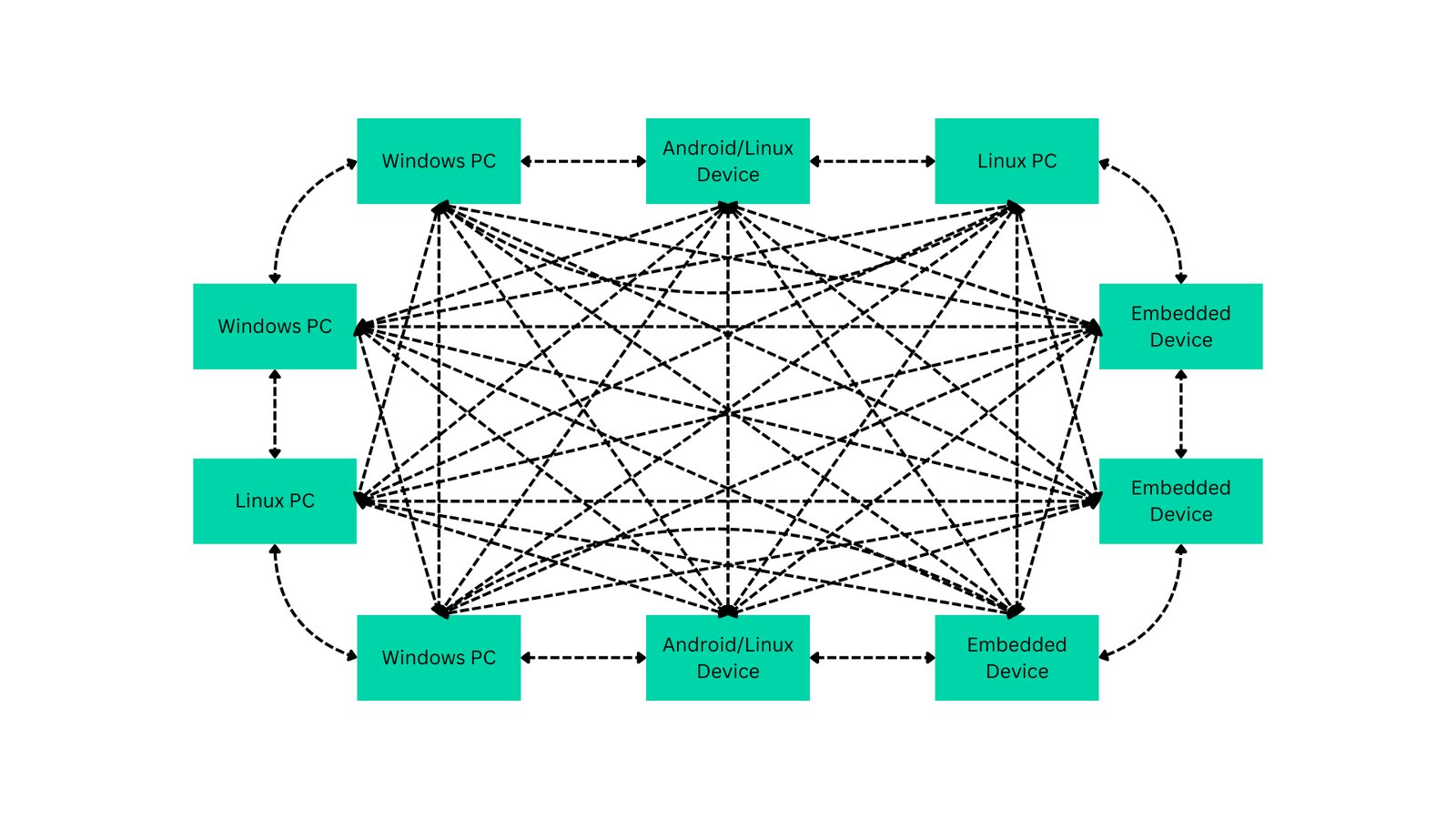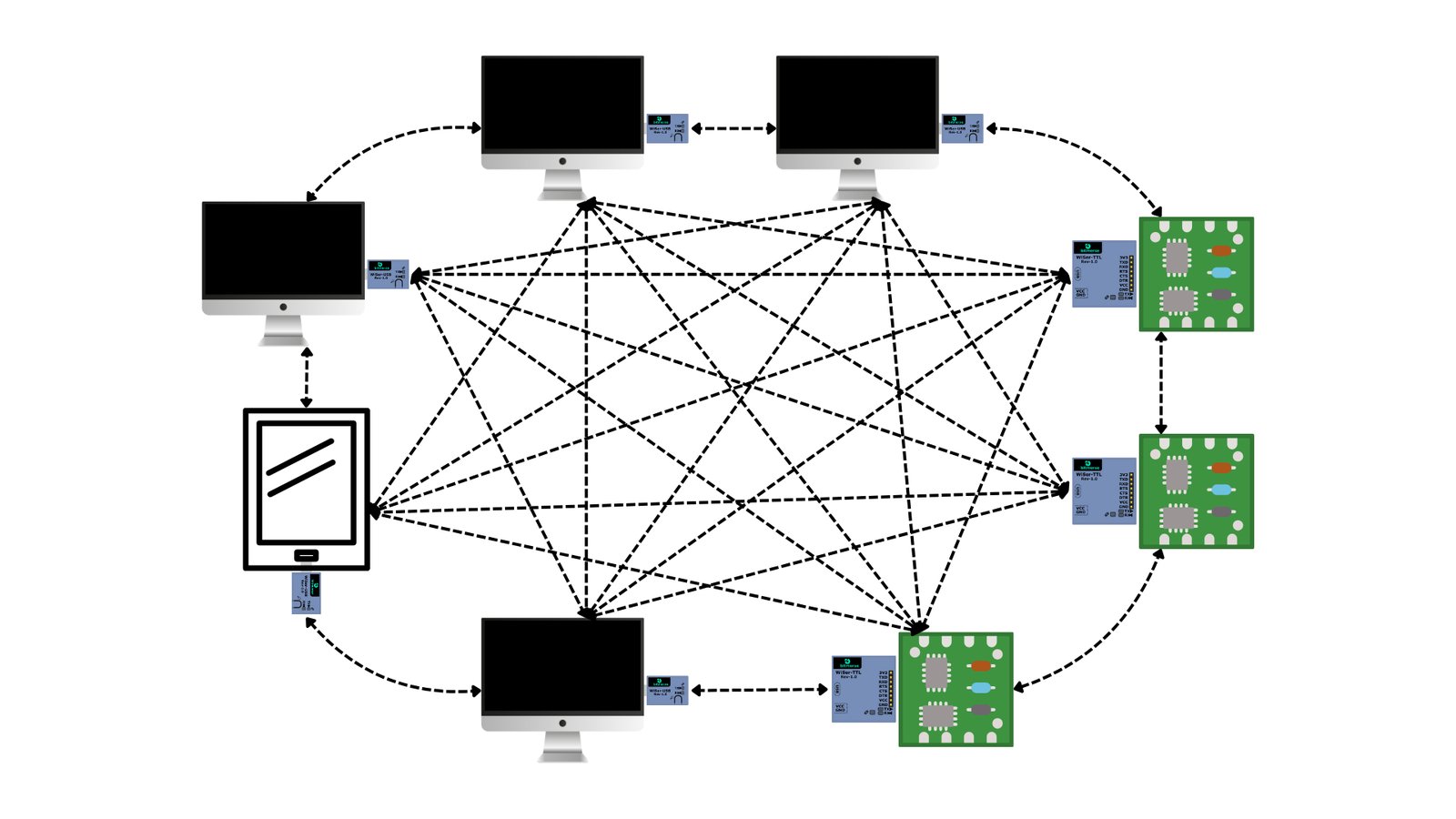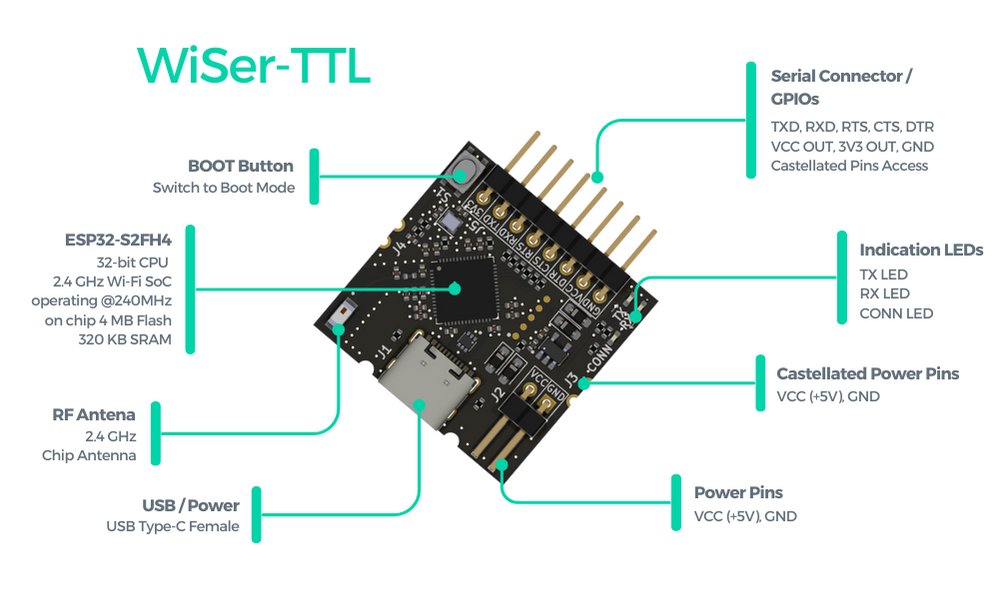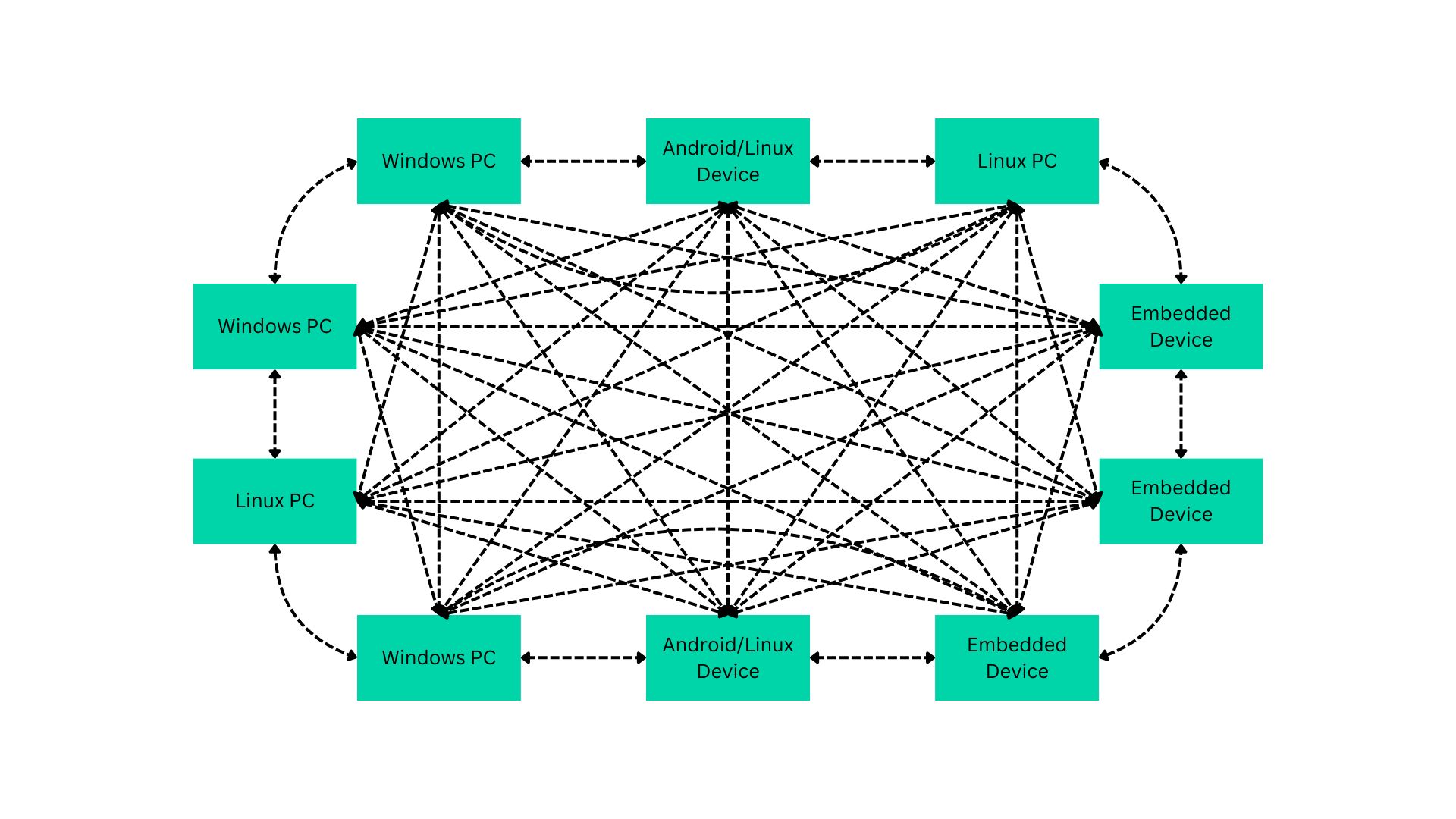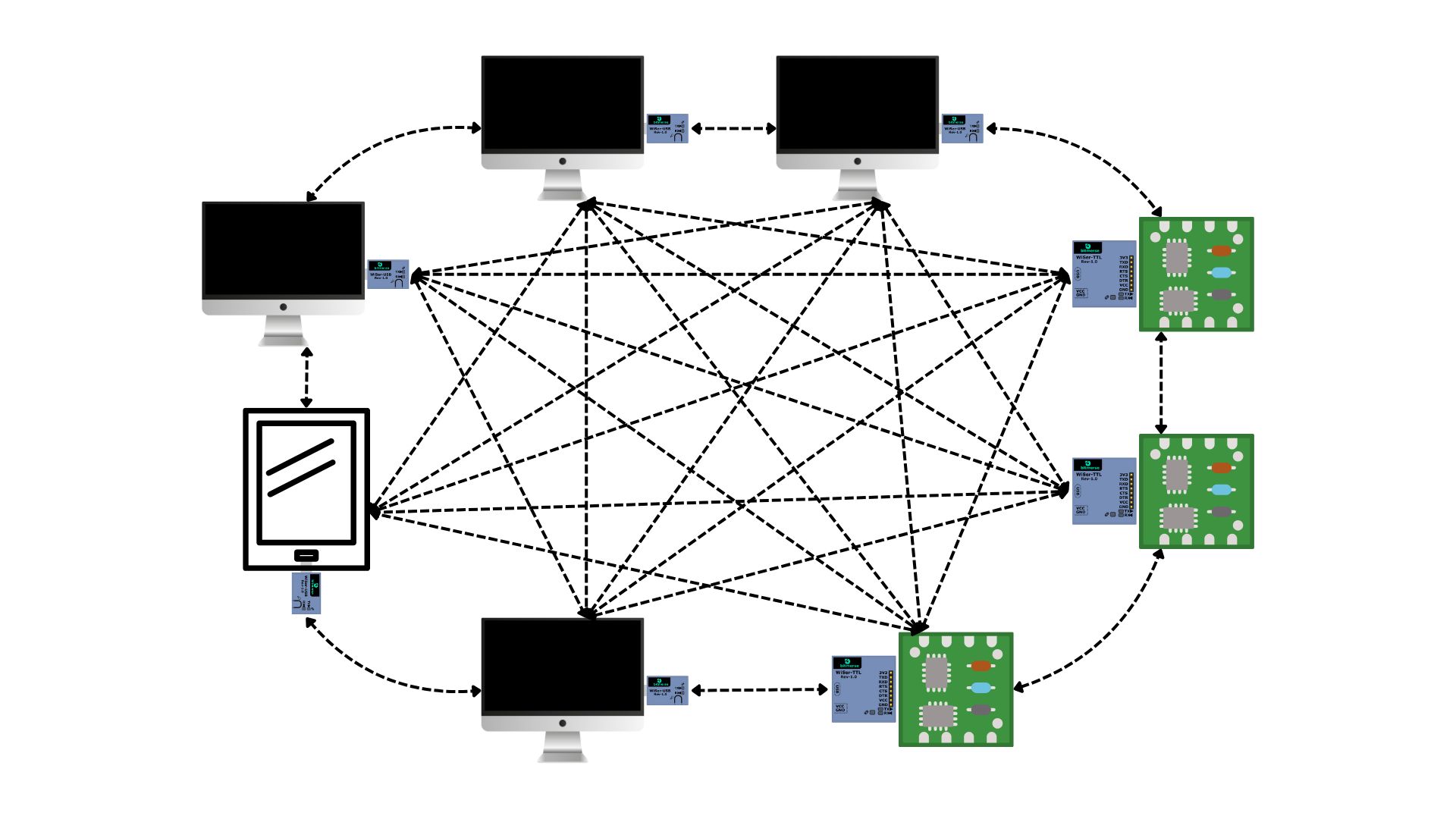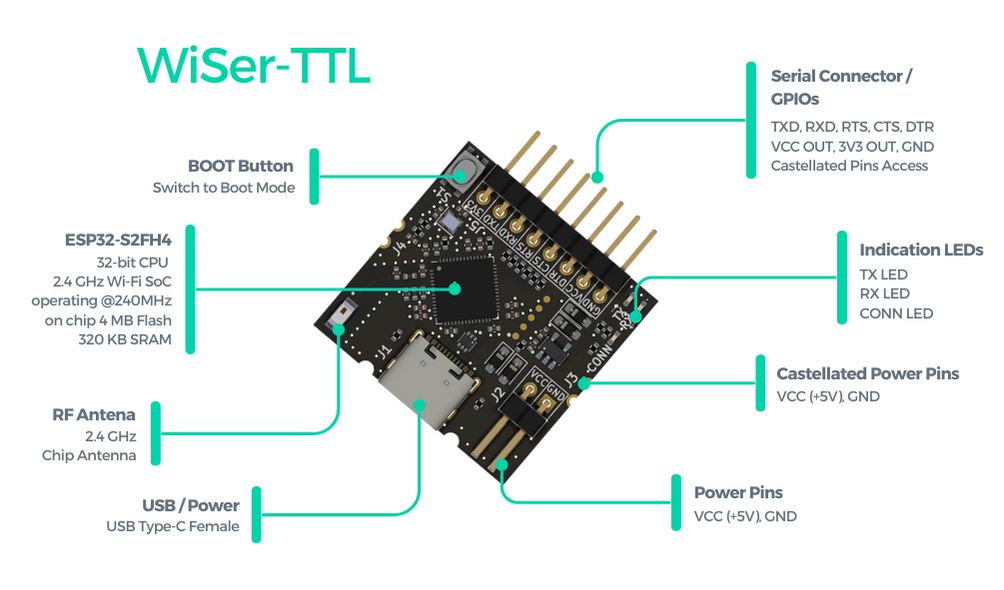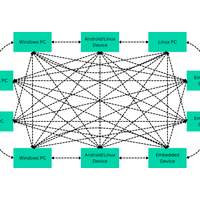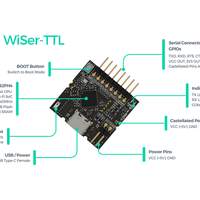Project update 4 of 11
WiSer Broadcast Mode Unveiled!
by Jaydeep DHello everyone,
This week, we’re overjoyed to present a remarkable update to WiSer’s capabilities – Broadcast Mode! This is a significant upgrade that opens up a world of possibilities for users with multiple host systems and embedded devices in their environment.
So what does it do? The Broadcast Mode in WiSer enables wireless serial communication between multiple devices without the need for physical cables, creating a cable-free network for data transmission. It’s a convenient and efficient way to establish wireless serial communication links between all the various host systems and embedded devices in your environment.
How it Works
- Each host system or embedded device connects to one WiSer-USB or WiSer-TTL device
- Every host system or device now has a functional serial port, allowing them to broadcast data to all other connected devices
Visualizing the Magic
In Action
Imagine you have a total of eight host systems and embedded devices – let’s say four PCs, one Android Tab, and three embedded devices with serial interfaces. For this scenario, you’ll need five WiSer-USB devices (for the PCs and Android Tablet) and three WiSer-TTL devices (for the embedded devices).
Connect these WiSer devices to their compatible counterparts and seamlessly start broadcasting messages between all your host systems and devices. It’s that simple!
Enabling Broadcast Mode
To enable Broadcast mode, you need to tweak a simple macro in the config.h file and upload the new firmware to your devices.
#define CONFIG_ESPNOW_BROADCAST_ENABLE 1
NOTE: By default, WiSer devices are equipped with firmware that includes pre-paired devices, facilitating secure point-to-point wireless serial communication with data encryption enabled. Please be aware that Broadcast mode is disabled by default.
Choosing the Right Kit
For the example scenario mentioned above, you can use five Host-to-Client WiSer Kits, which includes five WiSer-USB and five WiSer-TTL devices. You can create combination of Host-to-Client kits and Host-to-Host kits according to the number of host systems and devices available in your environment.
Bonus Tip
Do you have a couple of extra WiSer-TTL devices? No worries! Utilize them as independent ESP32-S2 kits with various interfaces such as Type-C USB, buttons, LED, GPIOs for SPI, I2C, Serial, and more. Refer to the WiSer product manual for information about I/O header pins and other details.
Technical Considerations
- If your application runs solely on host systems like PCs or Linux/Android devices, opt for the required number of the Host-to-Host WiSer kits.
- Theoretically, there are no limitations on the number of devices in Broadcast mode.
- Enabling Broadcast Mode disables internal encryption in WiSer devices. However, you can always add encryption and device filtration in your application code.
Endless Applications
Explore the boundless possibilities of the Broadcast Mode. See how it transforms communication between multiple WiSer-enabled devices.
Where are you going to try this out? Is it in smart agriculture, home automation, industrial automation, environmental monitoring, education, or healthcare? Share your exciting application ideas with us by submitting a Field Report or sending us a message.
Connect with Us
Should you need any assistance with reprogramming your WiSer devices or have any questions, reach out to us via the Ask a Question link on the campaign page.
A Favor to Ask
If you find this Broadcast feature to be at all beneficial, help us spread the word! Your support means the world to us.
A massive Thank You for trusting us!