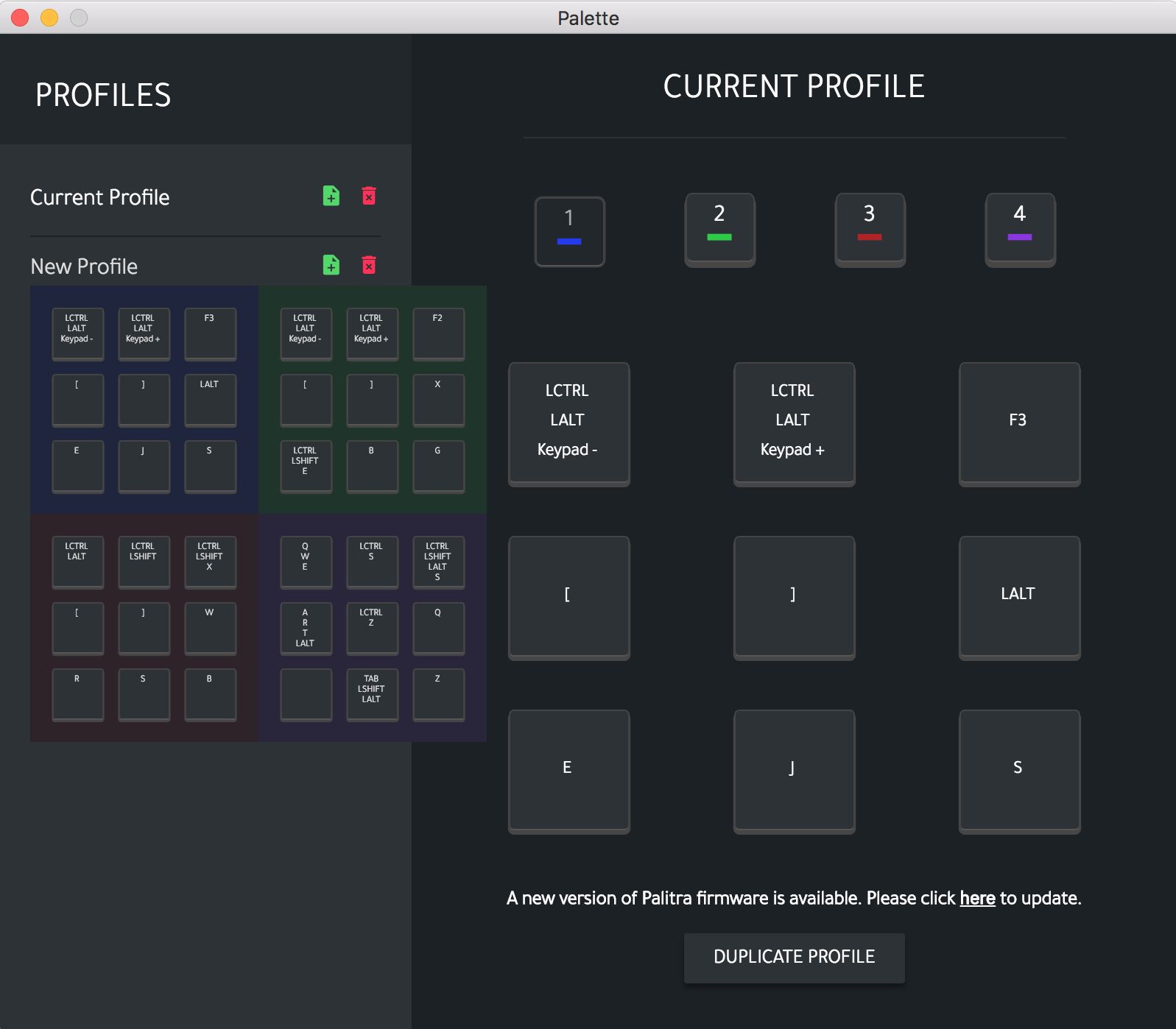Dec 26, 2018
Project update 2 of 3
Palitra Desktop Now Supports Profiles!
The Palitra Desktop software now supports saving profiles, in order to quickly switch between different layouts on your Palitra with a single click. You can, for example, create a profile for Photoshop and one for Inkscape and switch between them with a single click. Once a profile is applied, it remains programmed on the device even after the application is closed or the Palitra is disconnected.
Here is the screenshot of how it looks like. Hovering over a profile, shows all its shortcuts in a toolip-like panel, so you can quickly preview the profile before applying it