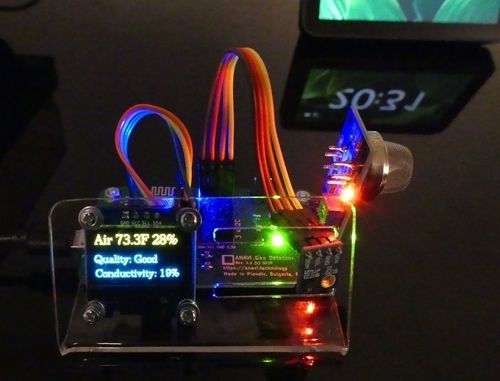I came across the Anavi Gas Detector by chance and I was immediately interested in using it to monitor air quality in our living room, where we have a wood stove. I was impressed with the design and its attractive acrylic casework. I also appreciated that it was easy to assemble and get working. On the technical side, I saw that the Gas Detector can communicate over a network using MQTT. I’ve been using the open source home automation platform ioBroker which can function as an MQTT broker. I was able to connect the Gas Detector to it via an adapter called ioBroker.mqtt.
After a restart, the Gas Detector displayed the temperature, humidity, air conductivity and air quality (Poor, Moderate, Good) on its small screen and began sending data to the MQTT server on my ioBroker installation with every change. The only thing missing was to add an alarm whenever "Poor" air quality gets detected. I decided to use our Amazon Echoes to issue a verbal warning while also sending push notices to our Android phones. For this, I installed and configured two required adapters: ioBroker.alexa2 and ioBroker.pushover. I used Blockly to create a Javascript that queries the MQTT database from the Gas Detector and, when the AirQuality object changes to poor, an announcement is issued on the Echoes and a push message is sent to our smartphones via Pushover.
You can find more information, including code samples and a demonstration video, on my project site.