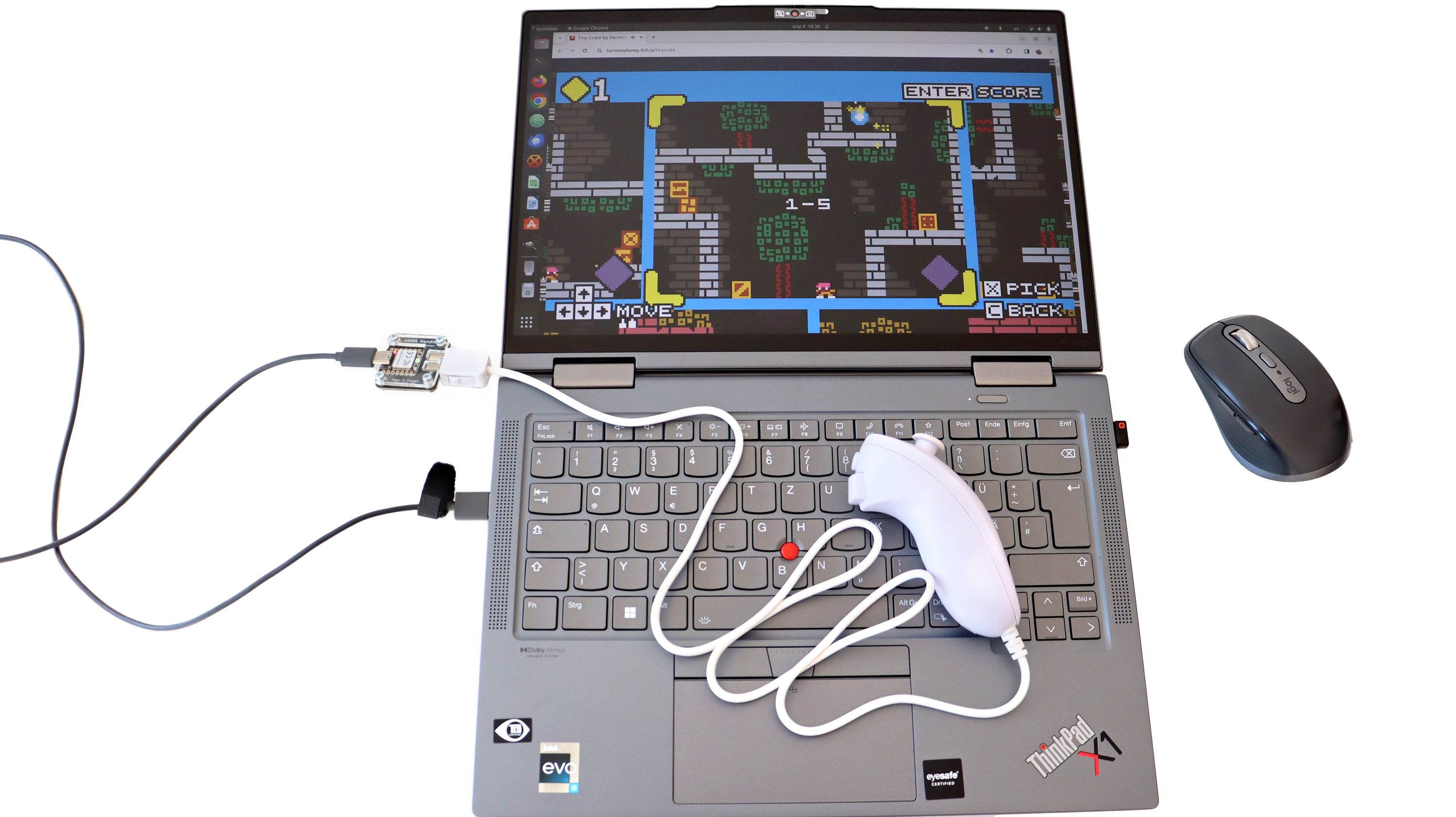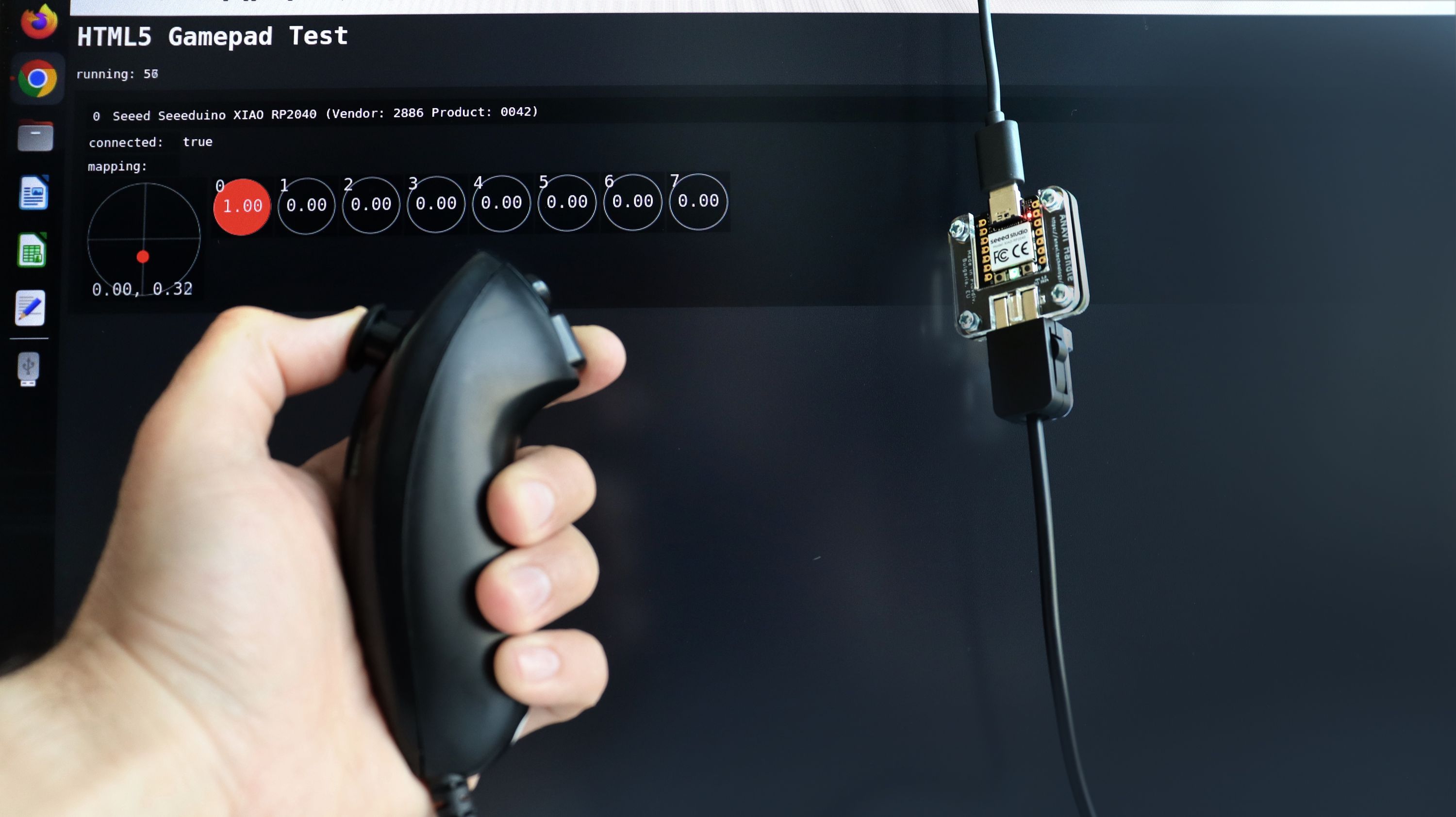Project update 4 of 9
New Demo Video: Connect Your Wii Nunchuk Controller to PC as a Joystick Over USB-C
by ANAVI TechnologyIt’s time demonstrate a retrofitting using the ANAVI Handle. It allows you to link a wired Nunchuk controller to any modern PC, whether it’s a laptop or desktop. In this tutorial, we will guide you through configuring the Nunchuk as a joystick and immersing yourself in the open-source game "Tiny Crate," all directly within a web browser.
Hardware
What you will need:
- Personal computer
- USB Type-C cable
- ANAVI Handle with Wii Nunchuk (or another compatible controller)
Software Setup
Plug your Wii Nunchuk controller into your computer using ANAVI Handle, our open-source hardware adapter. Edit config.json to enable joystick mode:
{
"type": "joystick"
}
The joystick mode of ANAVI Handle in the default open source firmware (written in CircuitPython) controls movement with the analog stick and the two buttons on the Nunchuk. Once you have made the changes to config.json, ensure they take effect by disconnecting and then reconnecting the ANAVI Handle.
No matter which mode are you using, through the RGB LED, the default open-source firmware shows three different states to indicate the status of the connection:
A green light for a properly connected Nunchuk controller.
A blue light if the controller has been disconnected from the ANAVI Handle.
A red light for absence or improper connection of the Nunchuk controller.
In the video, you will notice that the green light is on. This is an indication that everything is OK.
A quick way to verify that the controller works as expected in joystick mode is to load HTML5 Gamepad Test in a modern web browser. This is an open source software project available at GitHub under MIT license. It is super convenient and does just what it says.
Game On
The setup is straightforward. Once everything is in place, you’re all set to dive into games with gamepad support.
During the preparation of this video, I stumbled upon an amazing game called Tiny Crate. It is a 2D puzzle game featuring charming pixel art graphics and joystick compatibility. Despite being a puzzle game, its gameplay evokes nostalgia for classic jump-and-run titles. Tiny Crate is an open-source game. (The source code is available on GitHub). Developed using the open-source game engine Godot, it’s accessible across various platforms including Windows, macOS, Linux distributions, and even Android.
I showcased Tiny Crate while demonstrating the ANAVI Handle at the "Show and Tell" segment of Pi Wars, a Raspberry Pi-based, non-destructive robotics competition. A total of 58 teams comprising of robot engineers came together for Pi Wars 2024, held on April 20th-21st in Cambridge, UK. During my demonstration, children of all ages were captivated by Tiny Crate. Frankly, most of them were too engrossed in solving the game levels to pay much attention to ANAVI Handle or the Nunchuk controller. This observation strongly underscores the quality of Tiny Crate as a game and the effectiveness of ANAVI Handle as an adapter for smoothly transforming the Nunchuk controller into a USB HID device.
If gaming innovation is your thing and you are craving a fresh experience, all you need is a Nunchuk controller and an ANAVI Handle. Follow this tutorial and dive into hours of fun with your beloved games!